When checking stock, ZORT provides a convenient and quick function to adjust product quantities accurately. Follow these simple steps to adjust your inventory:
How to Adjust Product Quantity
1. Go to the “Products” menu and select “Products.”
2. Click the three dots next to the product you want to adjust.
3. Select “Adjust Quantity.”
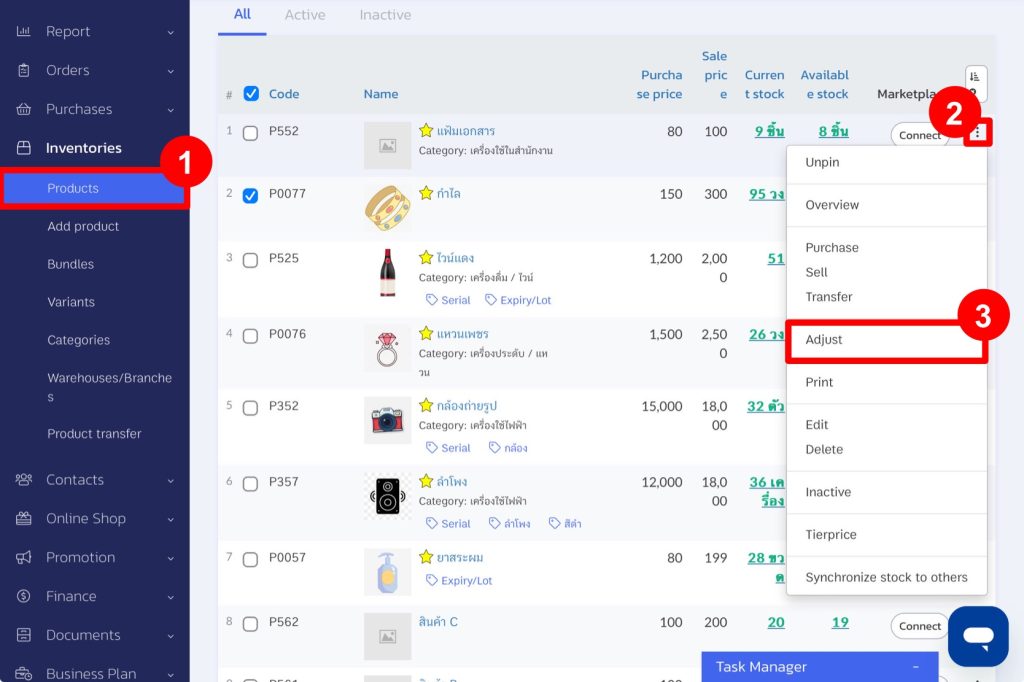
4. Choose the warehouse for which you want to adjust the quantity, then click “Adjust.”
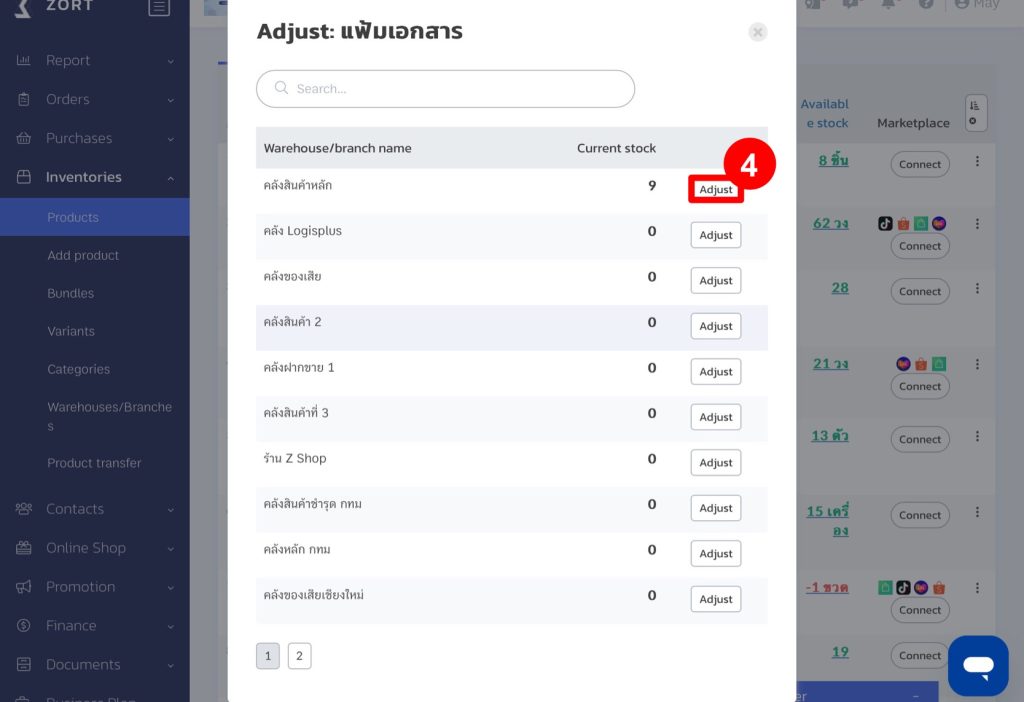
5. Enter the actual remaining quantity of the product.
6. Click “Save.”
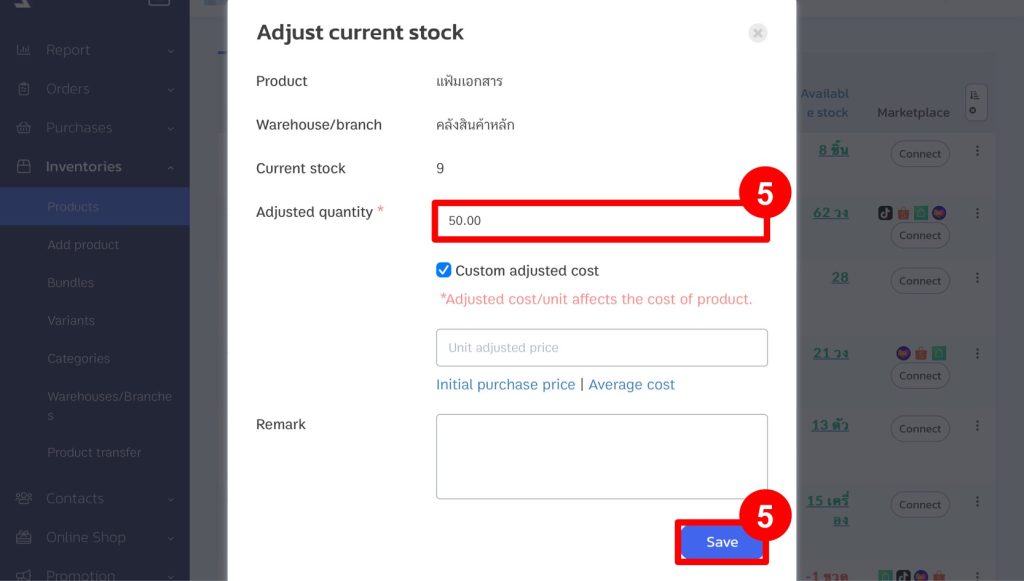
You can set the adjustment price per unit to update the purchase price in stock. For example, if you initially bought 2 units at 100 baht, and the quantity is adjusted to 1 unit. If you do not set the adjustment price per unit, the cost per unit will become 100 baht per unit (for the remaining unit). However, if you set the adjustment price per unit, you can maintain the original cost per unit at 50 baht per unit
If you are interested in utilizing our comprehensive store management system,
we encourage you to reach out for further information.
Please do not hesitate to contact us at:
Phone: 02-026-6423
Email: support@zortout.com
LINE: @zort






