For stores wishing to integrate the ZORT system with Instagram to manage customer chats and generate invoices all within one interface, follow the steps below:
Conditions for Connecting Instagram
- The Instagram account you wish to connect with ZORT must be linked to a Facebook account.
- There is no need to connect your Facebook account directly with ZORT.
How to Link Instagram with Facebook
1. Log in to your Instagram account and click on the settings icon.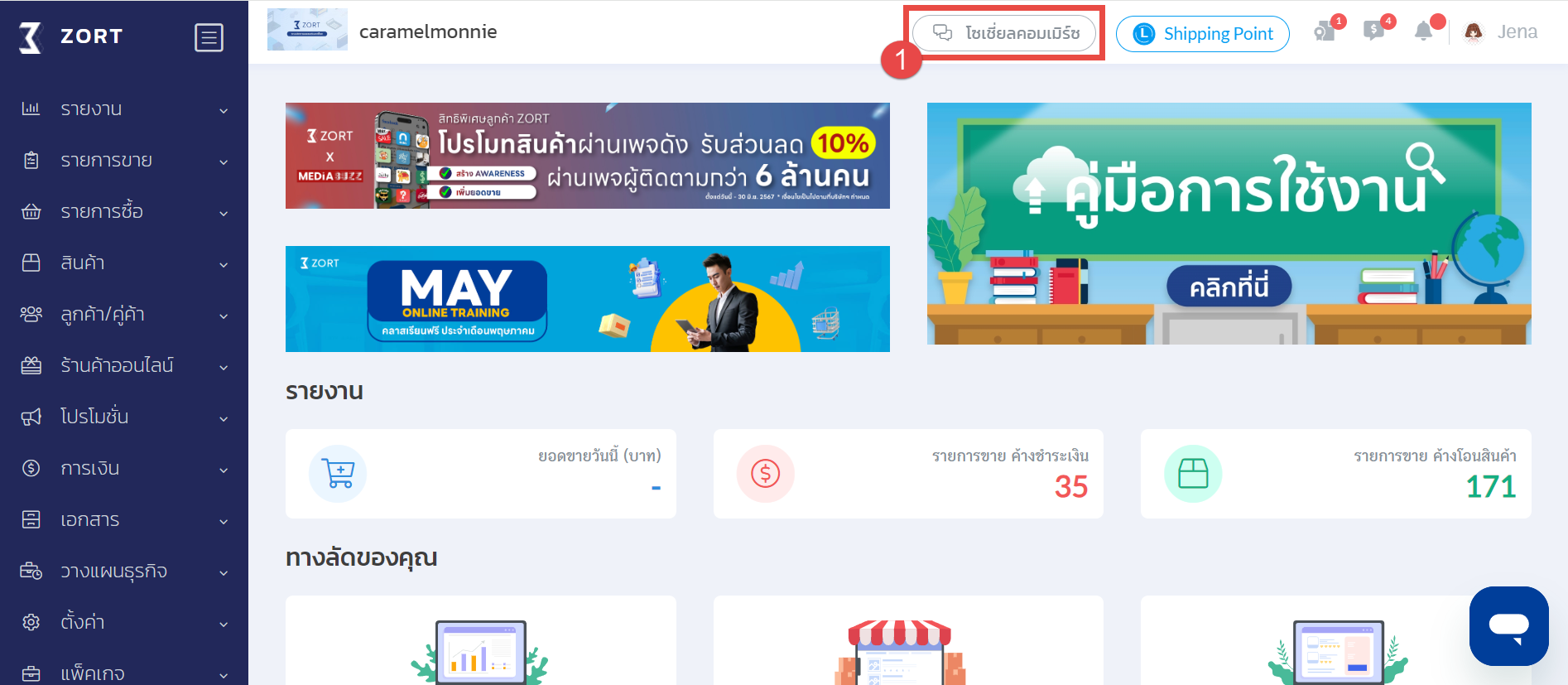
2. Go to the “Settings and Privacy” section.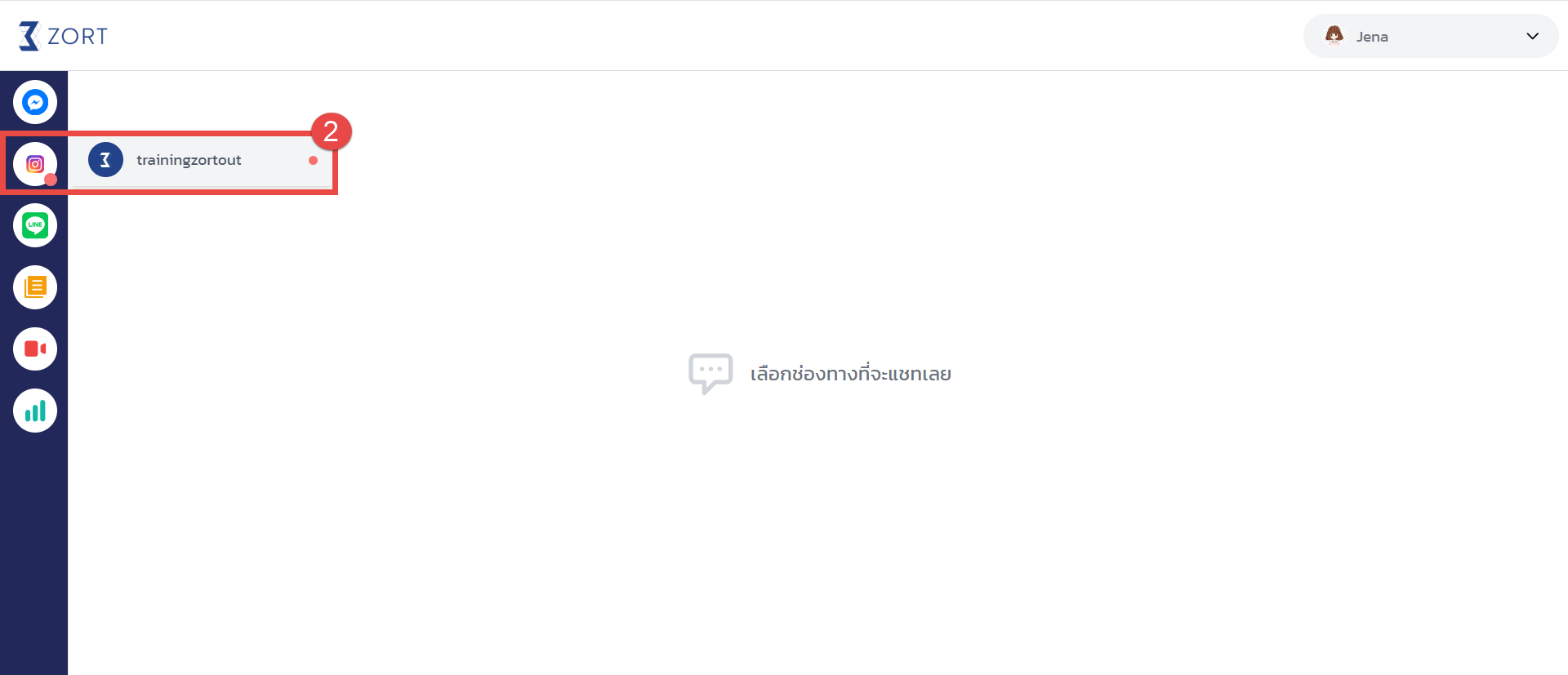
3. Click on “Account Type and Tools.”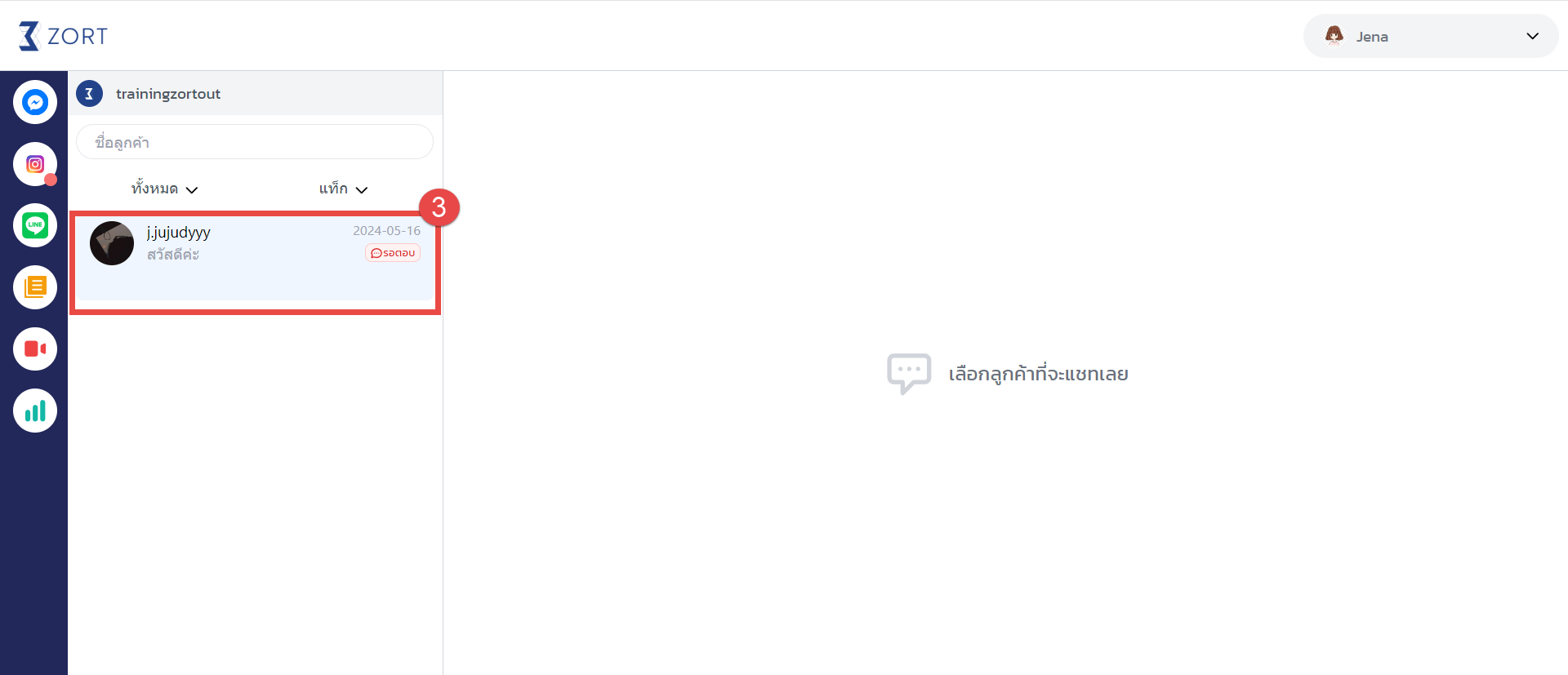
4. Select the “Switch to Professional Account” option.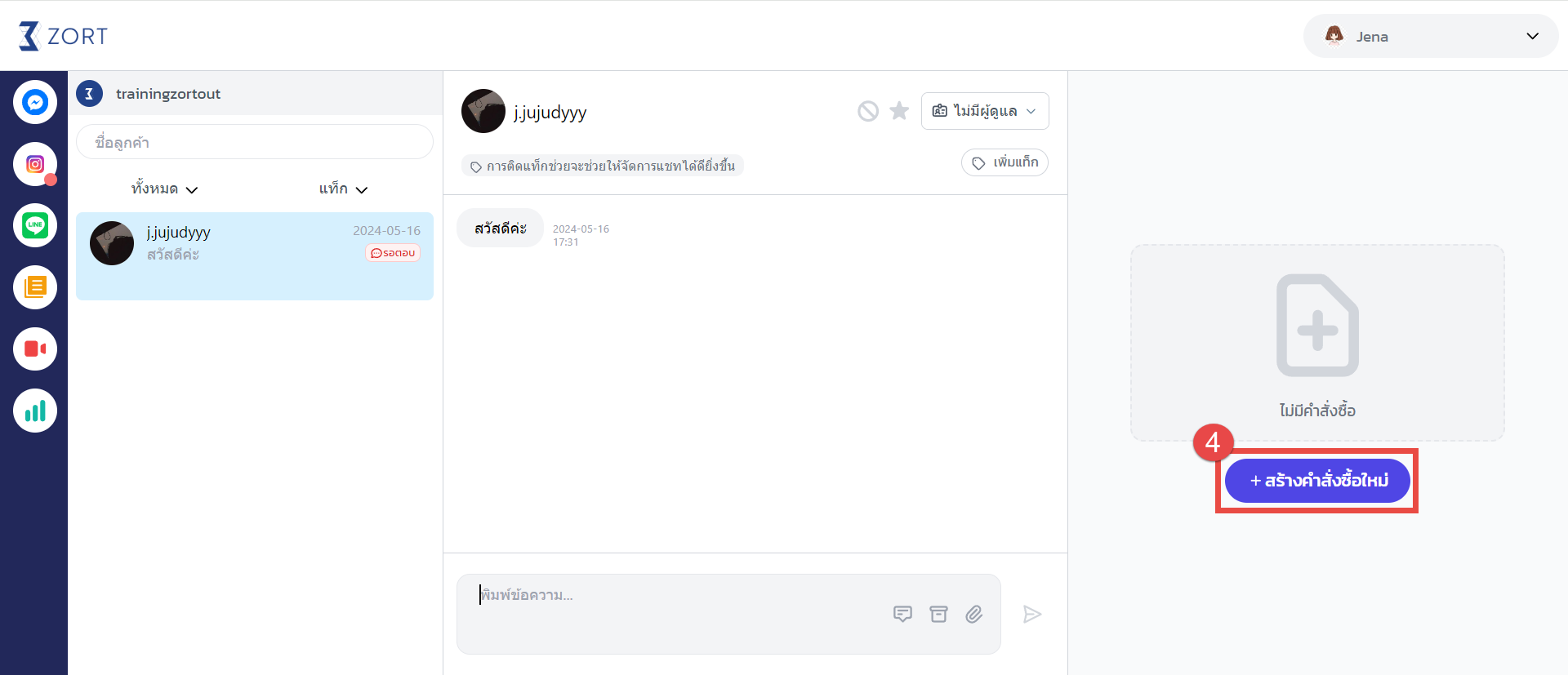
5. Choose either “Creator” or “Business” account type.
6. Click “Next.”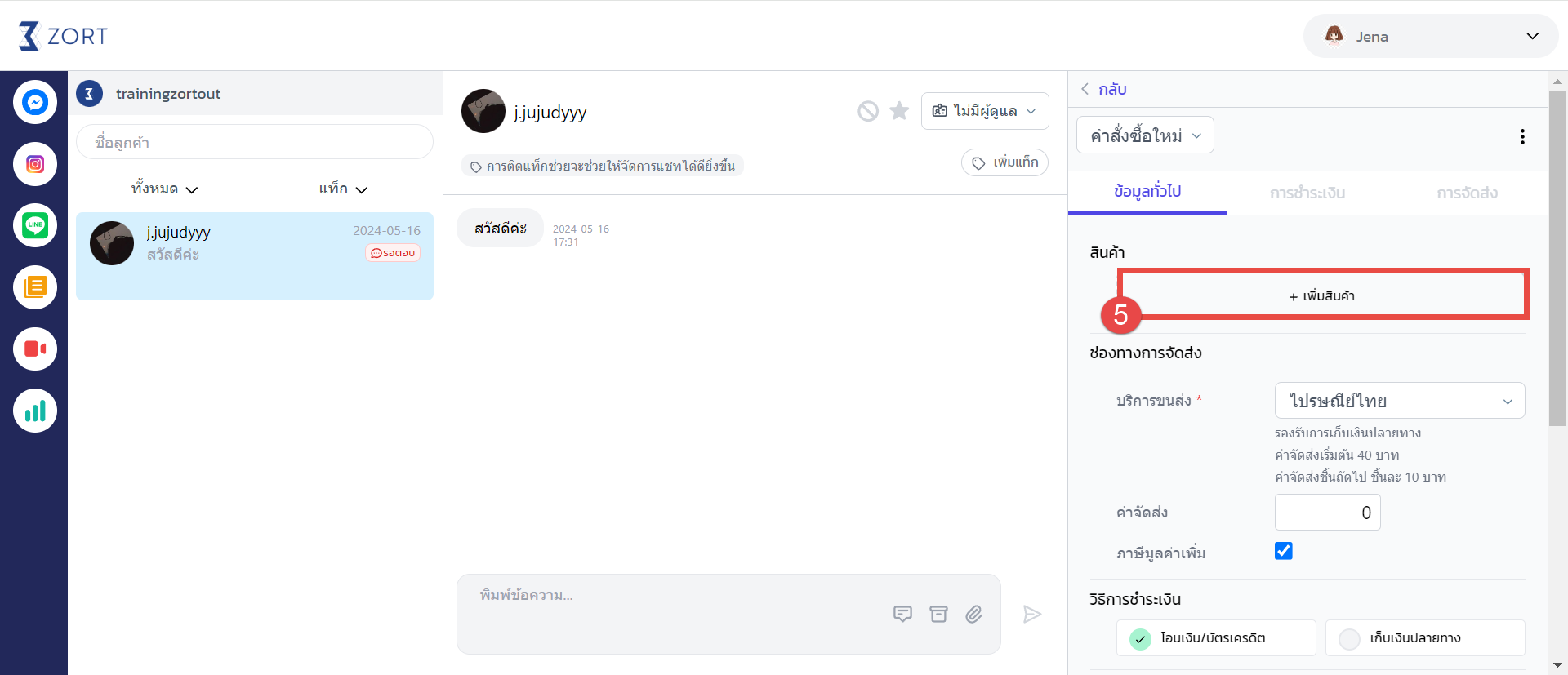
7. Review the details provided and click “Next” again.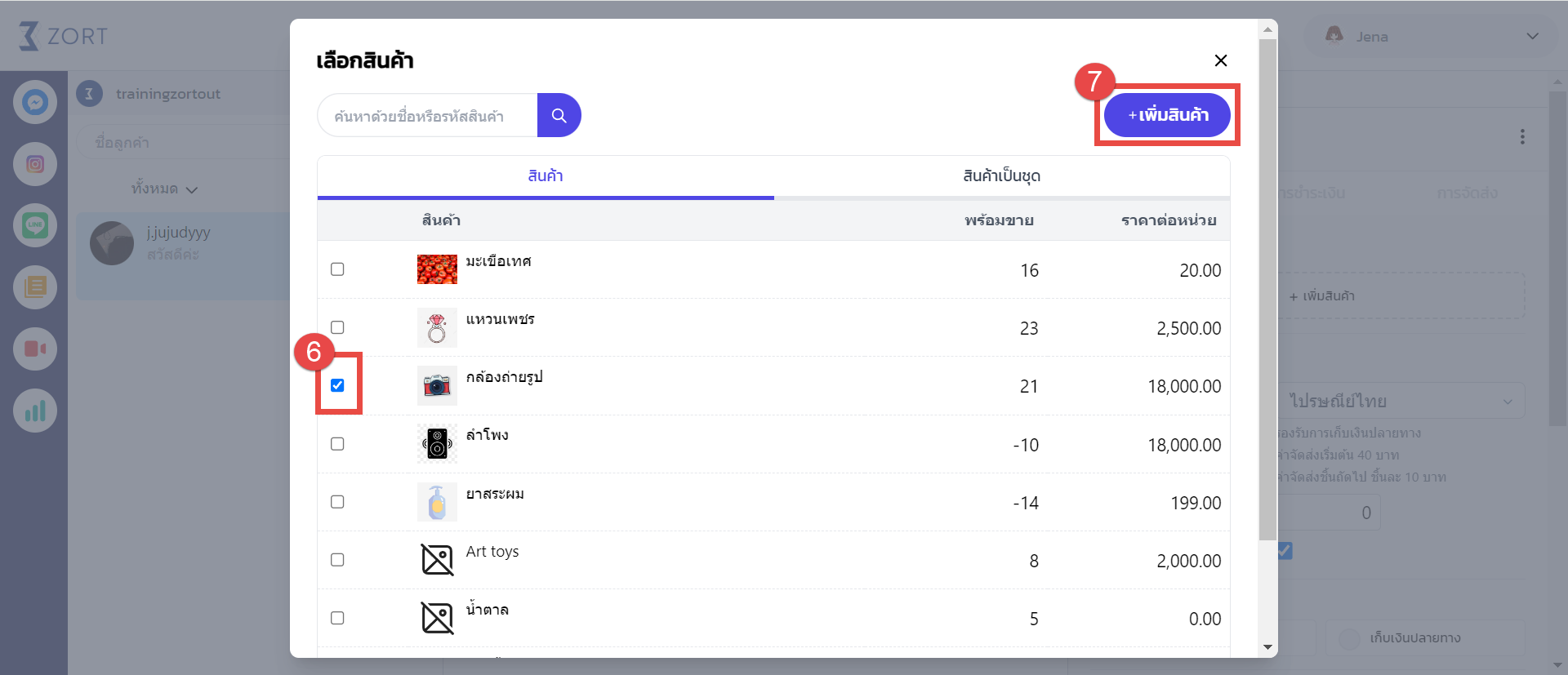
8. Select the desired category and click “Done.”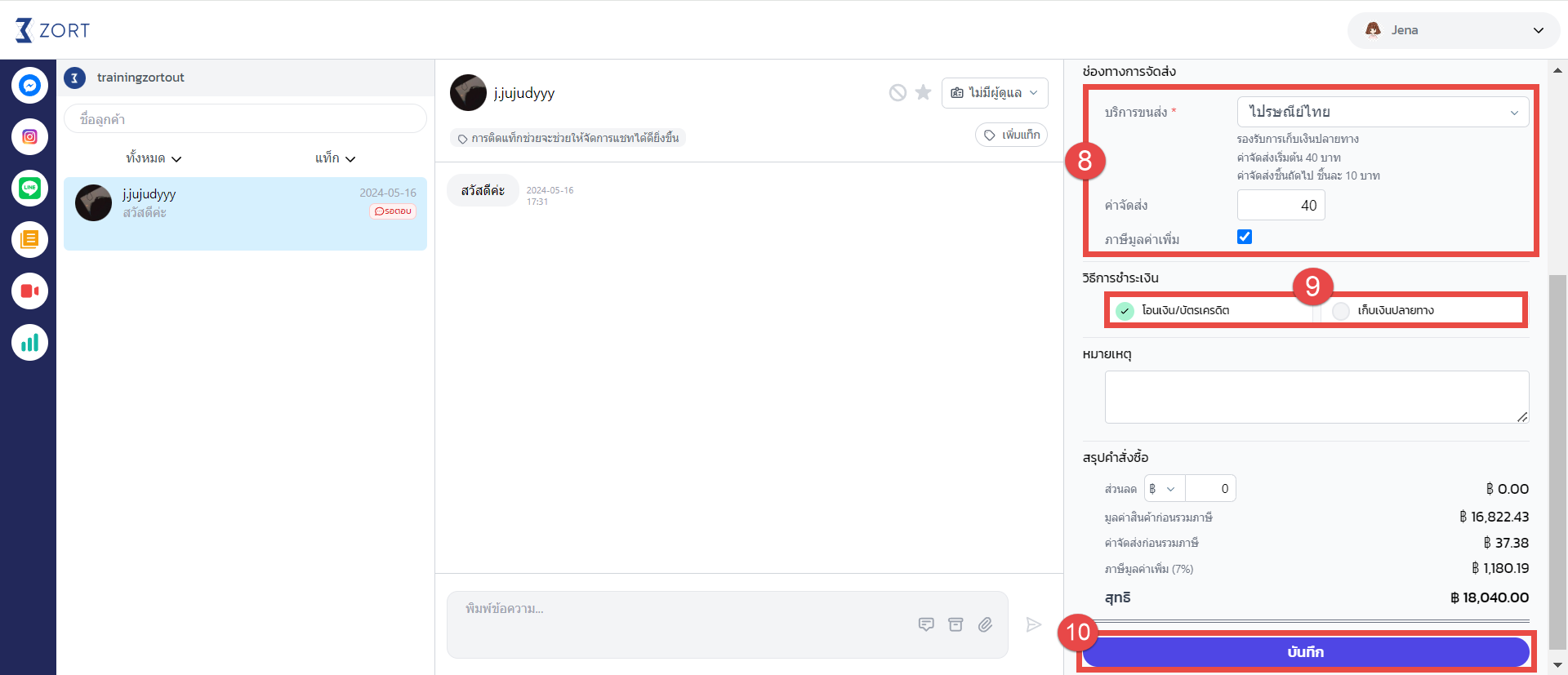
9. Once you see the message “Your Instagram Business Account is ready,” click “Done.”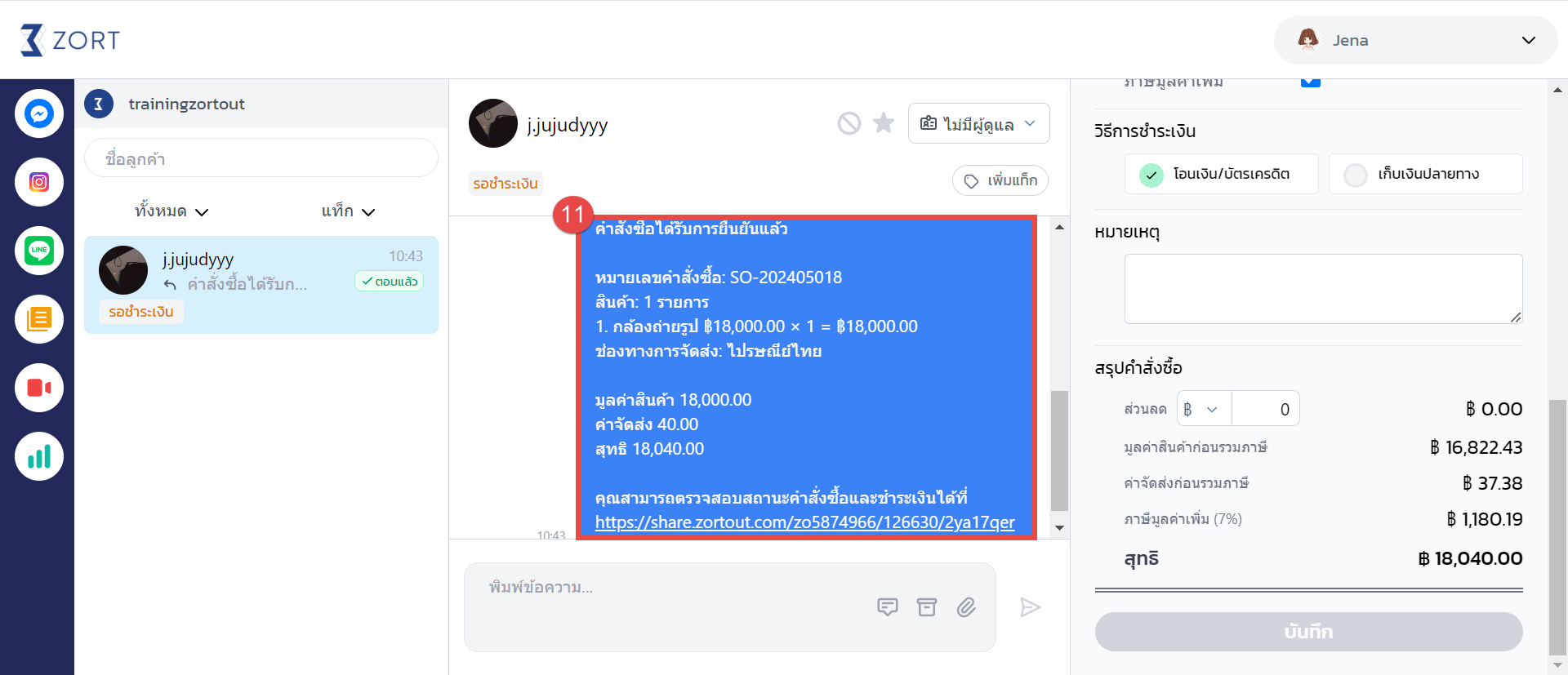
10. Next, log in to your Facebook Page and click on the settings button in the upper-right corner.
11. Select “Settings and Privacy.”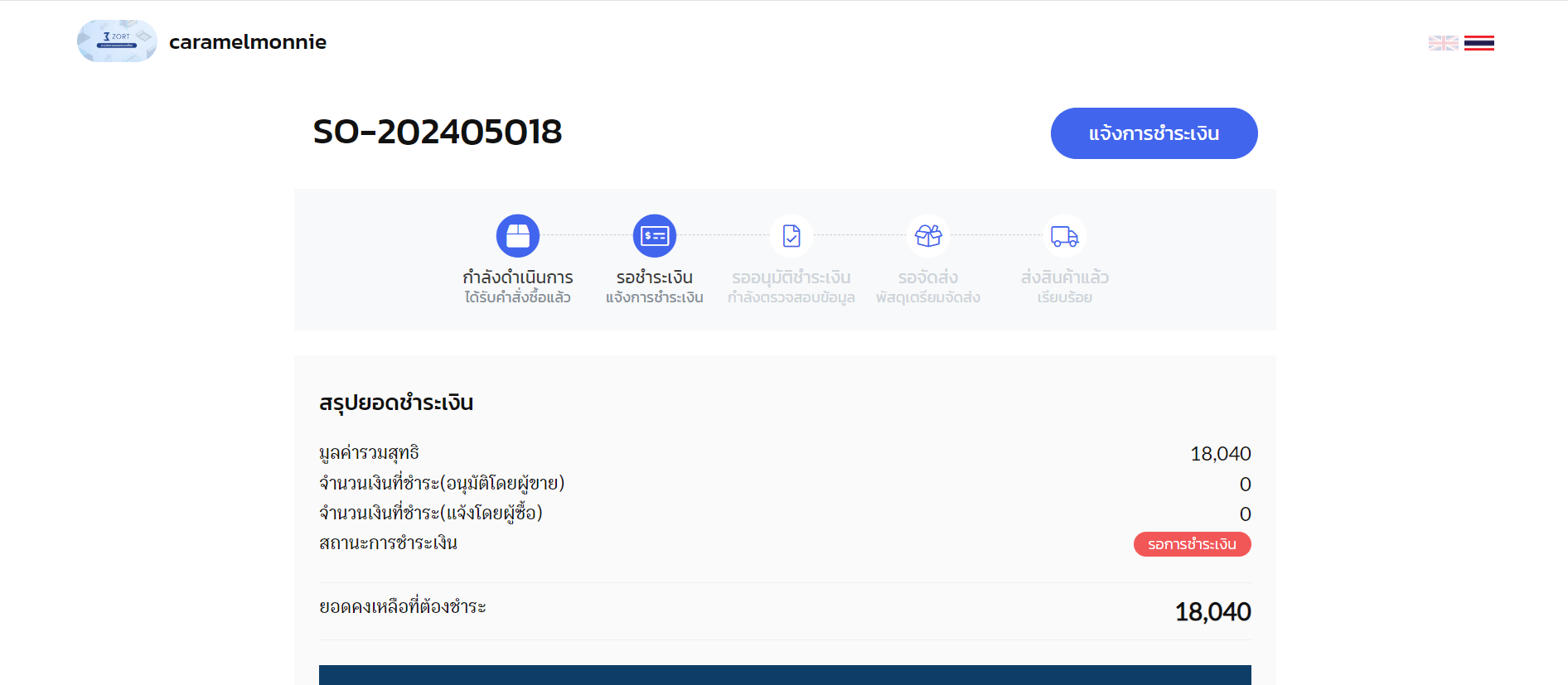
12. Click on “Settings.”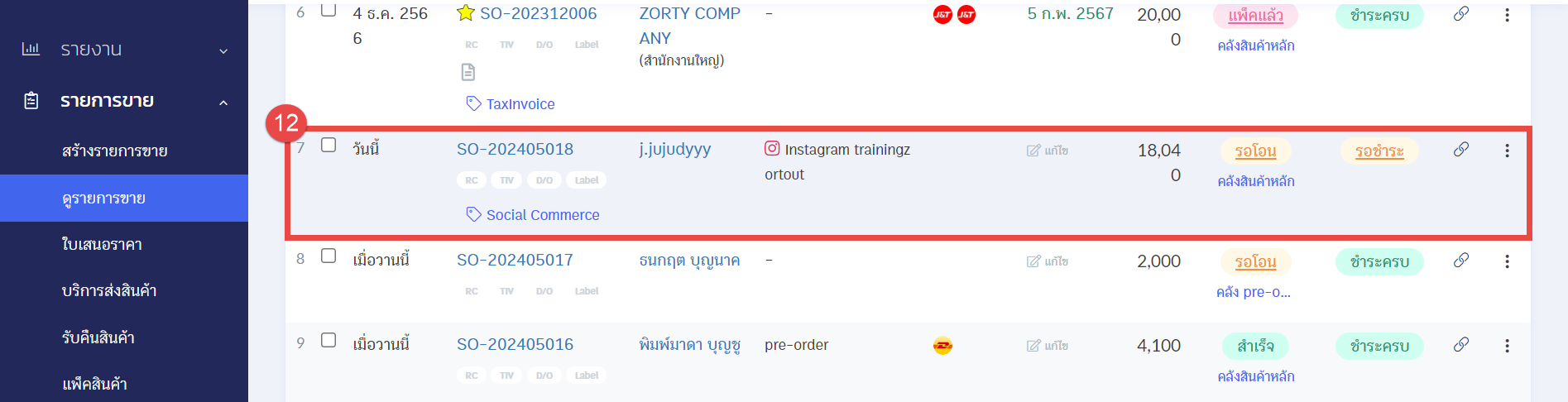
13. Go to the “Permissions” section and select “Linked Accounts.”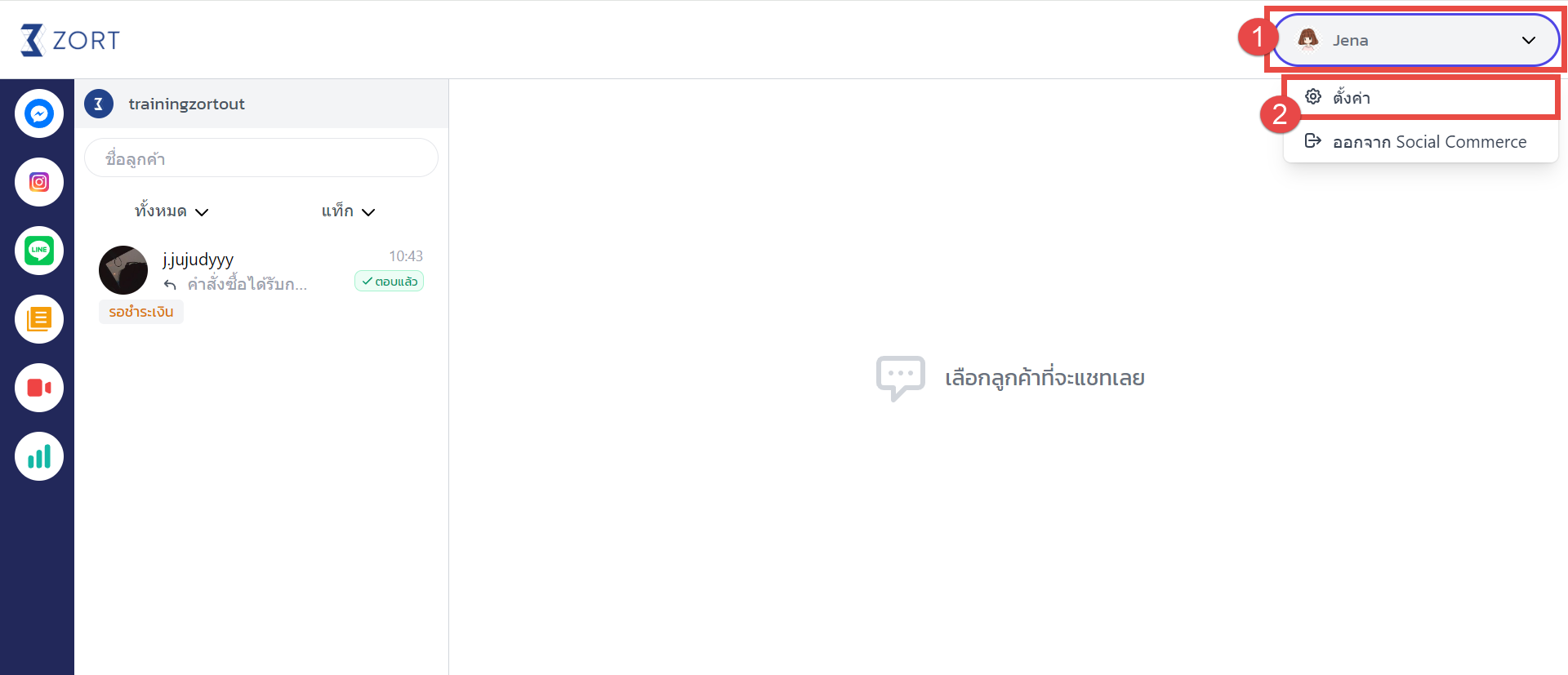
14. Choose the platform you wish to link (if not yet connected, click “View” and then connect).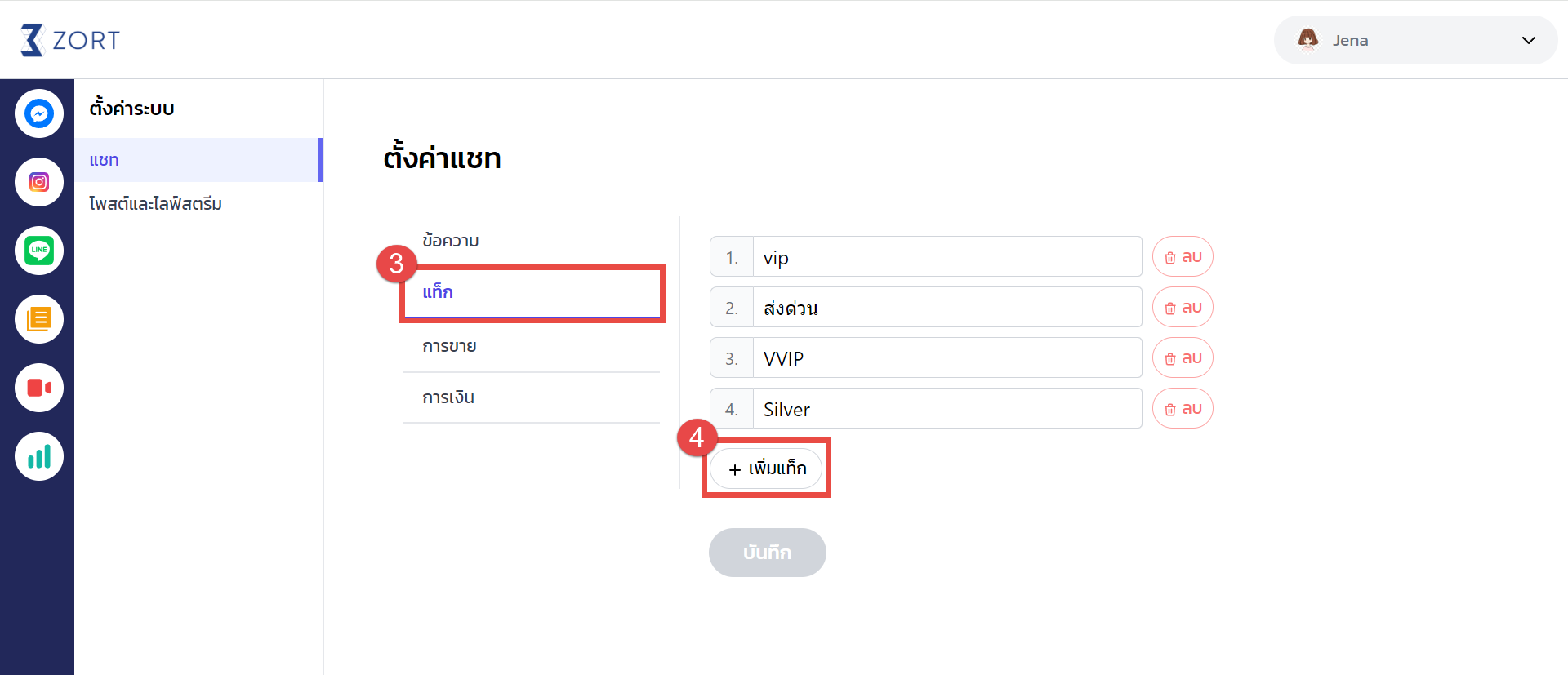
15. Once connected, click “Done.”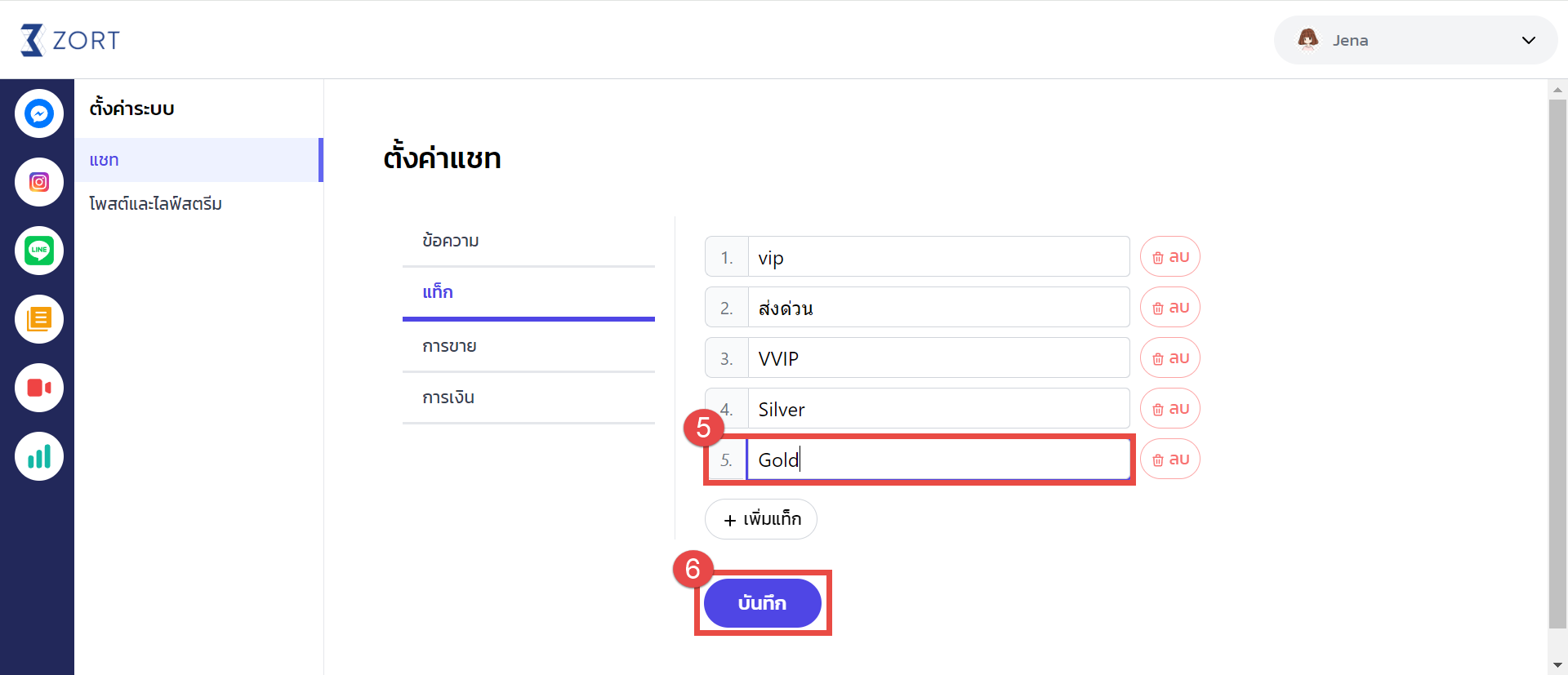
After successfully linking Meta, follow these steps to connect Instagram with ZORT:
1. Log in to ZORT and go to the “Settings” menu under “Connect Other Services.”
2. Click on the “Add Connection” button.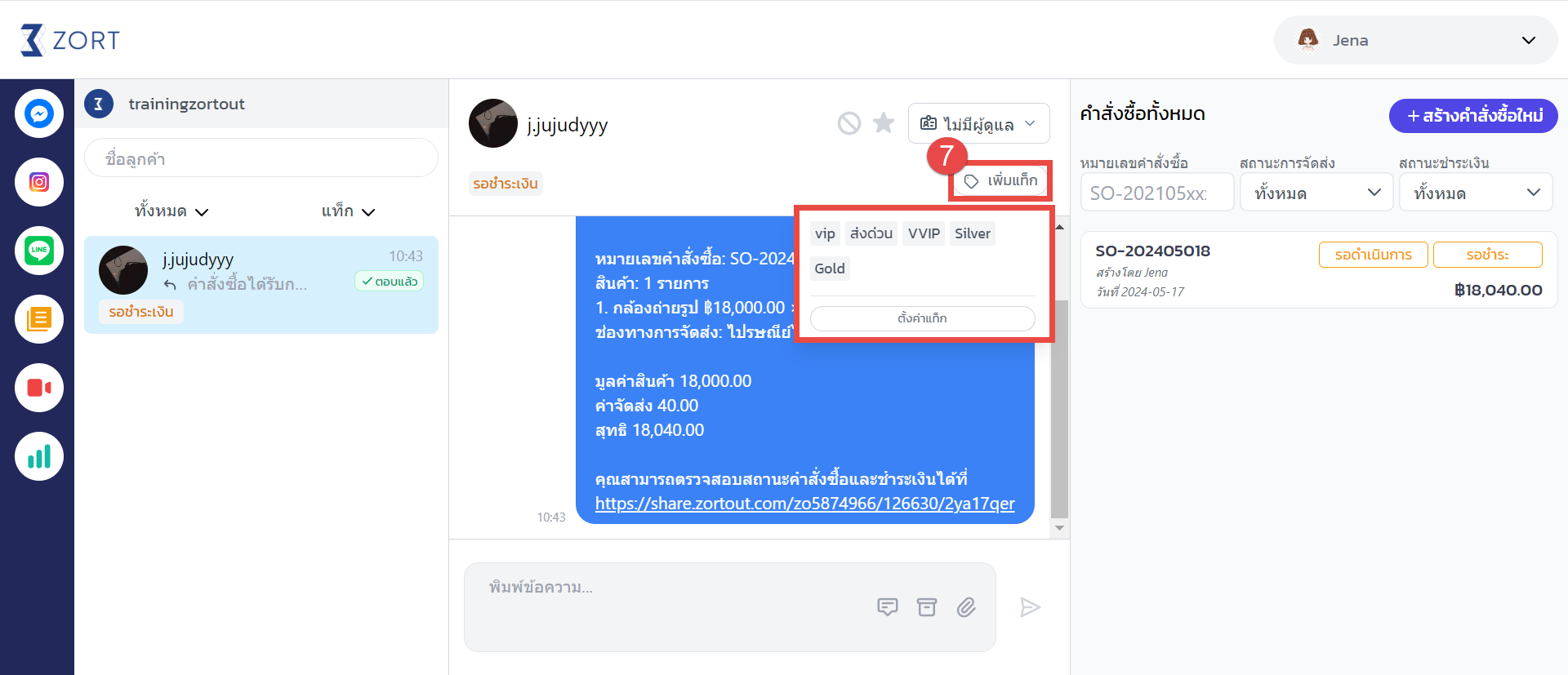
3. Select “Social.”
4. Choose “Instagram.”
5. Click “Continue as the Facebook account linked to Instagram.”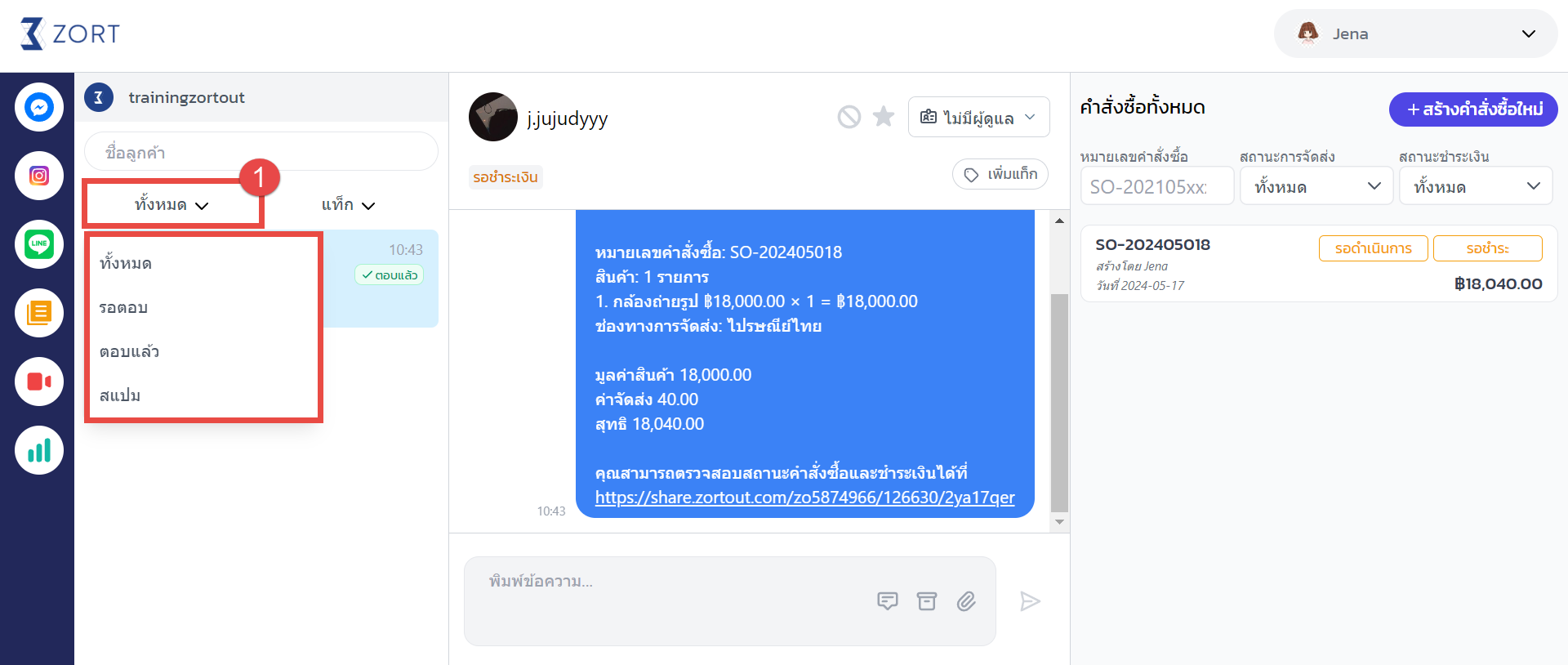
6. Select the Instagram account you wish to connect.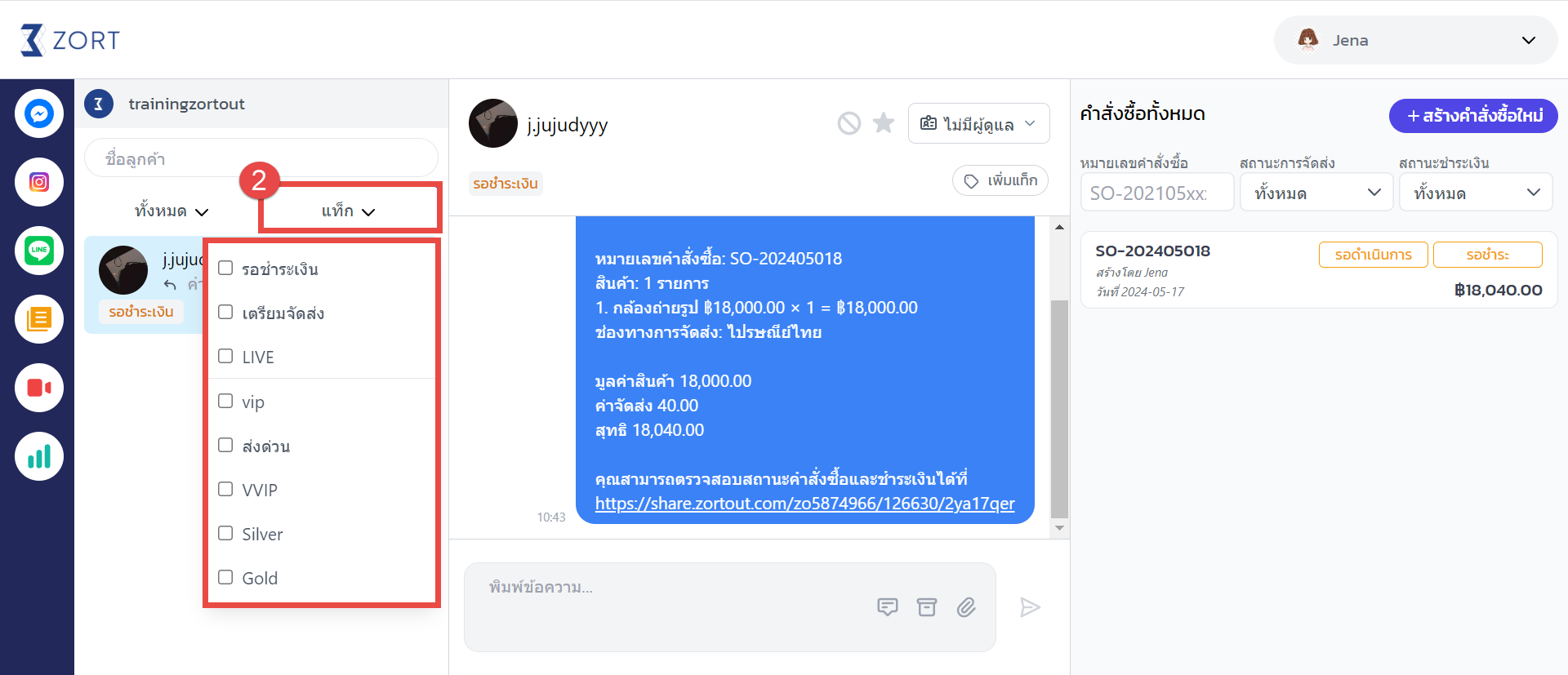
7. Click “Verify.”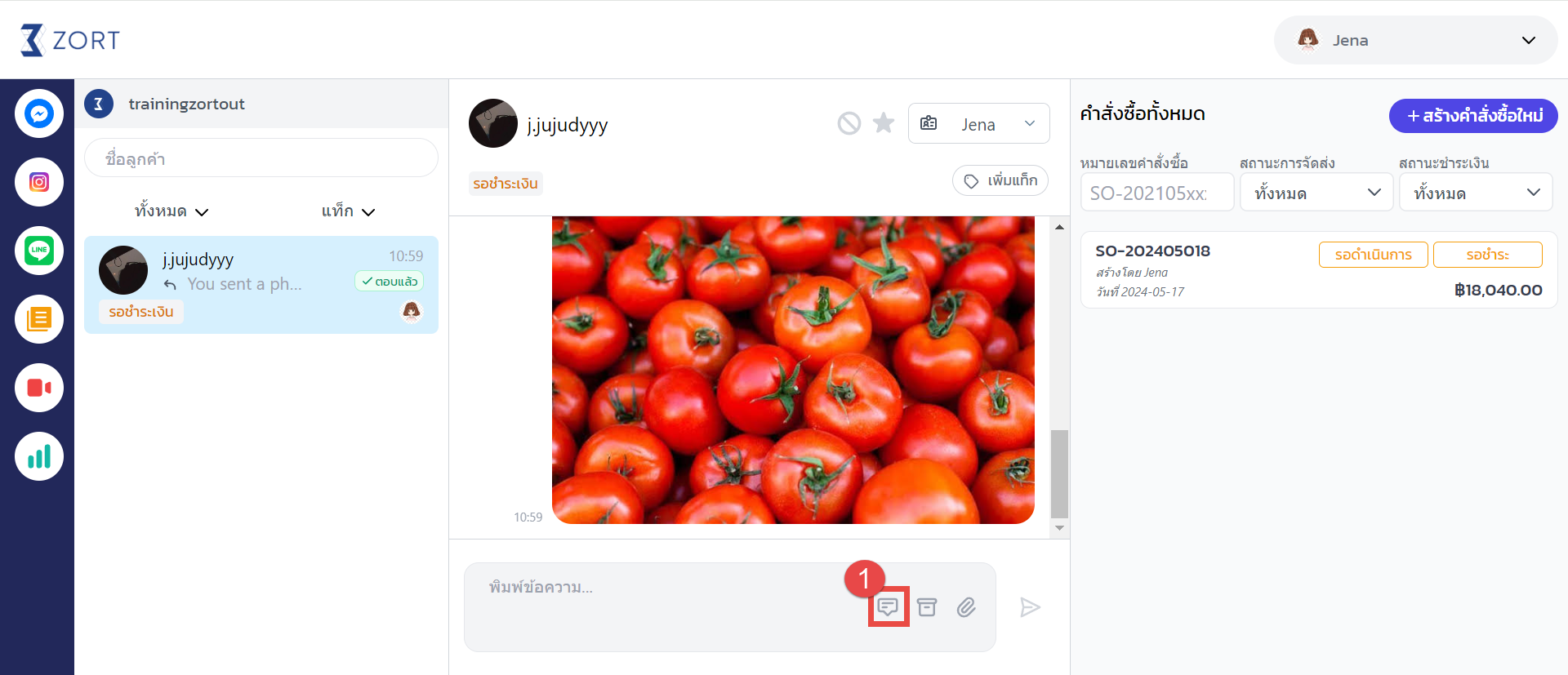
8. Once the system confirms the verification, click “Save.”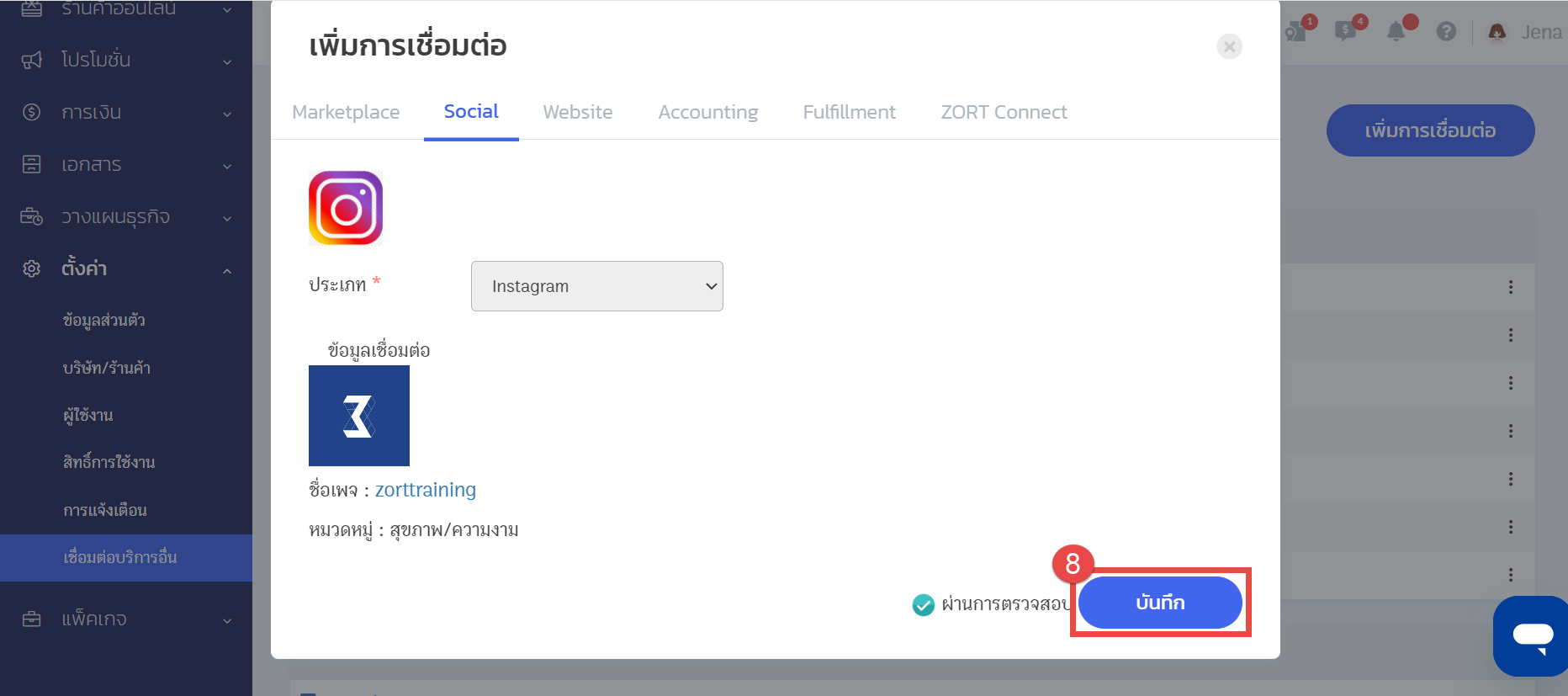
Instagram Connection Settings
1. Go to the Instagram channel in ZORT.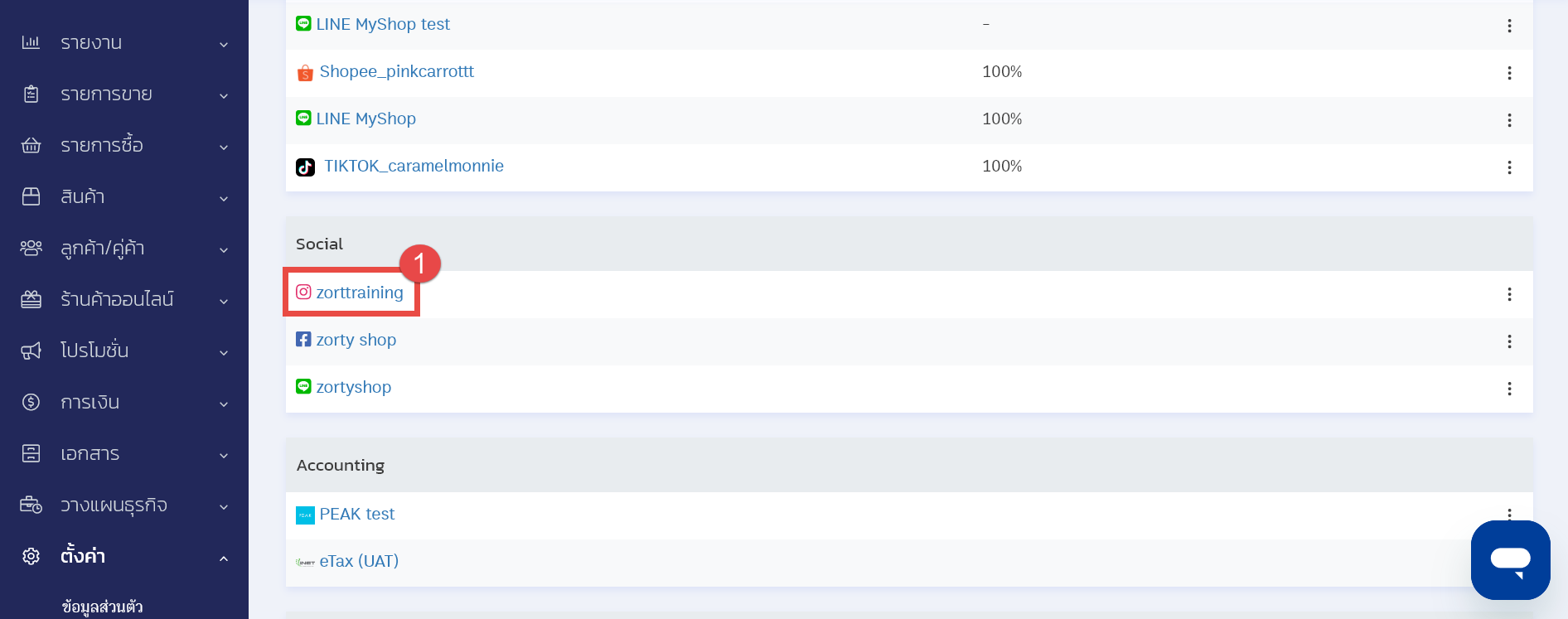
2. Click on the “Edit” button.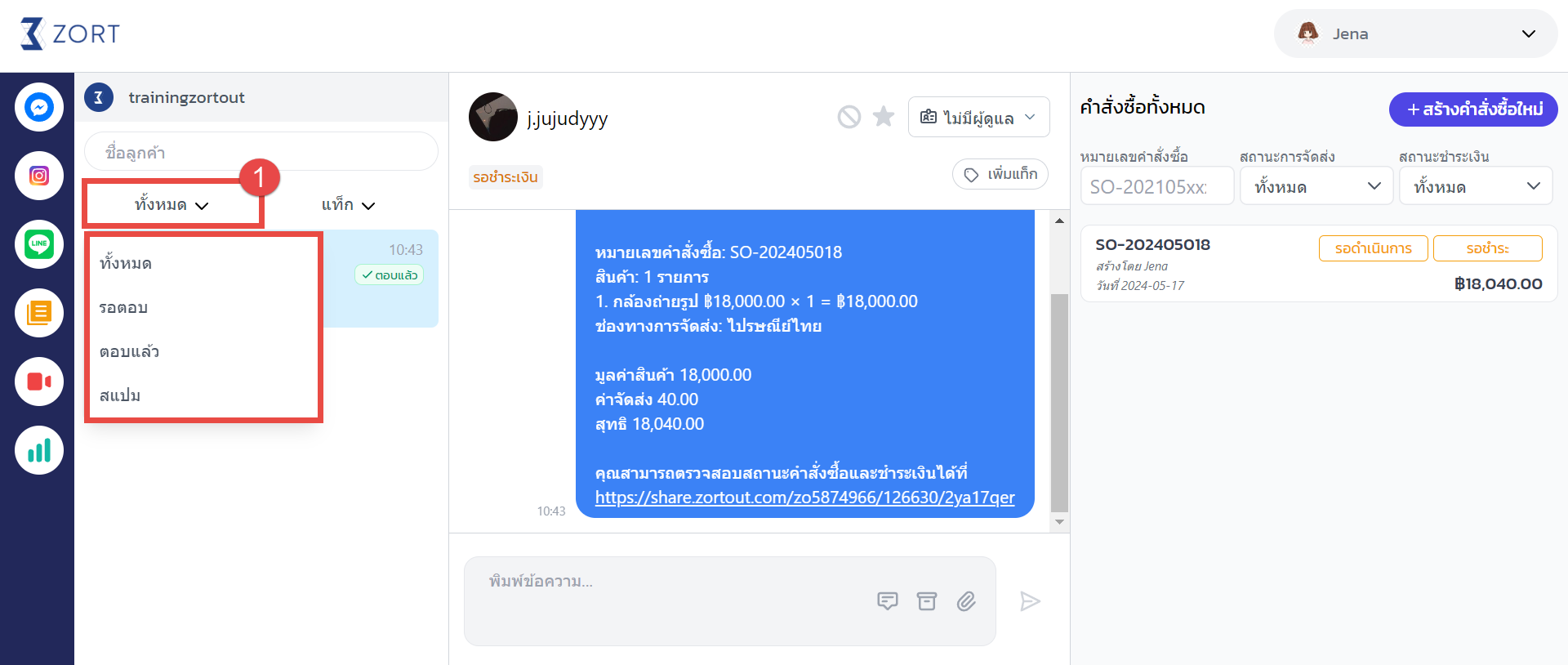
3. Choose the inventory you want to track.
4. Select the users who will have access to this channel.
5. Click “Save.”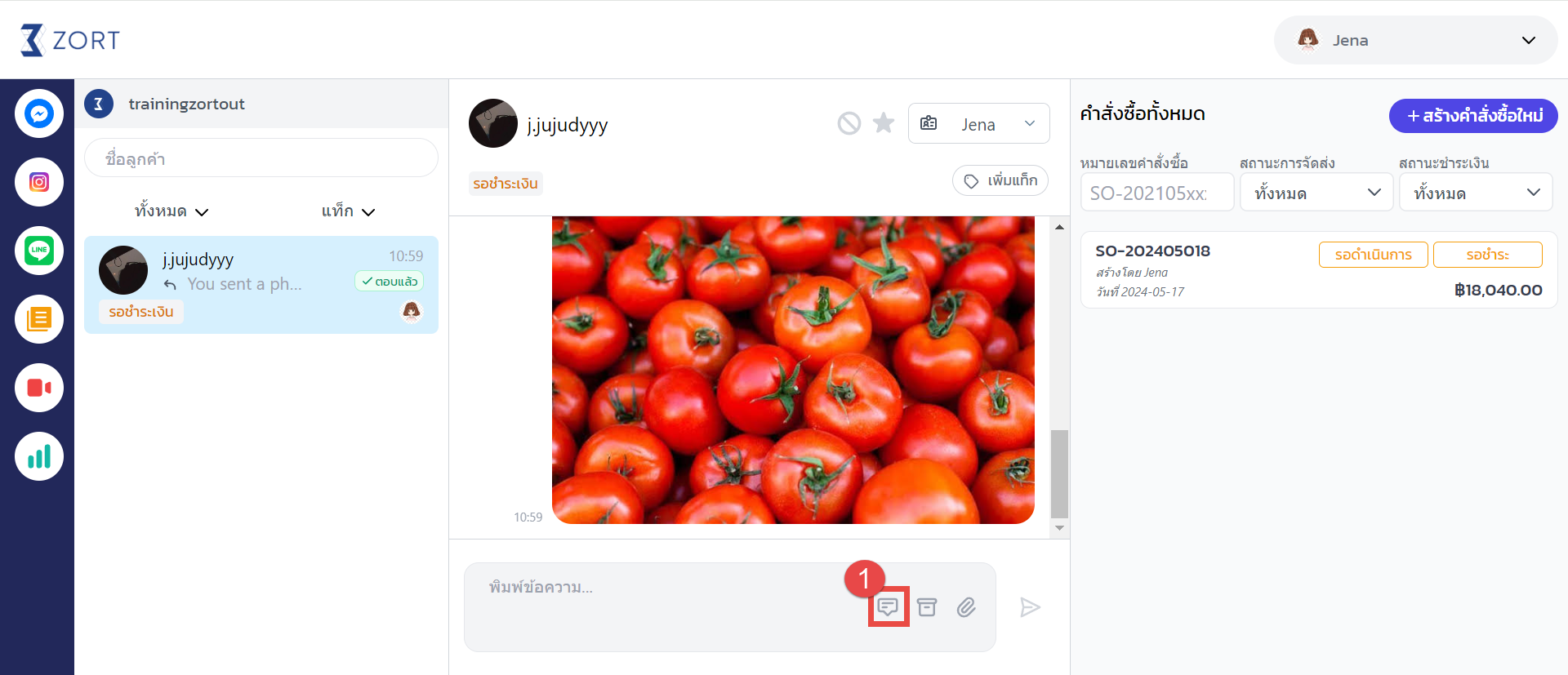
With these steps completed, your store is now connected to Instagram via ZORT.
If you are interested in utilizing our comprehensive store management system,
we encourage you to reach out for further information.
Please do not hesitate to contact us at:
Phone: 02-026-6423
Email: support@zortout.com
LINE: @zort






