ZORT is a comprehensive online store management system in Thailand that now allows integration with the LINE OA Chat system. Follow these simple steps to connect LINE OA with ZORT:
How to Connect
1. Go to https://account.line.biz/login and go to the “Setting” menu.
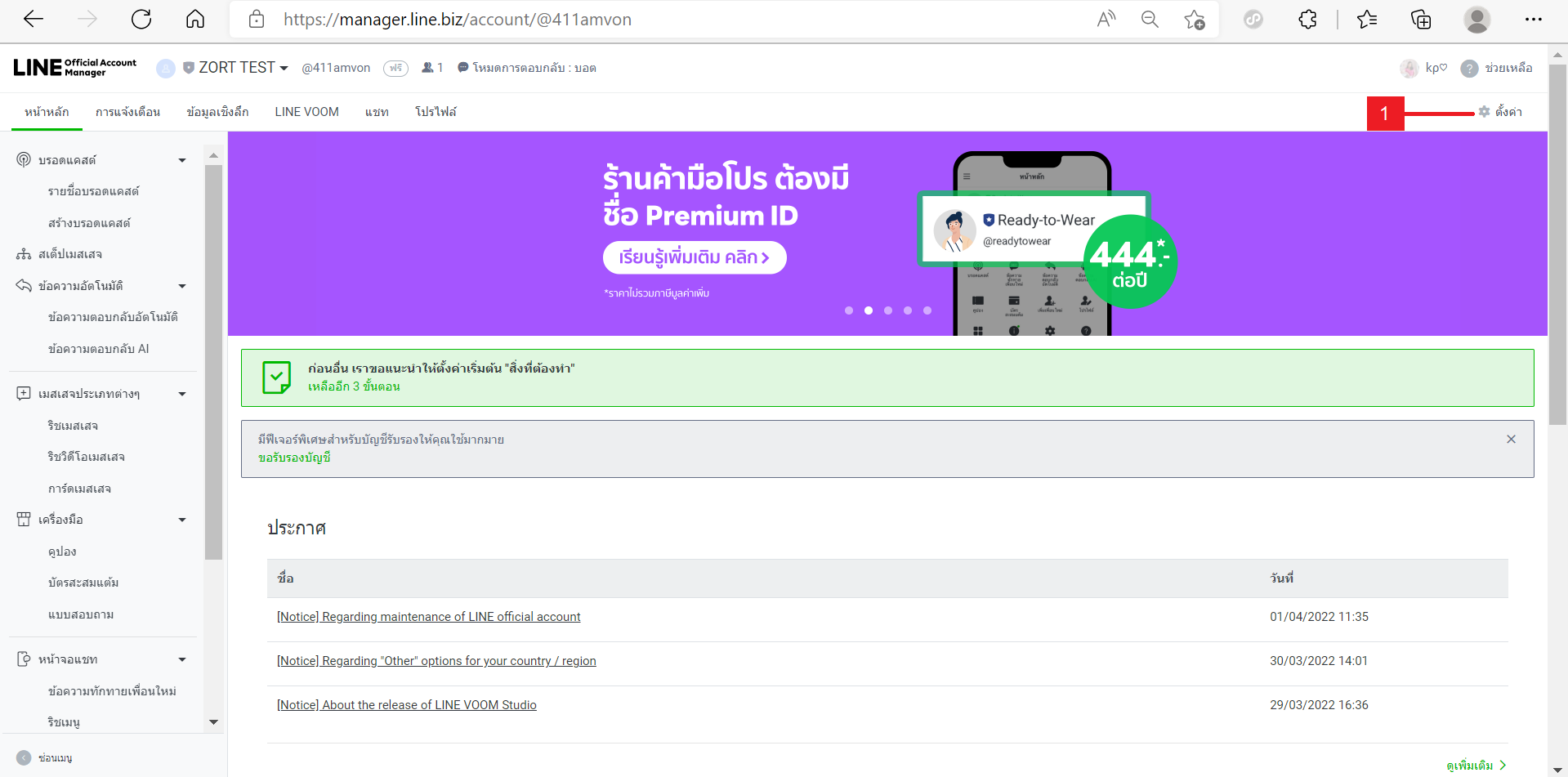
2. From the left-hand menu, select “Messaging API.”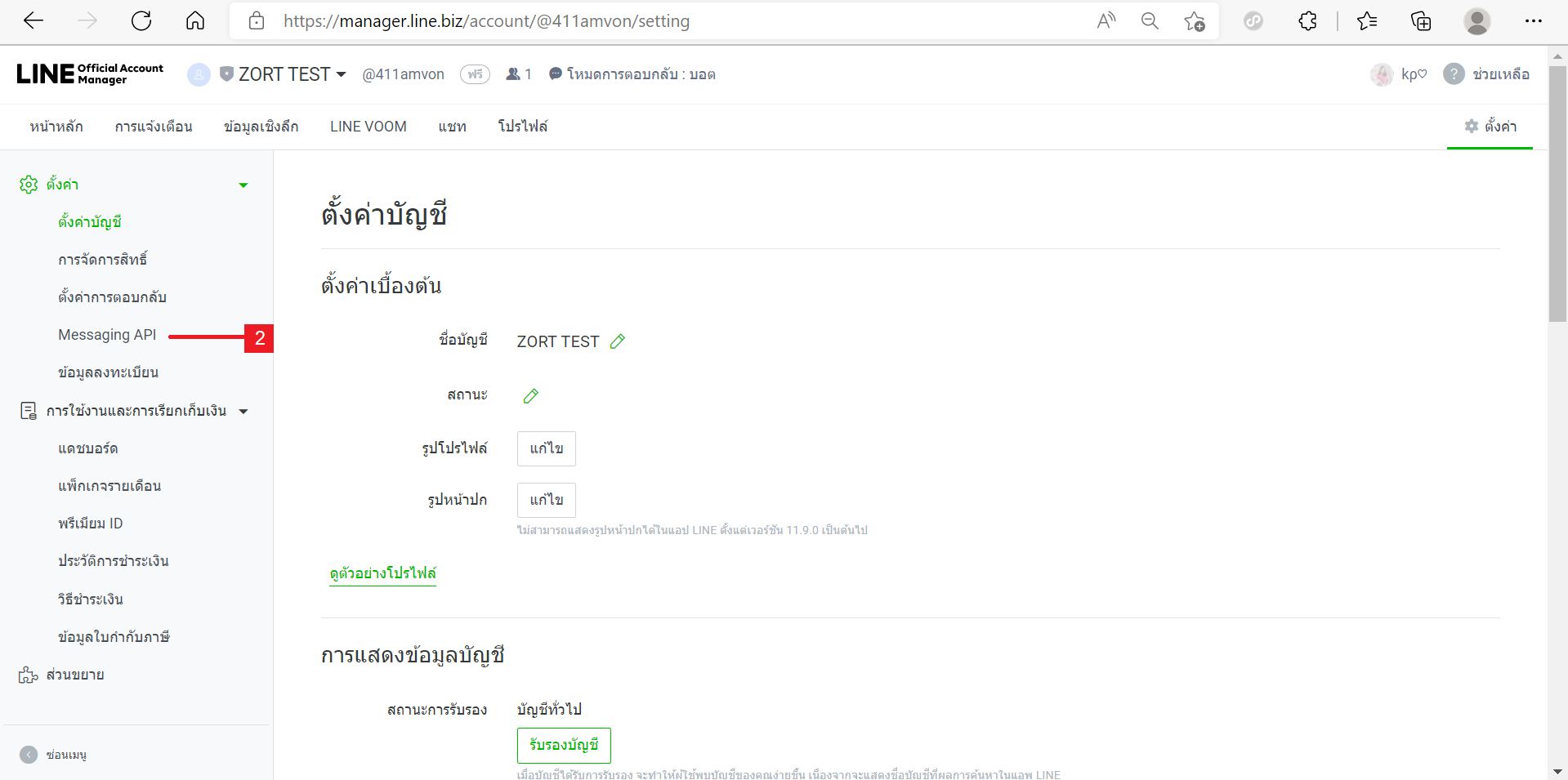
3. Click on “Use Messaging API.”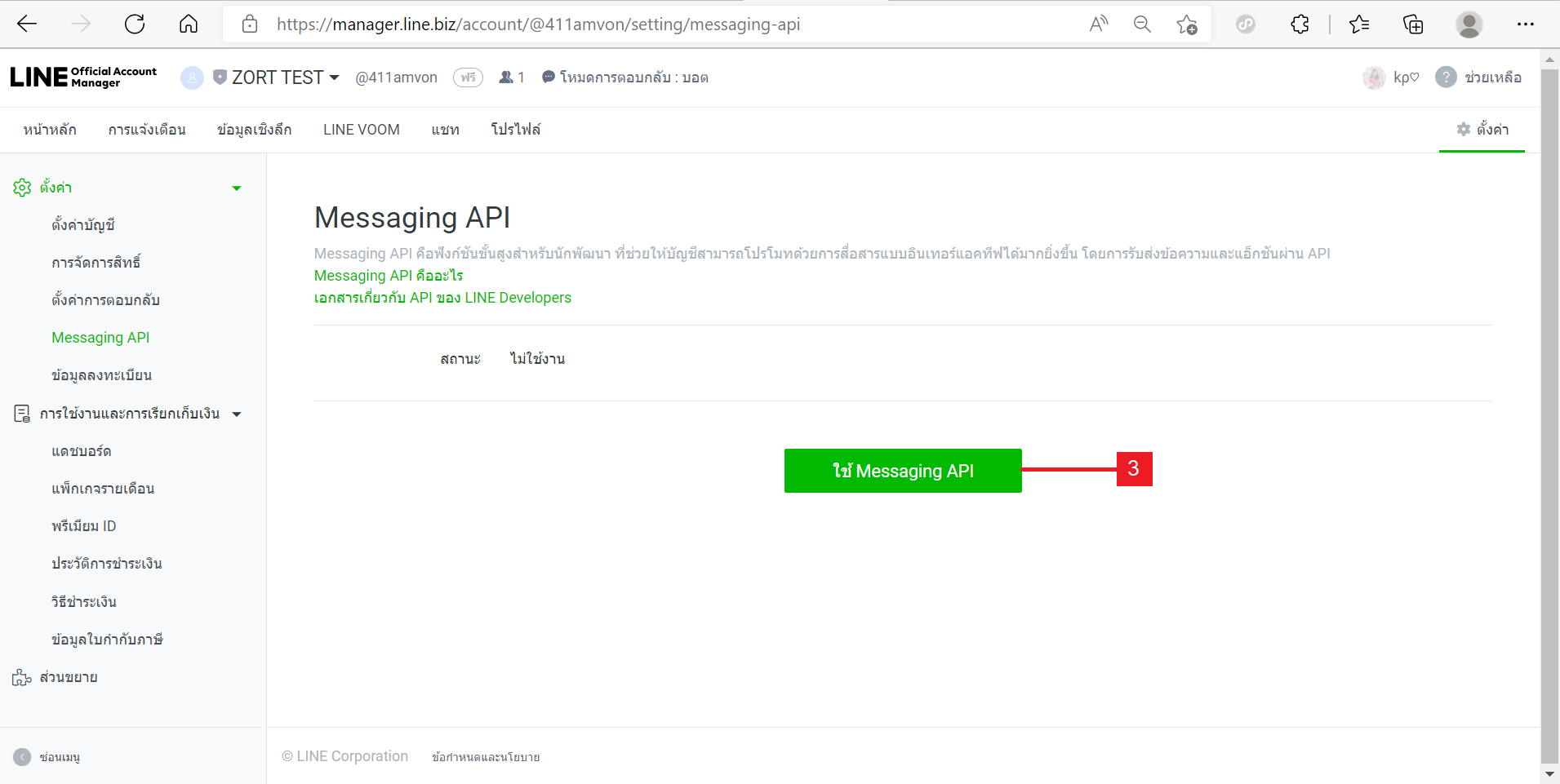
4. Set up your Provider name (if you already have a Provider Name, select it).
5. Click “Accept.”
Once accepted, the system will guide you to the next screen for additional details.
6. You may enter “Privacy Policy and Terms of Use” (this is optional). Once completed, click “OK.”
7. Click “OK” again to confirm.
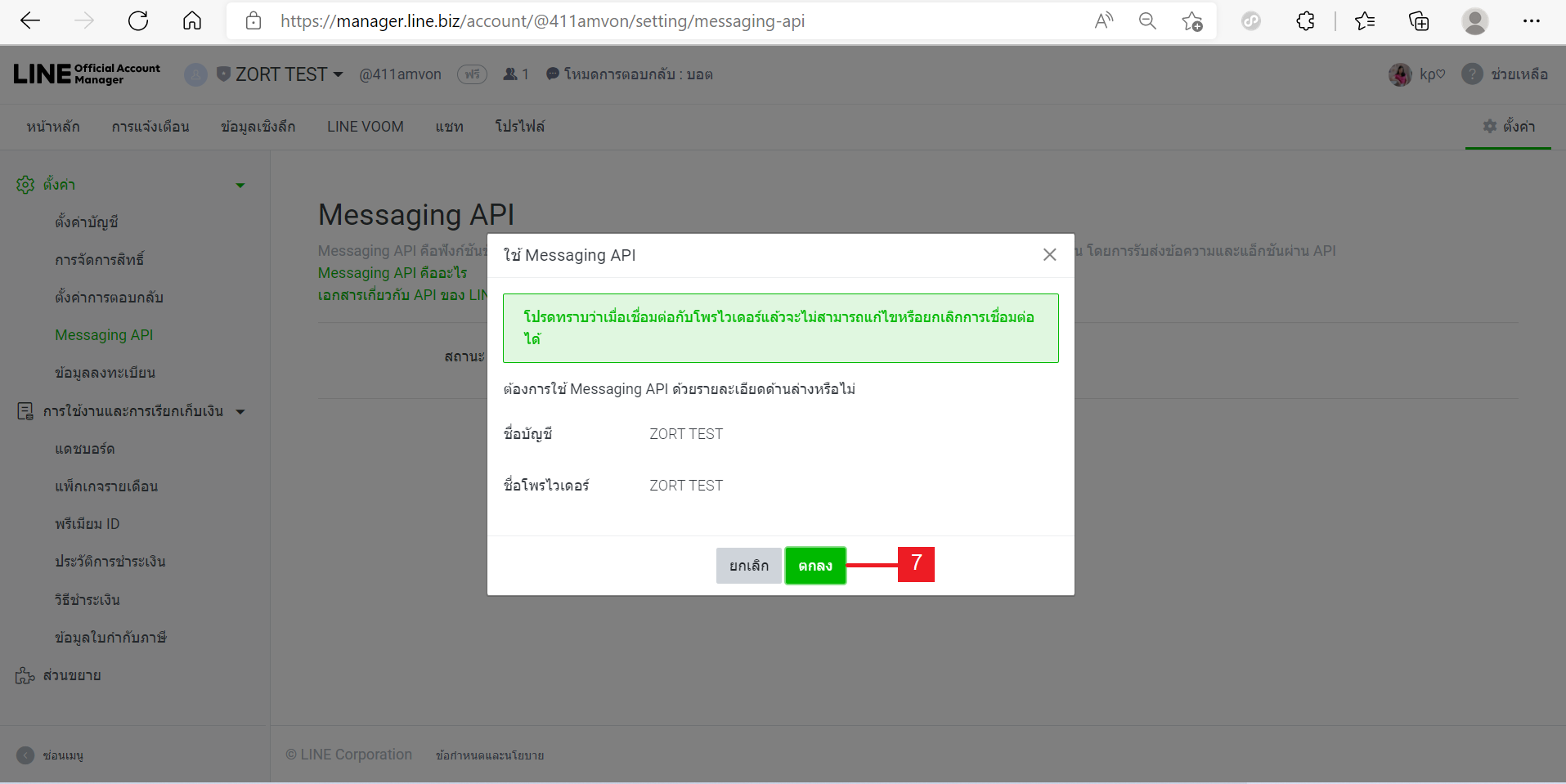
The system will save your details as entered.
8. Copy the “Channel ID and Secret Channel” information for use in the ZORT system.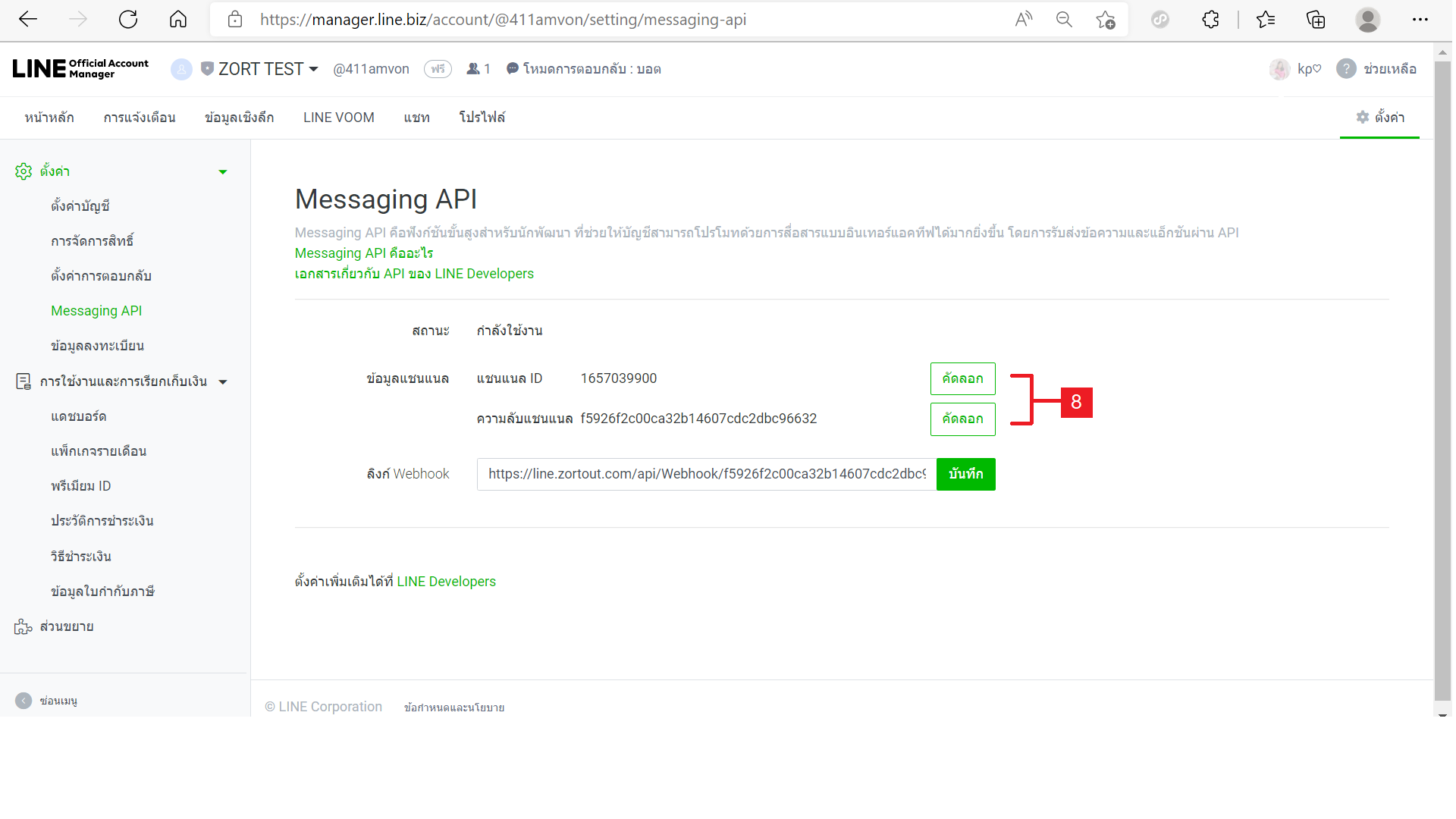
9. Access the ZORT system and go to the “Settings” menu.
10. Select the “Integration” option.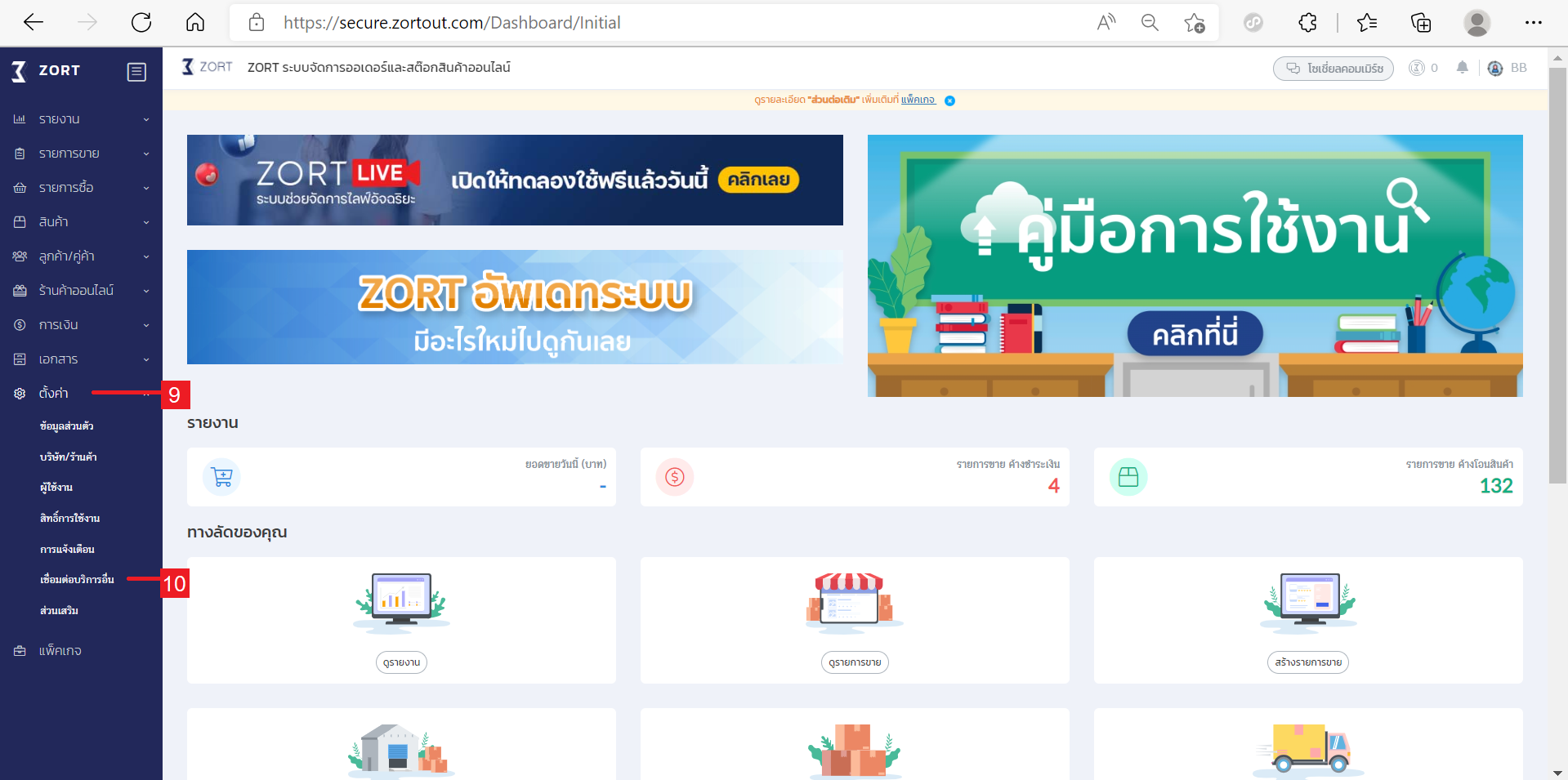
11. Choose the “Add Integration” option.
12. Under the “Social” section.
13. Select “LINE OA” as the type.
14. Click the “Verify” button.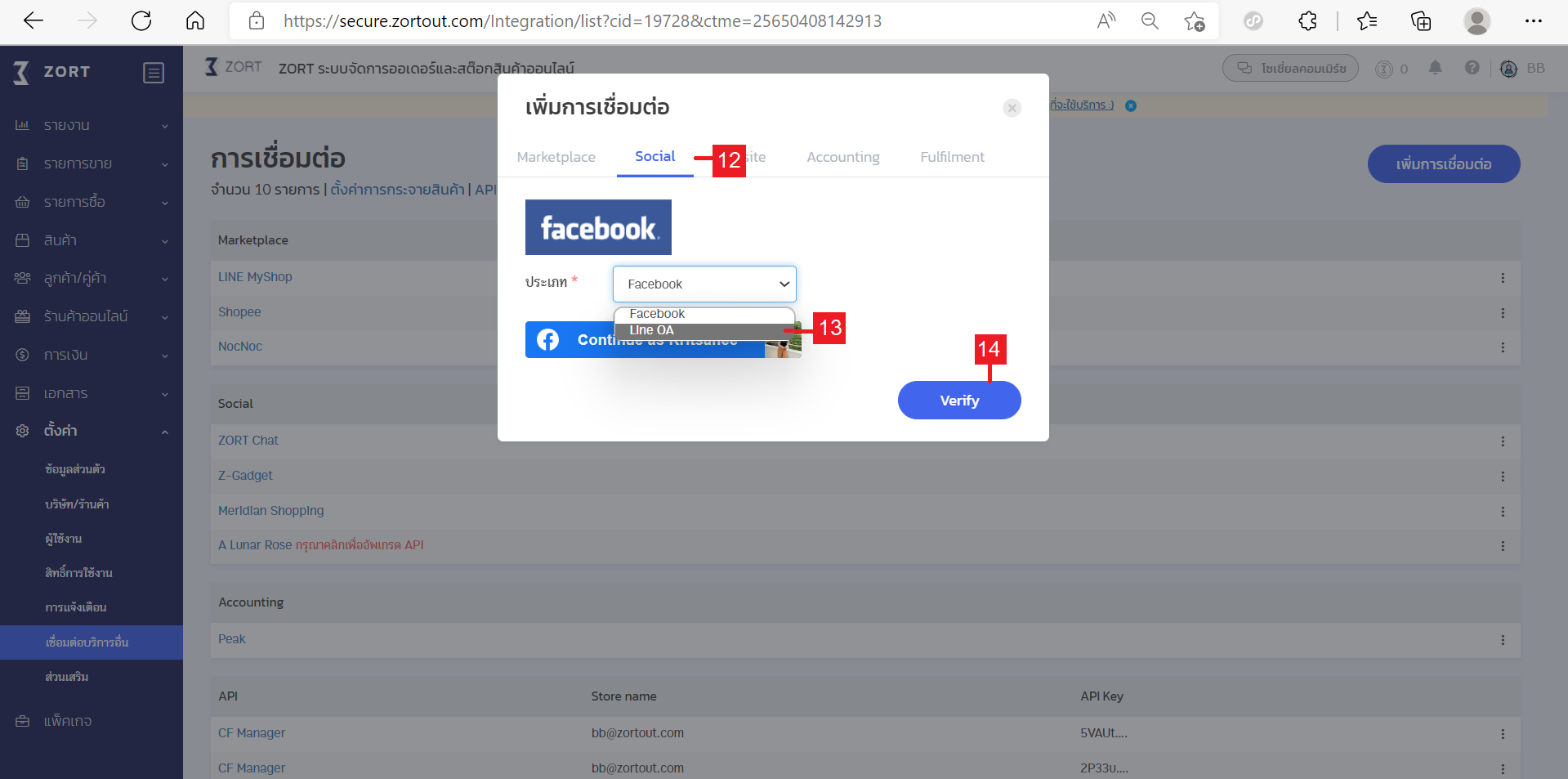
15. Paste the “Channel ID and Secret Channel” copied from step 8 into the ZORT system.
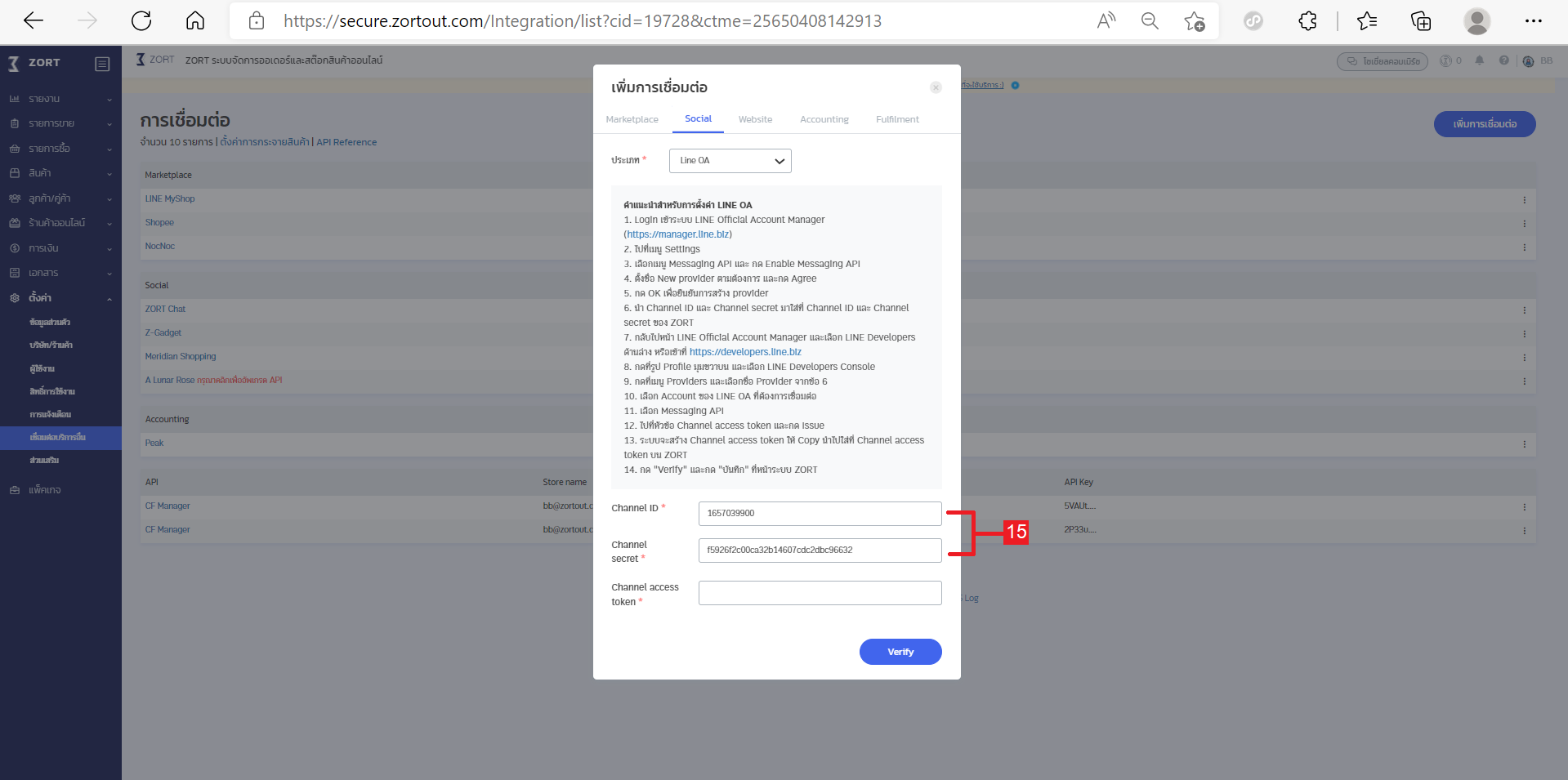
Open a new tab as described in step 16.
16. Go to https://developers.line.biz/en/ and click on the profile icon at the top right. Choose “LINE Developers Console.”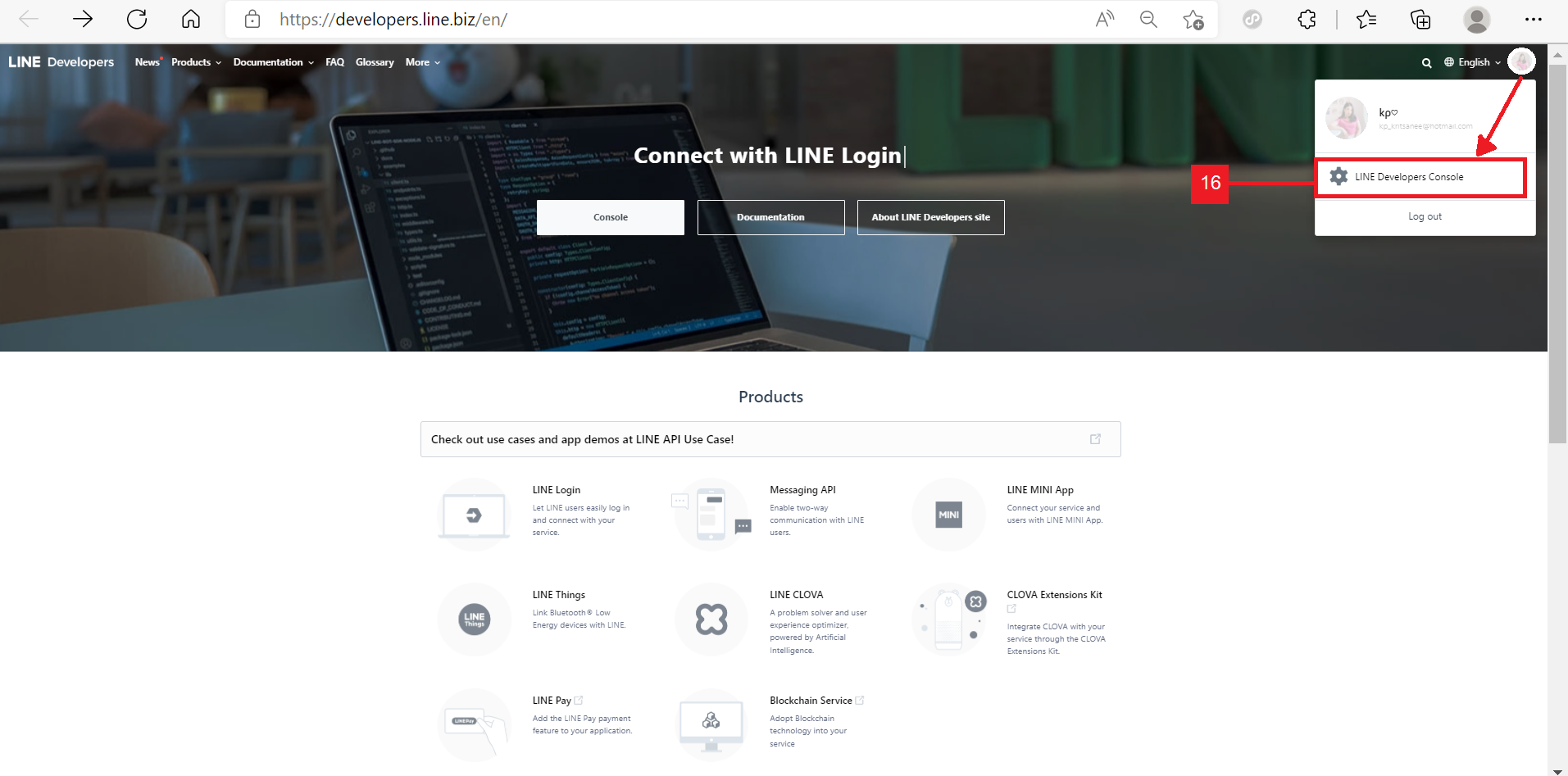
17. Once logged in, click on the “Providers” menu, select the Provider name you created, and click it again to find “Account Line OA.”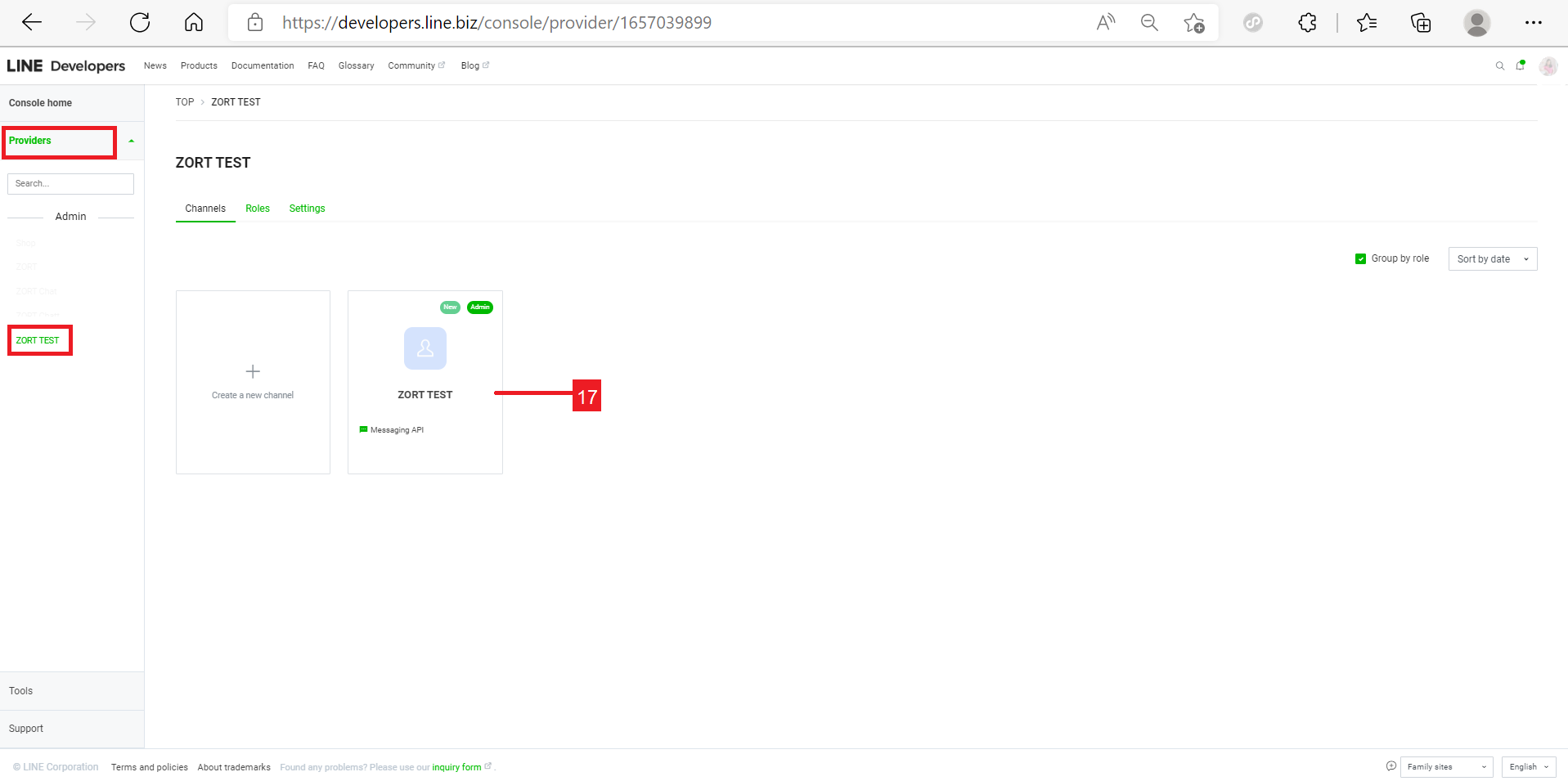
18. Go to the Account Line OA and select “Messaging API” from the menu.
19. Scroll down to find the “Channel access token” section and click “Issue.”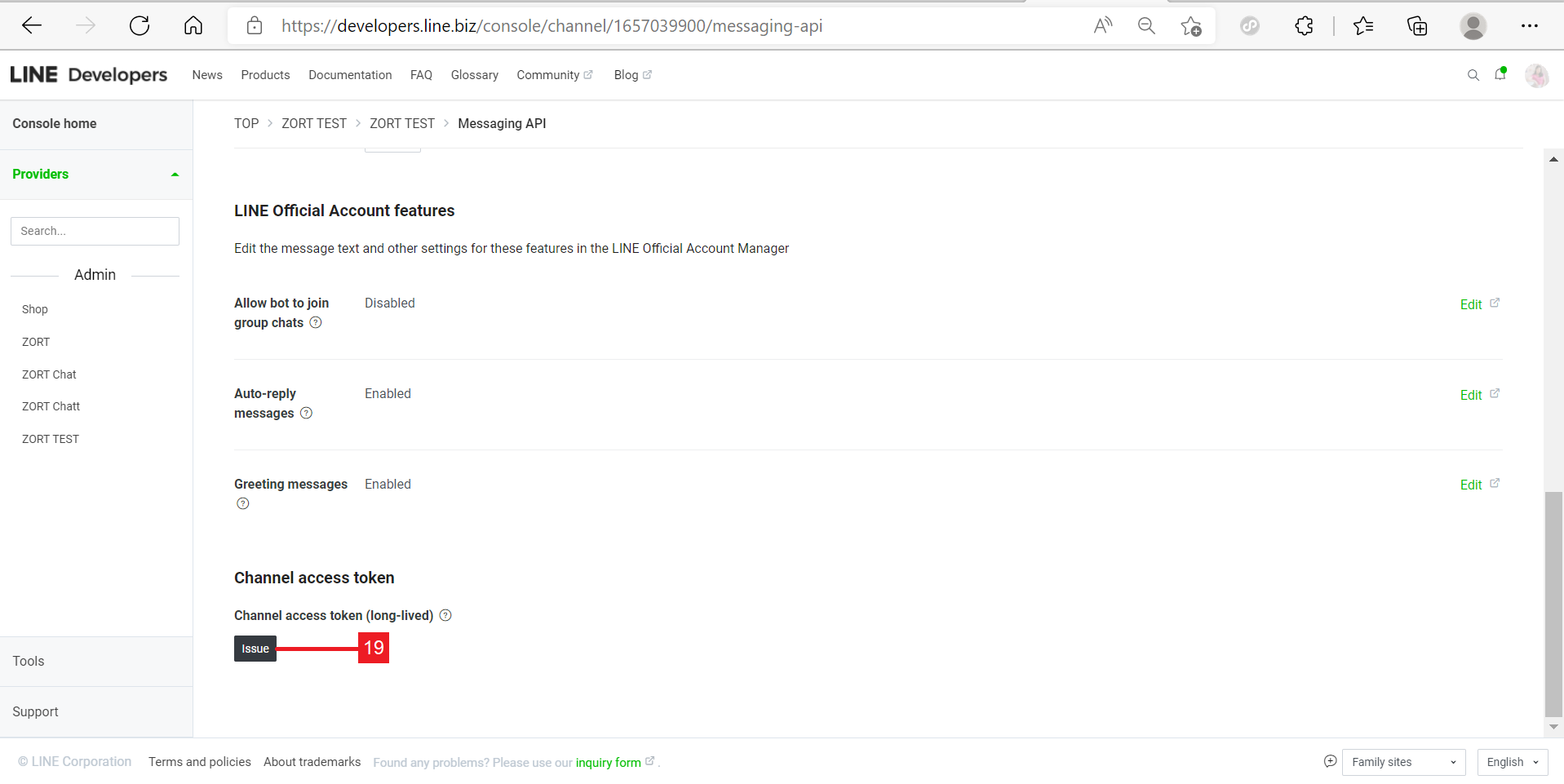
20. Copy the “Channel access token” and paste it into the ZORT system.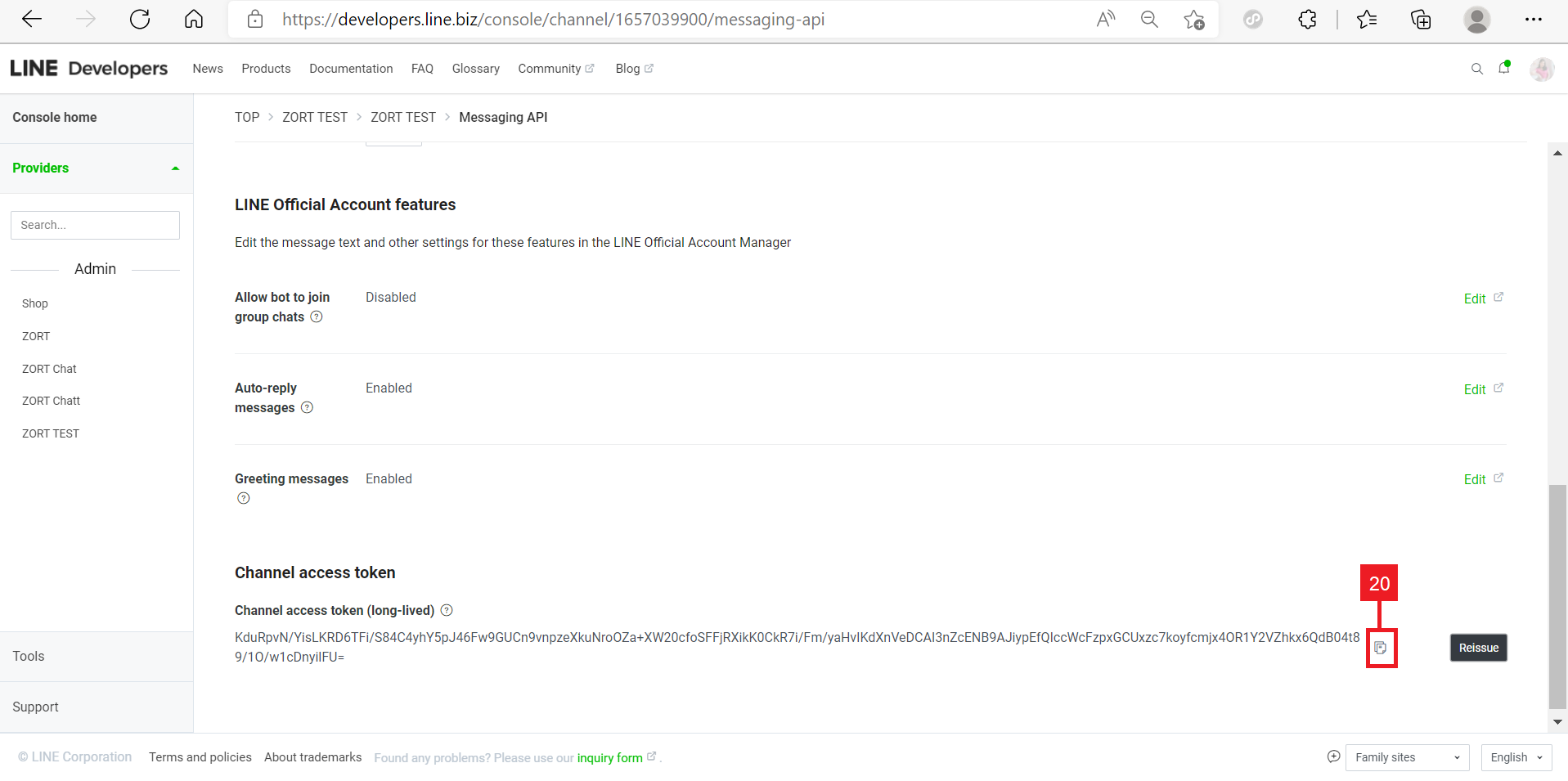
21. Enter the “Channel access token” into ZORT.
22. Click the “Verify” button.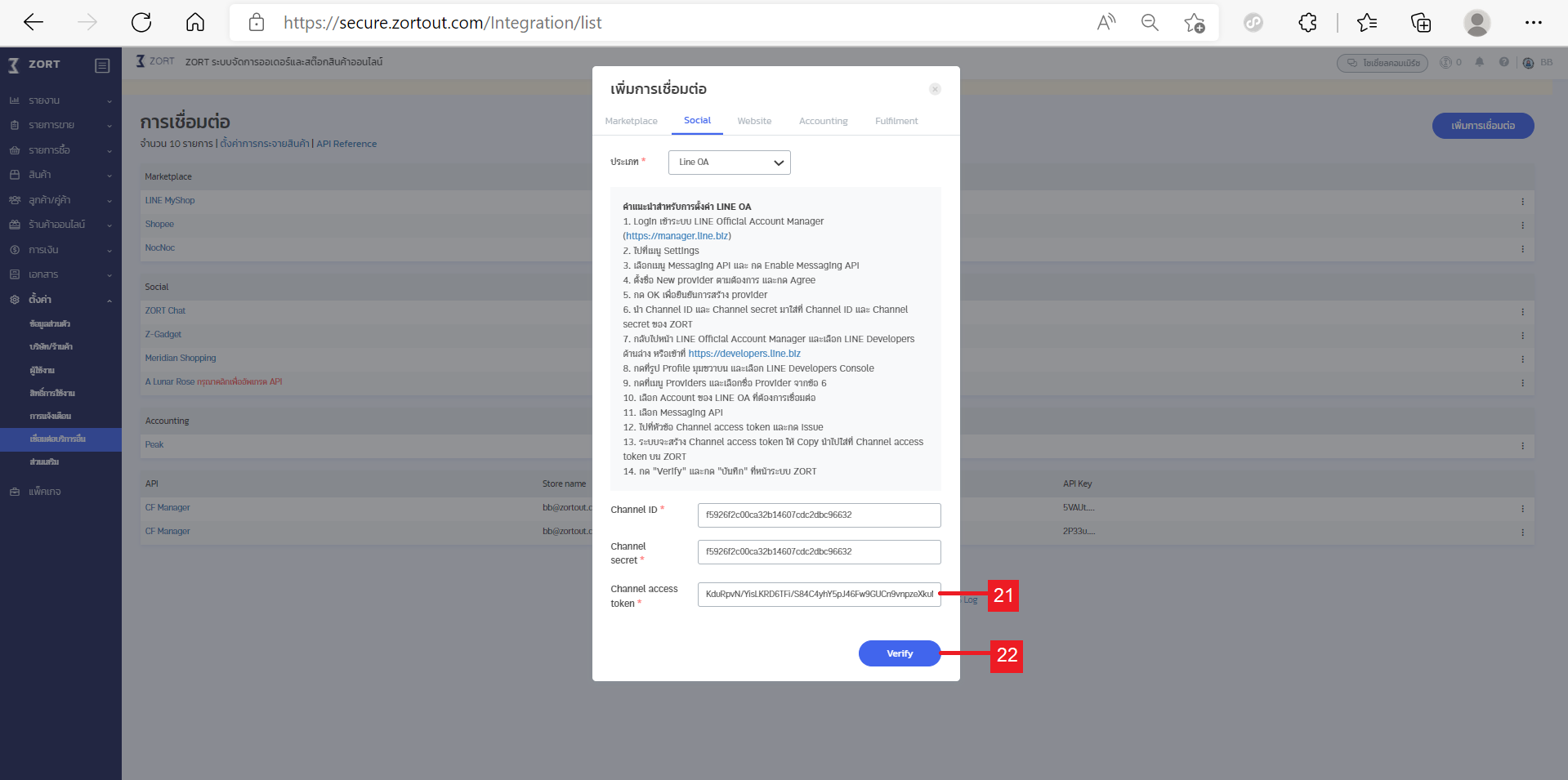
23. Click “Save” to finalize the connection.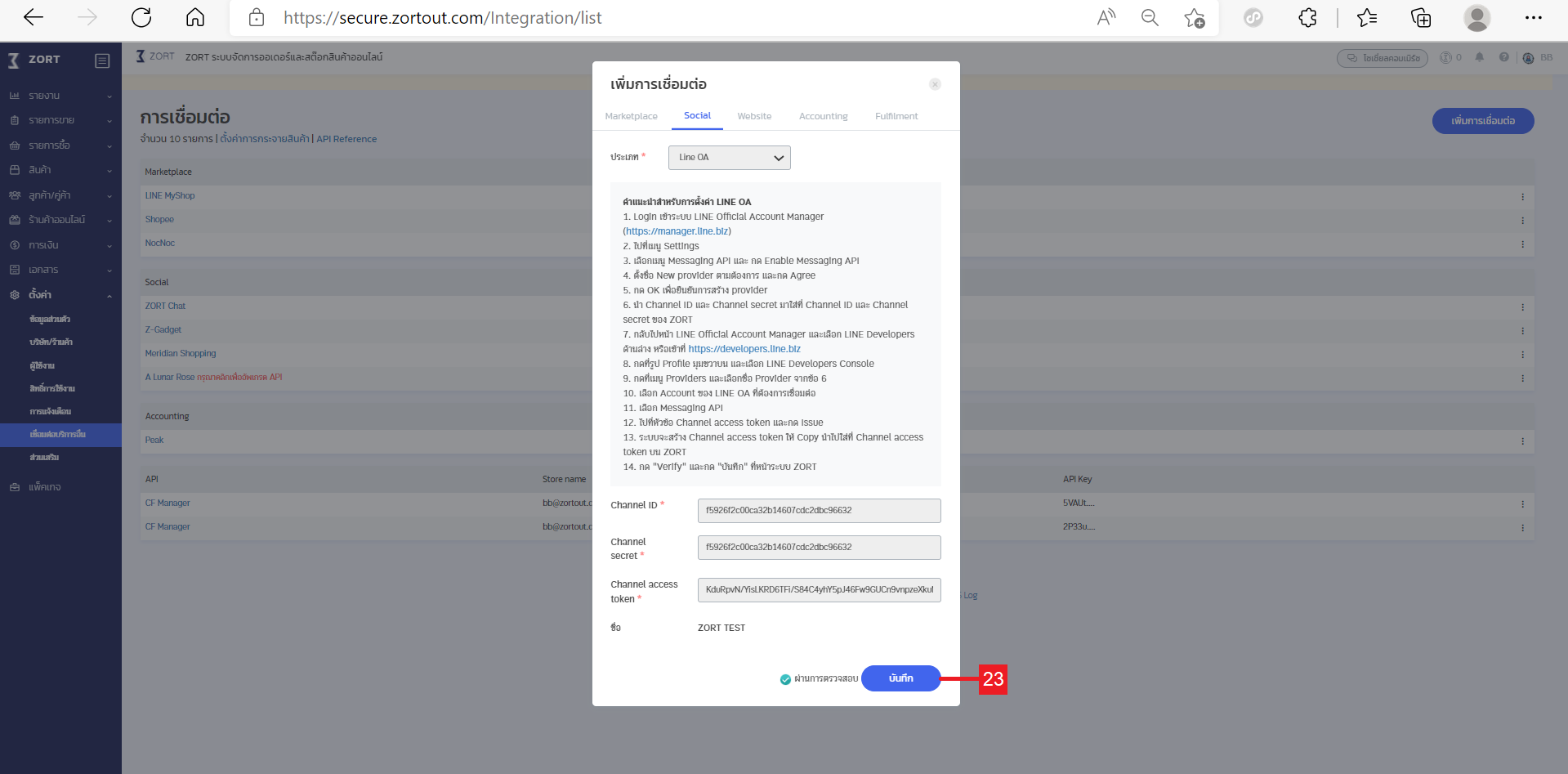
24. Return to the LINE OA system and go to the “Reply Settings” menu.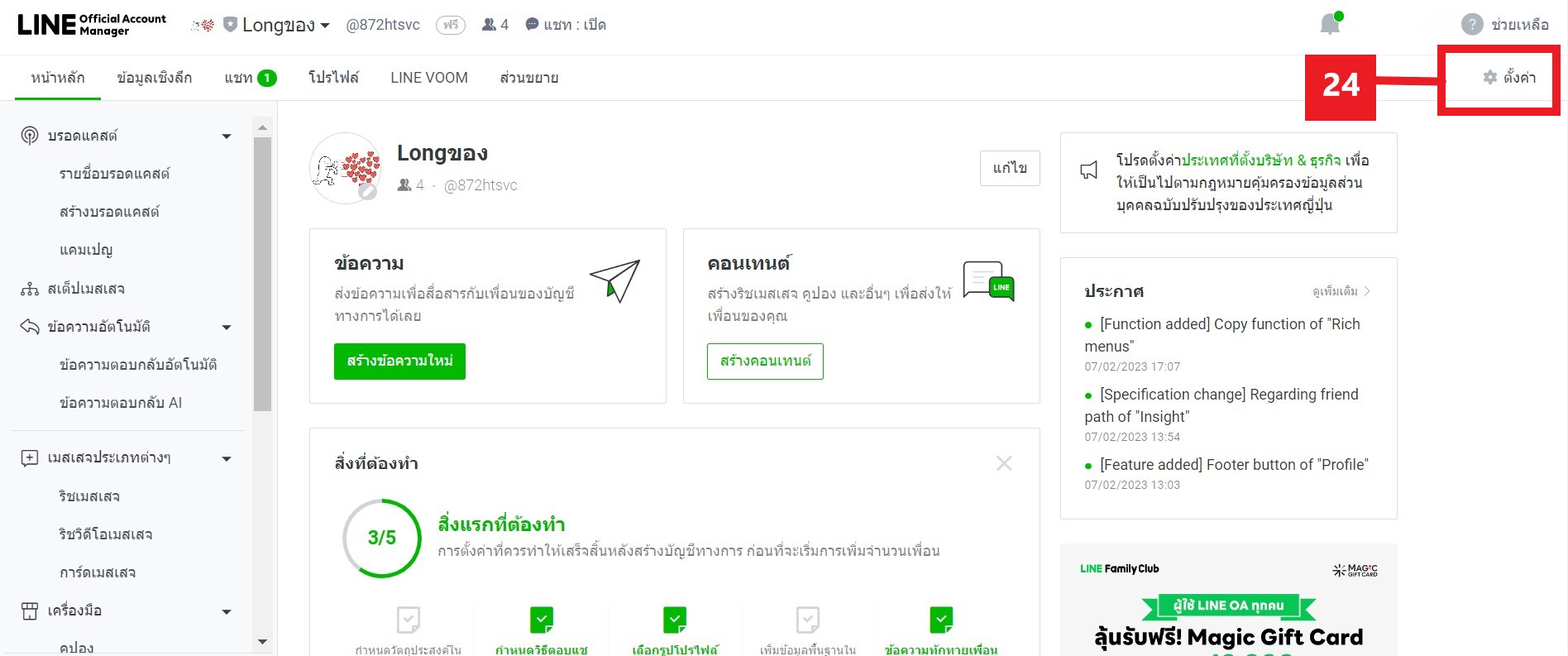
25. Turn on the “Chat” system.
26. Enable the Webhook by setting it to “On.”
27. Choose “Manual Chat” as the reply method.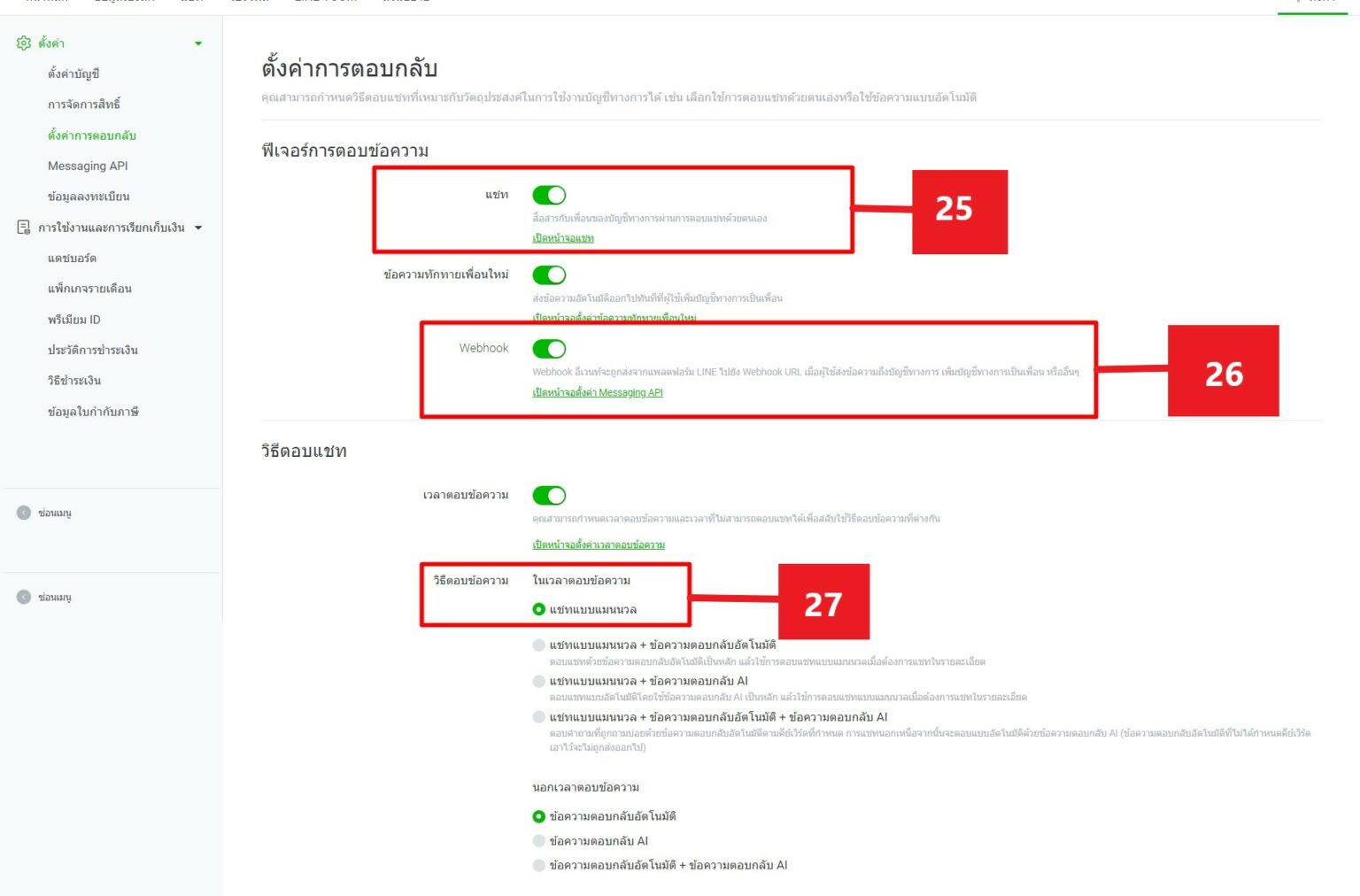
By following these steps, you can successfully integrate your LINE OA system with ZORT, allowing for seamless management of chat and sales orders directly from the ZORT platform.
If you are interested in utilizing our comprehensive store management system,
we encourage you to reach out for further information.
Please do not hesitate to contact us at:
Phone: 02-026-6423
Email: support@zortout.com
LINE: @zort






