Once your store has created a Peak account, you can easily connect it with ZORT using the following steps:
1. Go to the “Settings” menu.
2. Select “Connect External Systems”.
3. Click on “Connect External Application”.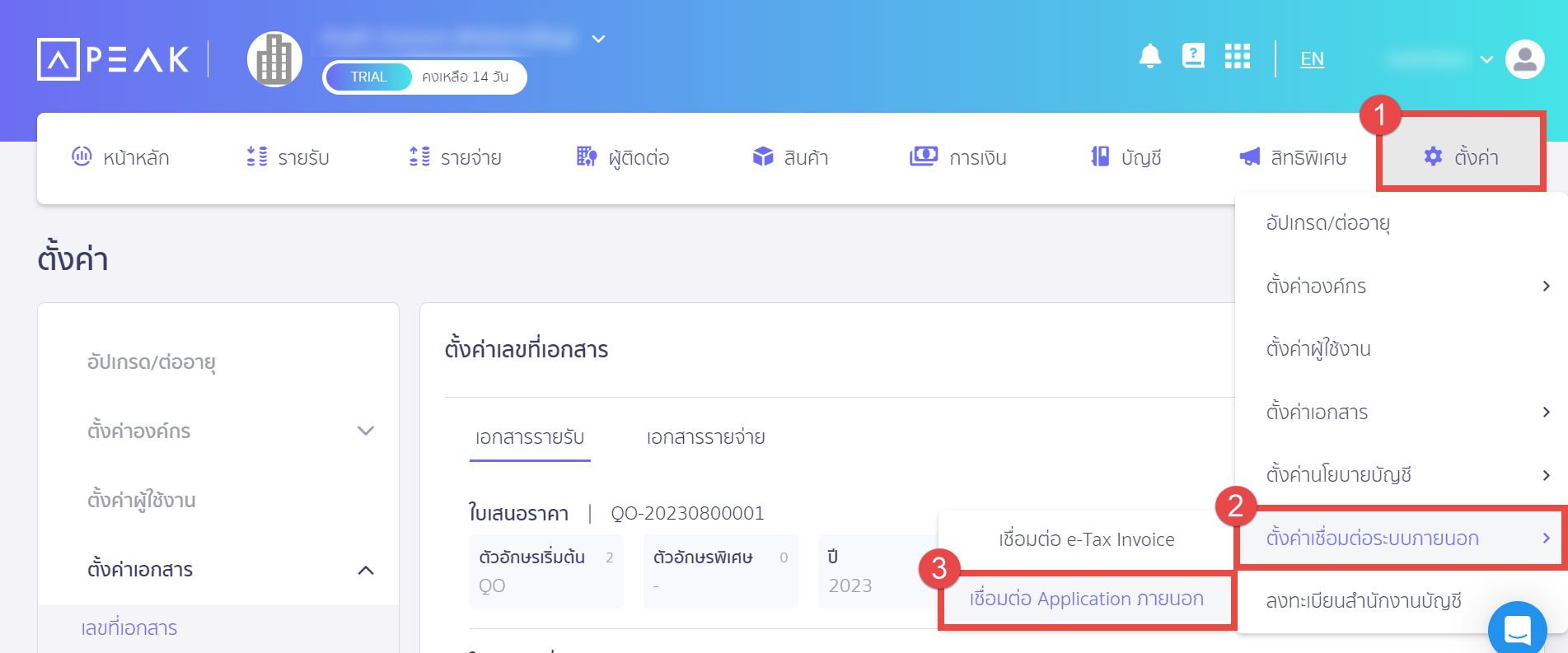
4. Choose “ZORT”.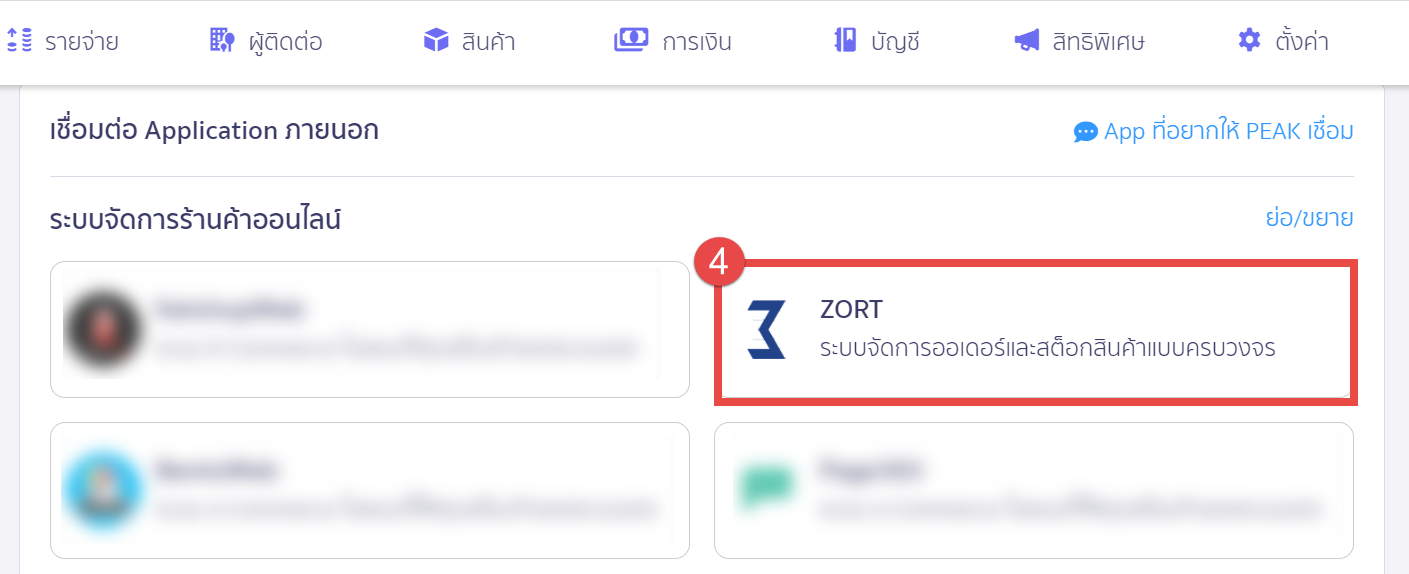
5. Click “Connect”.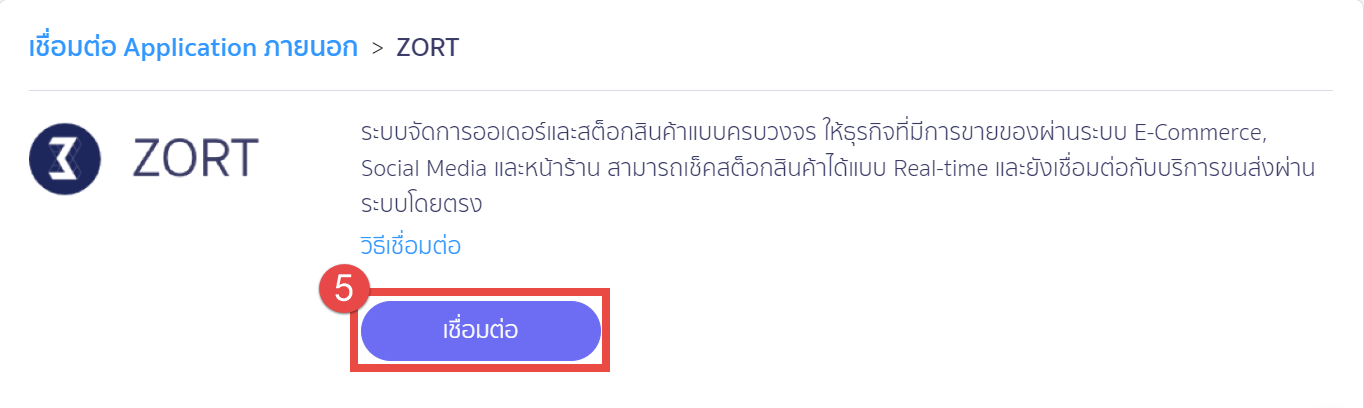
6. Read the information provided before connecting PEAK with ZORT and check the box “I acknowledge”.
7. Click “Confirm”.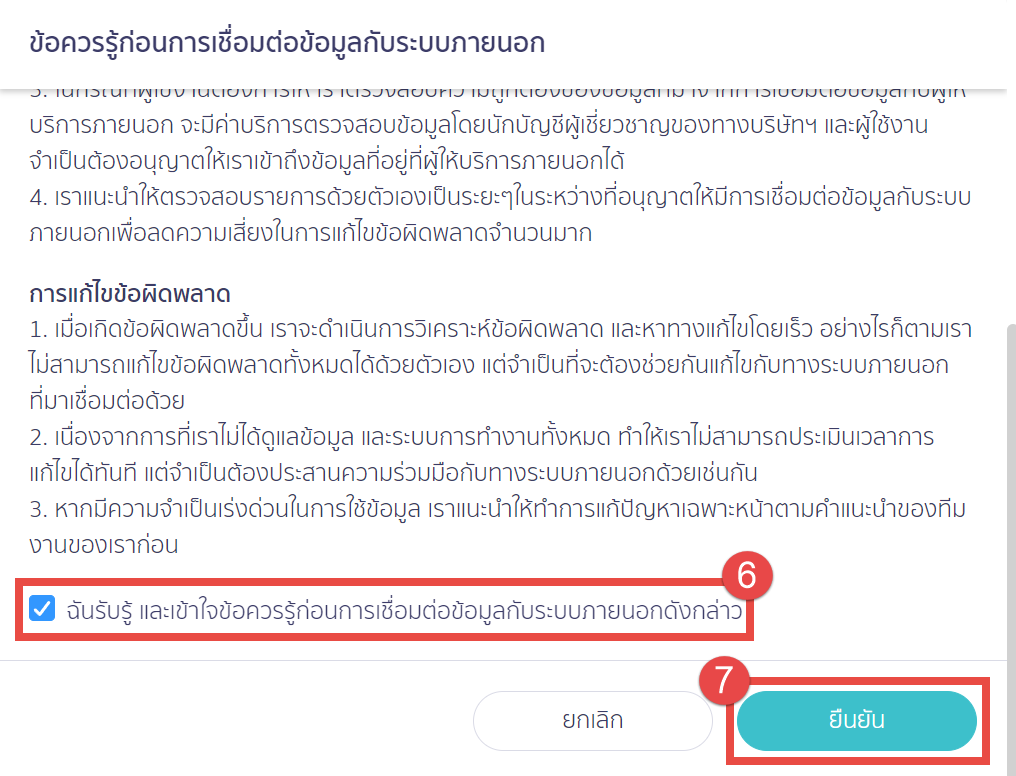
8. Copy the Token number to be entered in the ZORT system.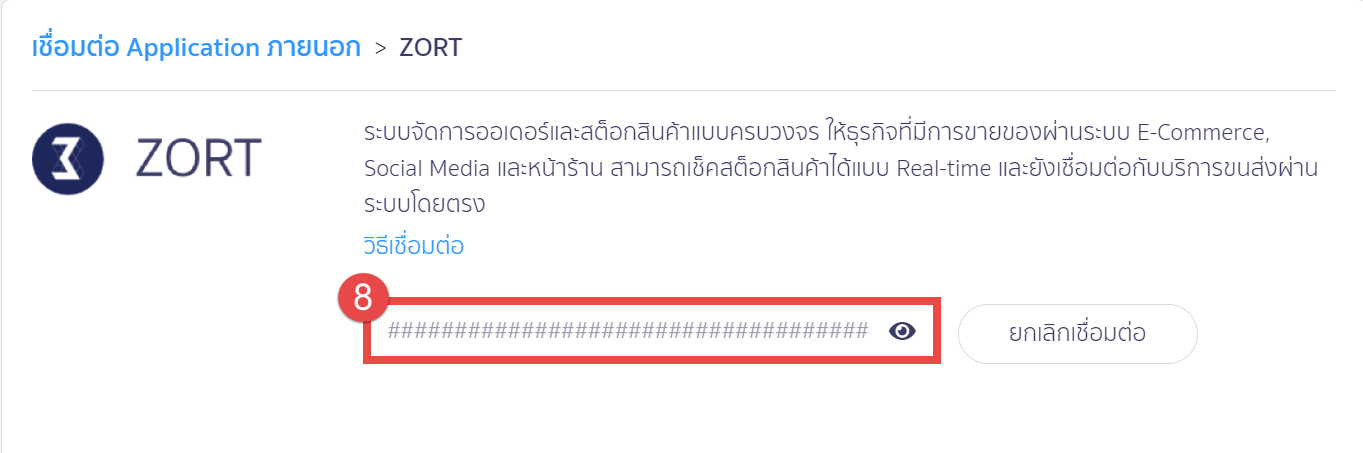
9. Go to the “Settings” menu and select “Connect Other Services”.
10. Click “Add Connection”.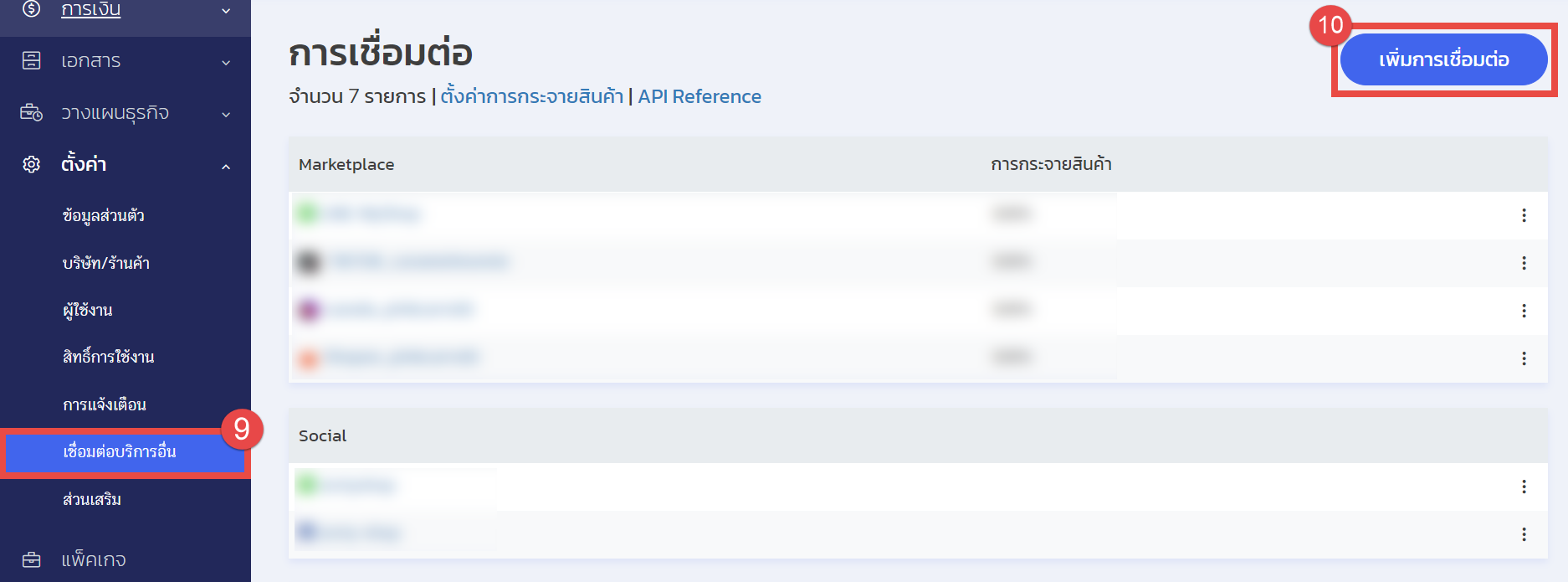
11. Click on the “Accounting” section.
12. Choose “Peak” as the connection type.
13. Enter a name for the connection.
14. Paste the Token from Peak into the “User Token” field.
15. Click the “Verify” button.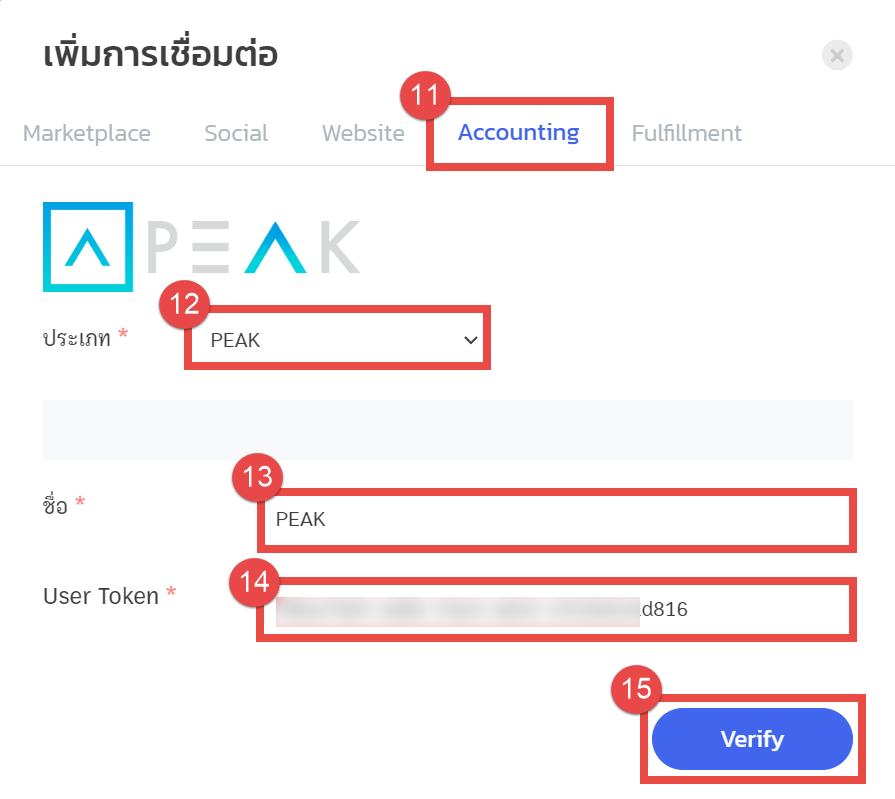
16. Once your account has been verified, click the “Save” button.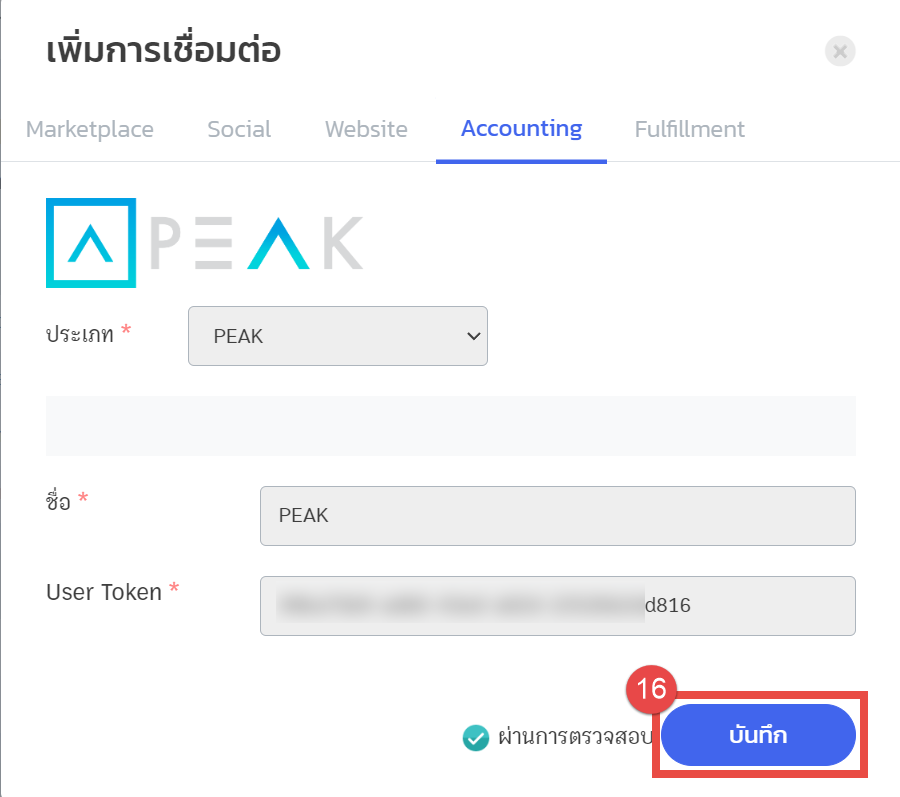
After connecting PEAK with ZORT, you can configure additional data transfer settings in the PEAK connection settings on ZORT.
If you are interested in utilizing our comprehensive store management system,
we encourage you to reach out for further information.
Please do not hesitate to contact us at:
Phone: 02-026-6423
Email: support@zortout.com
LINE: @zort






