A bundle product is a feature that allows you to create products composed of multiple items or parts, which must be assembled before they are sold. This can help reduce errors in stock management. Here’s how to easily create bundle products:
- Go to the “Inventories” menu and select “Products”.
- Click on the “Import File (Excel) button”.
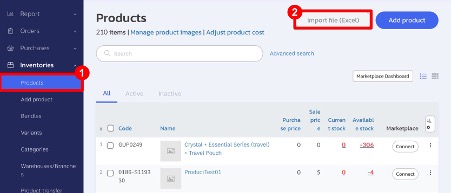
- Choose “Import assembly” as the import type.
- Click Download template (The template file can be downloaded here).
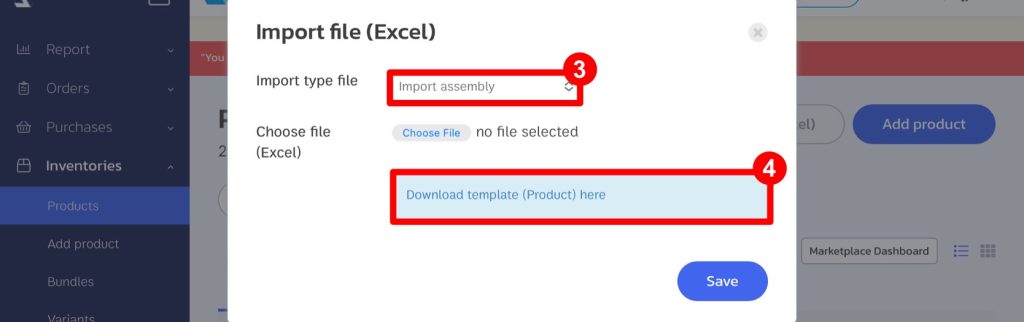
- The system will download the bundle product template. It will contain columns to fill in the following information:
- Product Code
- Product Name
- Category
- Weight
- Unit (the unit of measure used for that product)
- Description (general information about the product)
- Barcode (barcode numbers for the product)
- Tag
- Purchase Price per Unit
- Sale Price per Unit
- Product Code and Quantity of items to be bundled together (The products you want to bundle must be already created in the ZORT system)
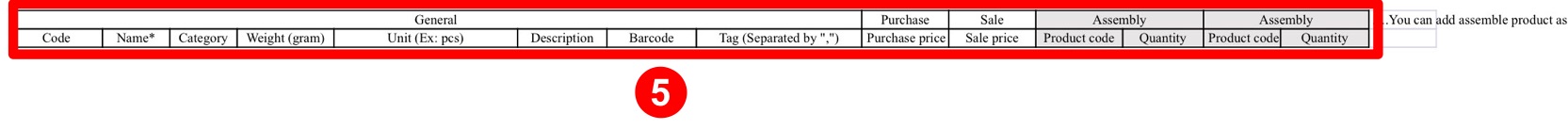
- After filling in the information and saving the file, return to the ZORT system and click “Choose File”.
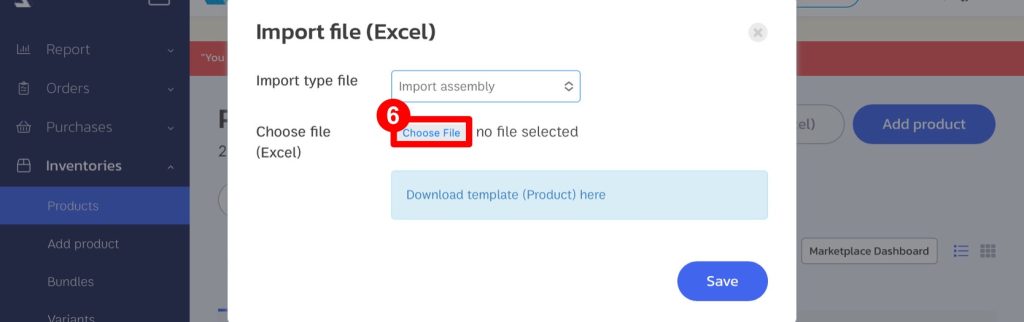
- Select the file you want to upload.
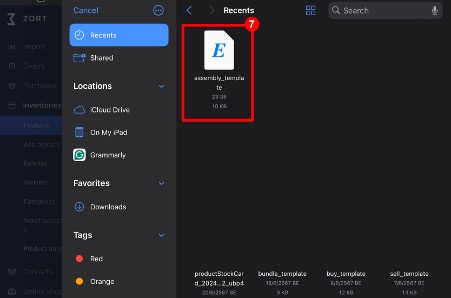
- Click “Save”.
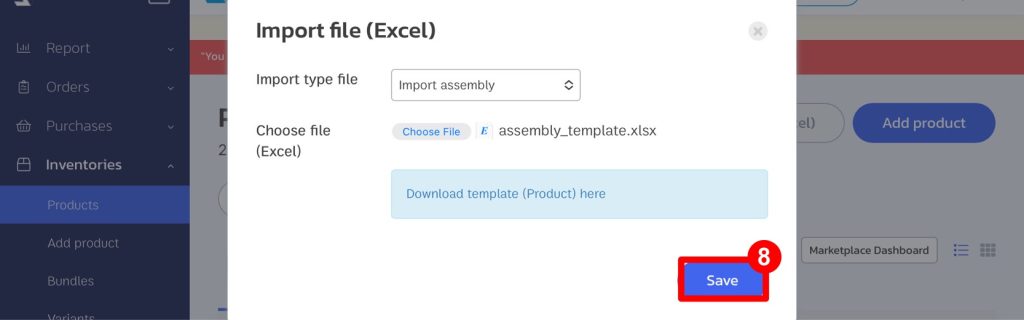
- The system will create the bundle product according to the example provided.
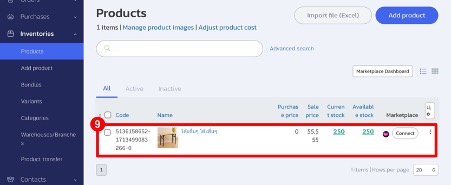
Interested in a Complete Store Management System?
For more information, contact us:
Email: support@zortout.com
Phone: 02-026-6423
Line: @zort




