If you have created products in ZORT or imported products from other systems into ZORT and want to push these products to Line MyShop, follow these steps:
1. Go to the “Products” Menu and select the Product:
2. Choose the product you want to send and click the “Connect” button next to it.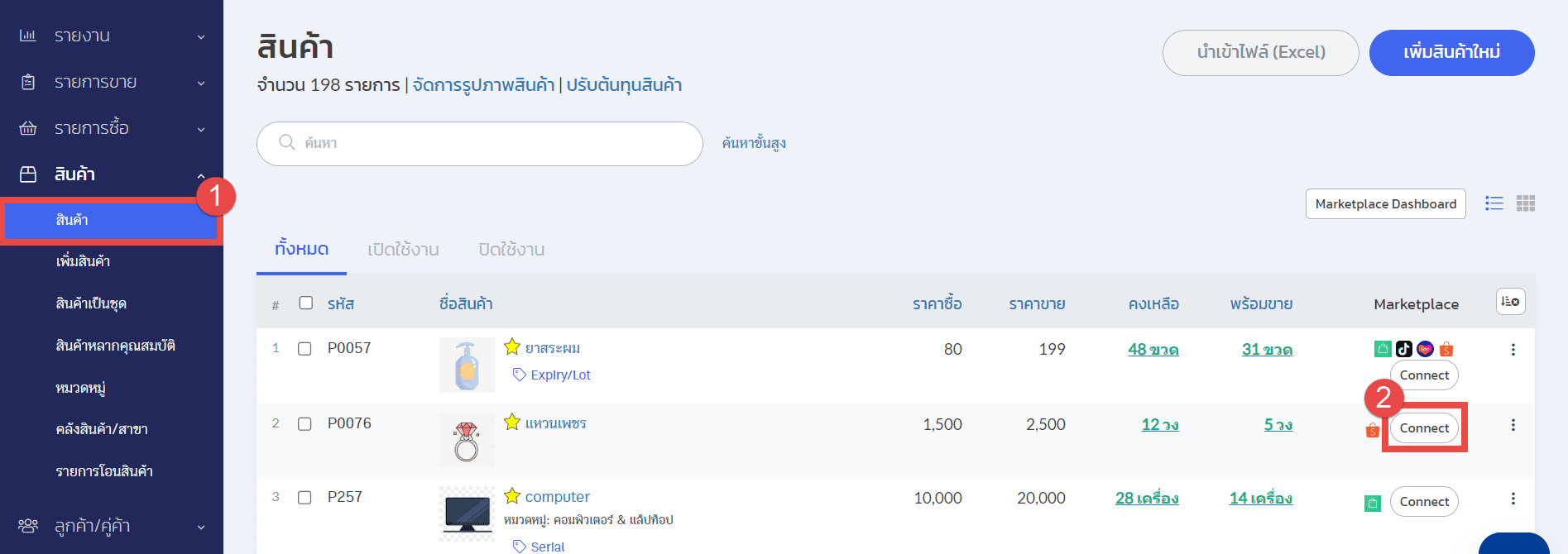
3. Select the Line MyShop channel where you want to create the product and fill in the required information as follows:
A. Category: Choose the category you want the product to be listed under on Line MyShop.
B. Subcategory: Select the subcategory where you want the product to be listed on Line MyShop.
C. Product Name: The system will pull the product name from what you have set in ZORT.
D. Full Product Description: Enter the detailed description of the product you want to display on Line MyShop.
E. Brand: Enter the brand name of the product (if applicable).
F. Available for Sale: Check this box if you want the product to be available for sale immediately on Line MyShop.
G. Product SKU: The system will pull the SKU from what you have set in ZORT.
H. Selling Price: The system will pull the selling price from what you have set in ZORT.
I. Weight: The system will pull the product weight from what you have set in ZORT.
J. Barcode: Enter the barcode number (if applicable).
K. Available Quantity: The system will pull the current available stock quantity from ZORT to display on Line MyShop.
4. Click “Save.”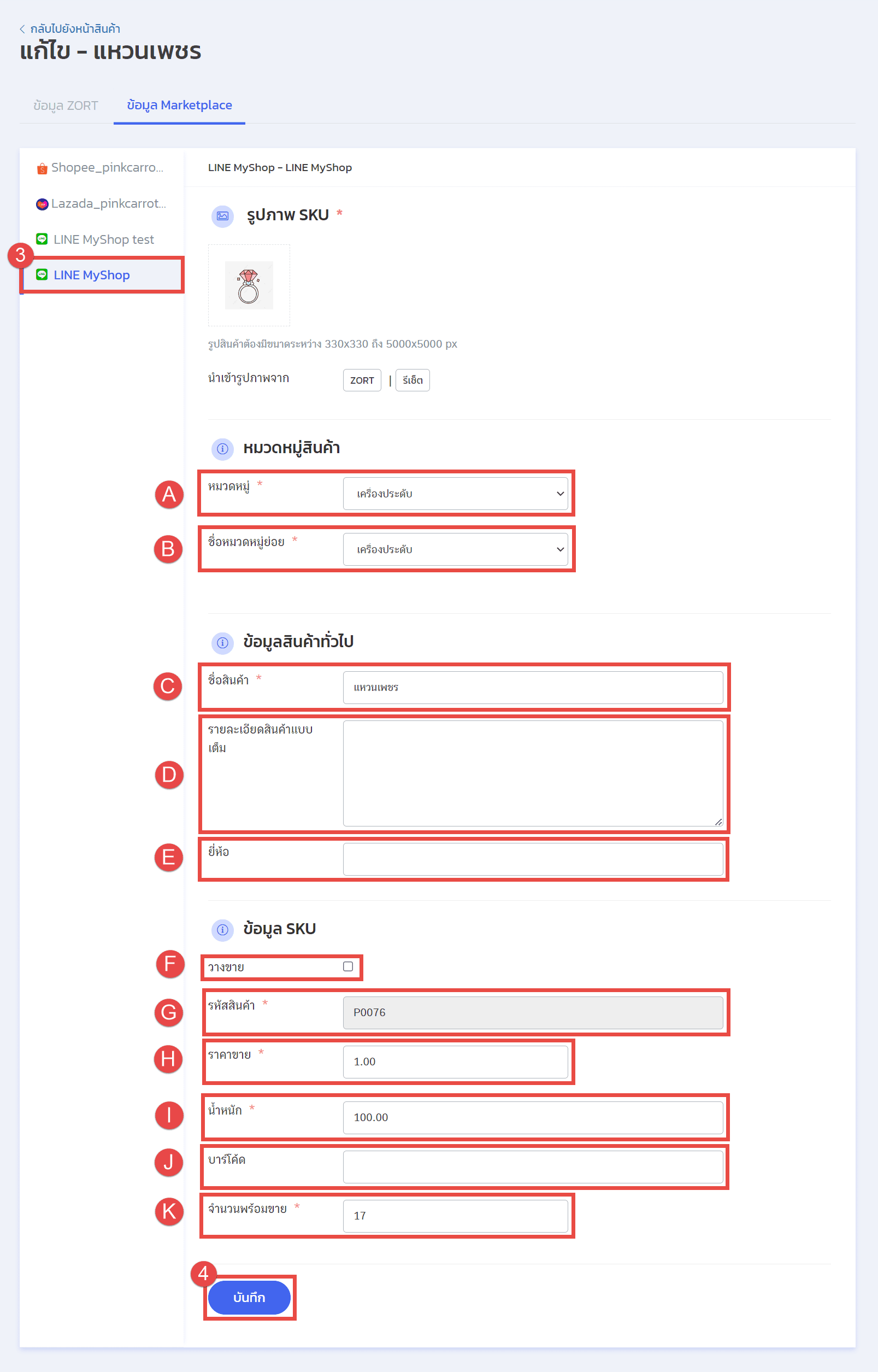
Once you click “Save,” the system will automatically send the product information to Line MyShop for creation.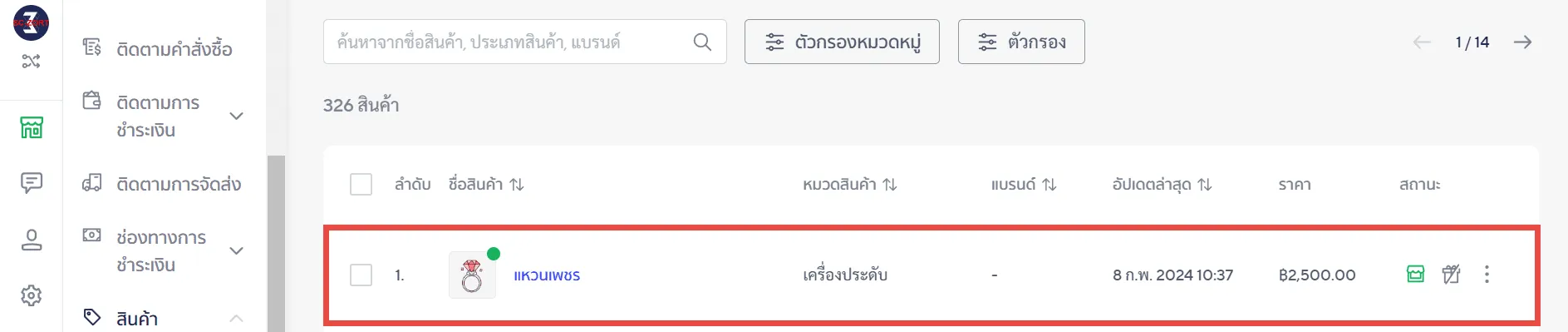
By following these steps, you can conveniently create products on Line MyShop from ZORT.
If you are interested in utilizing our comprehensive store management system,
we encourage you to reach out for further information.
Please do not hesitate to contact us at:
Phone: 02-026-6423
Email: support@zortout.com
LINE: @zort






