For stores looking to connect LINE MyShop with ZORT and needing to update SKUs for a large number of products, follow these steps:
1. Log in to the LINE Shopping Seller system, then go to the “E-commerce” menu.
2. Go to “Inventories” and select “Product”.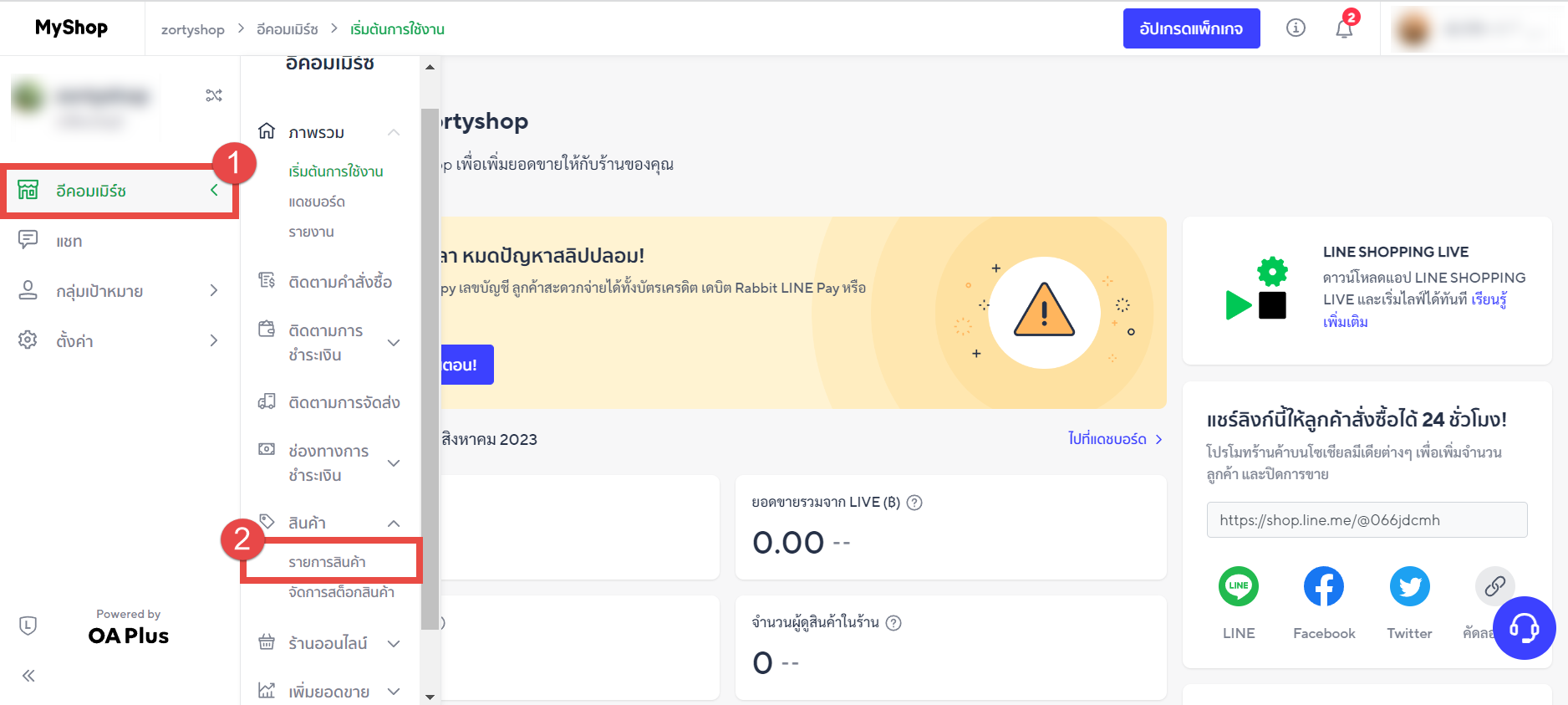
3. Click the “Bundle” button.
4. Choose “Update Bundle”.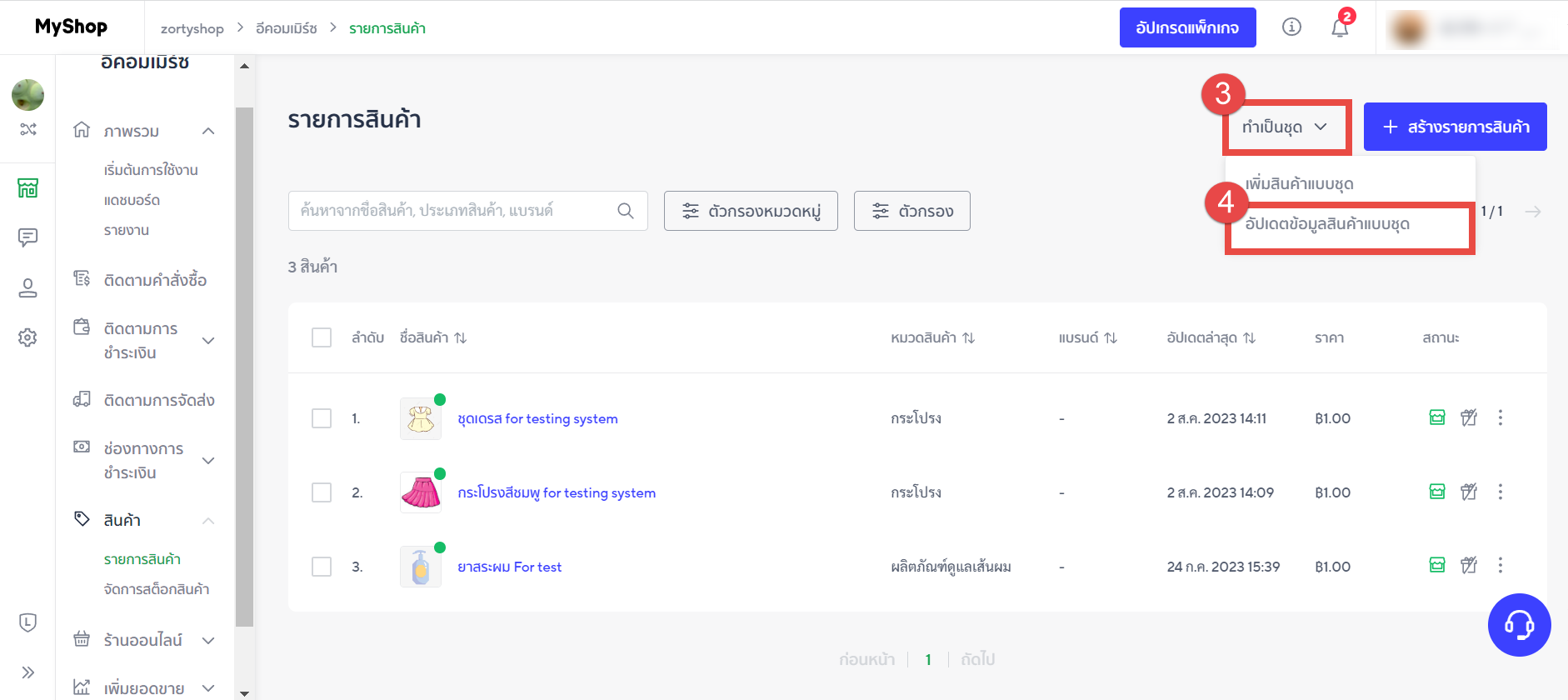
5. Click “Download Template”.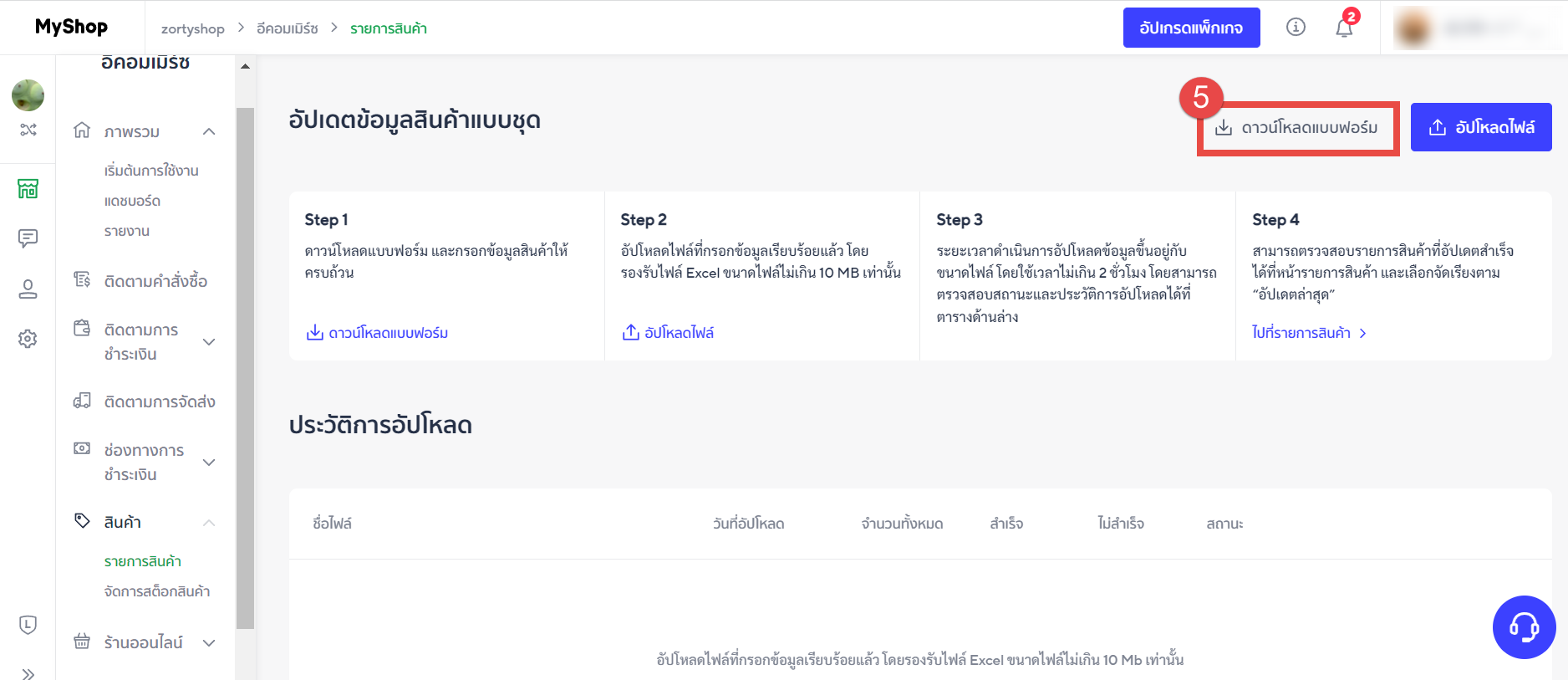
6. Select “Update Product”.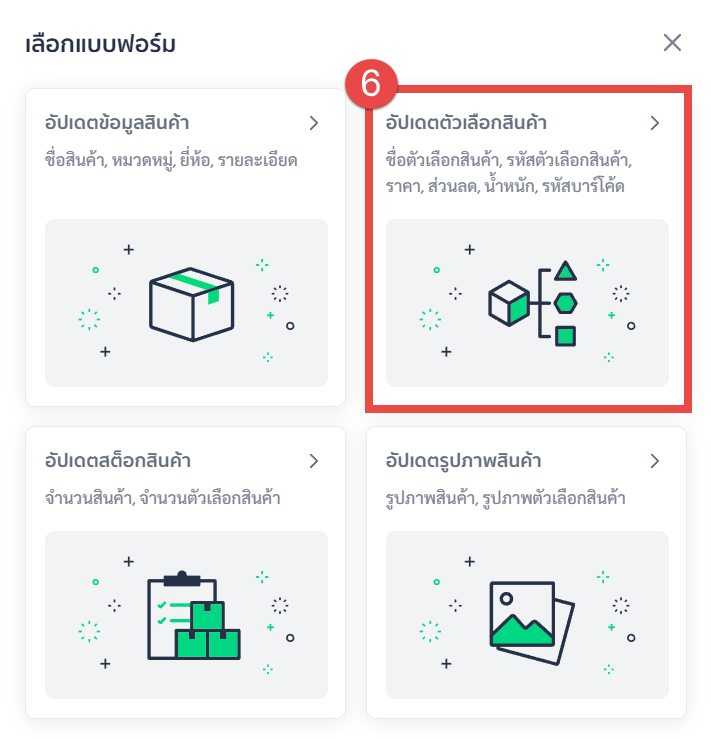
7. The download time for the template will depend on the file size, typically within 2 hours. You can check the status in the table below.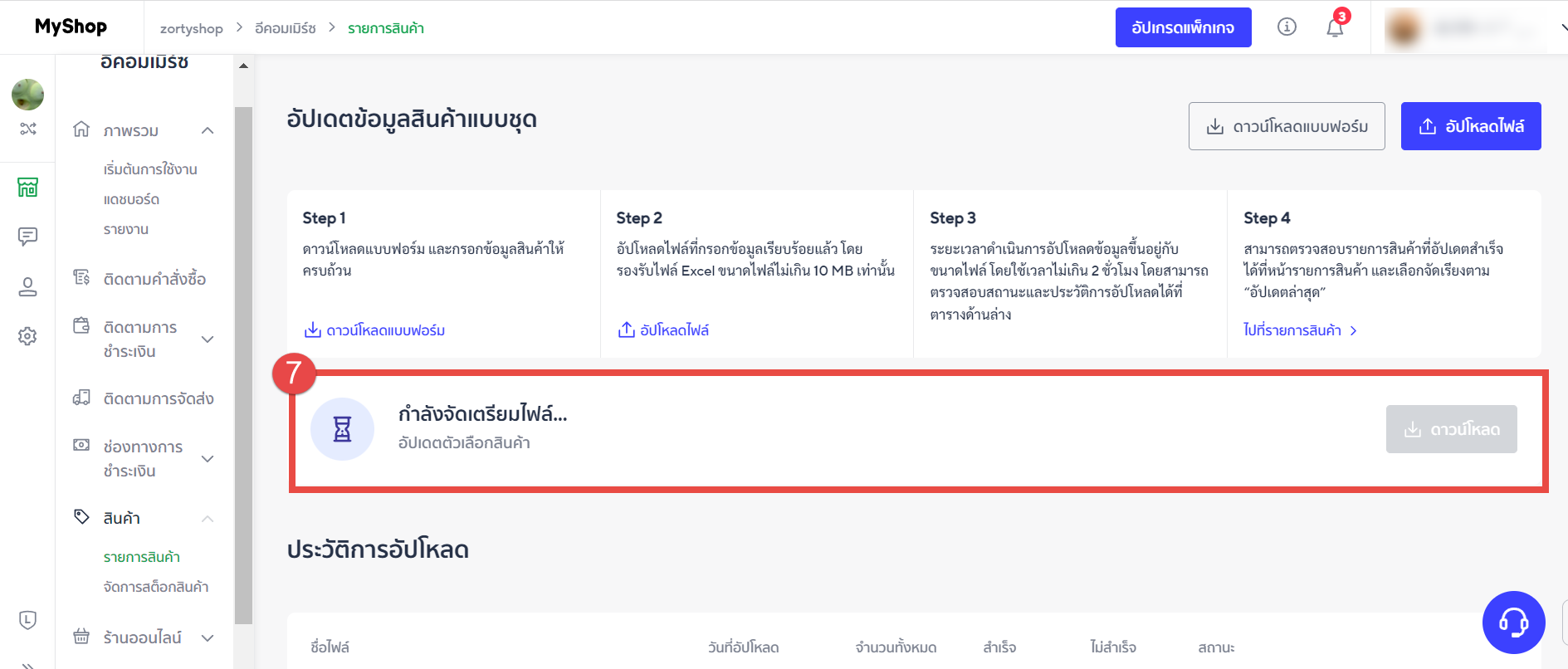
8. Click “Download”.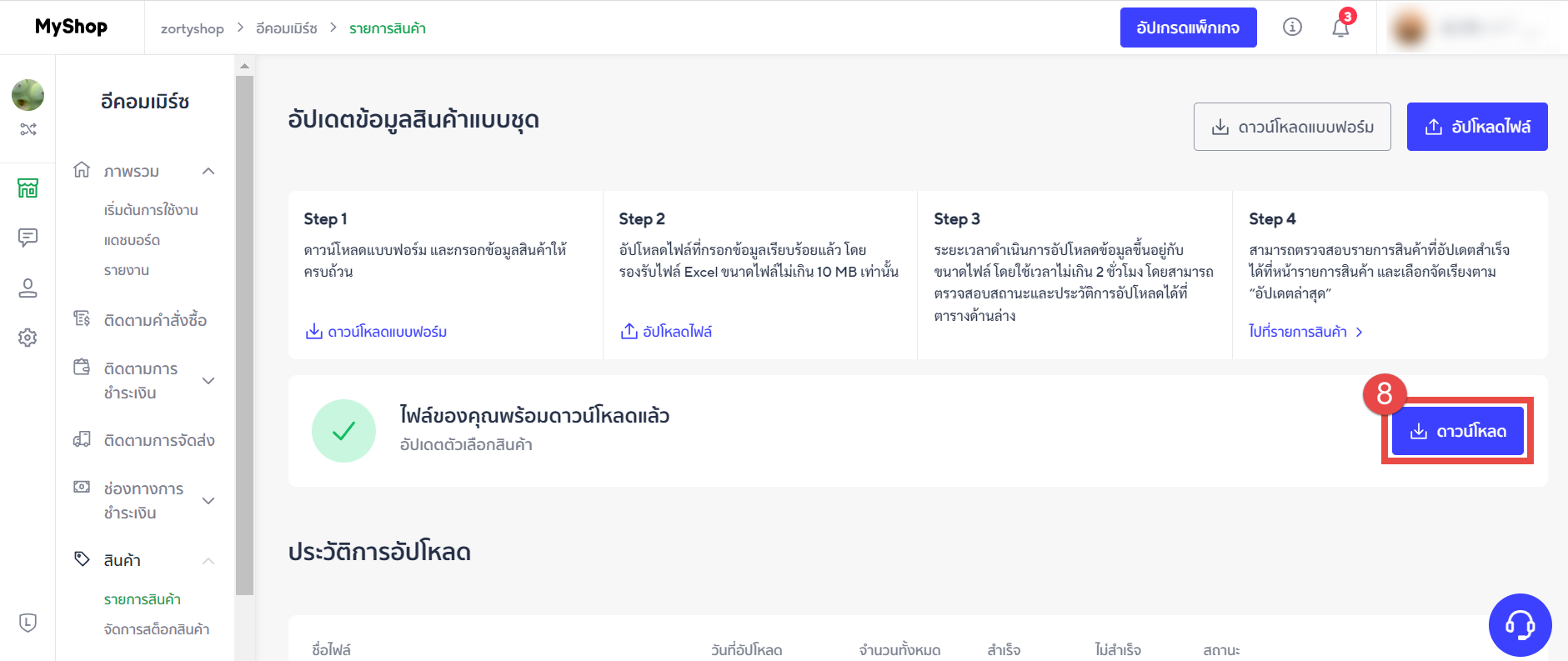
9. Open the downloaded Excel file and go to the “SKU” column. Update the SKUs to match those in ZORT.
Note: SKU updates can only be made for products with attributes.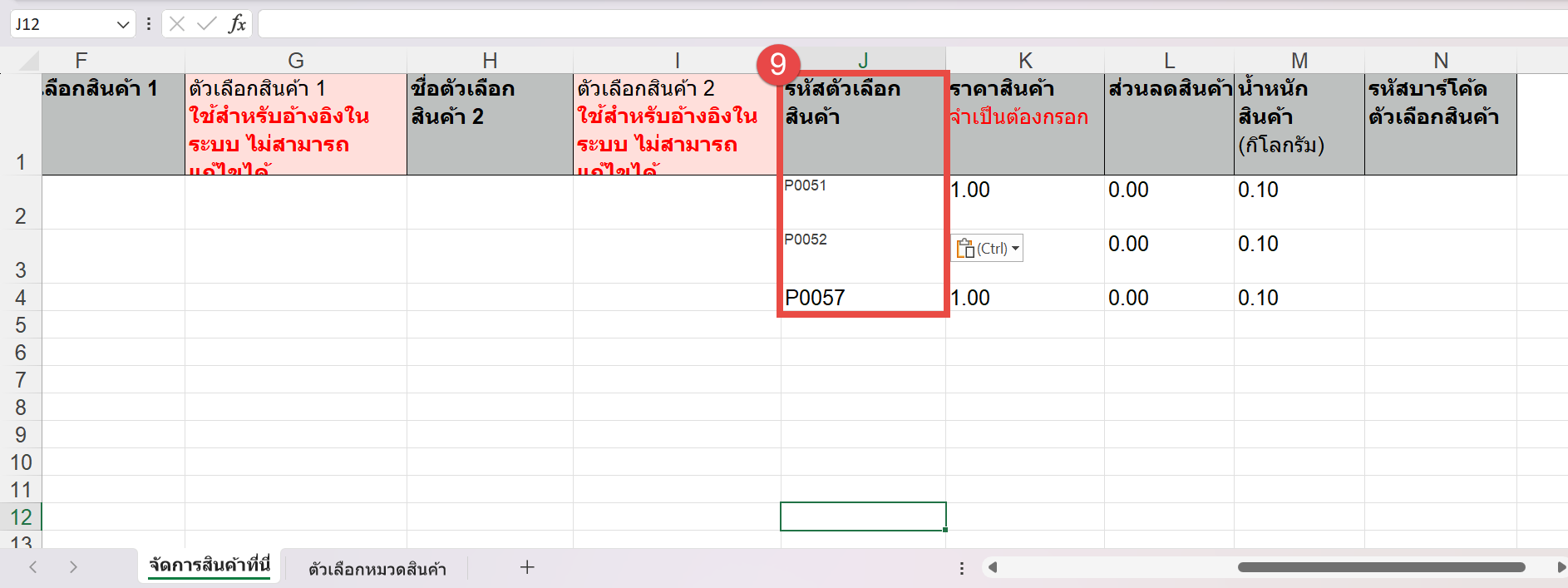
10. Save the Excel file, then return to the “Update Product Information in Bulk” page and click “Upload File”.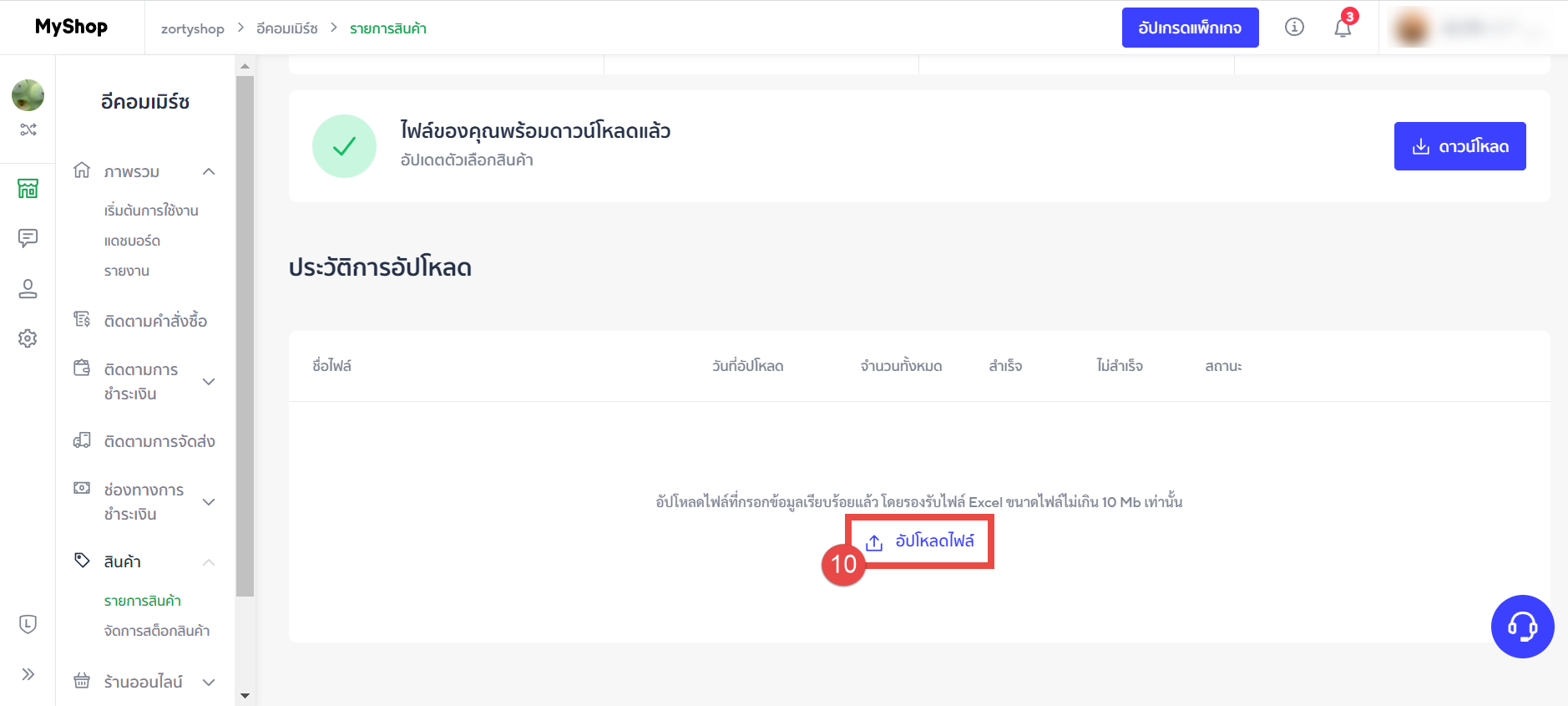
11. Check “I have verified that the information is correct as needed”.
12. Click “Confirm”.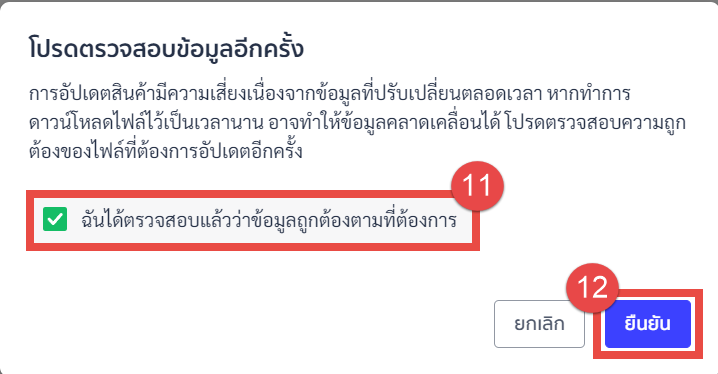
Example of Products with Updated SKUs in Excel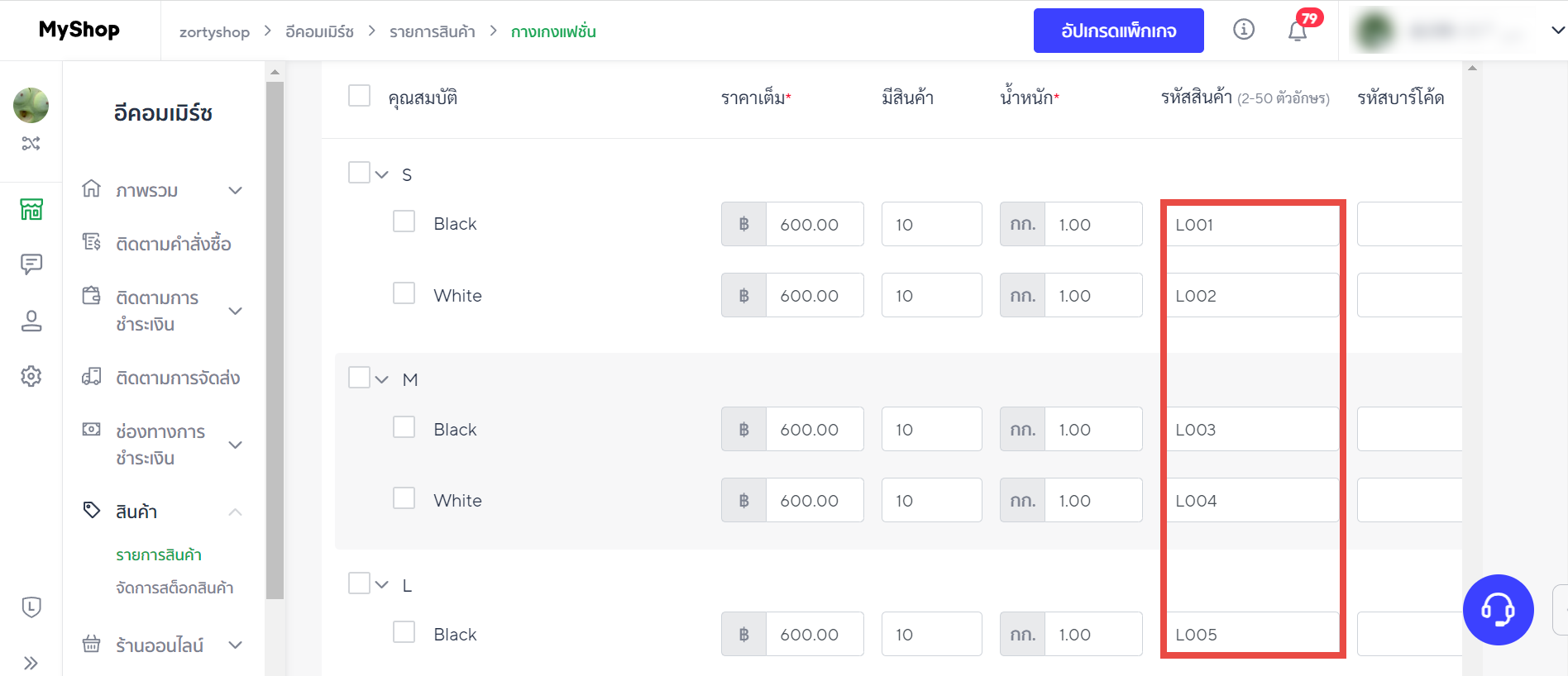
If you are interested in utilizing our comprehensive store management system,
we encourage you to reach out for further information.
Please do not hesitate to contact us at:
Phone: 02-026-6423
Email: support@zortout.com
LINE: @zort






