If you have entered incorrect information and need to edit product details after adding them, you can do so in two ways as follows:
Method 1
1. Go to the “Products” menu and select “Products.”
2. Click on the product you want to edit.
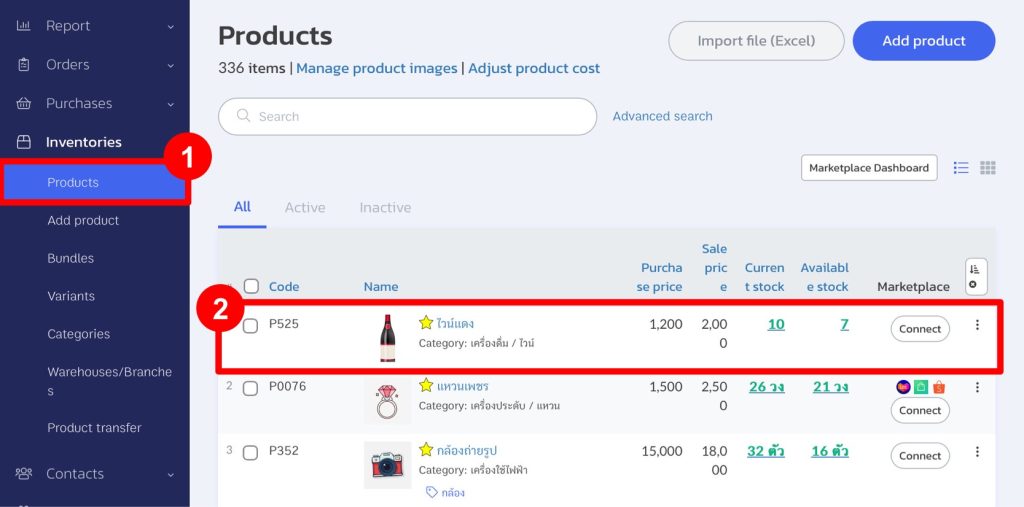
3. Click “Edit.”
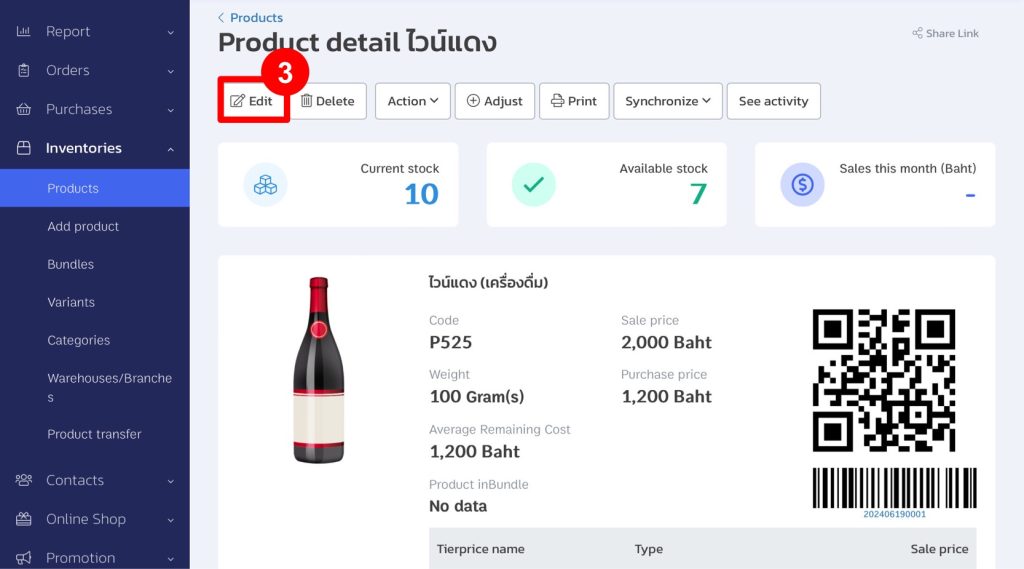
4. Modify the product information and click “Save.”
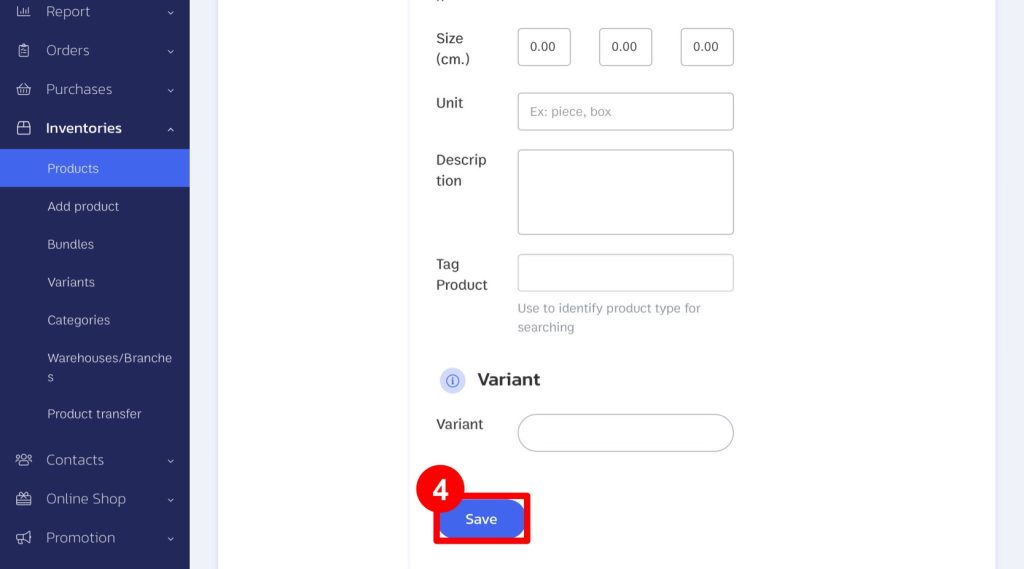
Method 2
1. Click the command menu (three dots) next to the product you want to edit.
2. Select “Edit.”
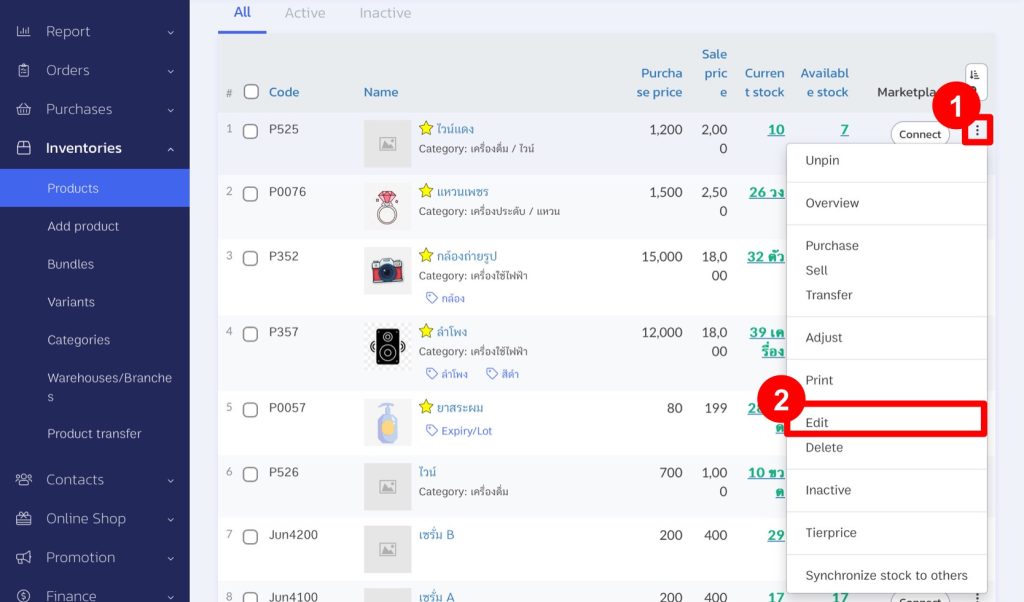
3. Modify the product information and click “Save.”
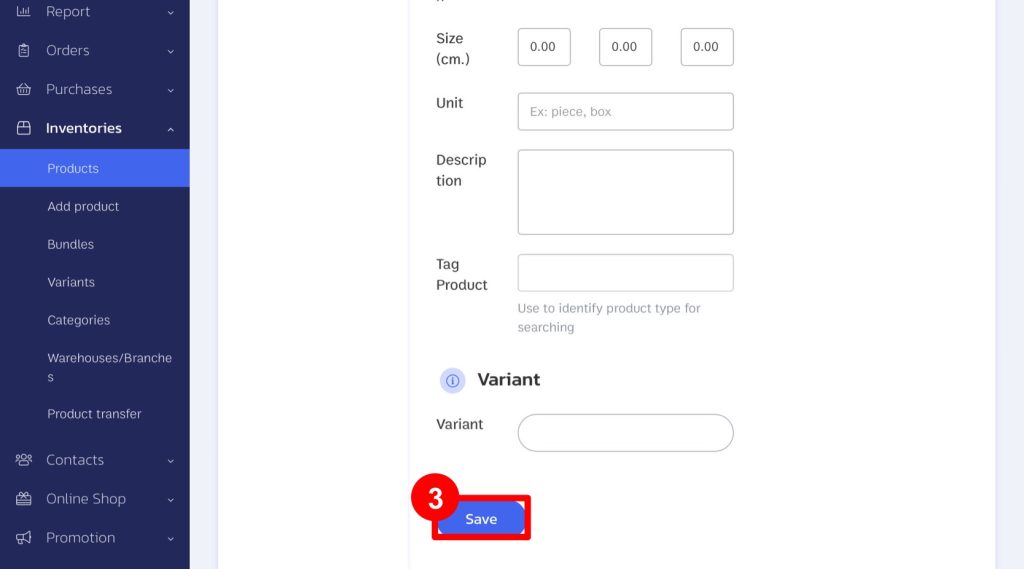
If you are interested in utilizing our comprehensive store management system,
we encourage you to reach out for further information.
Please do not hesitate to contact us at:
Phone: 02-026-6423
Email: support@zortout.com
LINE: @zort






