For stores that need to view shipment details for their orders, exporting data is quick and easy. Follow these steps:
1.Go to the “Orders” menu and select “Orders”.
2.Scroll to the bottom and click “Export to Excel”.
3.Select the “Dispatch” option.
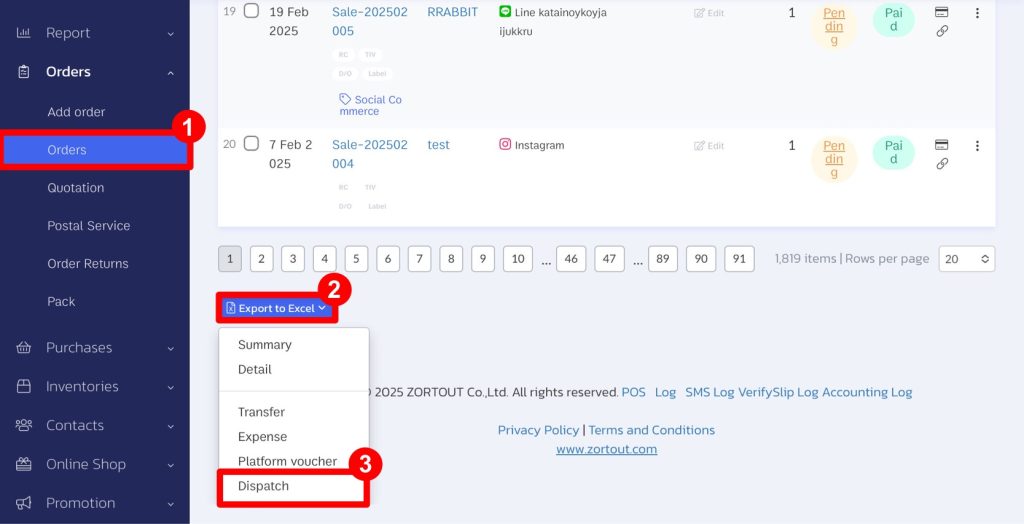
4. When you open the exported Excel file, it will display the following details:
- Order Number
- Order ID
- Customer Name
- Customer Phone Number
- Customer Address
- Order Date
- Tracking Number
- Shipping Method
- Order Status
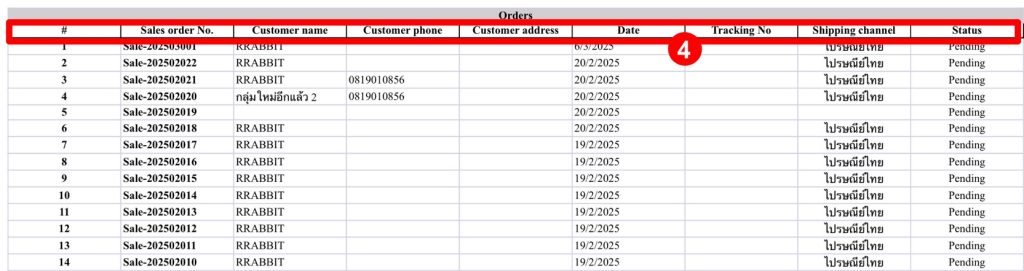
Interested in a Complete Store Management System?
For more information, contact us:
Email: support@zortout.com
Phone: 02-026-6423
Line: @zort




