For stores using Beam Checkout, send this guide to customers for payment:
1. Customers review the items and total price, then click “Pay Online.”
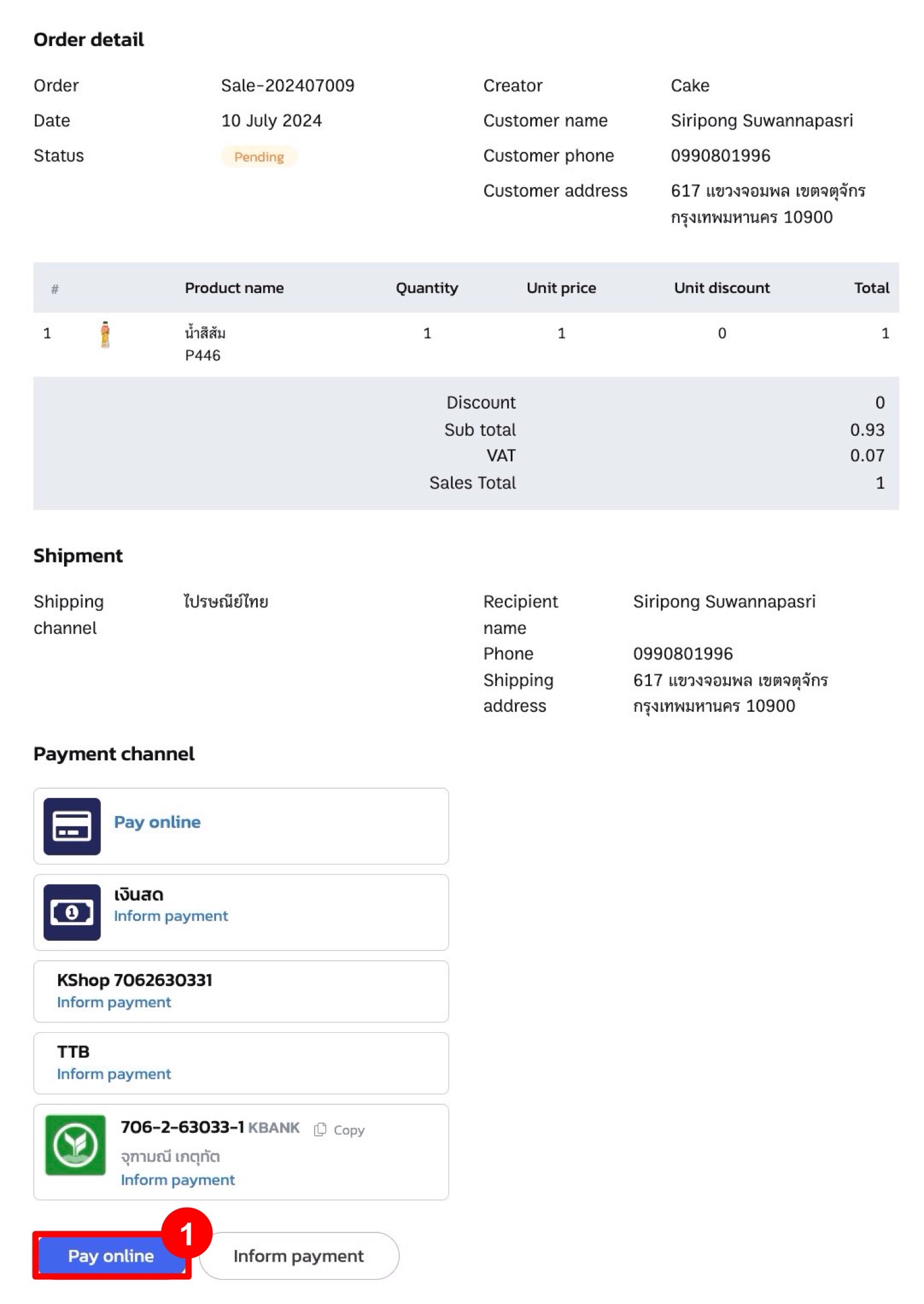
2. Choose the payment method and fill in the information.
3. Click “Pay” at the bottom to proceed with the payment.
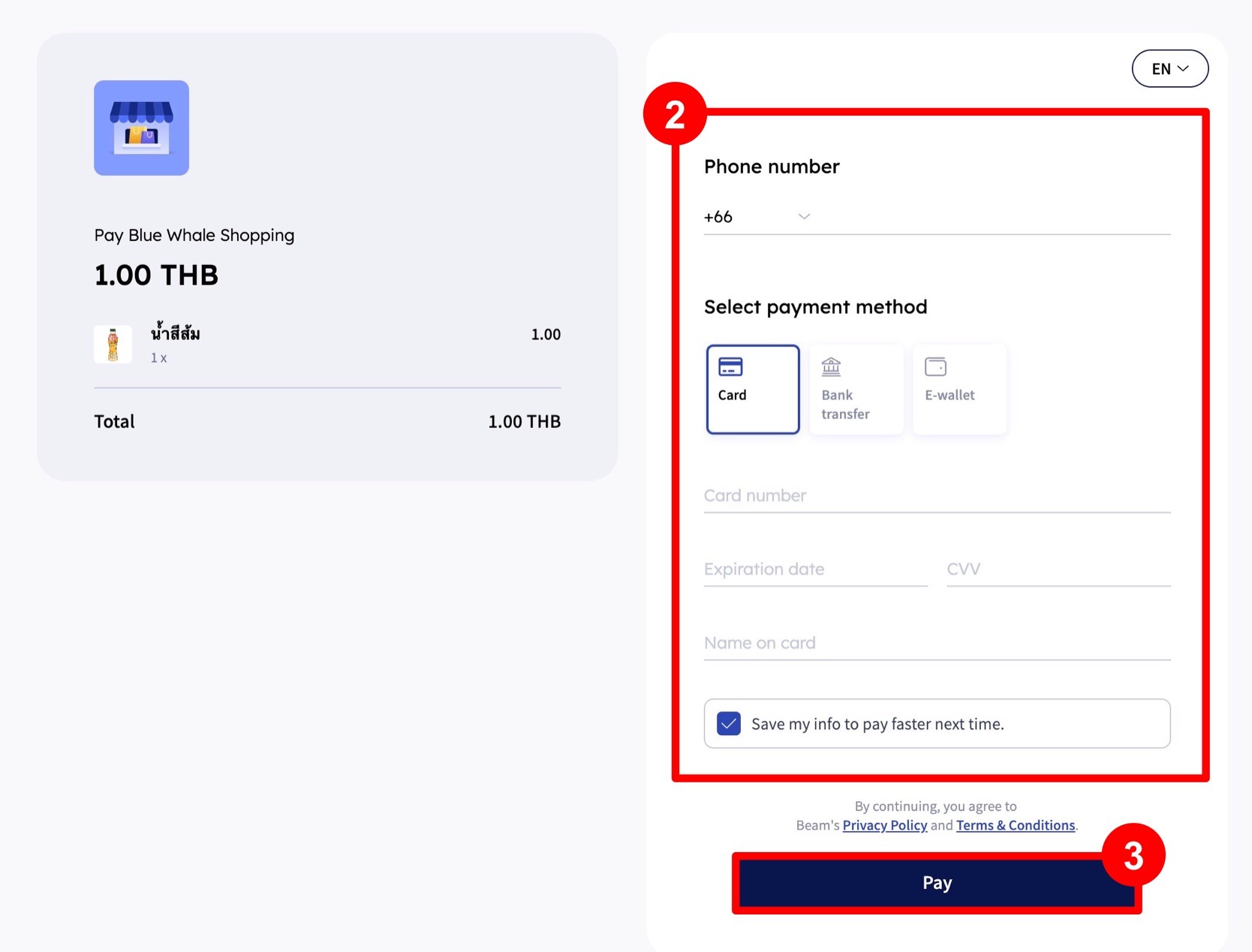
4. If paying via Mobile Banking, enter the mobile number linked to the account and click “Pay.”
5. A payment notification will be sent to the customer’s mobile. Make the payment within 15 minutes by clicking the notification to access Mobile Banking.
Note: Mobile Banking payments are unavailable from 11:30 PM to 1:00 AM.
6. Complete the payment via Mobile Banking.
7. Once payment is successful, a confirmation window will appear, completing the order.
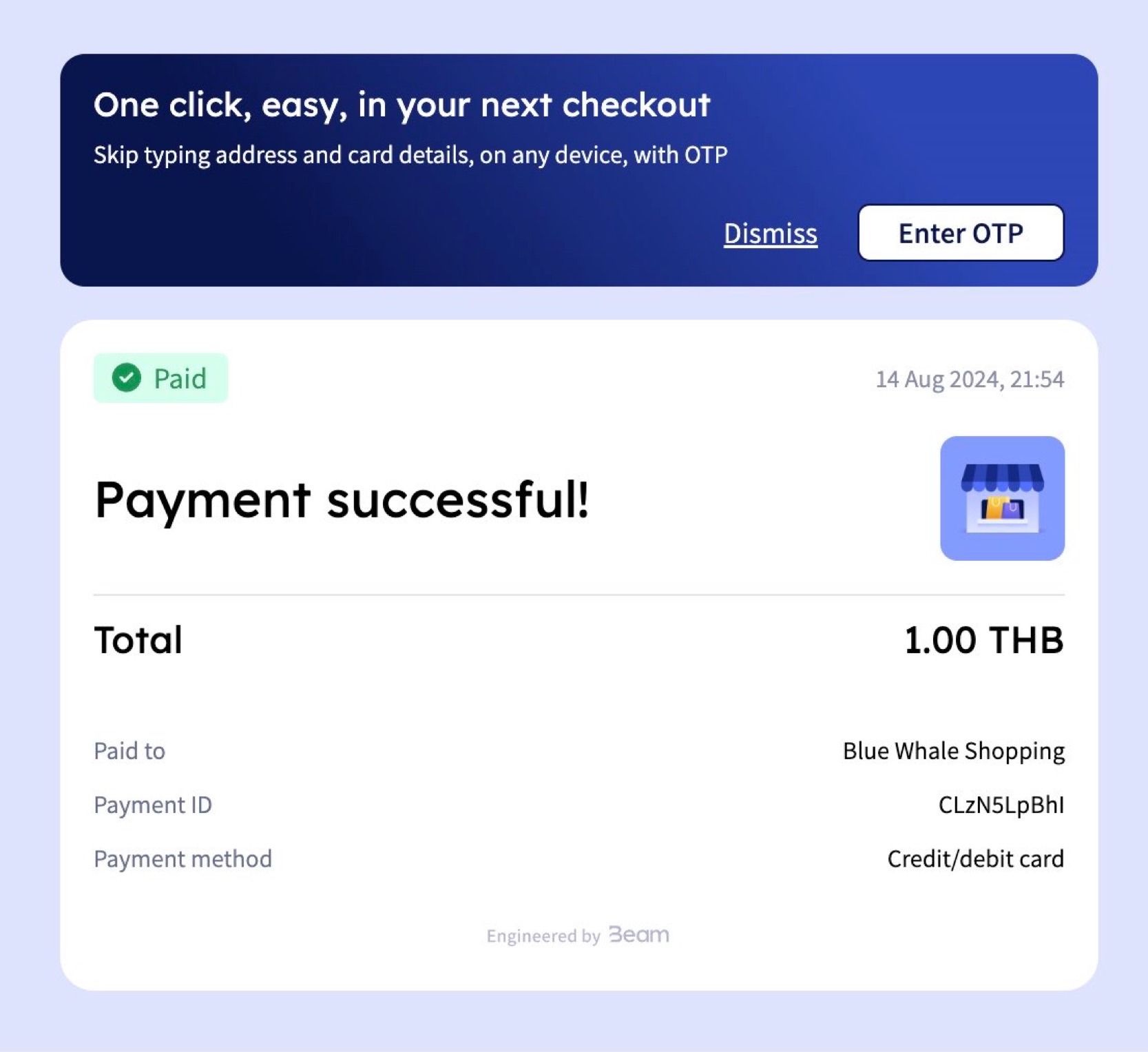
If you are interested in utilizing our comprehensive store management system,
we encourage you to reach out for further information.
Please do not hesitate to contact us at:
Phone: 02-026-6423
Email: support@zortout.com
LINE: @zort






