When customer receive a sales order link, they can conveniently pay by Beam Payment with:
- Credit Card
- Wallet
- Mobile Banking
Payment Steps
1. Click “Pay Online.”
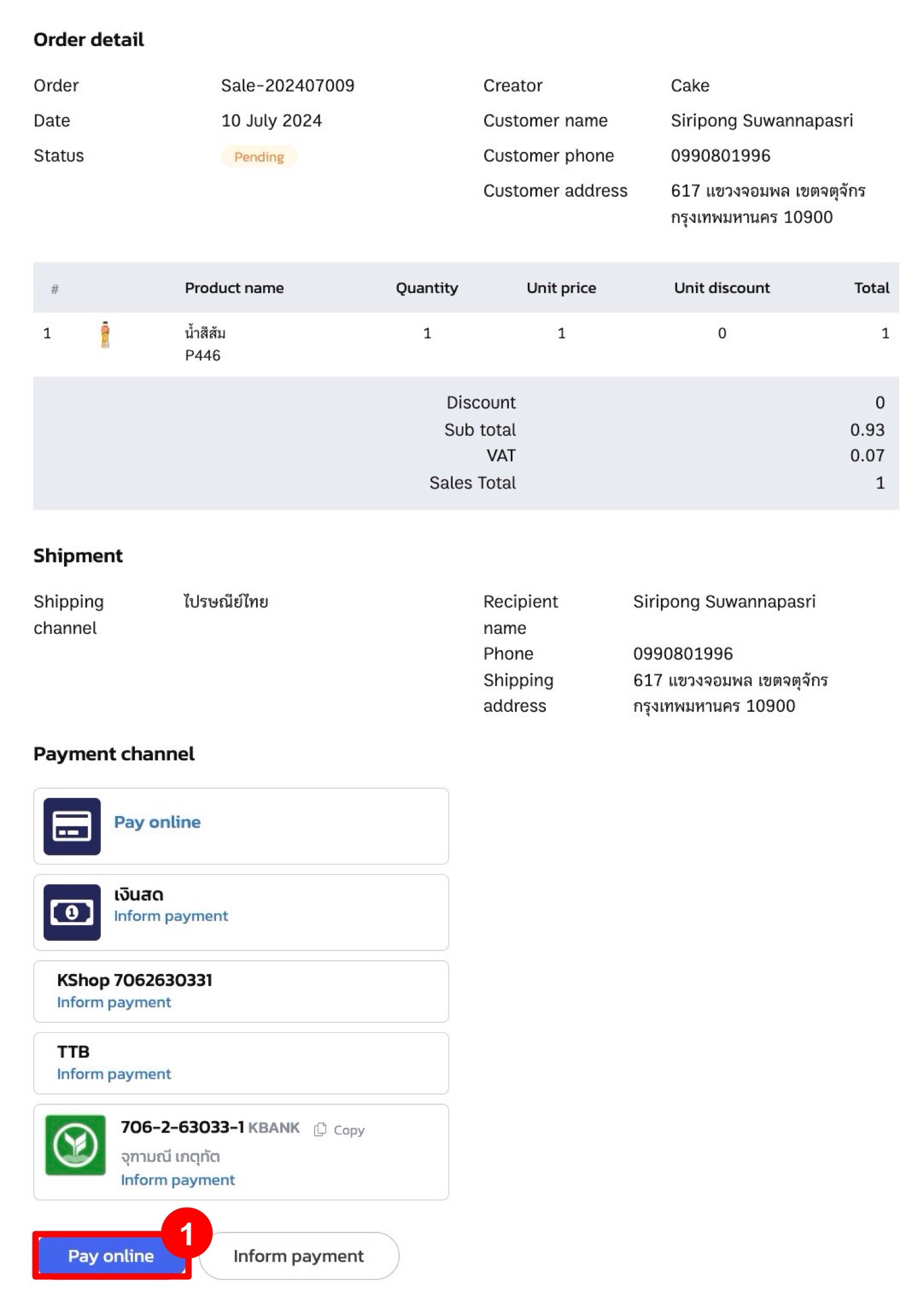
2. Choose the payment method.
2.1 Credit Card Payment
2.1.1 Enter credit card information.
2.1.2 Click “Pay.”
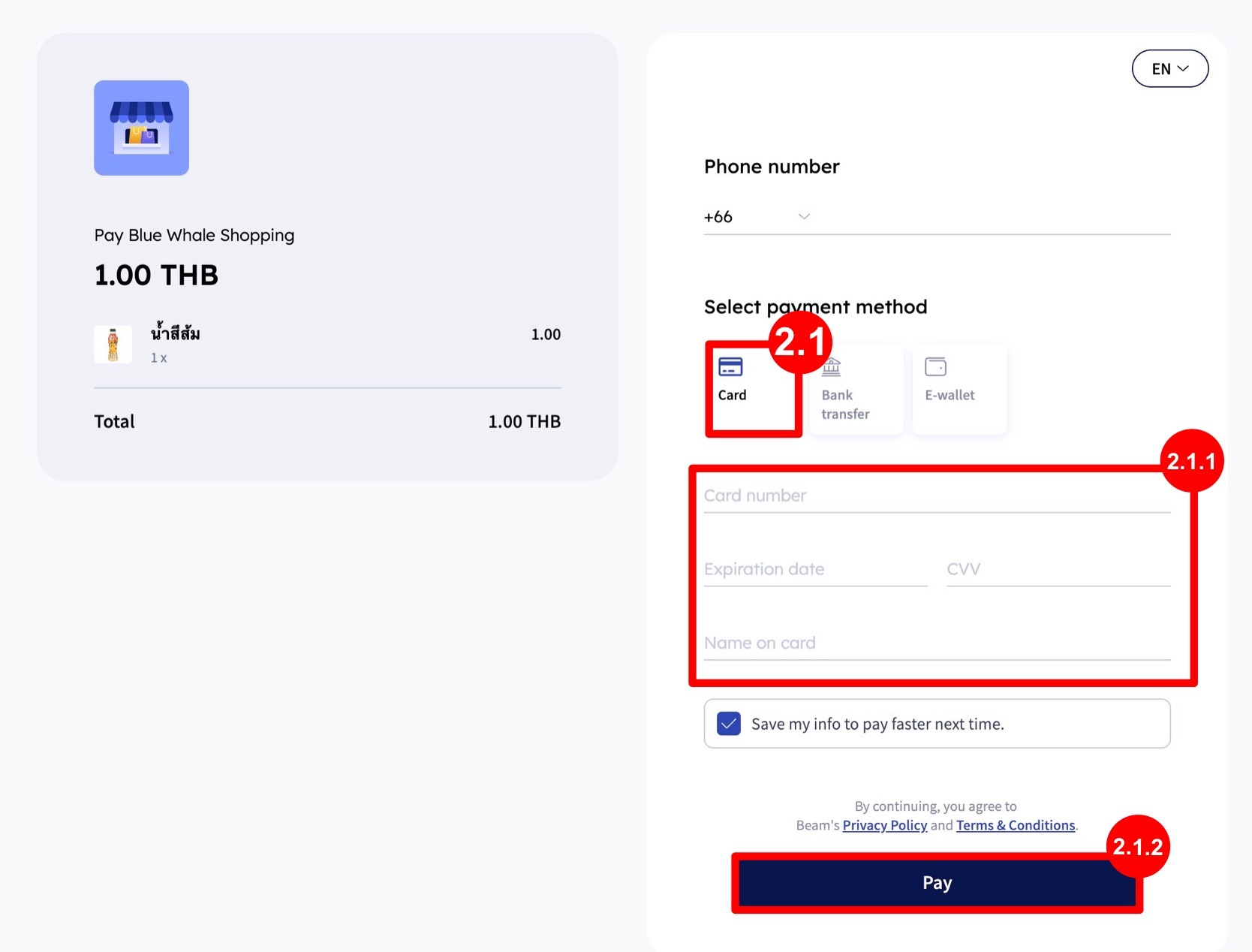
2.1.3 Upon successful payment, a “Payment Successful” message will appear as below.
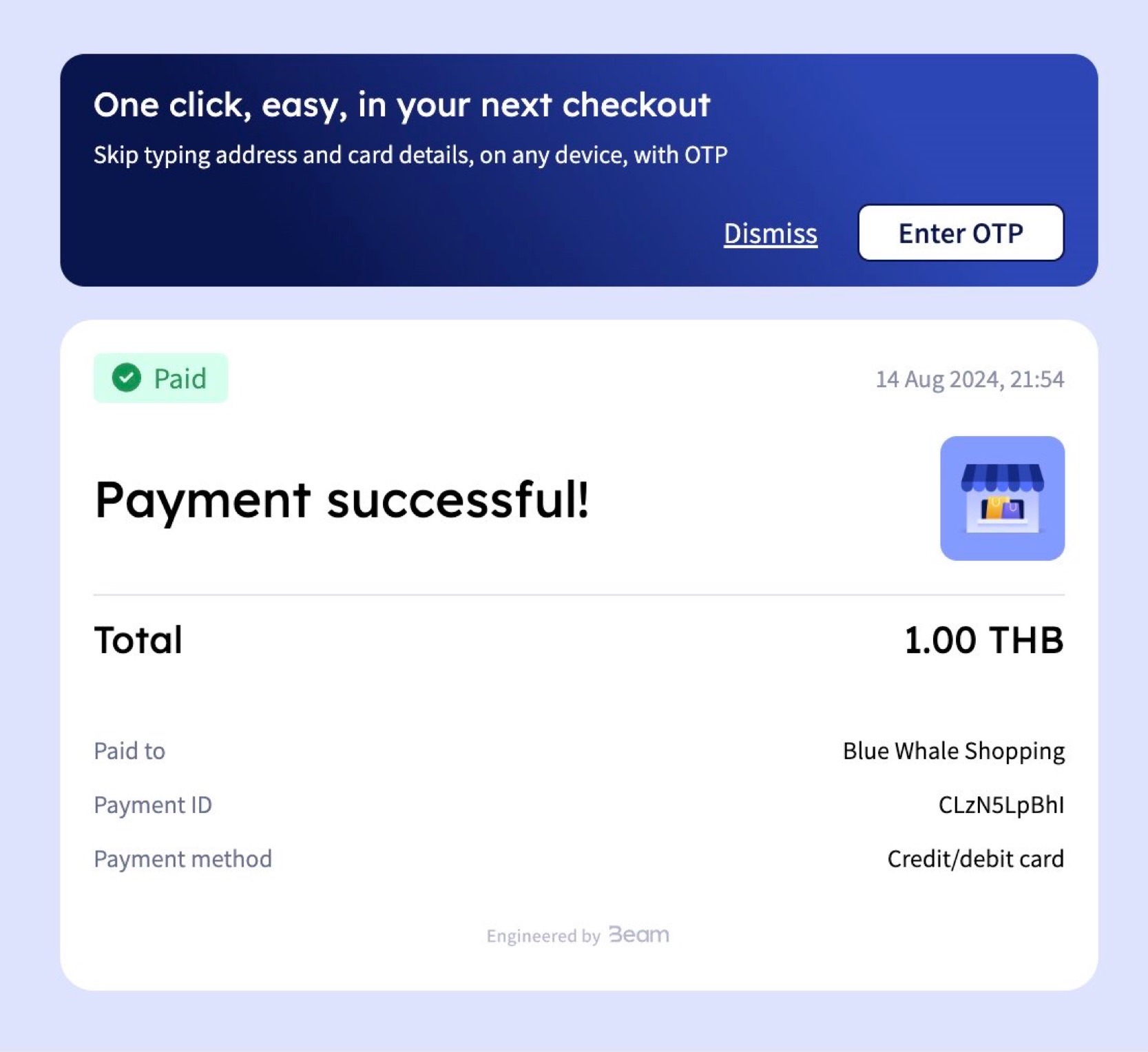
2.2 Bank Transfer
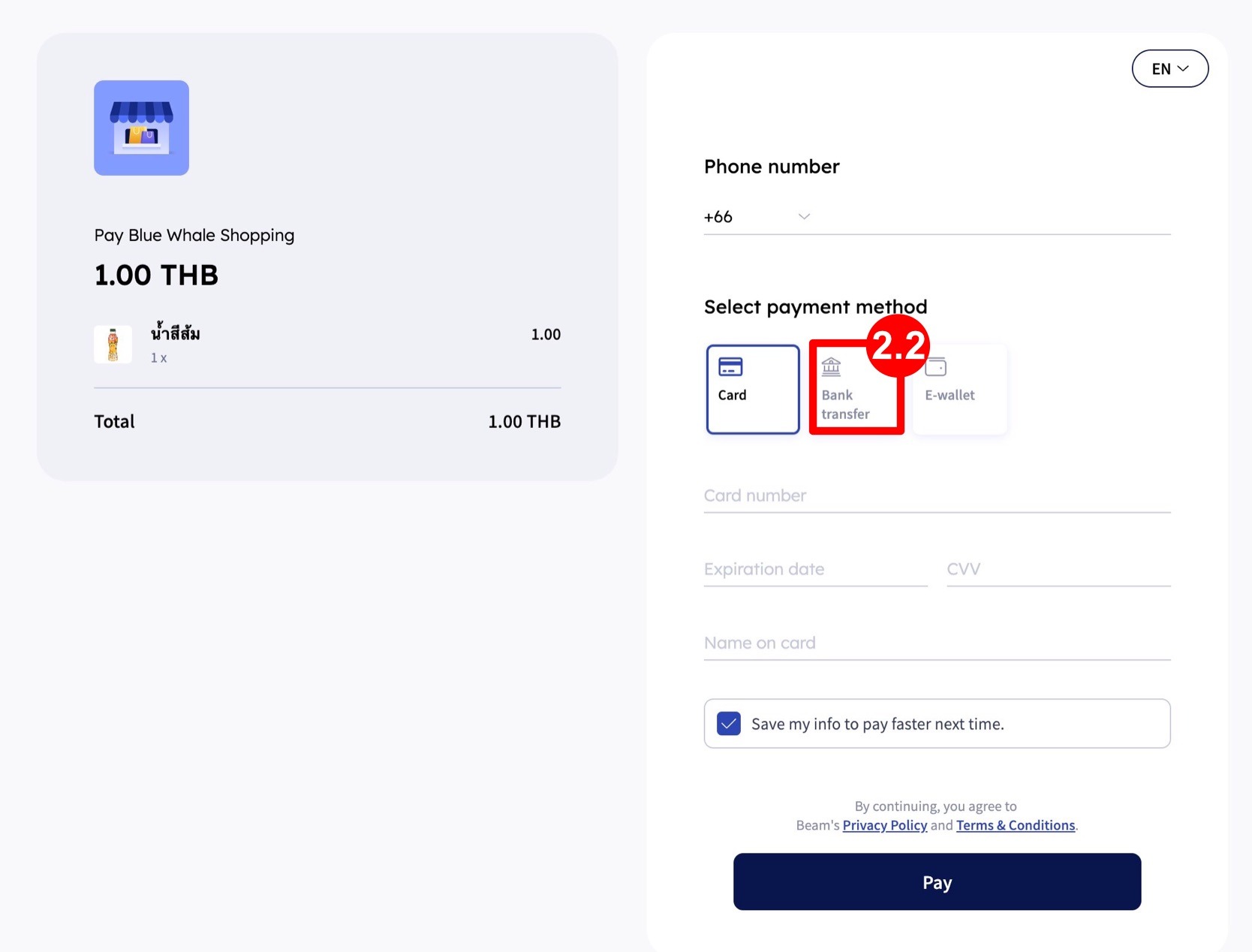
2.2.1 Select the Mobile Banking channel or QR PromptPay.
2.2.2 Click “Pay.”
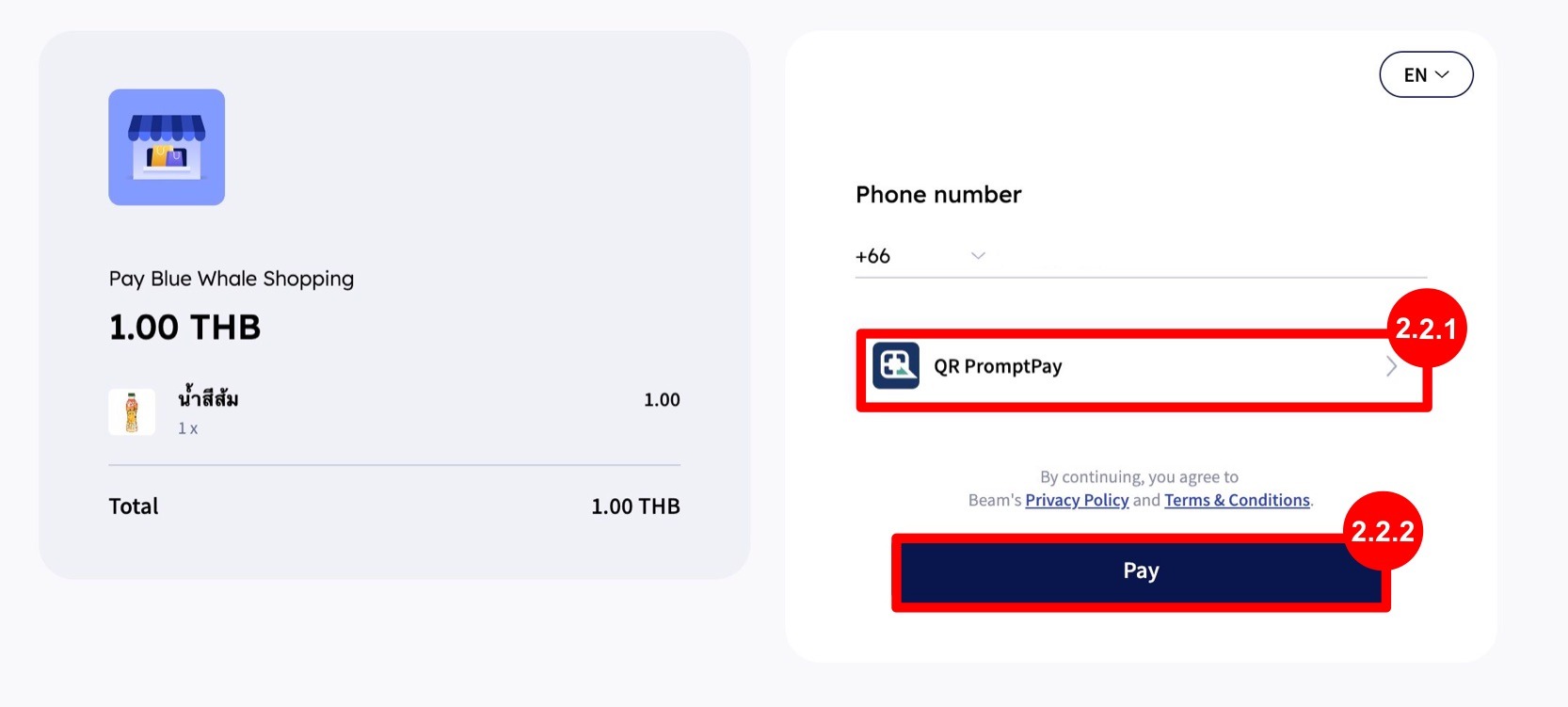
2.2.3 The screen will show the QR code for scan.
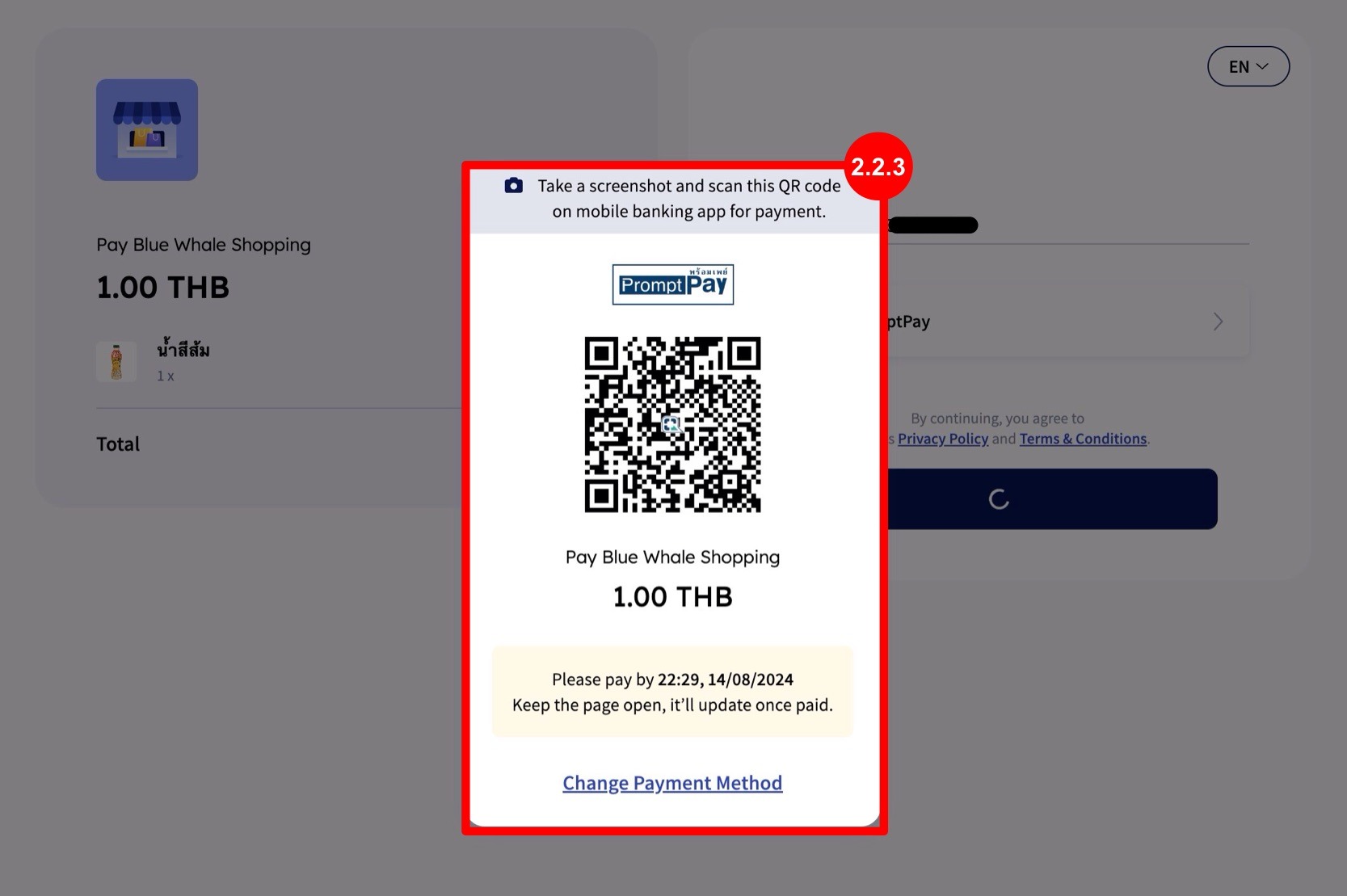
2.2.4 Upon successful payment, a “Payment Successful” message will appear as below.
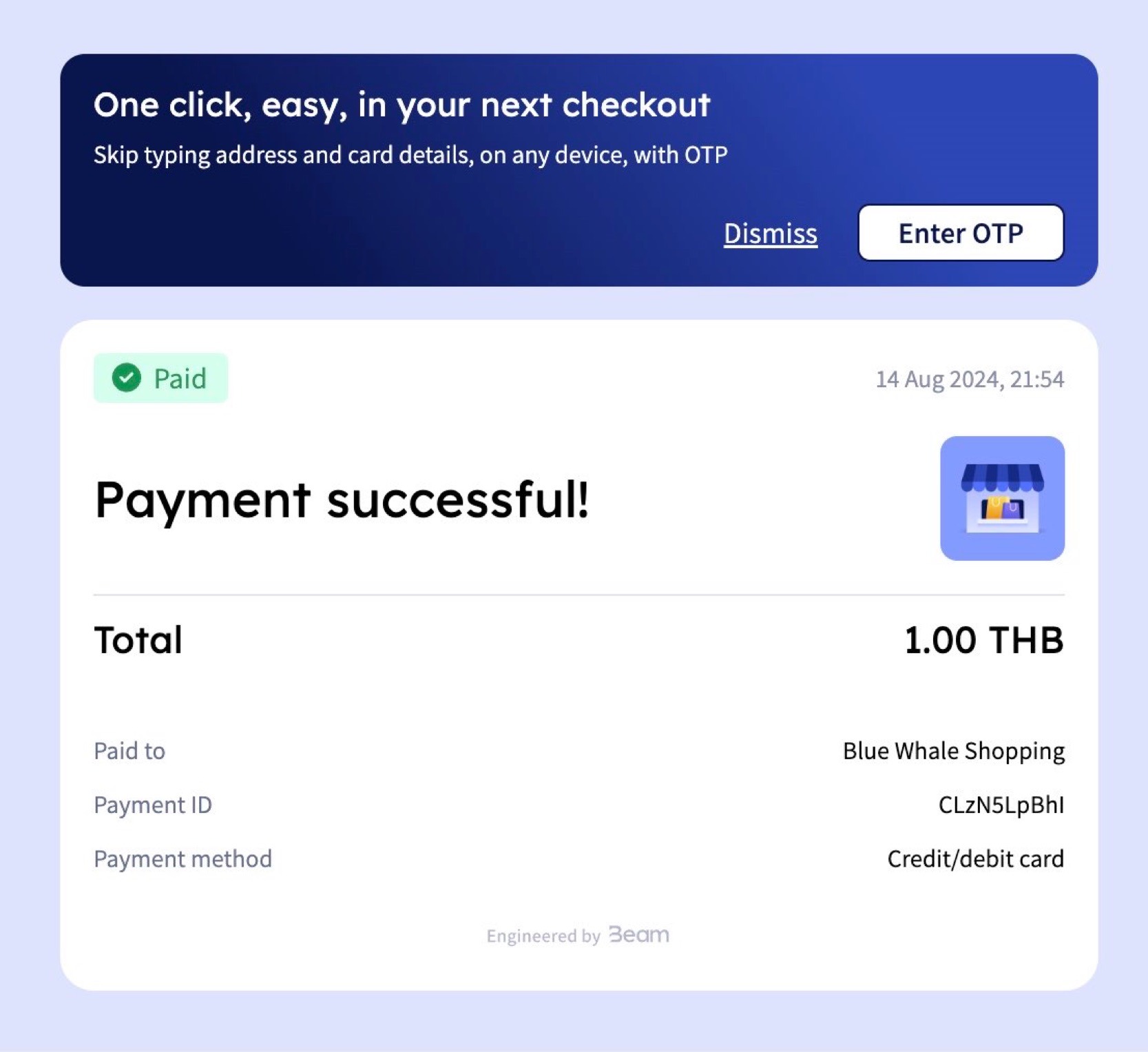
2.3 E-Wallet
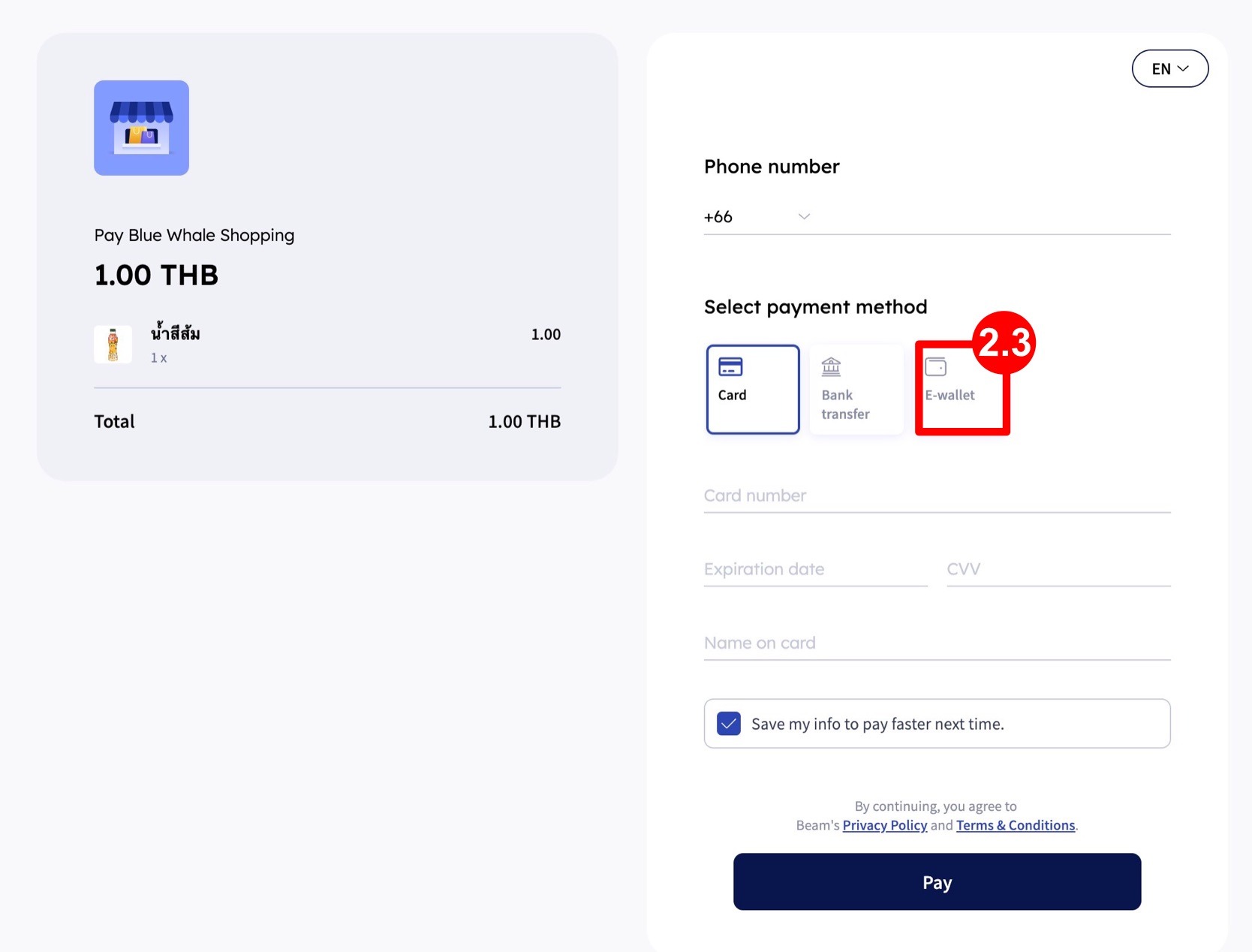
2.3.1 Select the Wallet channel.
2.3.2 Click “Pay.”
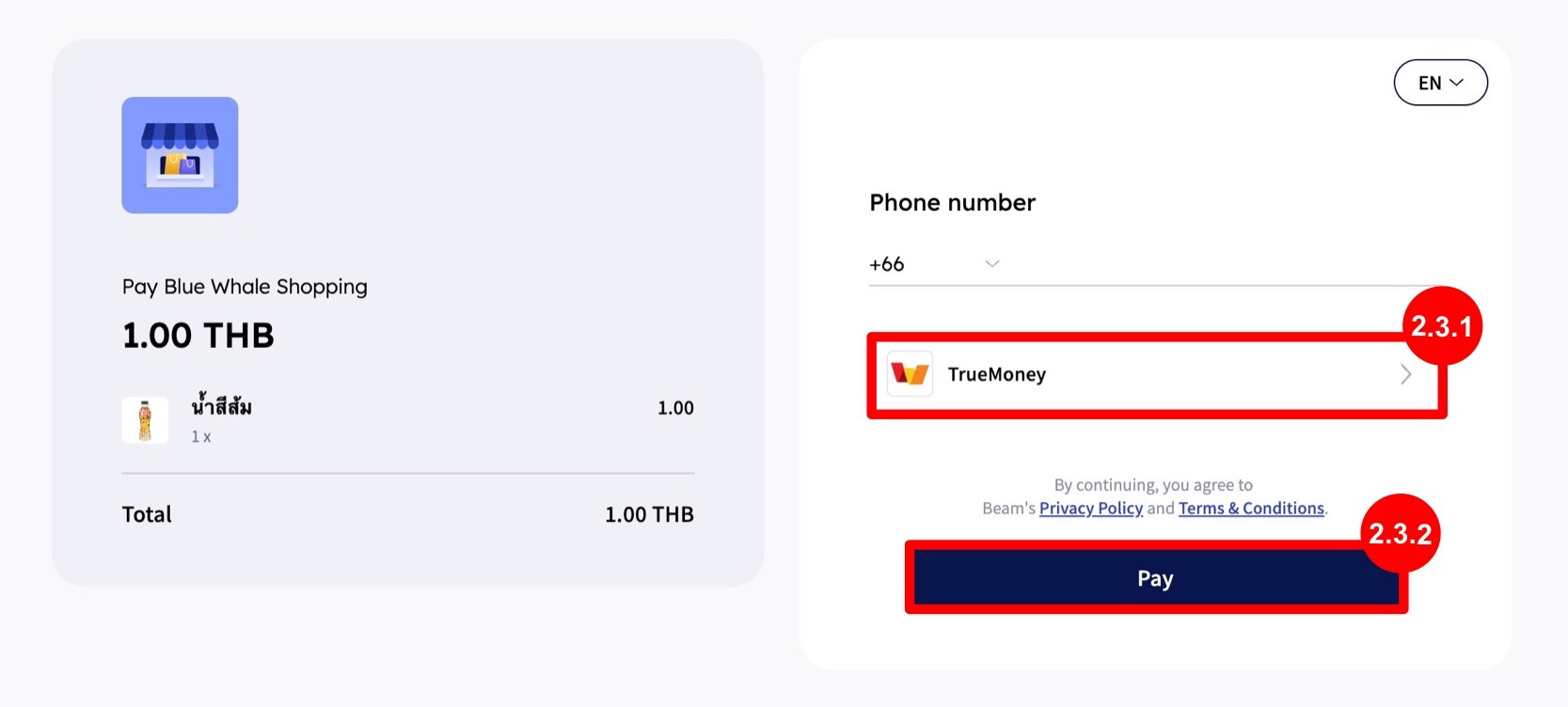
2.3.3 The screen will show the QR code for scan in TrueMoney Wallet.

2.3.4 Open the TrueMoney Wallet application and select “Scan.”
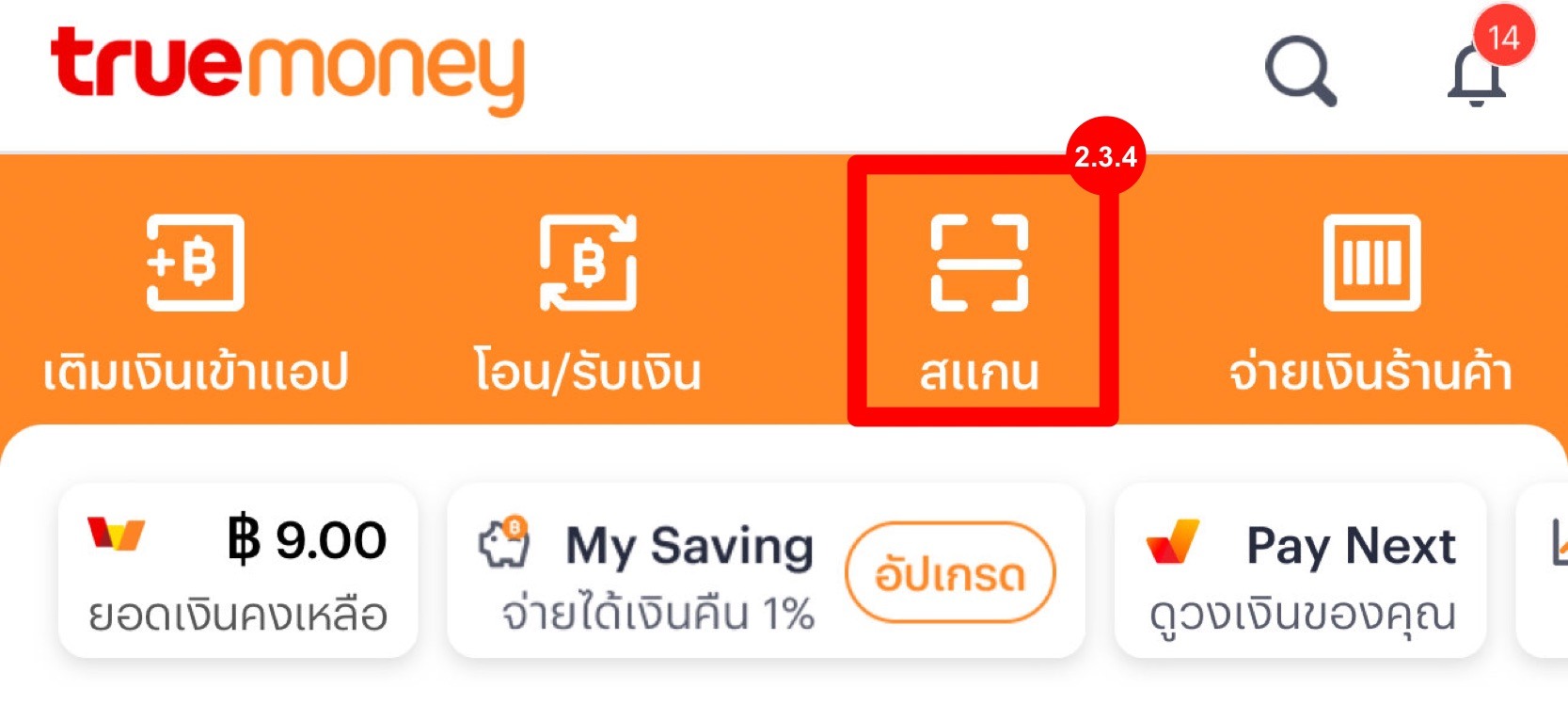
2.2.5 Select payment channel and click “Pay.”
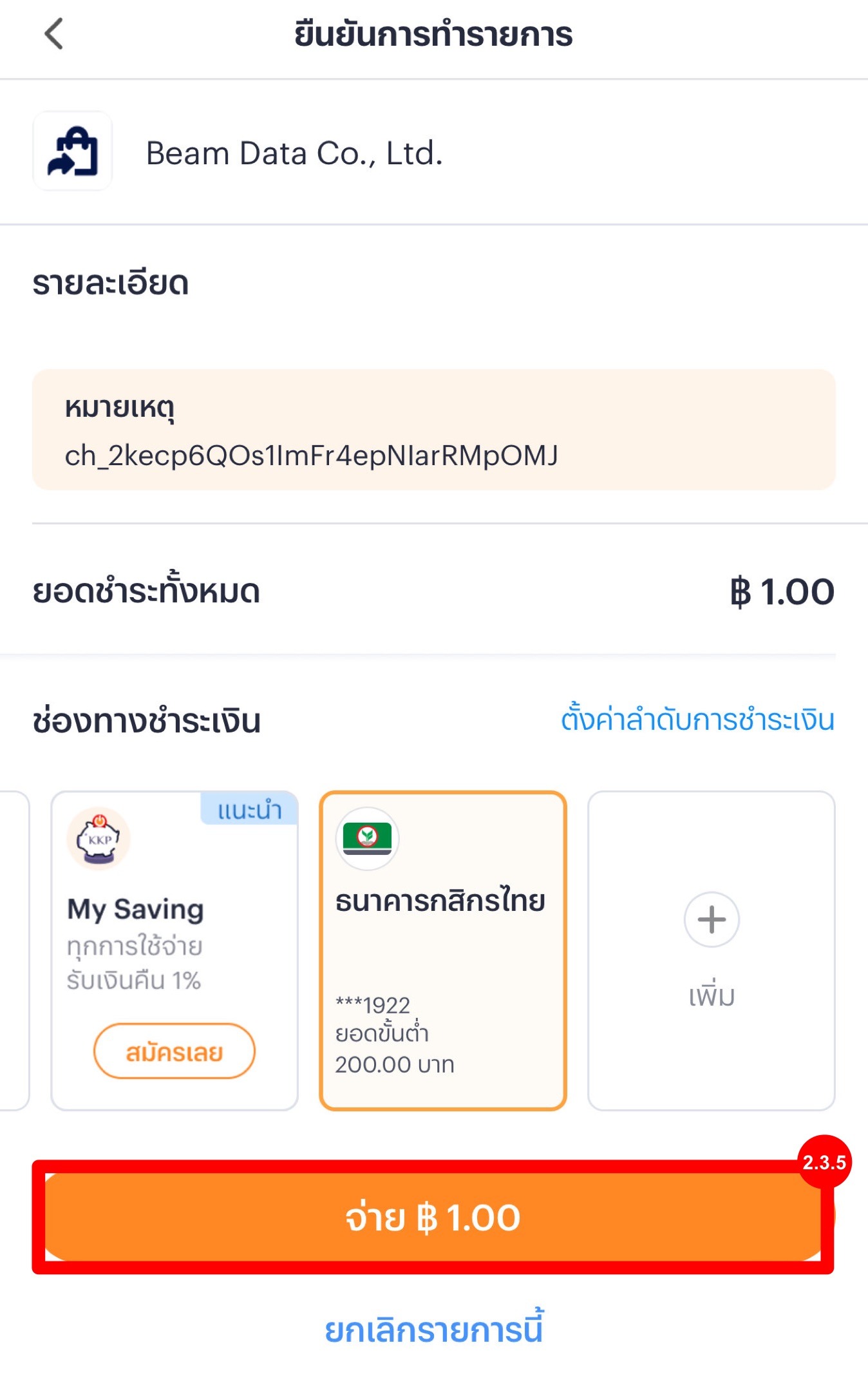
2.3.6 Upon successful payment, a “Payment Successful” message will appear as below.
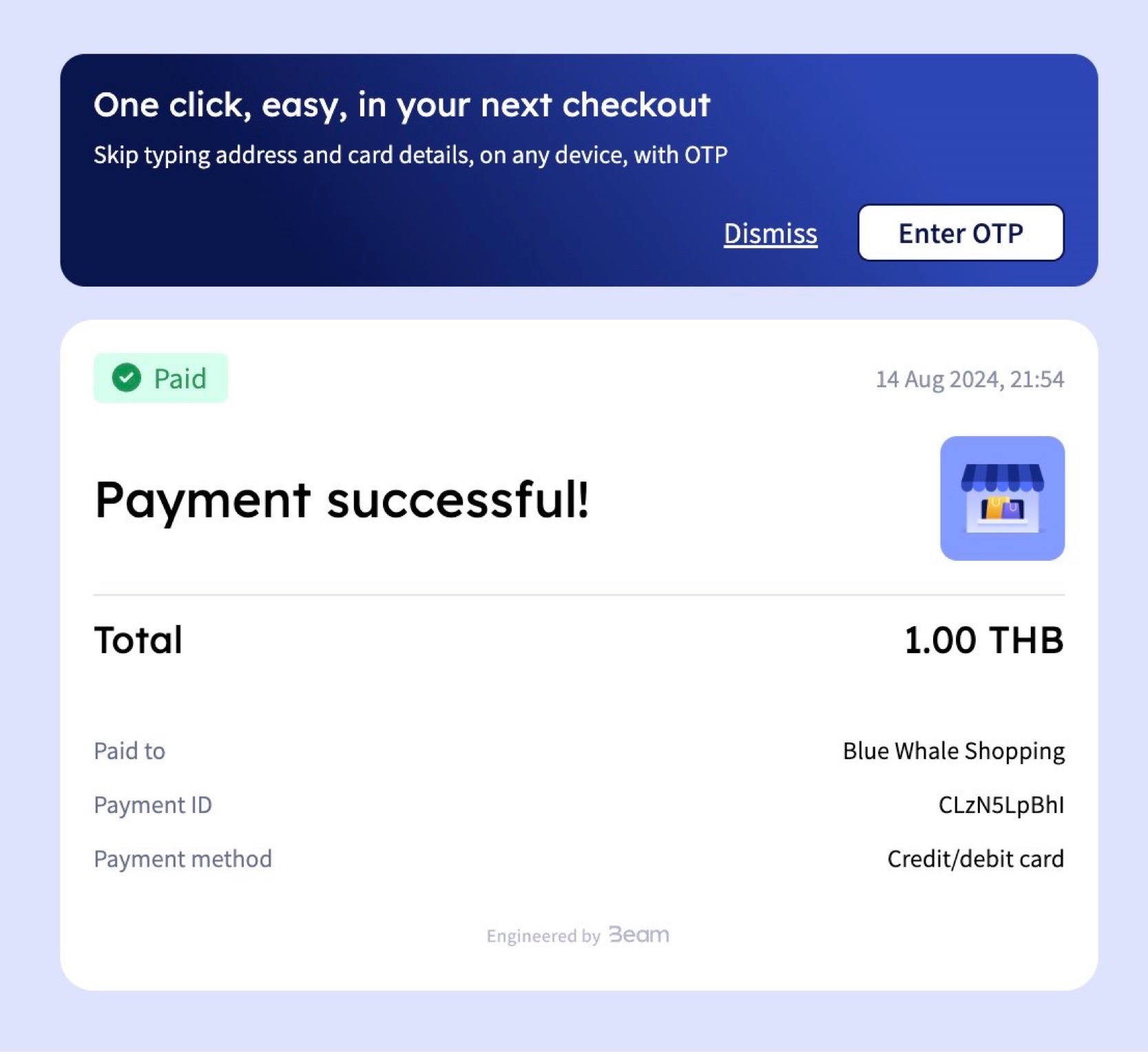
3. The payment status on the sales order page will update to “Paid.”
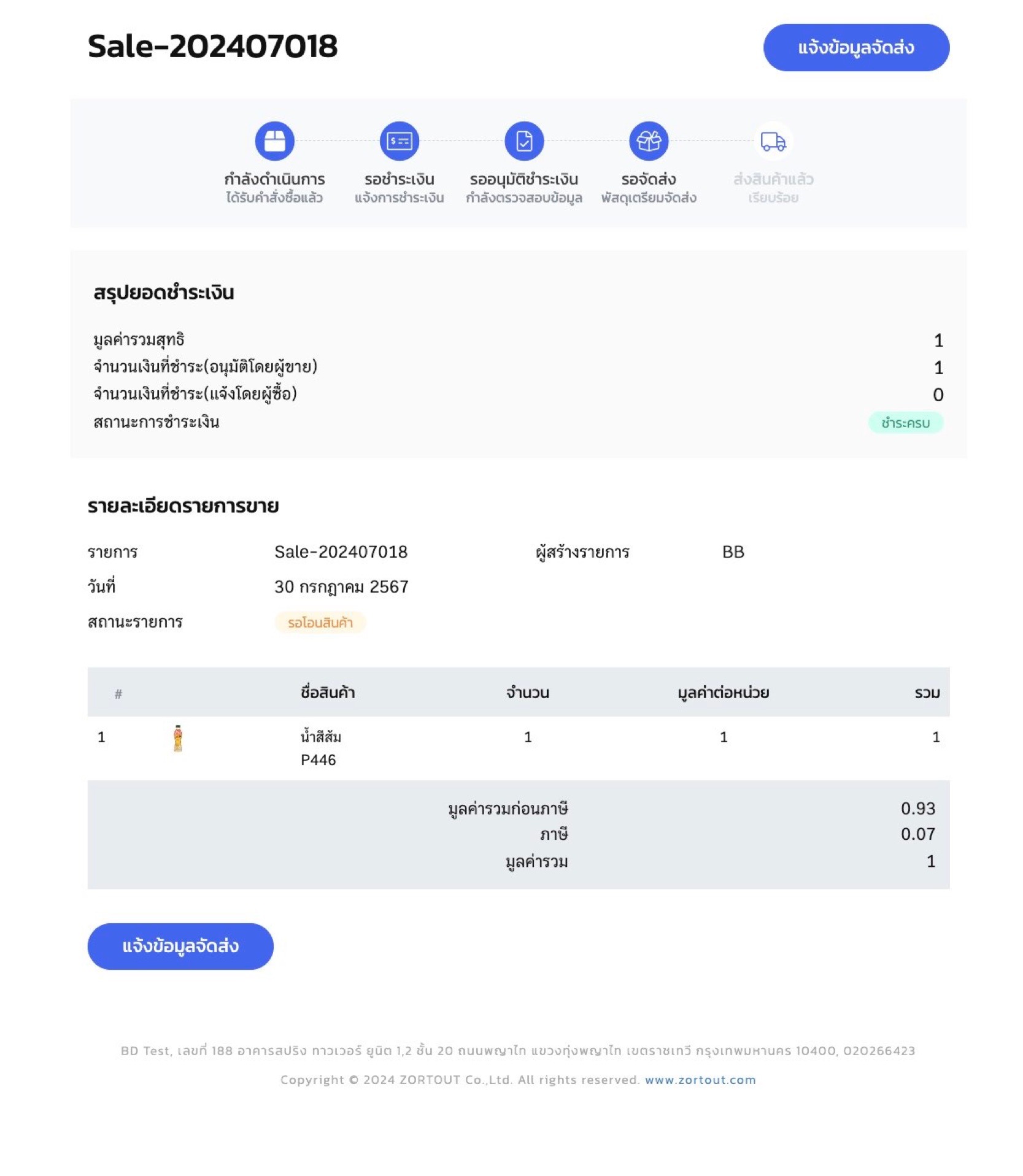
If you are interested in utilizing our comprehensive store management system,
we encourage you to reach out for further information.
Please do not hesitate to contact us at:
Phone: 02-026-6423
Email: support@zortout.com
LINE: @zort






