Packing products can be done as follows:
1. Go to the “Orders” menu and select “Orders.”
2. Click the “three dots” behind the sales order you want to pack.
3. Select “Pack.”
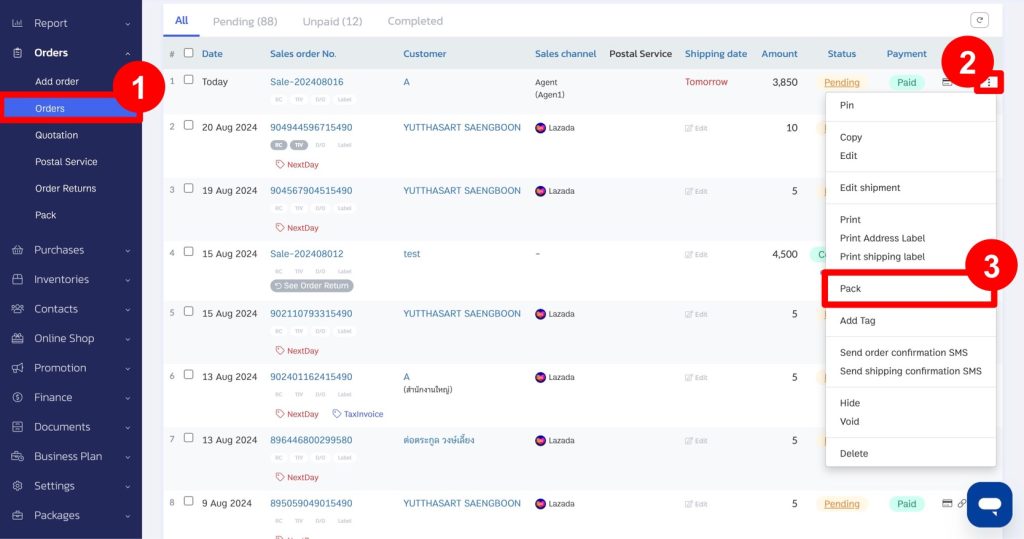
The packing page for the selected sales order will appear, as shown in the example image.
4. Enter the “Product Code/Barcode” in the “Choose Product” field or scan the product barcode from the preparation sheet for packing.
5. The scanned items will move to the packed items section on the right-hand side.
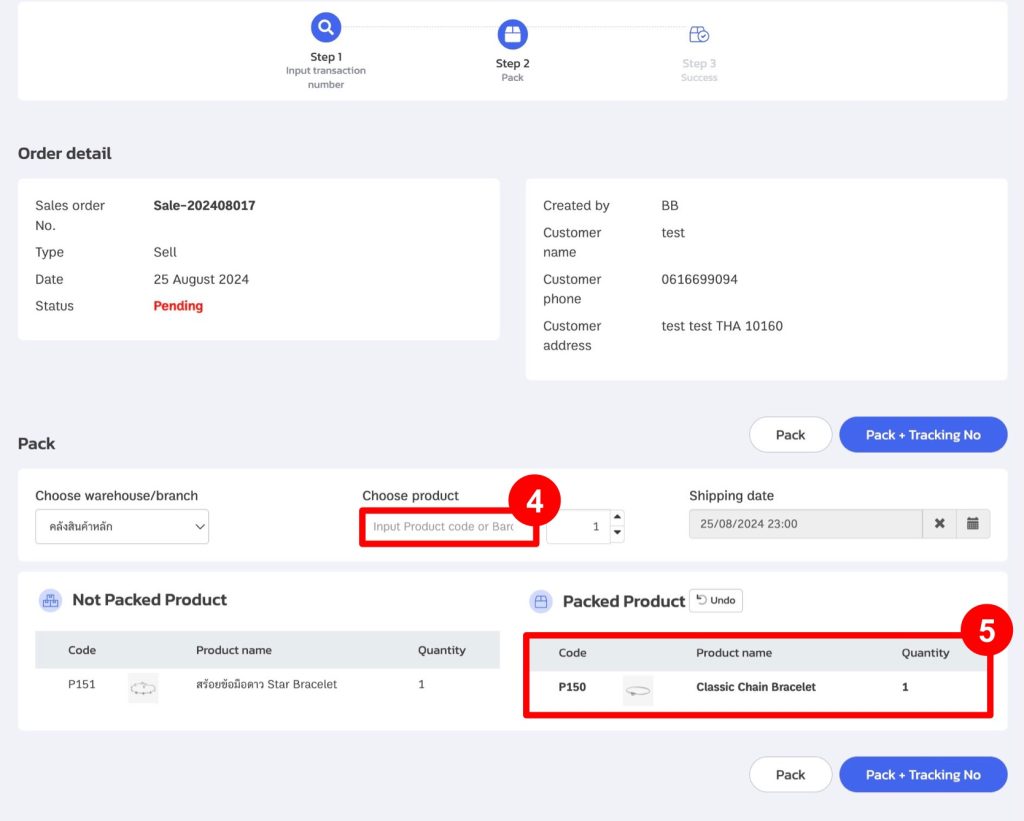
6. Once all items have been scanned, click the “Pack” button.
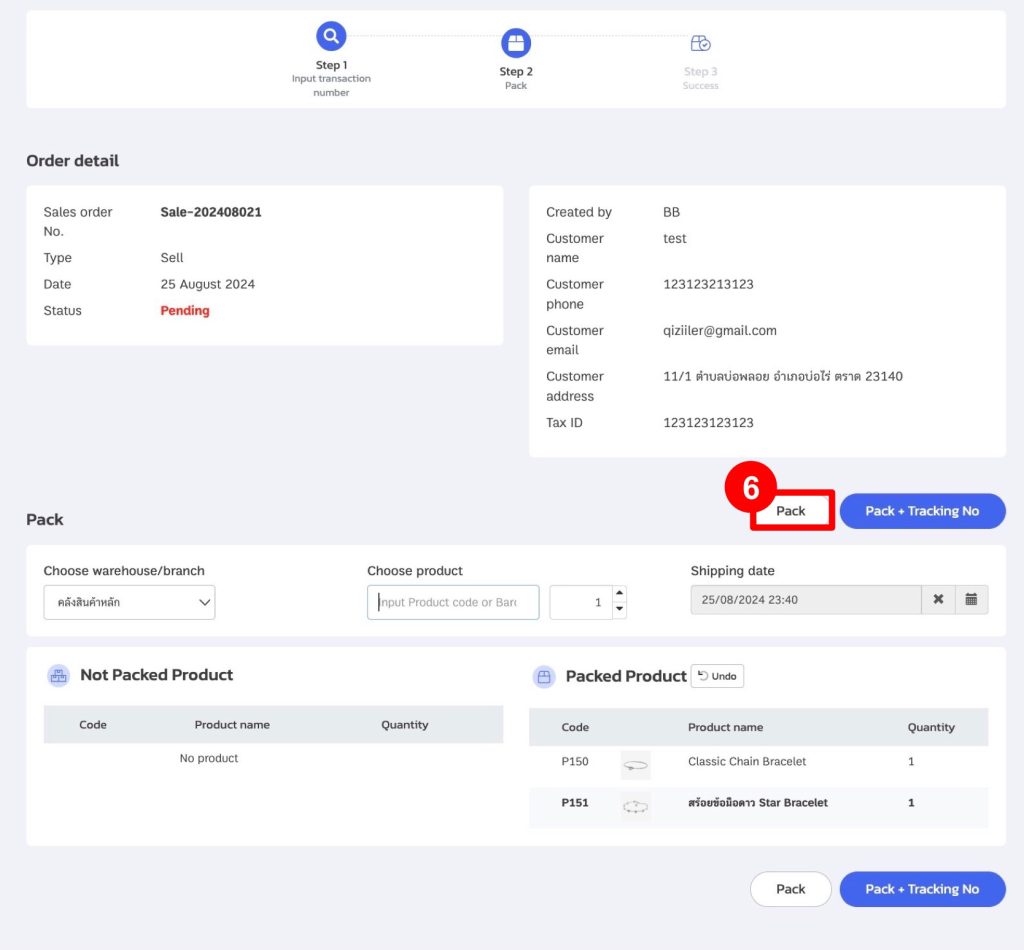
If not all items are packed but you click “Pack Items,” a notification will appear. You can click “Confirm” to transfer some items (in case items are out of stock or need to be shipped separately).
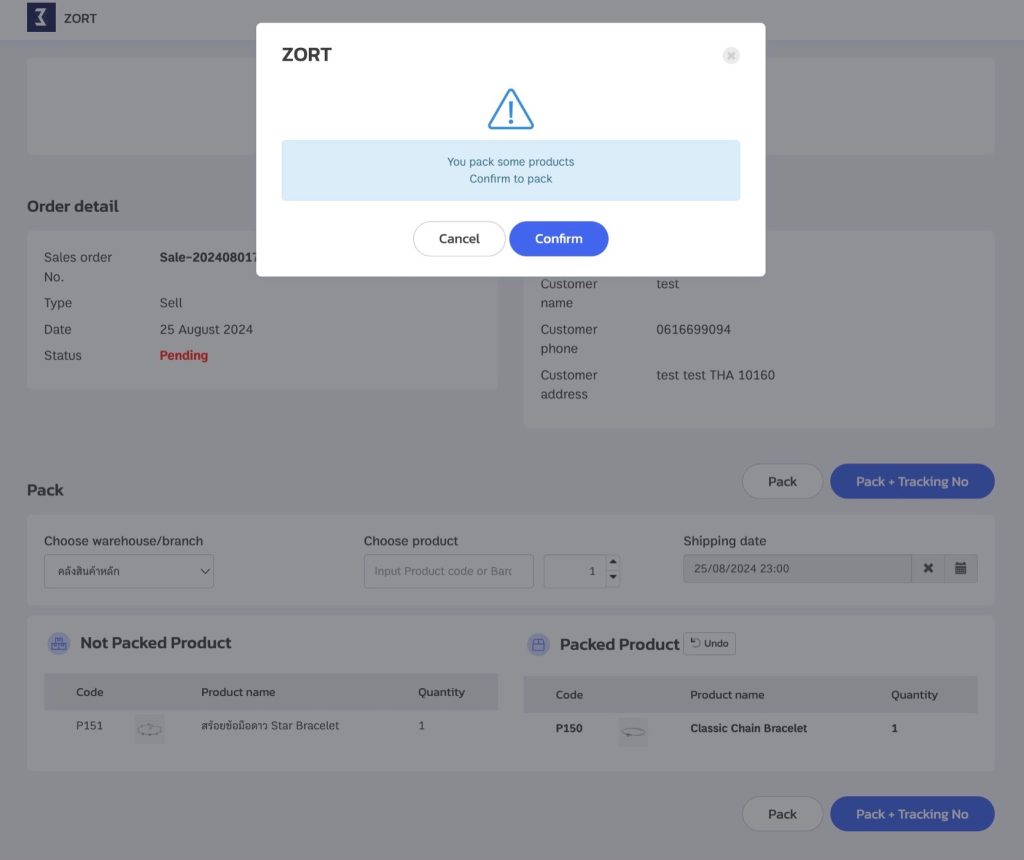
If extra items are added, the system will also notify you.
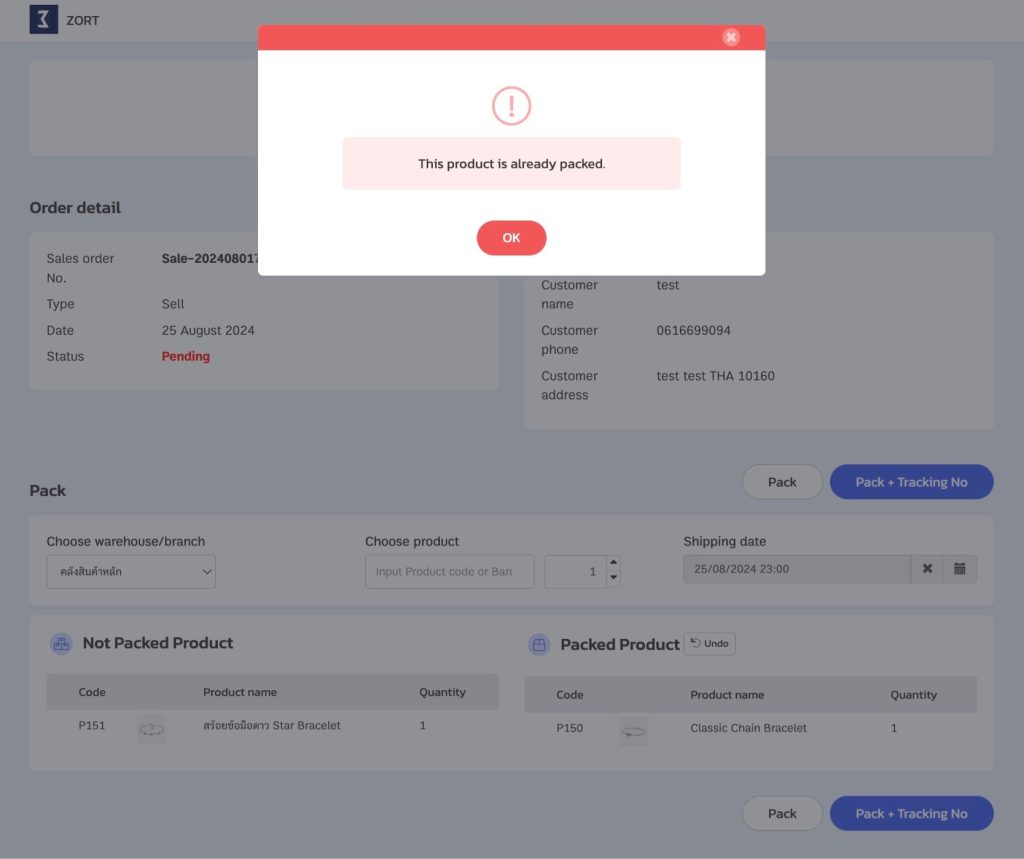
7. After clicking “Pack Items,” the sales order status will change to “Packed.
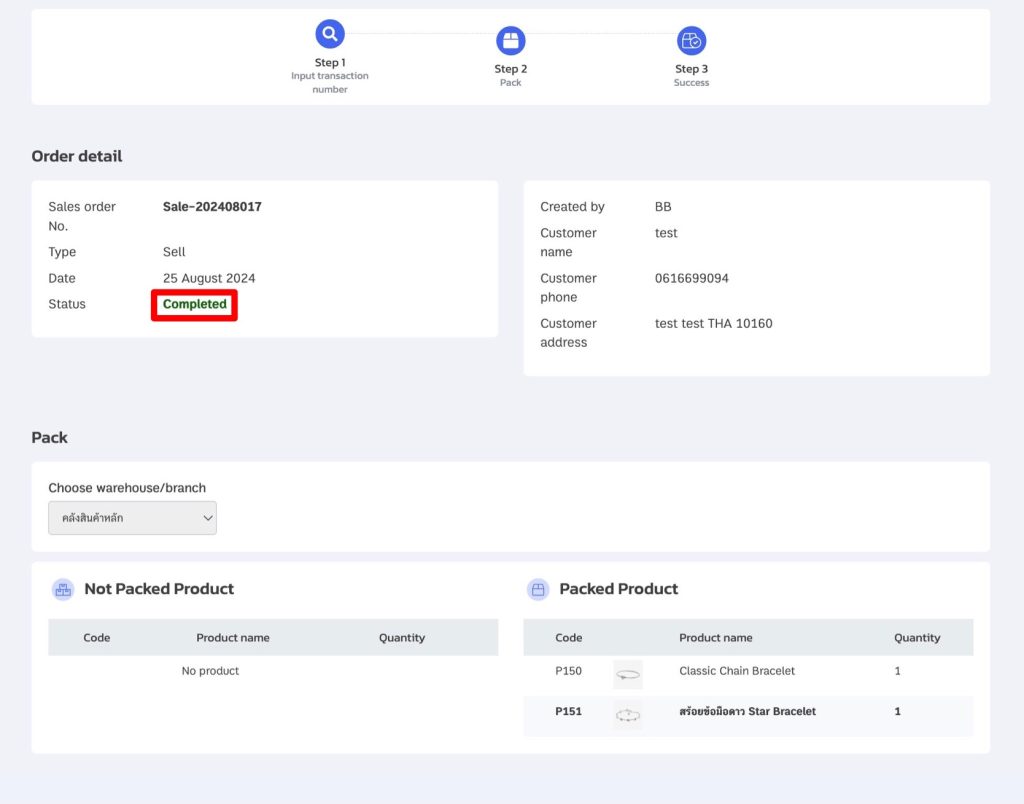
If you are interested in utilizing our comprehensive store management system,
we encourage you to reach out for further information.
Please do not hesitate to contact us at:
Phone: 02-026-6423
Email: support@zortout.com
LINE: @zort






