Printing a catalog with ZORT can be done easily by following these steps:
1. Go to the “Products” menu.
2. Select the product you want to print as a catalog.
3. Click on “Print”.
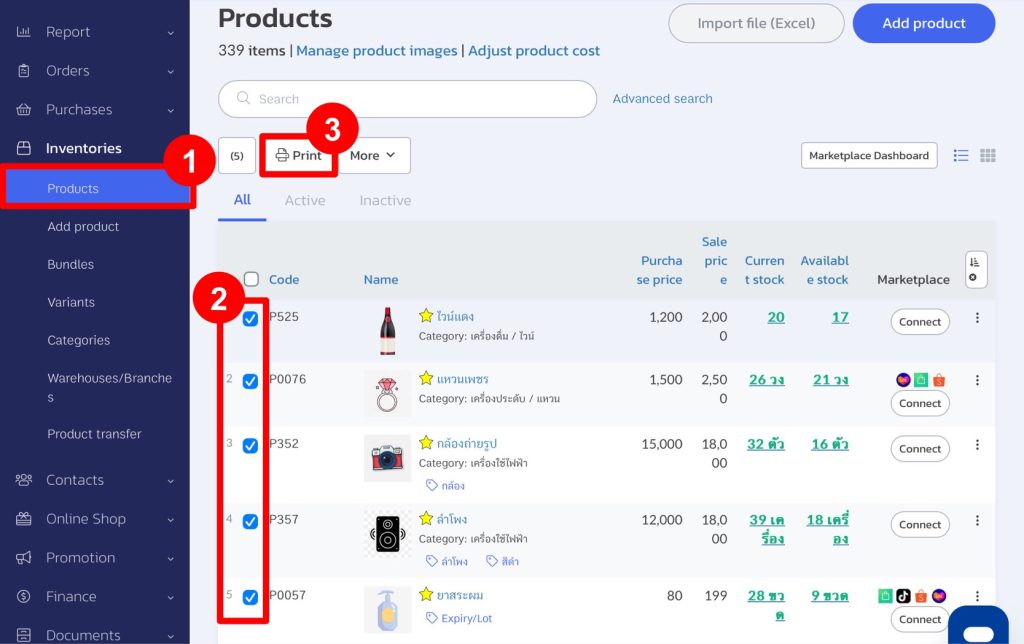
4. Choose the “Catalog” format.
5. Click on “Print”.
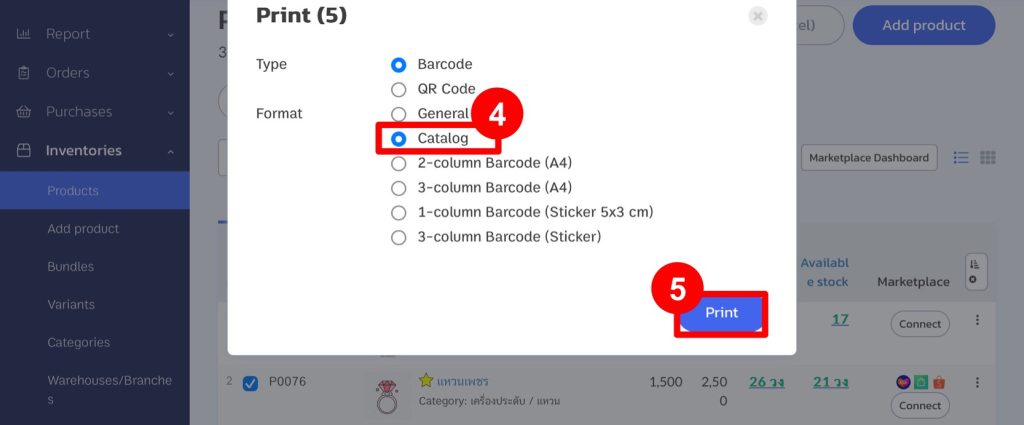
By following these steps, you will obtain a catalogue as shown in the example image.
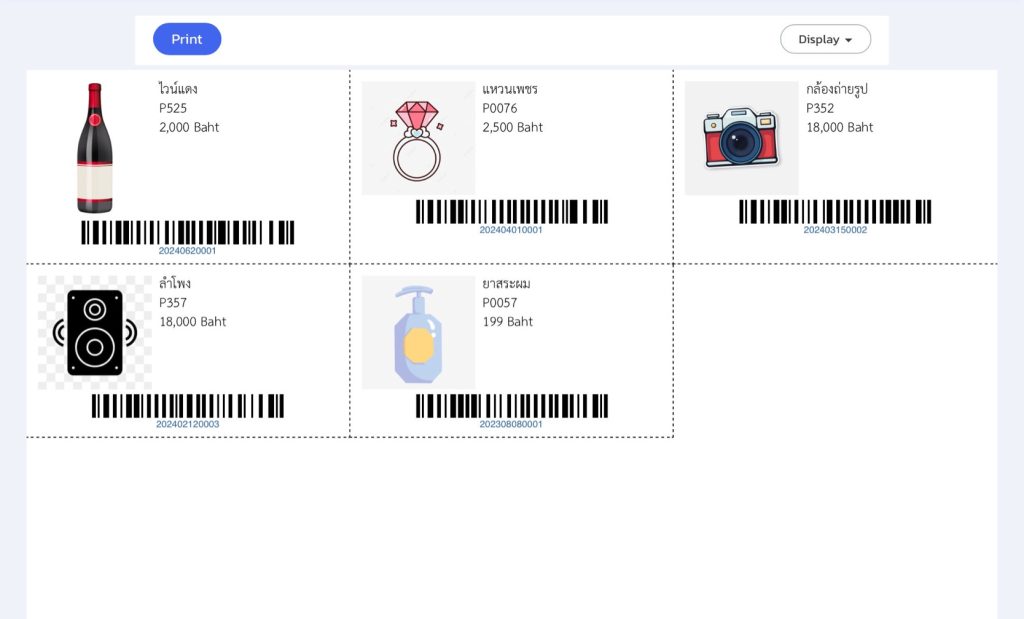
If you are interested in utilizing our comprehensive store management system,
we encourage you to reach out for further information.
Please do not hesitate to contact us at:
Phone: 02-026-6423
Email: support@zortout.com
LINE: @zort






