When customers want to redeem their accumulated points for rewards at a store, they can follow these steps:
When customers want to use their accumulated Points to redeem rewards from the store, you can guide them to follow these steps:
1. Customers can access the CRM system by adding the store’s Line account.
2. Once the customer has added the Line account, the store should send them a link for registration.
3. Alternatively, the store can add the link to the Rich Menu of the Line OA account.”
How to Register for Reward Redemption (For New Customers)
1. Click on the link sent by the store and press the “Sign Up” button.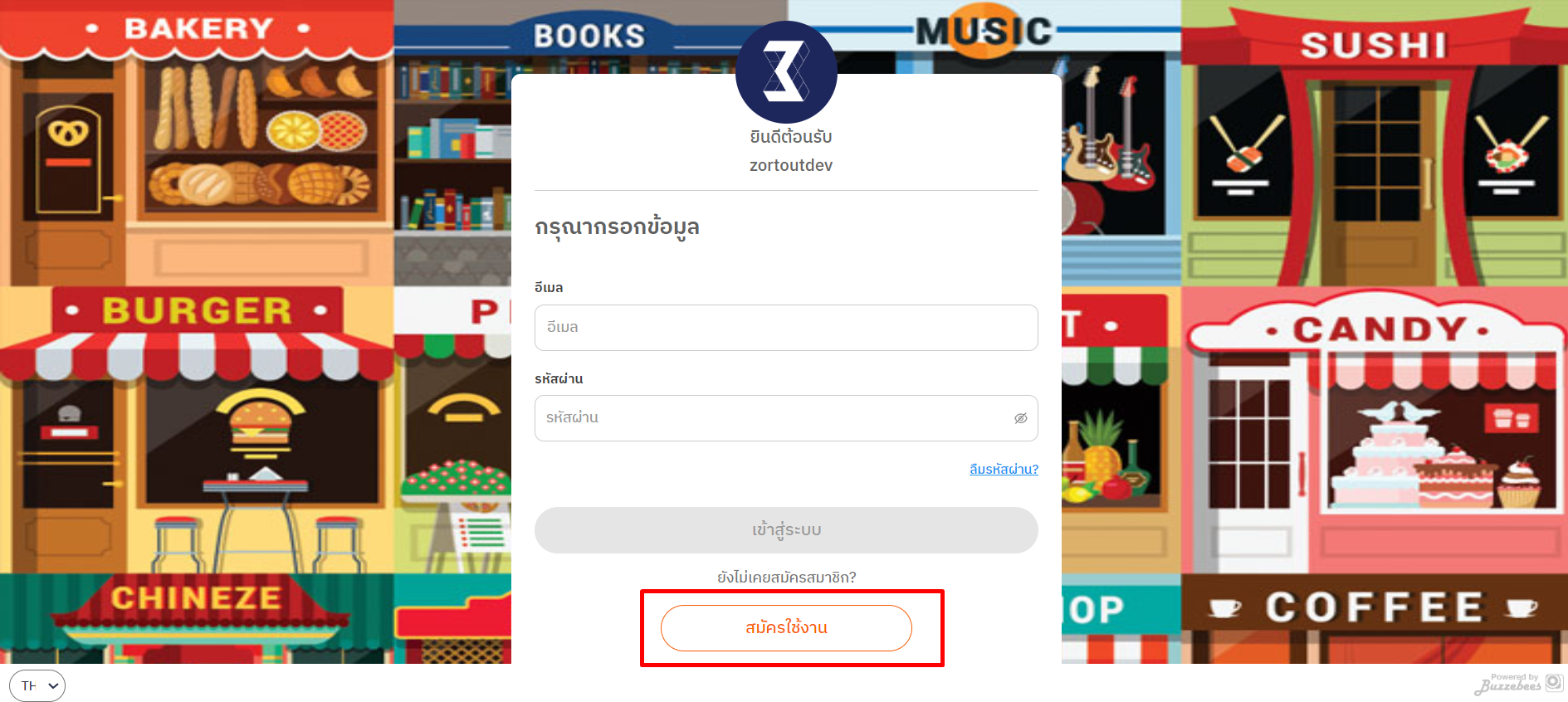
2. Fill out all required information and click “Confirm.”
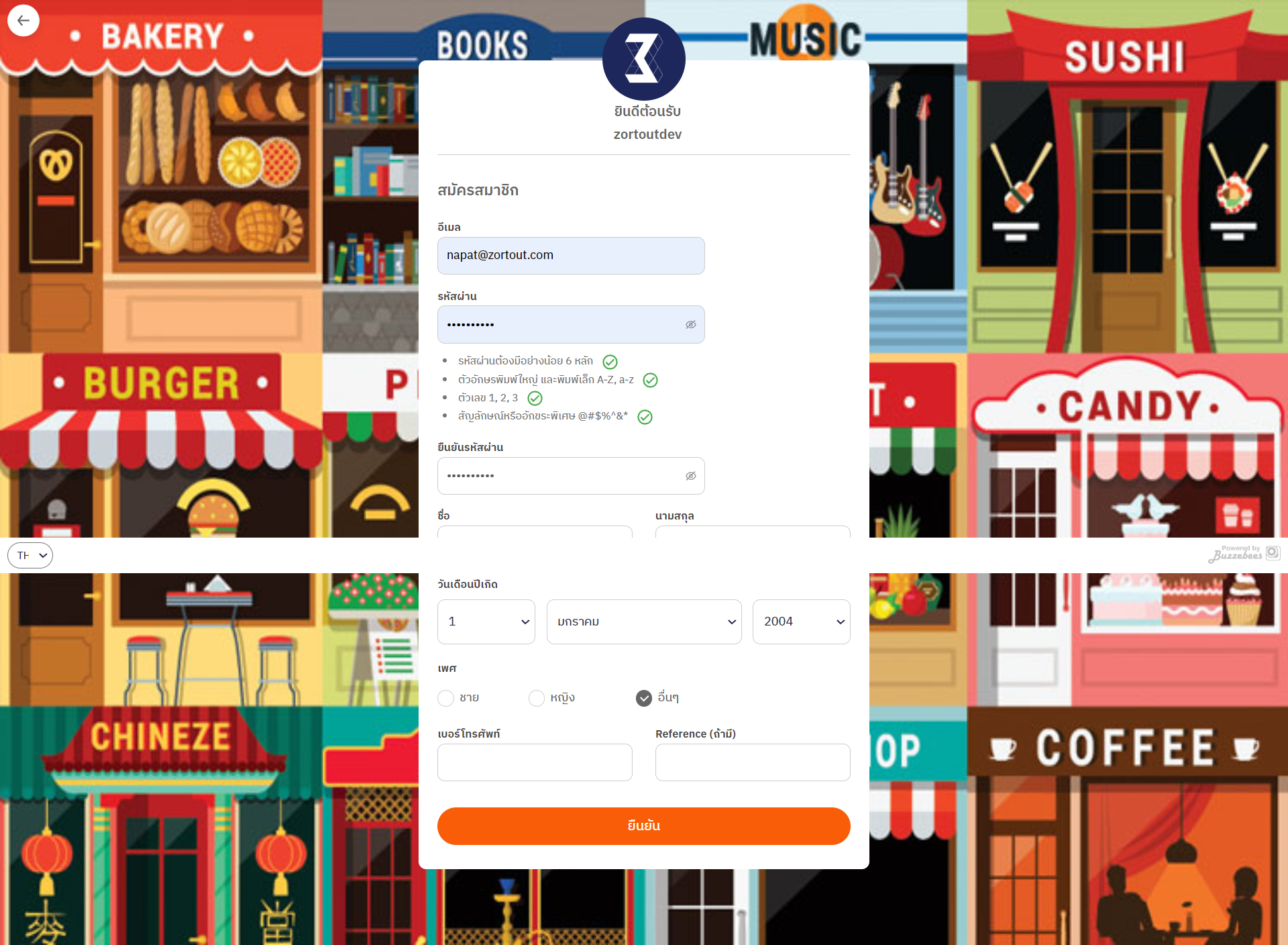 #
#
3. After registration, go to the main page to view the rewards available at the store.
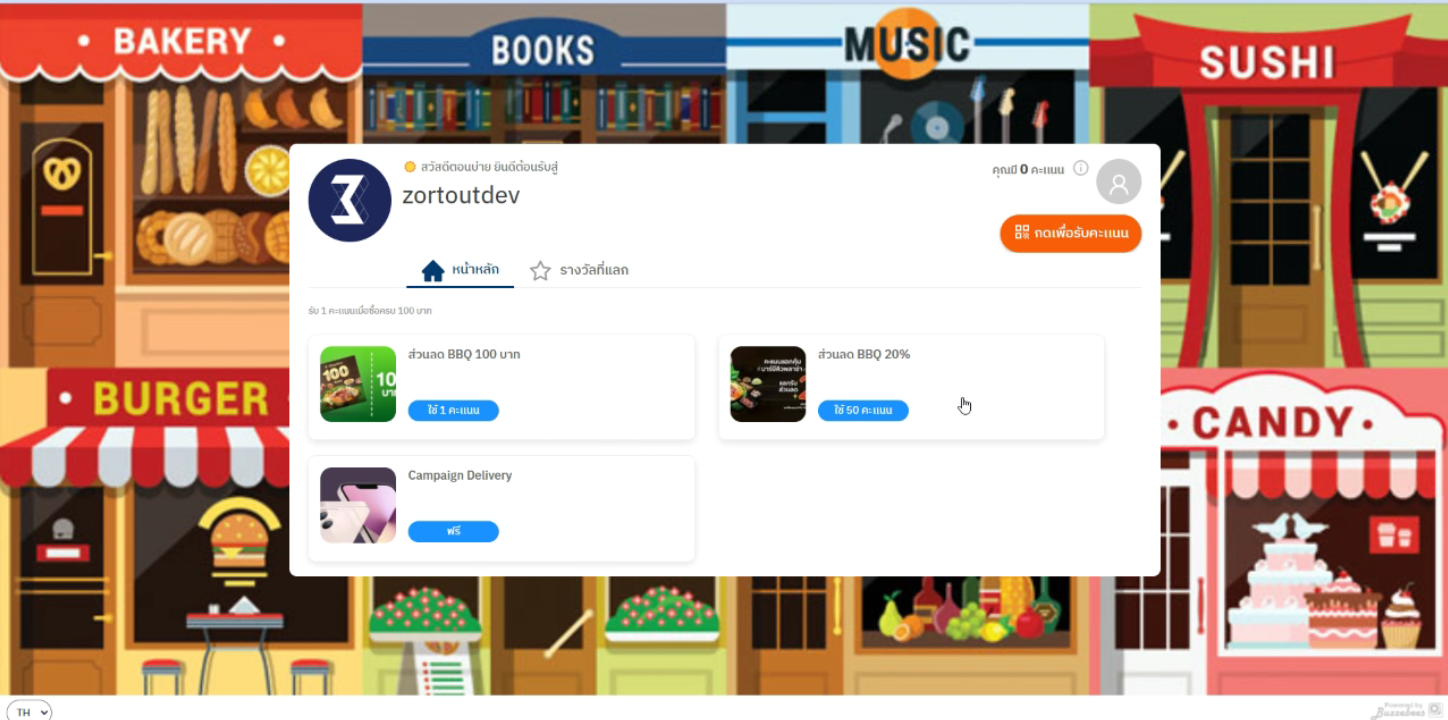 #
#
4. Customers can check their points balance at the top-right corner of the page.
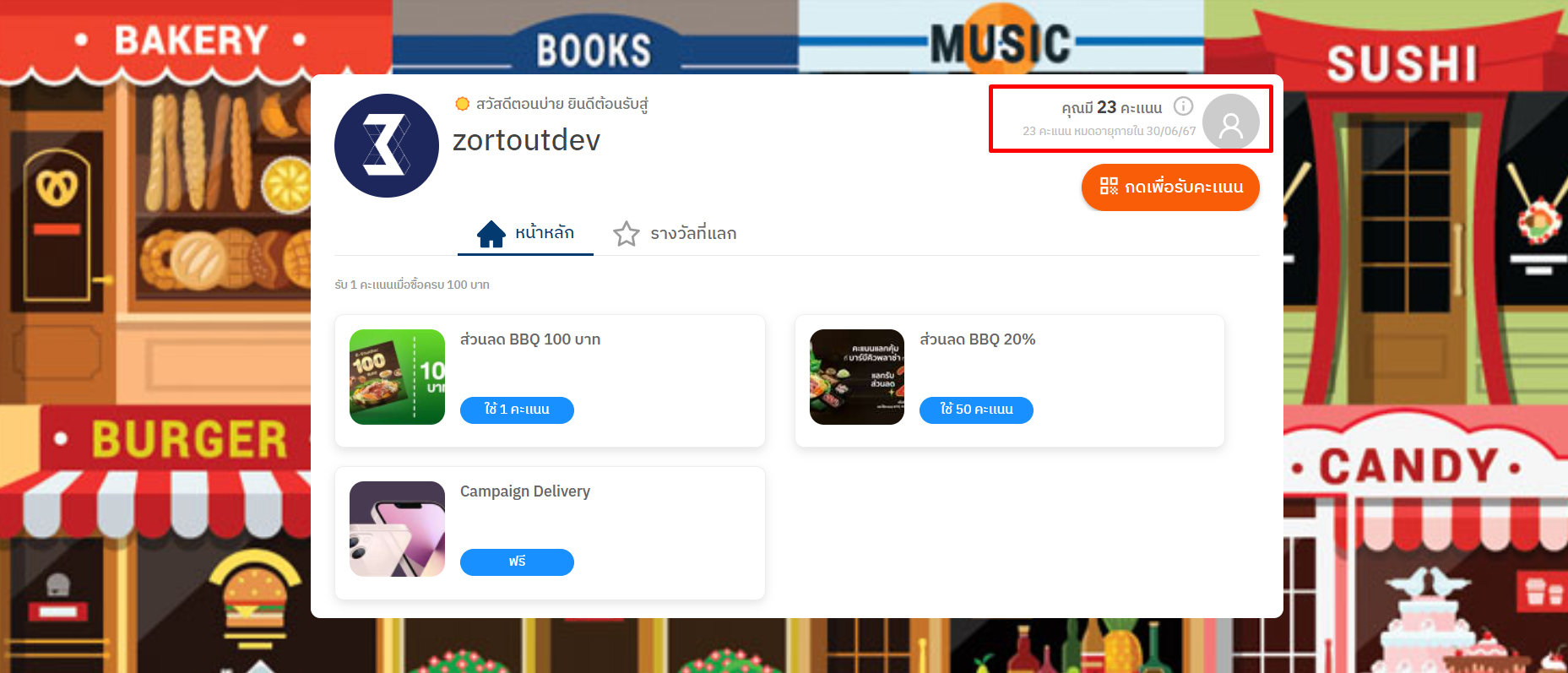 #
#
5. To redeem a reward, click the “Use Points” button.
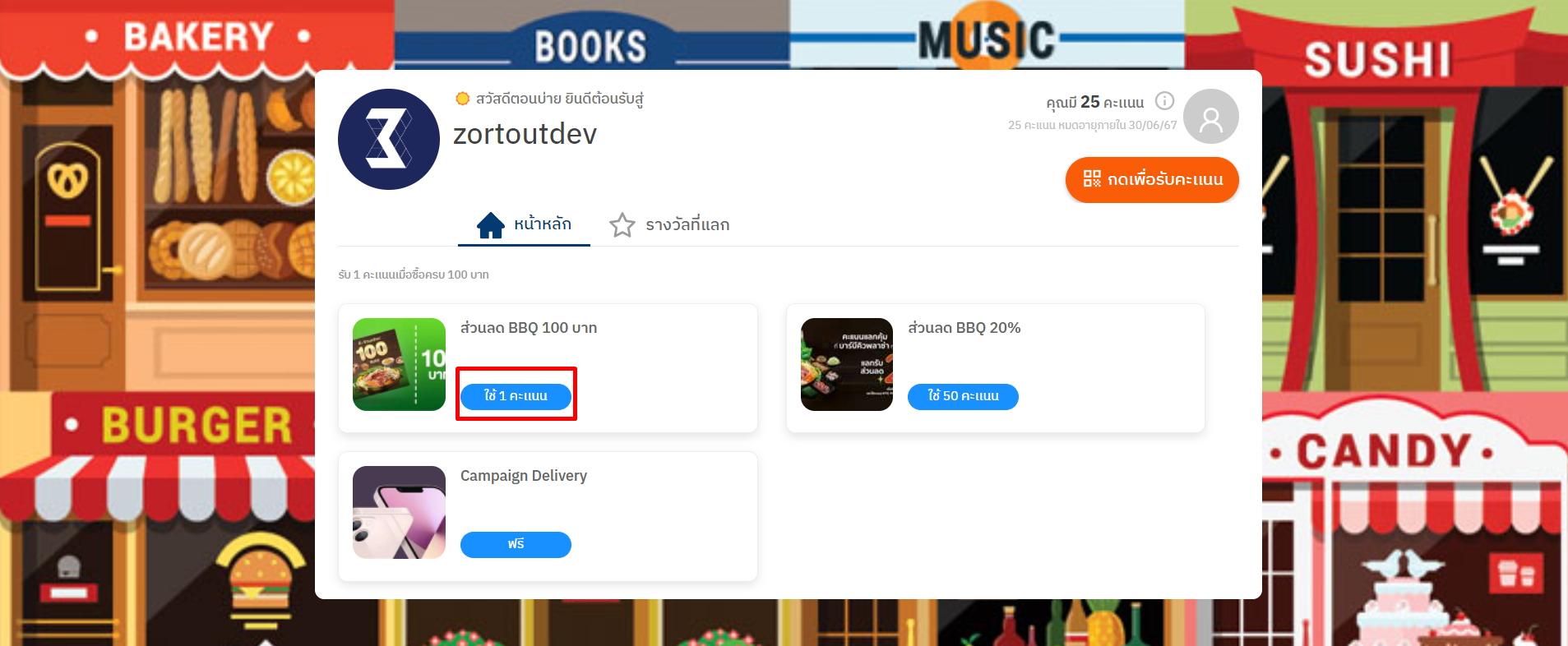 #
#
6. The system will generate a QR code or code. Present this code to the store for scanning to receive the reward.
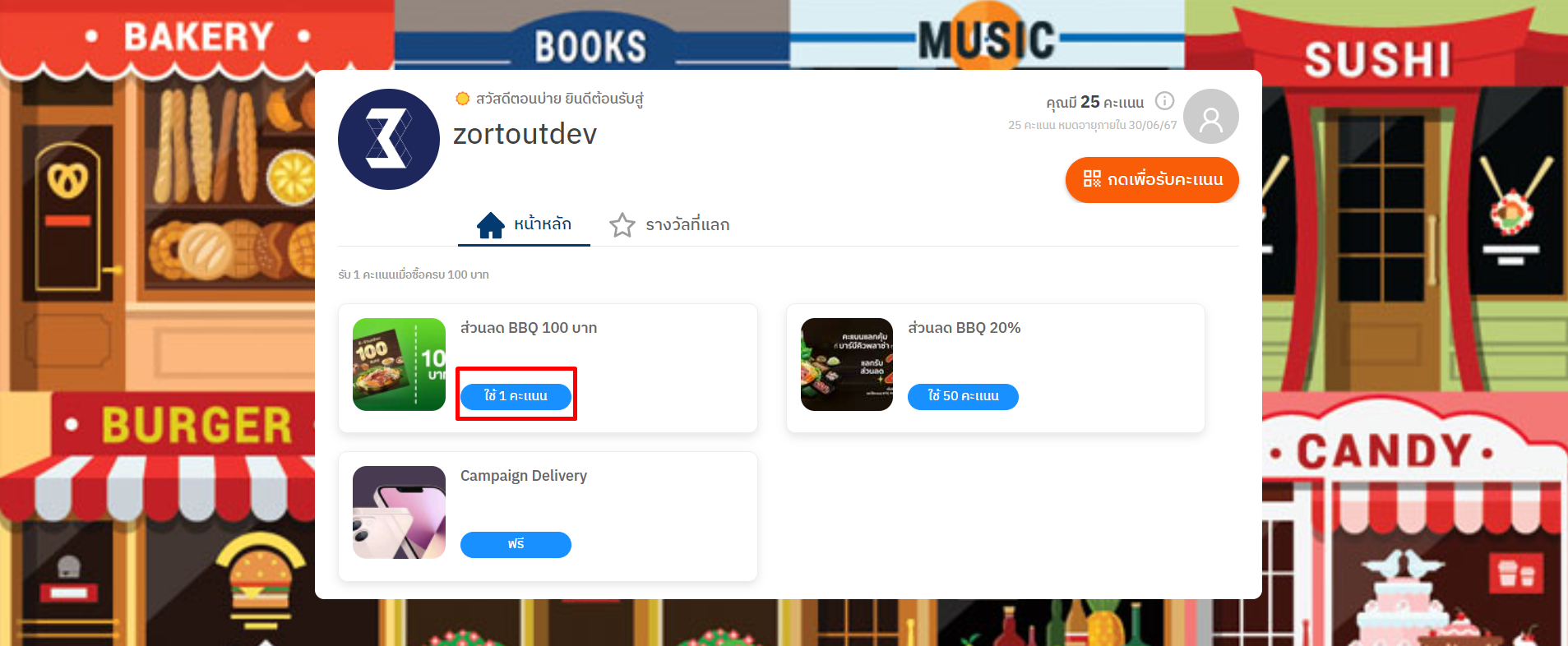 #
#
For stores, refer to the section on “How to Redeem Points (For Stores)” for the procedure to redeem points and process rewards.
If you are interested in utilizing our comprehensive store management system,
we encourage you to reach out for further information.
Please do not hesitate to contact us at:
Phone: 02-026-6423
Email: support@zortout.com
LINE: @zort






