ZORT users can now easily use the Cash on Delivery (COD) service via Flash Express. Follow these steps:
How to Register for COD Service
Before using the COD feature in the ZORT system, you need to register for the COD service through the Flash Express mobile application.
1. Open the Flash Express Application and click “Register for COD Service.”

2. Read the registration details and click “Register for COD Service.”

3. Fill in the required information and attach a picture of your bank book.
4. Tick the box to confirm you have read and accepted the terms and conditions.
5. Click “Confirm.”
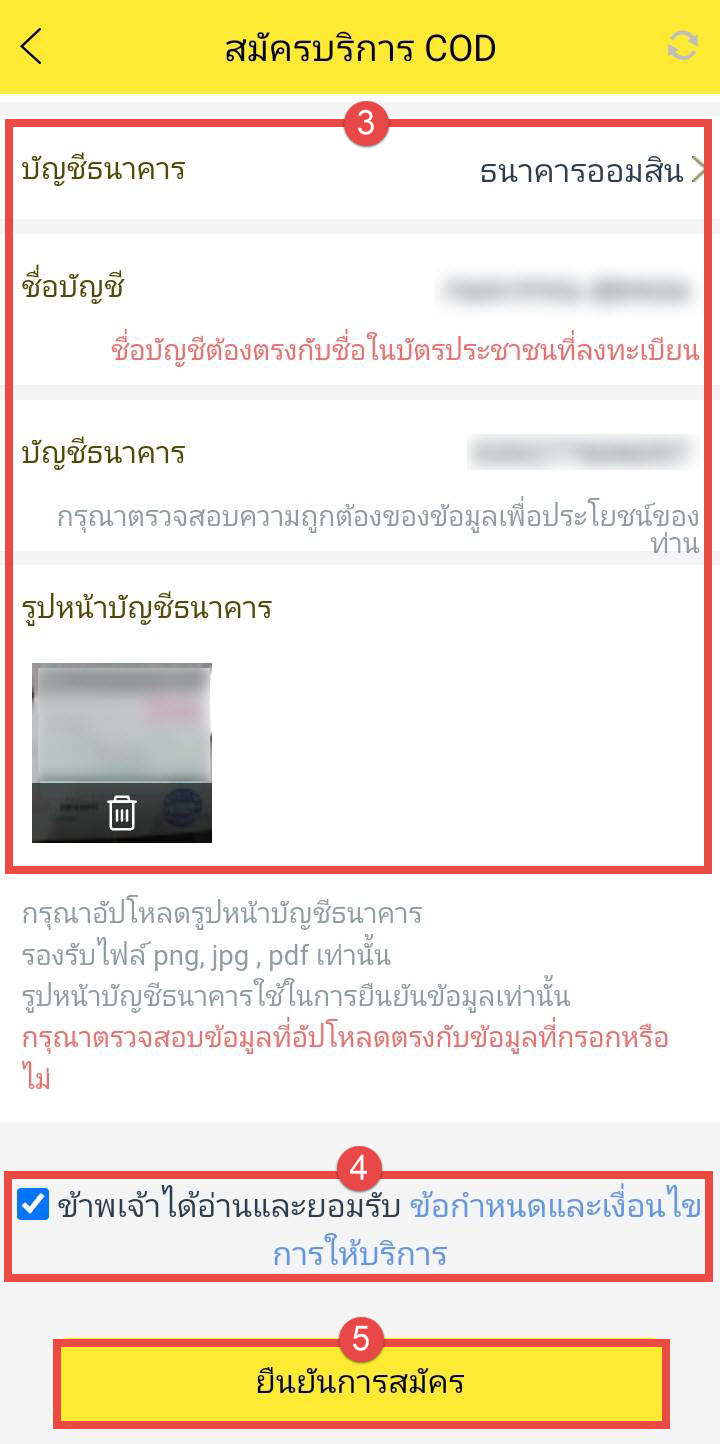
6. A success notification will appear. Click “Confirm,” and you can now use the COD service in the ZORT system.
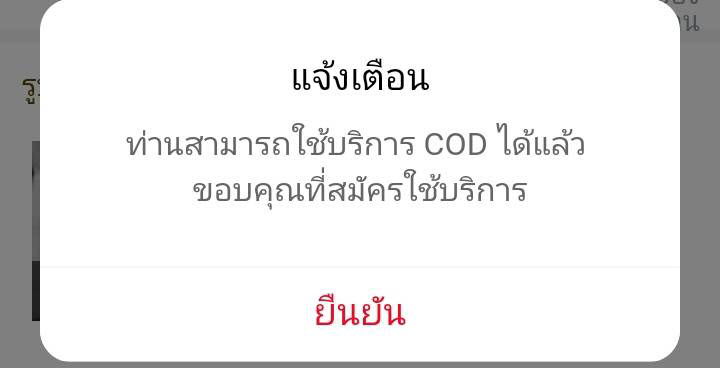
How to Use the COD Service
1. After logging in, go to the “Orders” menu and select “Orders.”
2. Select the order you want to ship.
3. Click “Postal Service.”

4. Choose Flash Express. The COD service option will appear. Tick the “COD Service” box, and the COD amount will display in the recipient information.
5. Verify the amount to be collected from the customer, then click “Next.”

6. Select the warehouse to deduct stock from.
7. Click “Confirm Shipment.”

8. Print the shipping label, which will include the COD package information.

Terms of Using COD Service with Flash Express in the ZORT System
1. The COD service fee is 2.5%.
2. No minimum amount is required for the COD service.
3. Shops can pay the service fee, shipping fee, and 7% VAT directly to the delivery staff.
3. If you register using a TTB account, the payment will be transferred within 1-2 business days after collection.
4. If you register using other bank accounts, the payment will be transferred within 3-5 business days after collection.
If you are interested in utilizing our comprehensive store management system,
we encourage you to reach out for further information.
Please do not hesitate to contact us at:
Phone: 02-026-6423
Email: support@zortout.com
LINE: @zort






