Stores using Shopee Express shipping service via Shipping Point and wishing to add COD service can register by following the steps below.
General Conditions
1. COD has no minimum, maximum 36,000 THB.
2. COD fee is 2.14%.
How to Register
1. Go to the “Orders” menu and select “Postal Service.”
2. Click the “Add” button.
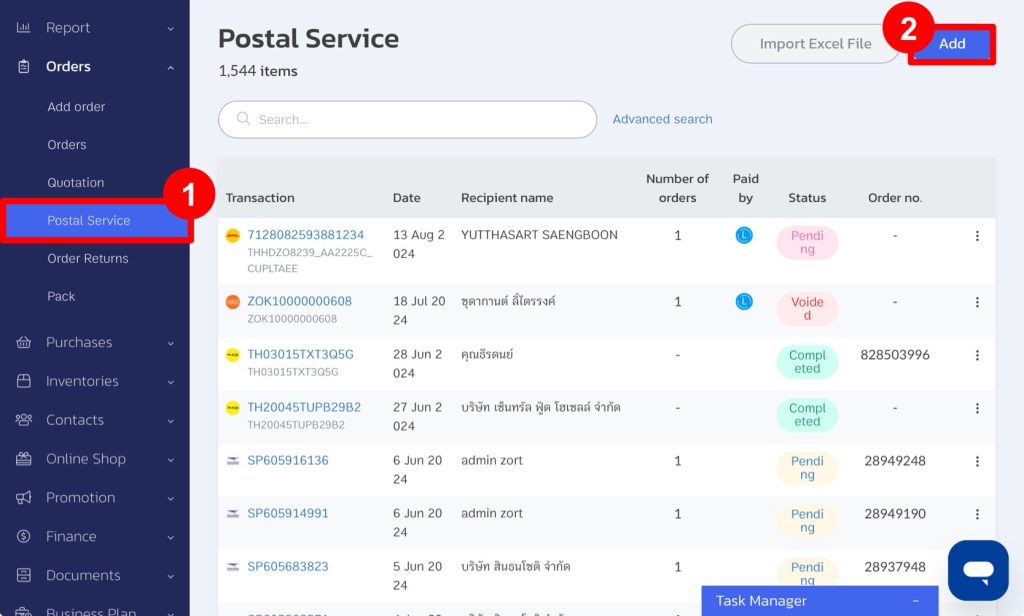
3. In the “Shipping Point” section, select “Shopee Express.”
4. Check the “Cash on Delivery Service” box.
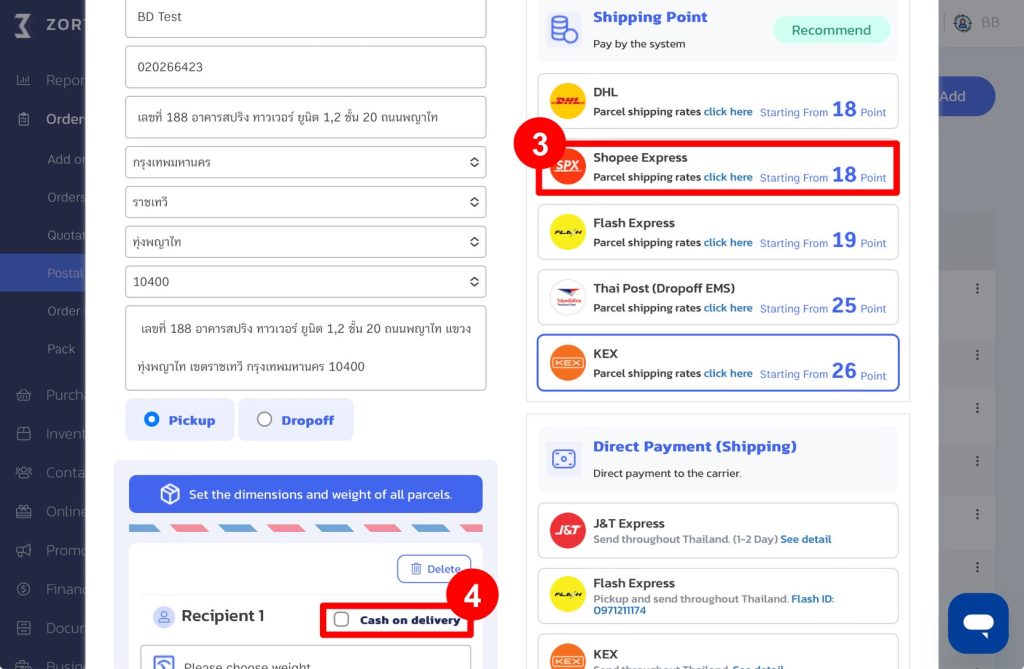
5. A pop-up message will appear stating, “You cannot use the Cash on Delivery service yet as you have not registered.” Click “Register Now.”
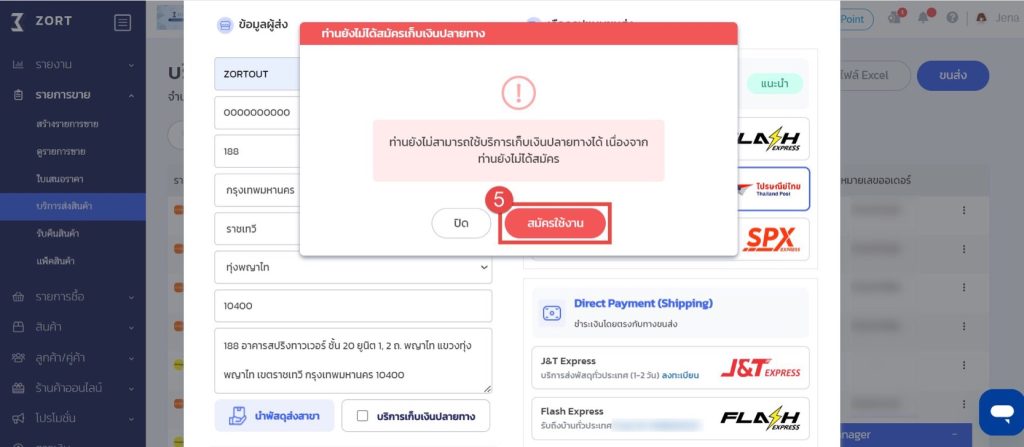
6. Fill in the required information to activate the Cash on Delivery service and upload the necessary documents. The required documents vary by business type:
A. For Individuals:
- Copy of ID card (a photo of the document is acceptable)
- Copy of bank book
B. For Corporations:
- Copy of the authorized signatory’s ID card
- Copy of the company’s certificate of incorporation
- Copy of the company’s bank book (details must match the certificate of incorporation)
7. Check the box to “Agree to the Terms and Conditions of the Parcel Delivery Service.”
8. Click “Register” (Approval typically takes 1-2 business days).
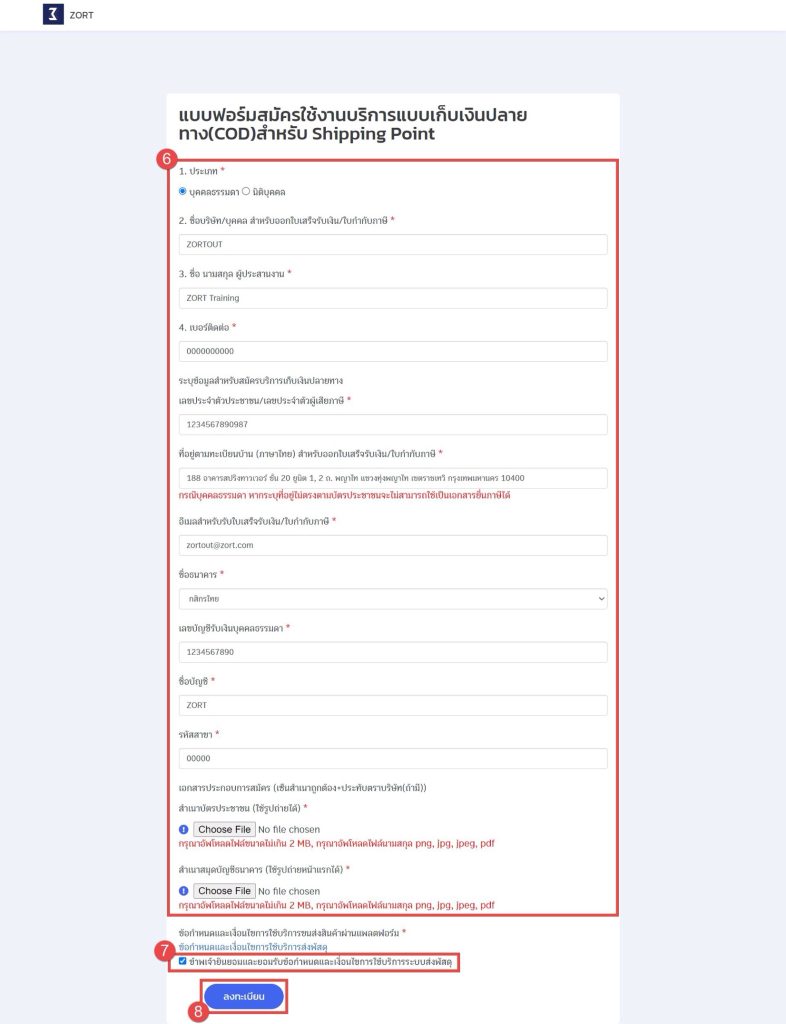
9. Once approved, you can start using the Cash on Delivery service immediately.
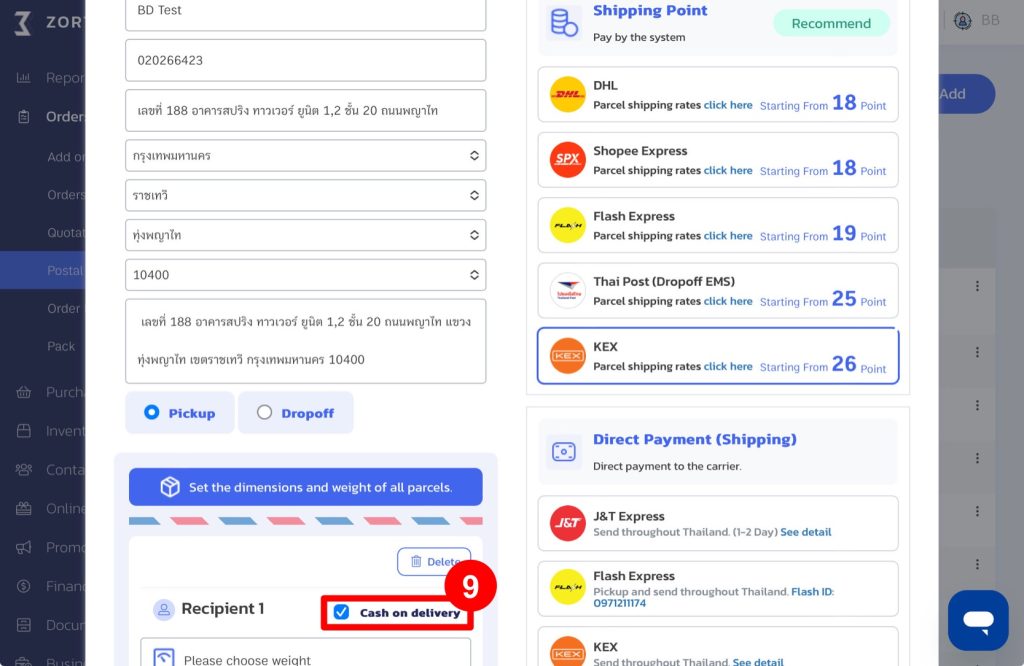
COD Payment Transfer Conditions
- The courier will transfer the money to ZORT after the recipient signs for the package.
- Transfers are made Monday – Friday, excluding weekends and public holidays (2 business days).
- The COD summary report will display information once ZORT approves the transfer amount.
Example of the COD Summary Report:
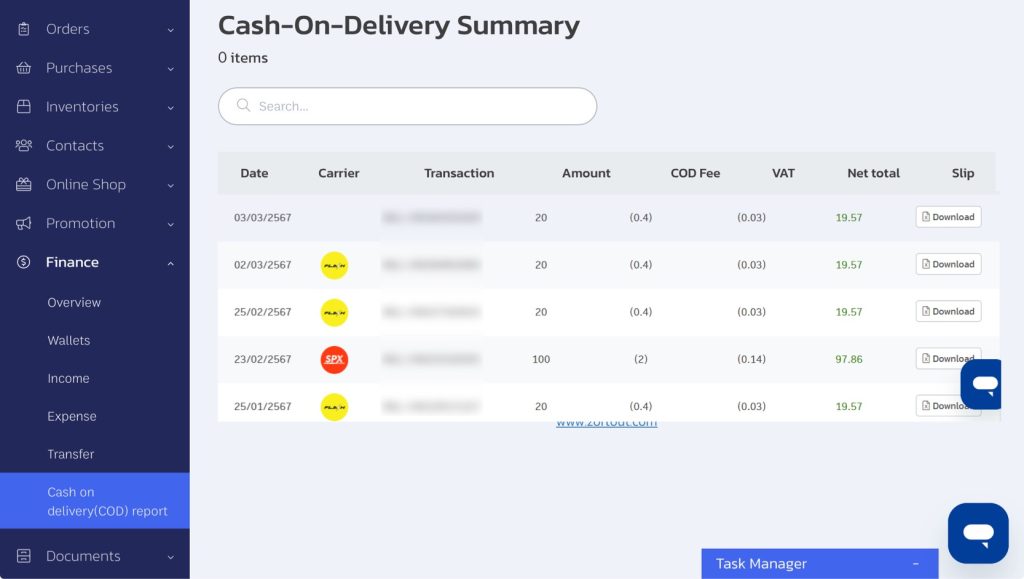
This enables merchants to use Shopee Express COD shipping.
If you are interested in utilizing our comprehensive store management system,
we encourage you to reach out for further information.
Please do not hesitate to contact us at:
Phone: 02-026-6423
Email: support@zortout.com
LINE: @zort






