To reset all data with a single click, without the hassle of deleting items one by one or re-registering, follow these steps:
1. Go to the “Settings” menu, then select “Organisation”.
2. Click “Reset Organisation”.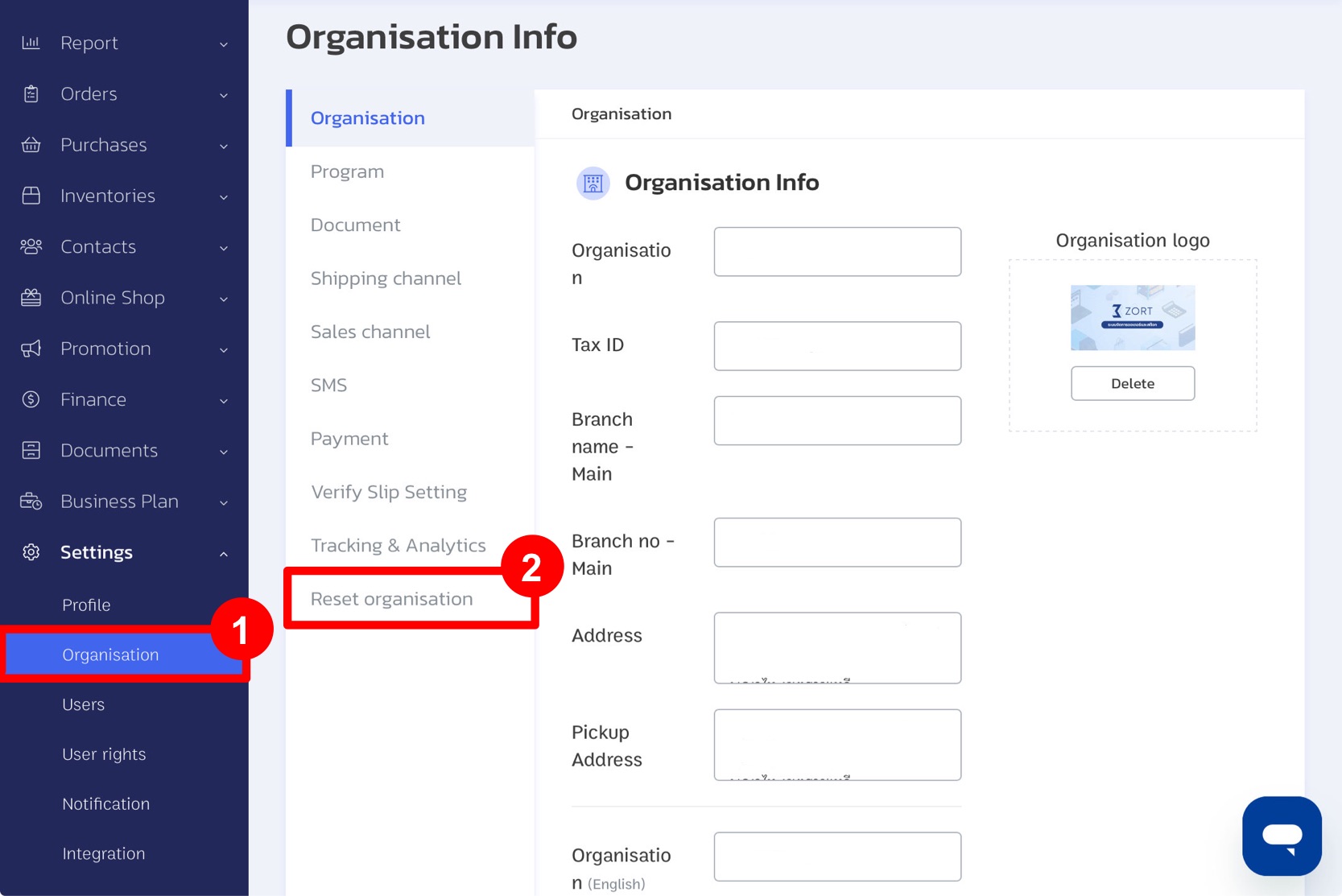
3. Select the data you wish to reset. (If you want to delete sample data, you can check the option “Sample data will be permanently removed from the system”.)
4. Enter the message “confirm”.
5. Click “Confirm”.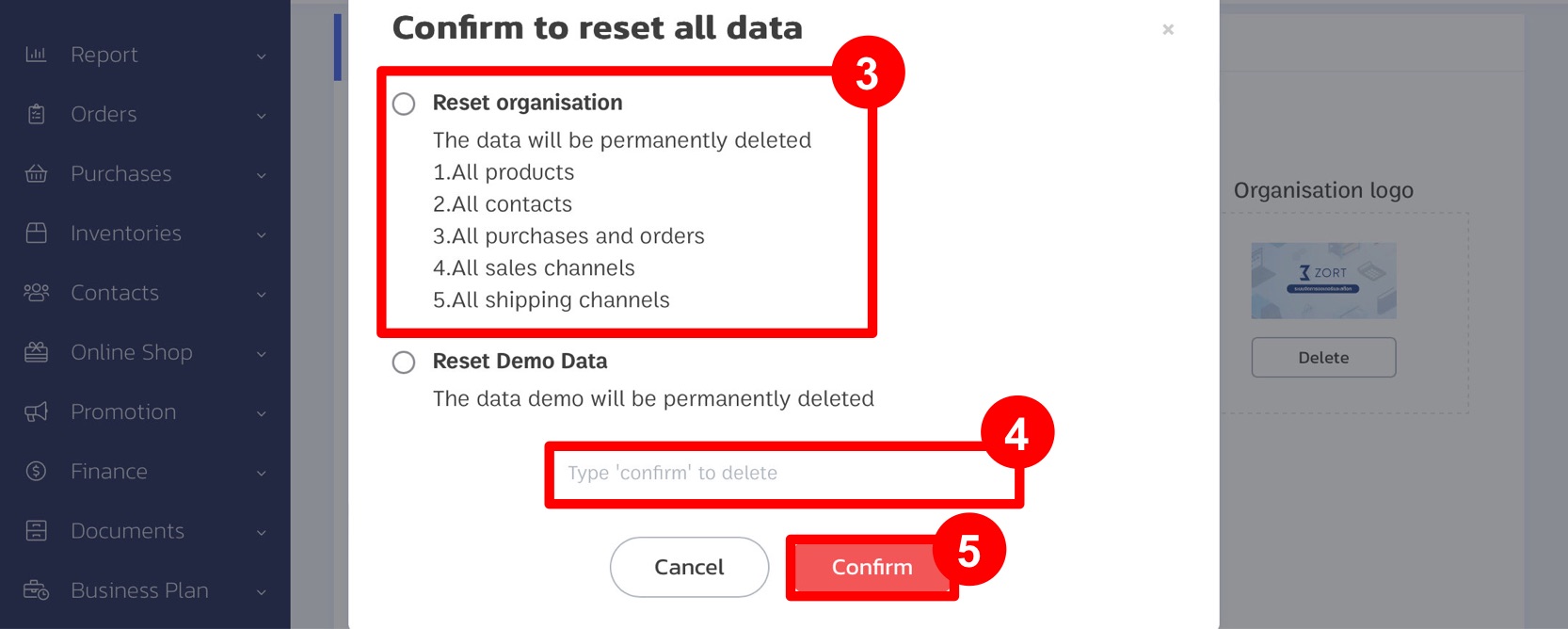
If you are interested in utilizing our comprehensive store management system,
we encourage you to reach out for further information.
Please do not hesitate to contact us at:
Phone: 02-026-6423
Email: support@zortout.com
LINE: @zort






