Steps to export and import shipping data:
1. Go to the “Orders” menu and select “Orders.”
2. Choose the order you want to ship.
3. Click “Postal Service.”
4. Choose to “Export to Kerry Easy Ship Excel file,” “Export to Kerry Easy Ship Excel file (COD),” “Export to Kerry Business Excel file,” or “Export to Kerry Business Excel file (COD).”
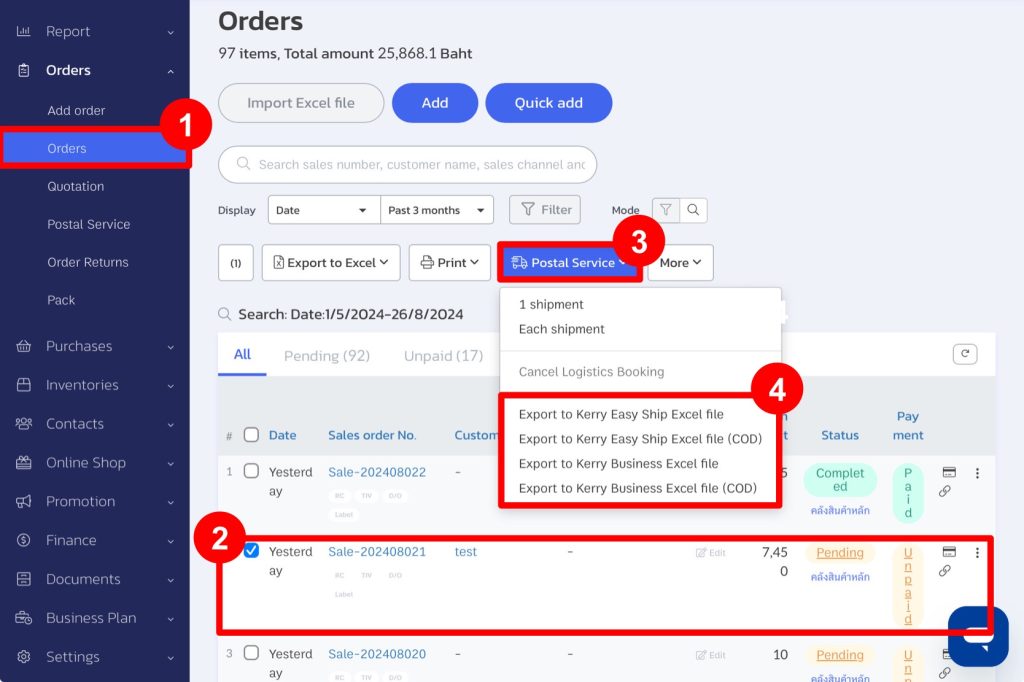
5. Import the exported file into the Kerry EasyShip system.
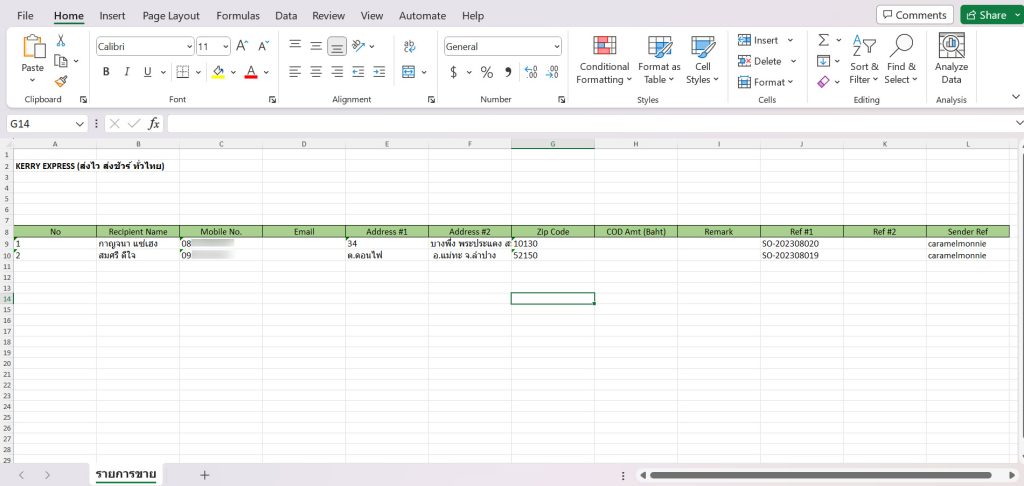
How to import data into EasyShip Kerry:
1. In the system, go to the “Ship Packages” menu and select “Create Package.”
2. Verify sender information and click “Upload File.”
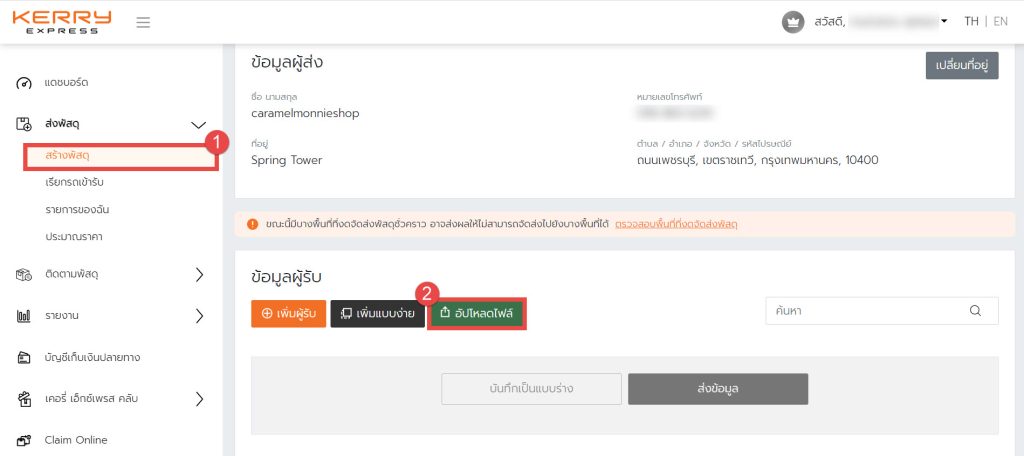
3. Click “Choose File” or drag the file into the designated area.
4. Click “Save.”

5. After uploading, verify the data and click “Submit.”
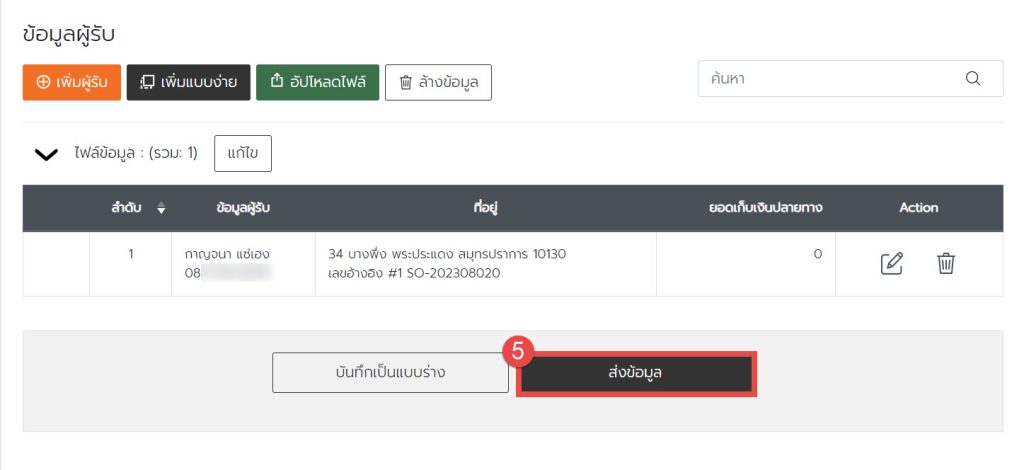
6. Choose the desired label format and click “Download.”

7. Print the downloaded label and take the package to a nearby Kerry branch. Staff will scan the QR code to process the package.
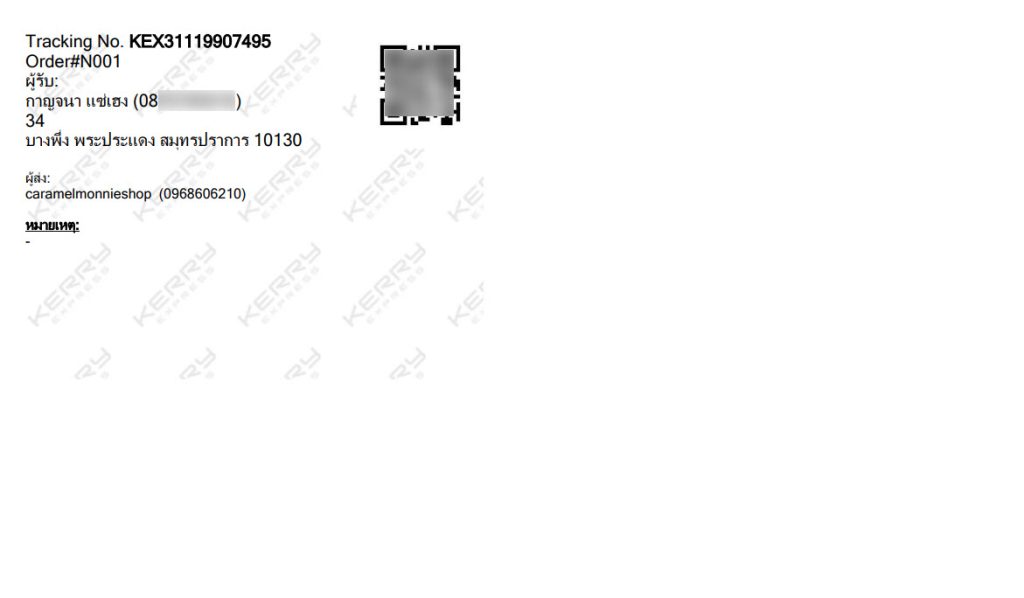
If you are interested in utilizing our comprehensive store management system,
we encourage you to reach out for further information.
Please do not hesitate to contact us at:
Phone: 02-026-6423
Email: support@zortout.com
LINE: @zort






