Setting an expiration date for orders can be done easily as follows:
How to Set Due Date
1. Go to the “Settings” menu under “Organization”.
2. Click “Program”.
3. Select “Due date (Default)”.
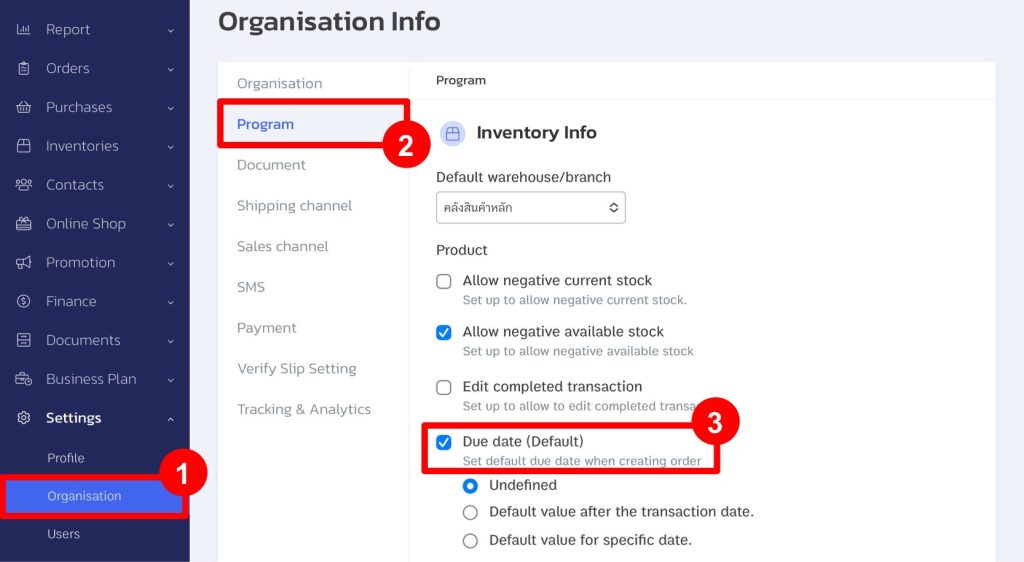
4. Choose the desired due date option:
A. Undefined: Choose this to manually specify the due date each time an order is created.
B. Default value after the transaction date: For example, 3 days after the order date.
C. Default value for a specific date: For example, the 30th of every month to avoid cross-month payments.
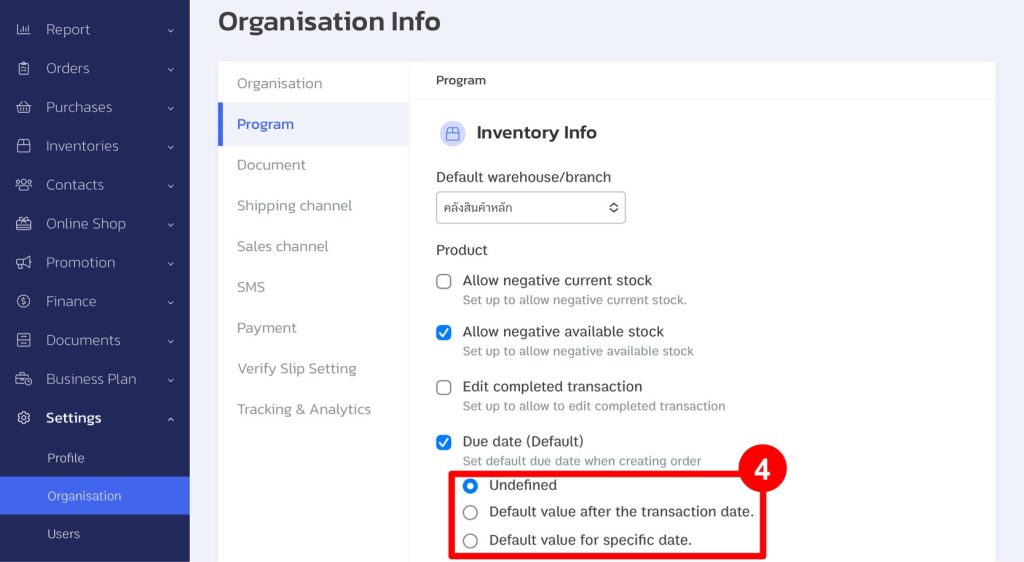
5. Once set, the due date field will appear when creating an order (can be edited). 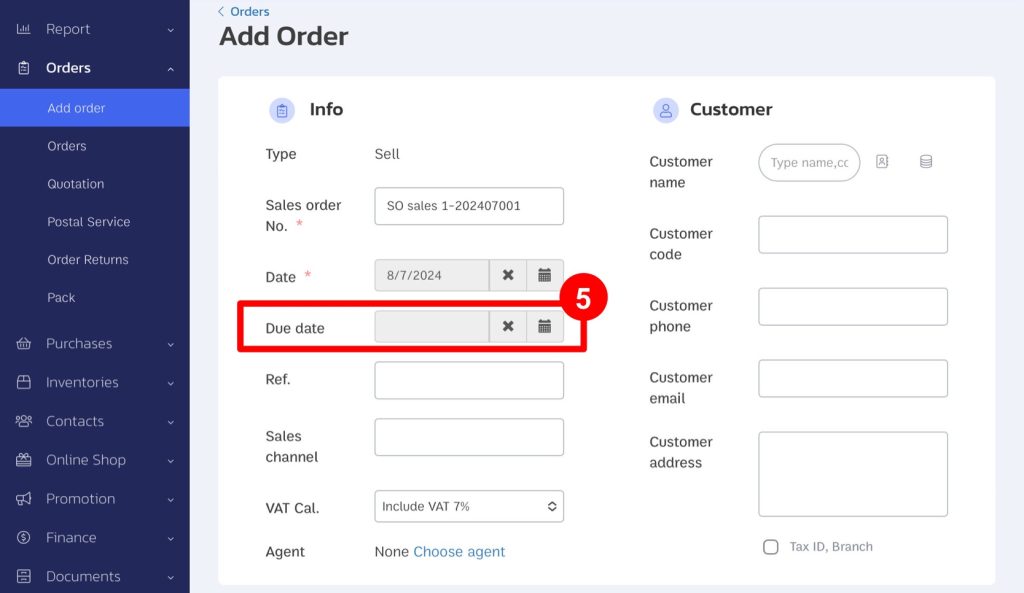
6. If the customer opens the payment link after the due date, they will not be able to make the payment. 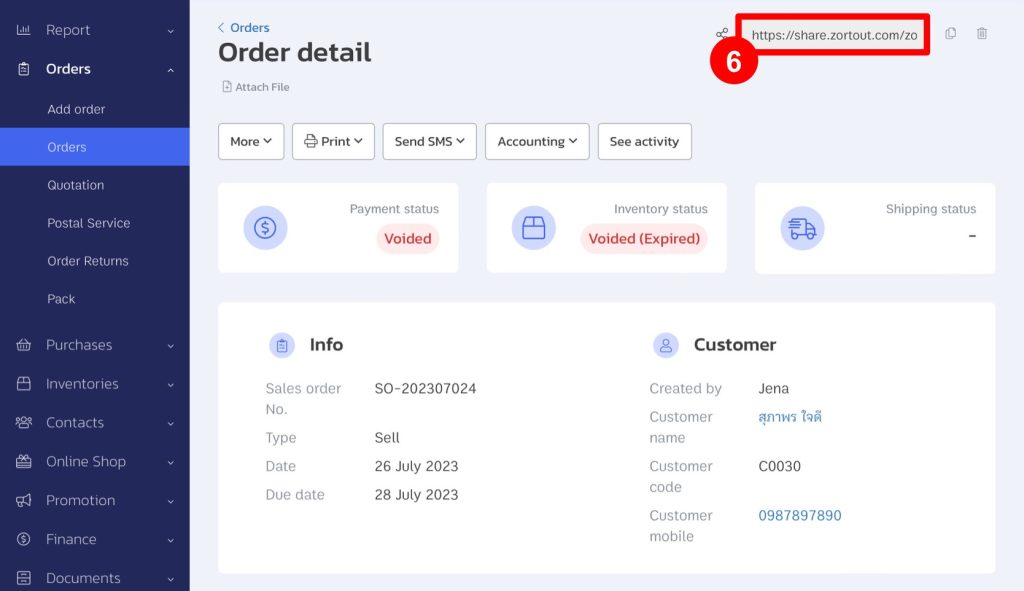
Example of the voided order payment.
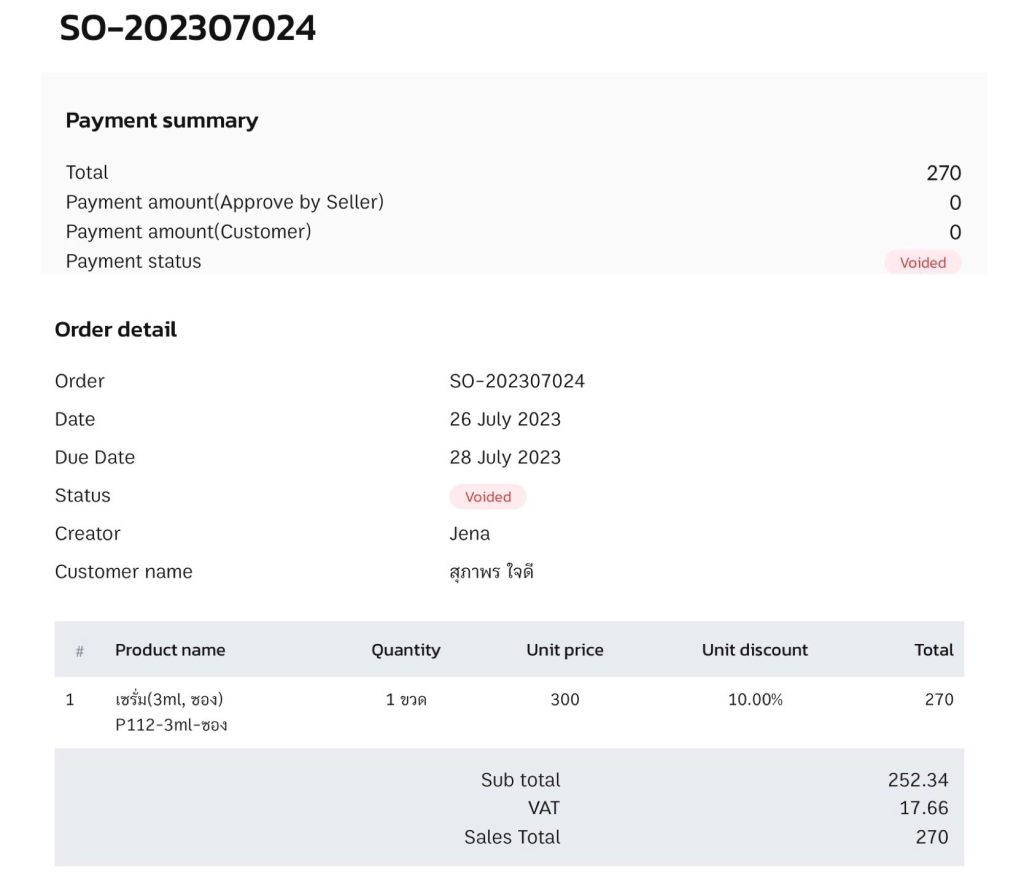
7. The system can also check which orders have voided.
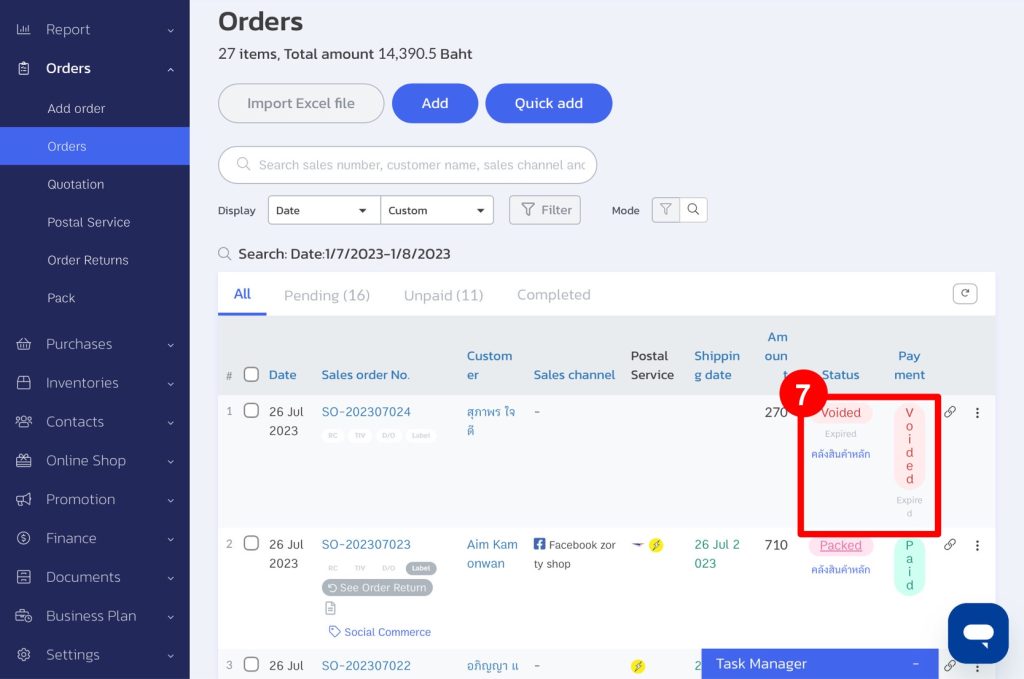
If you are interested in utilizing our comprehensive store management system,
we encourage you to reach out for further information. Please do not hesitate to contact us at:
Phone: 02-026-6423
Email: support@zortout.com
LINE: @zort






