This feature allows users to sell products through a post or after a live session by letting customers confirm orders (CF) directly from a post or comment. Follow these steps to set it up:
1. Go to the “Social Commerce” menu.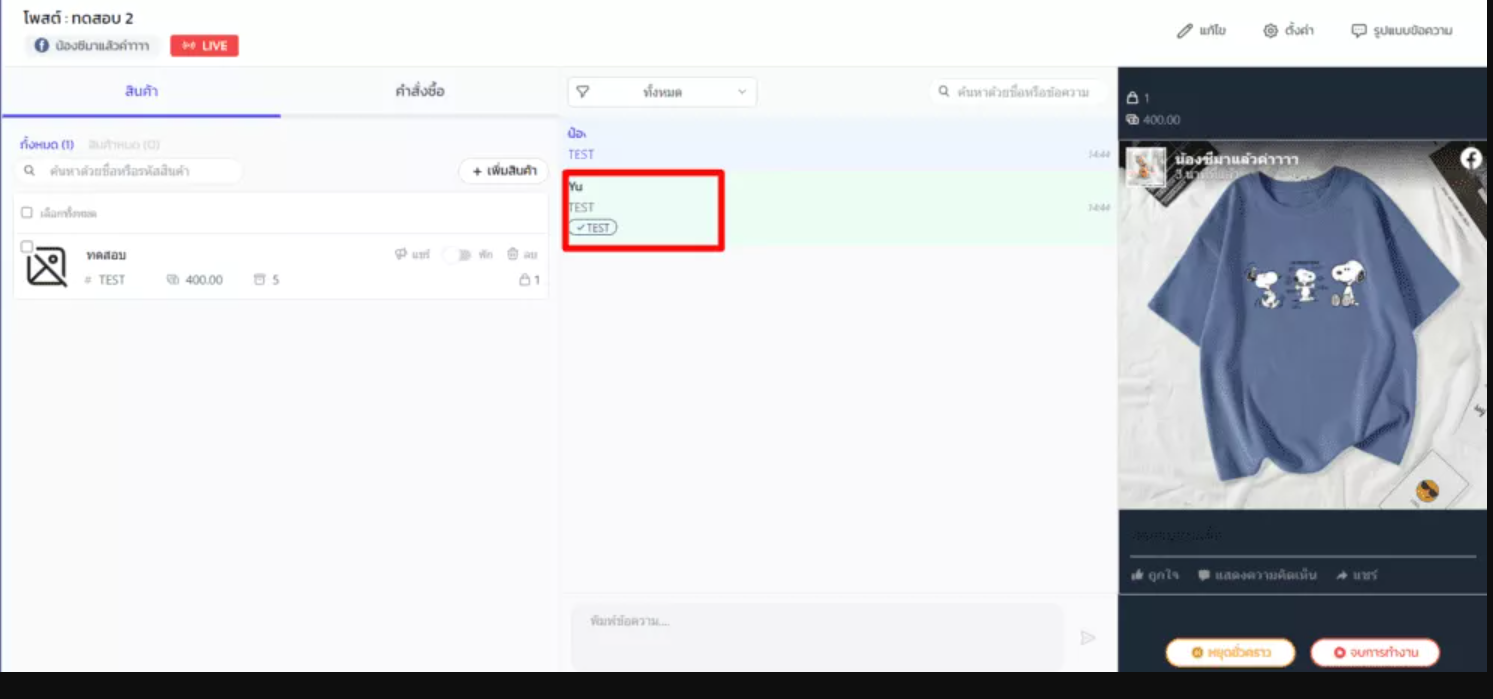
2. Click on the “Paper Icon.”
3. Press the “Create” button.
- A. Select the page you want to go LIVE on.
- B. Name your post.
- C. Click the “Create” button.
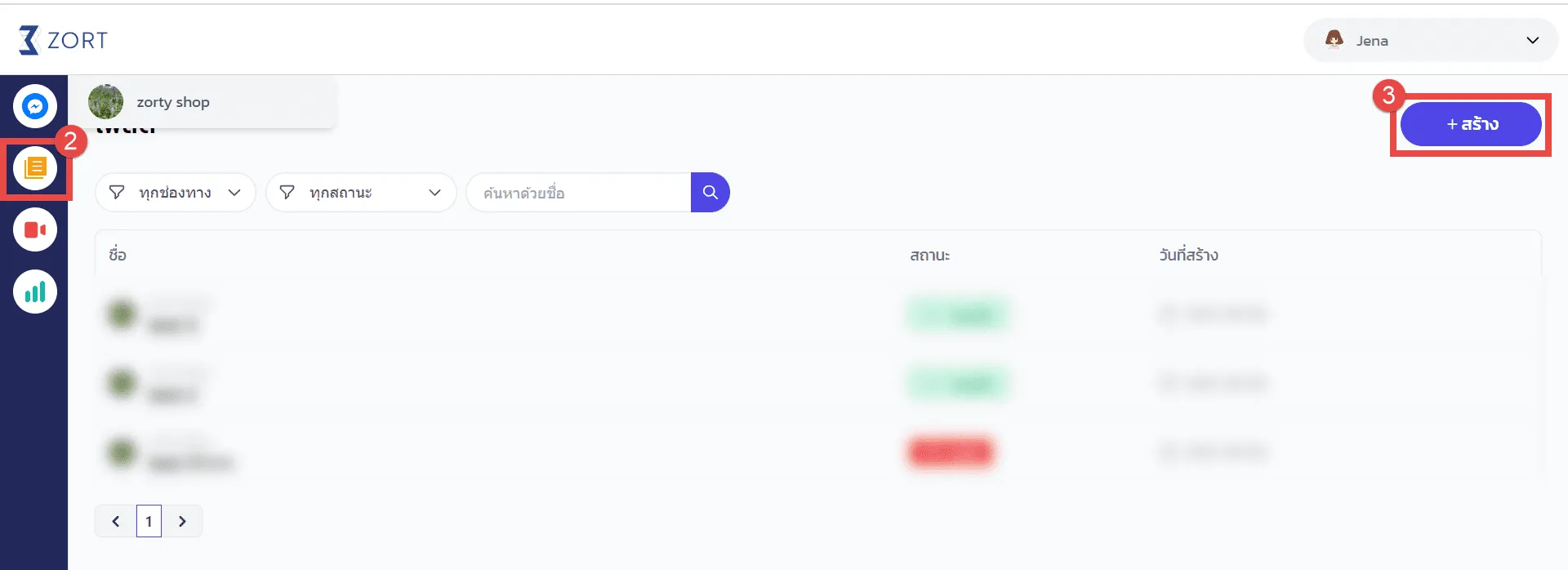
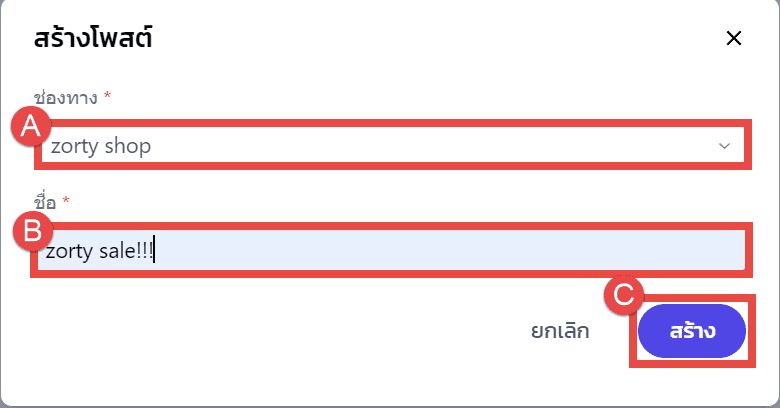
4. Set the products you want to sell in that post by clicking the “Add Product” button.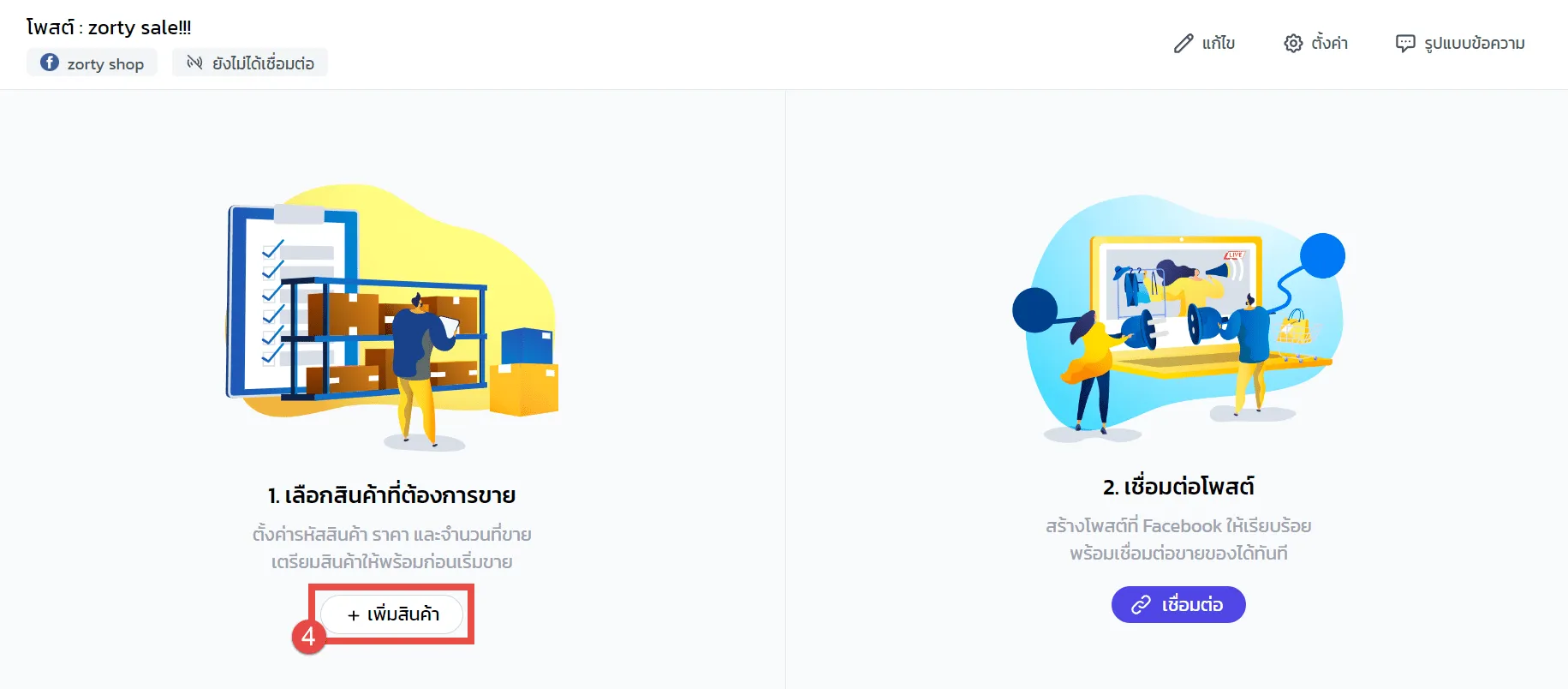
5. Type the name or product code you want to sell, and configure the details as follows:
- A. CF Code
- B. Sale Price
- C. Quantity of the product to be sold
6. When finished, click the “Save” button.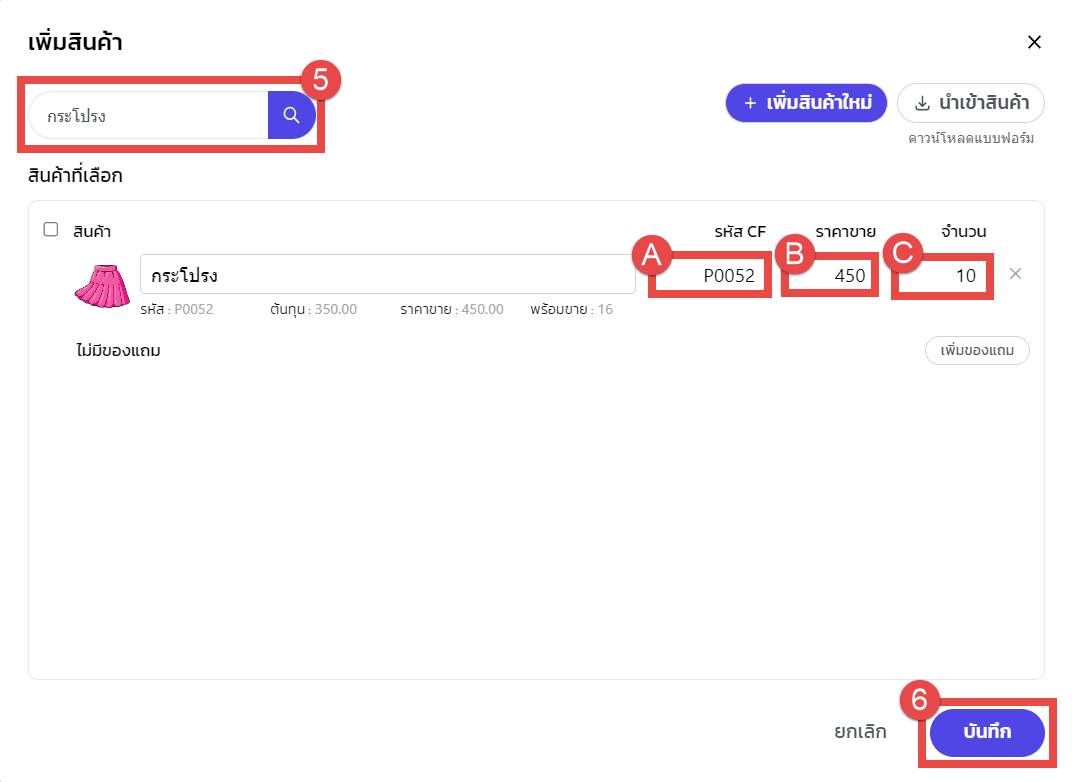
7. Go to your shop’s Facebook page and post the product for sale on your Facebook page.
8. Then, return to the ZORT system and connect the ZORT system with the Facebook post by pressing the “Connect” button.
9. The system will display the posts on the page that have been connected. Select “Connect.”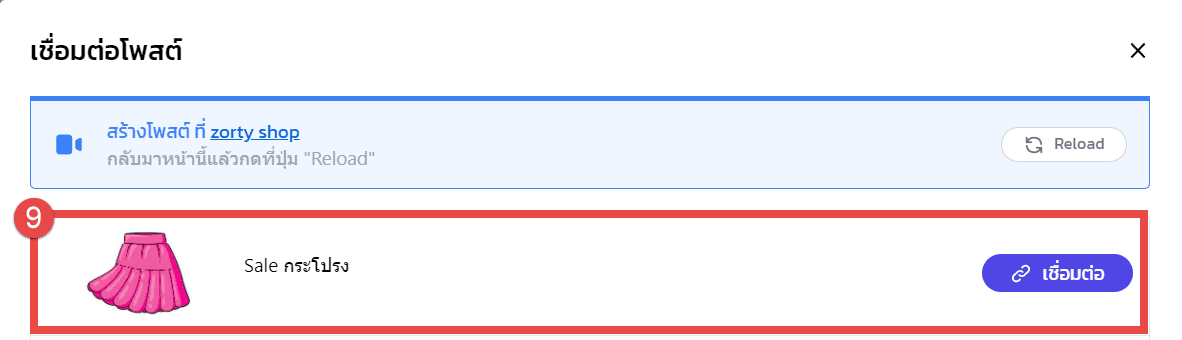
10. When a customer types the CF code in the post, the system will capture the comment, create an order, and send a purchase summary to the customer’s inbox.
Example of Typing CF Under a Post
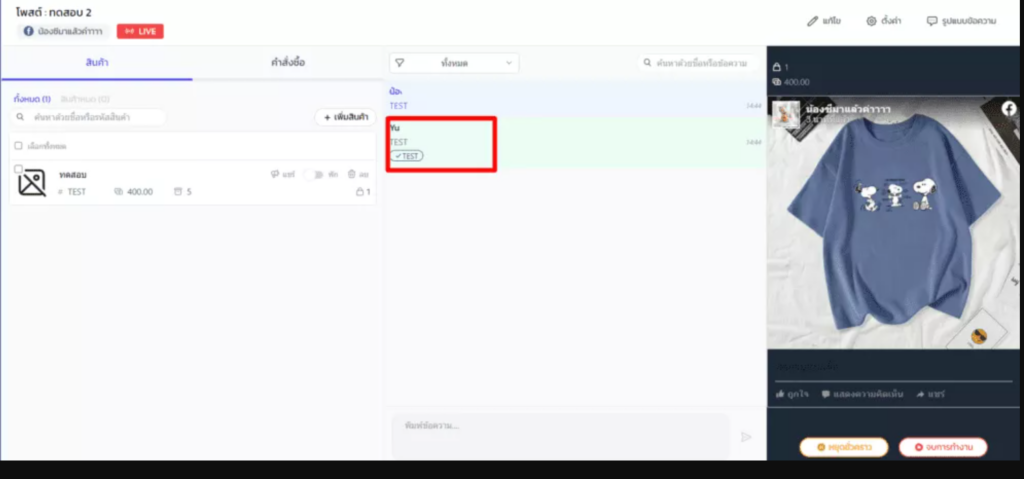
Example of Order Creation and Sending the Purchase Summary to the Customer’s Inbox
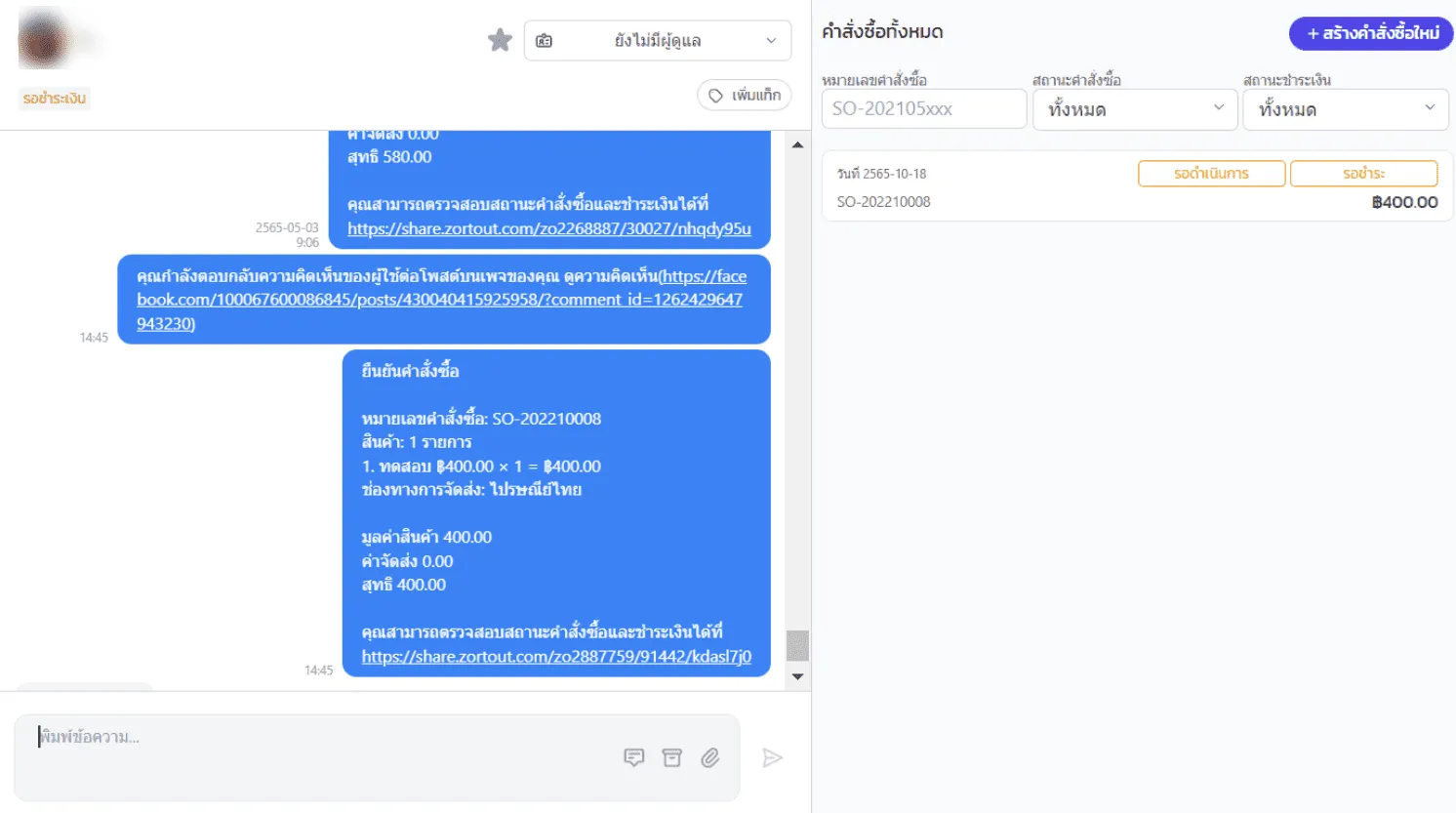
If you are interested in utilizing our comprehensive store management system,
we encourage you to reach out for further information.
Please do not hesitate to contact us at:
Phone: 02-026-6423
Email: support@zortout.com
LINE: @zort






