- Go to the “Orders” page and click “Orders”.
- Select the order you want to share.
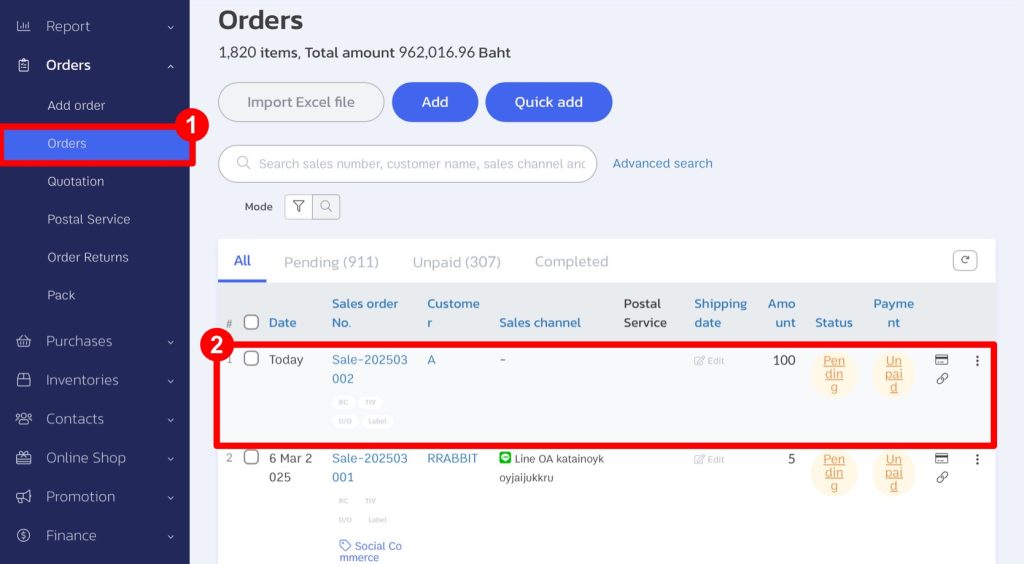
- Click “Share Link”.
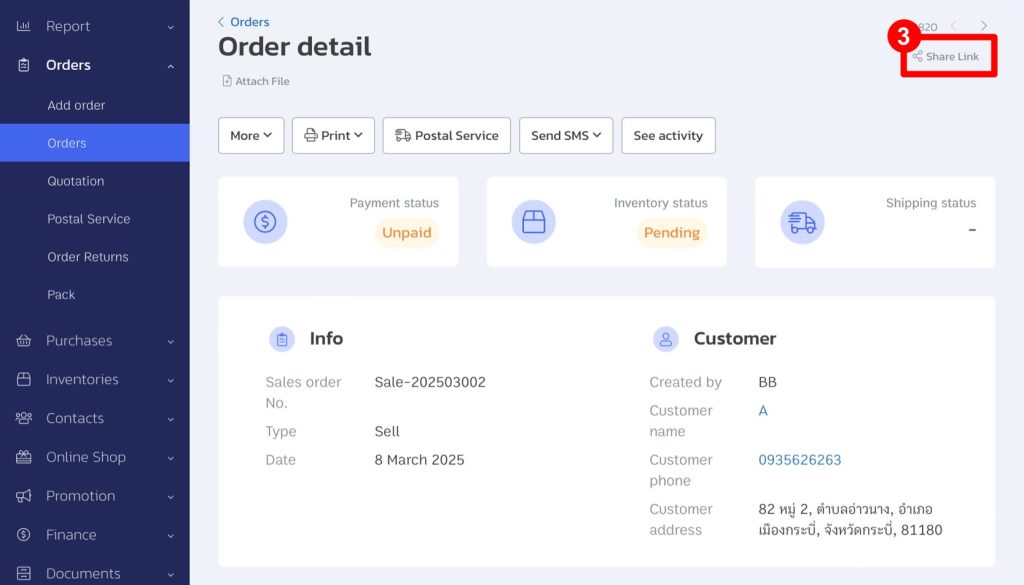
- Send the link to your customer.
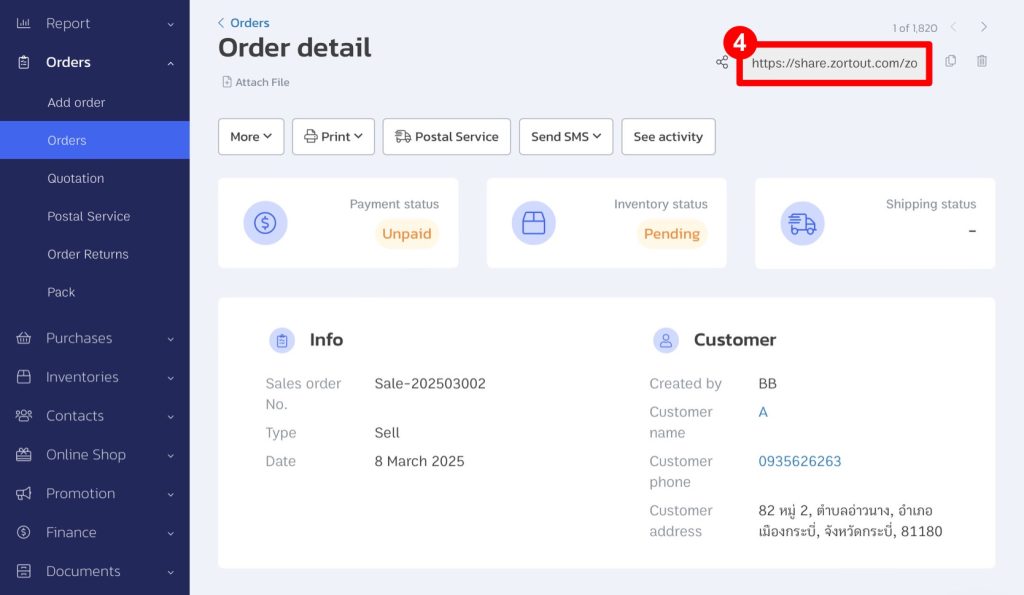
Example when the customer opening the link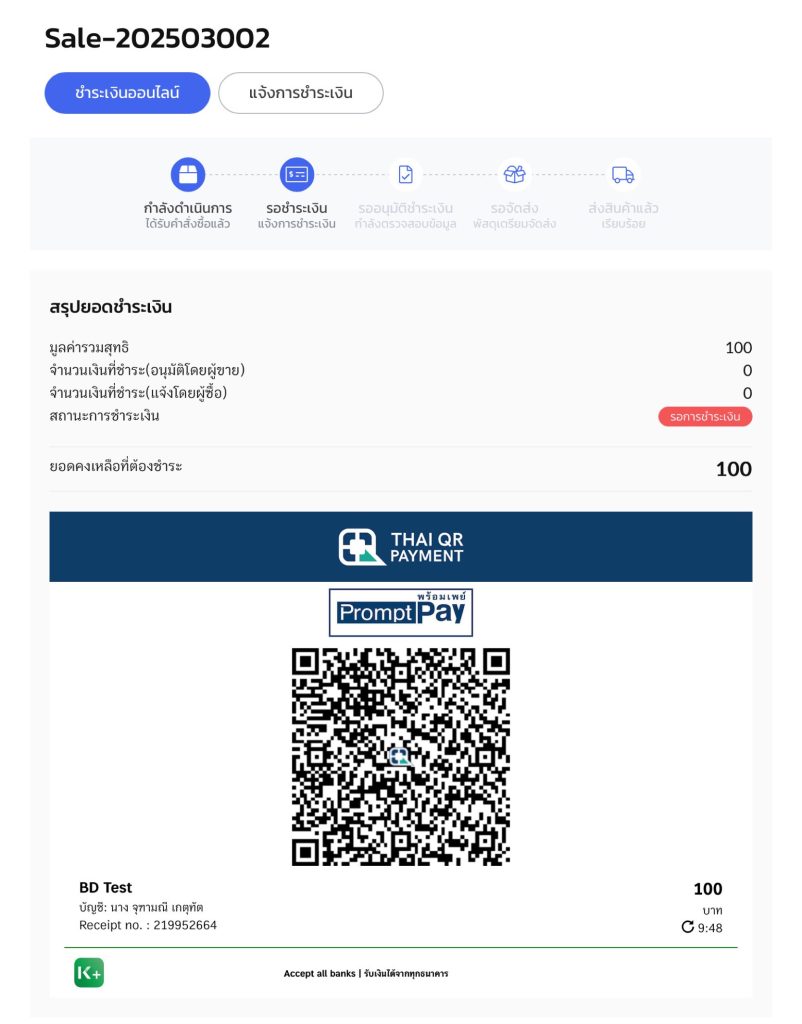
Tip: If you click “Delete”, the customer will no longer be able to access the link.
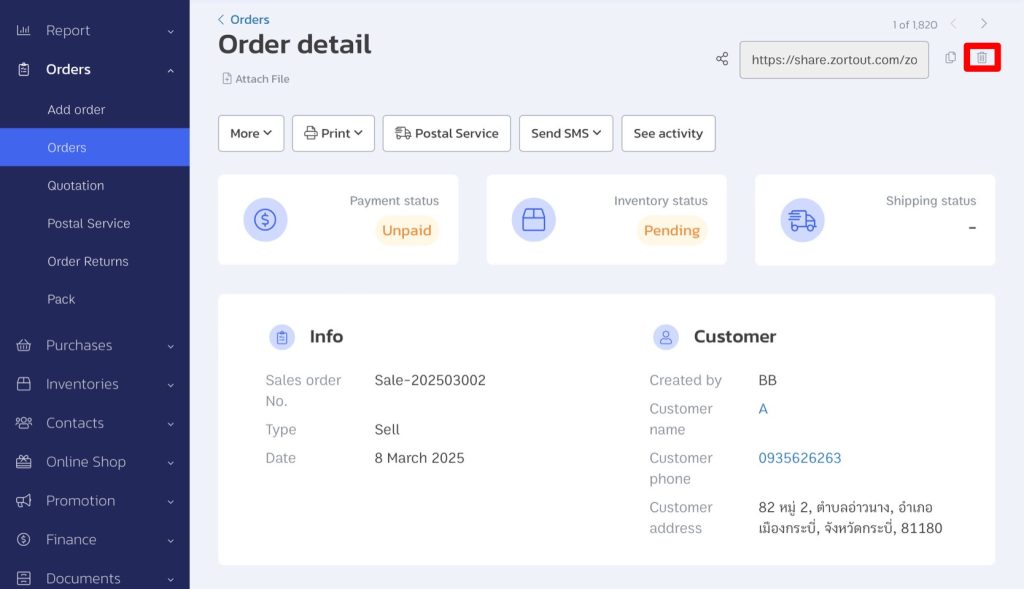
Interested in a Complete Store Management System?
For more information, contact us:
Email: support@zortout.com
Phone: 02-026-6423
Line: @zort




