An easy method to share a sale order link for the seller to quickly send purchase summaries to the customers can be done by following these steps:
1. Go to the “Orders” menu and select “Orders”
2. Select the item you want to send.
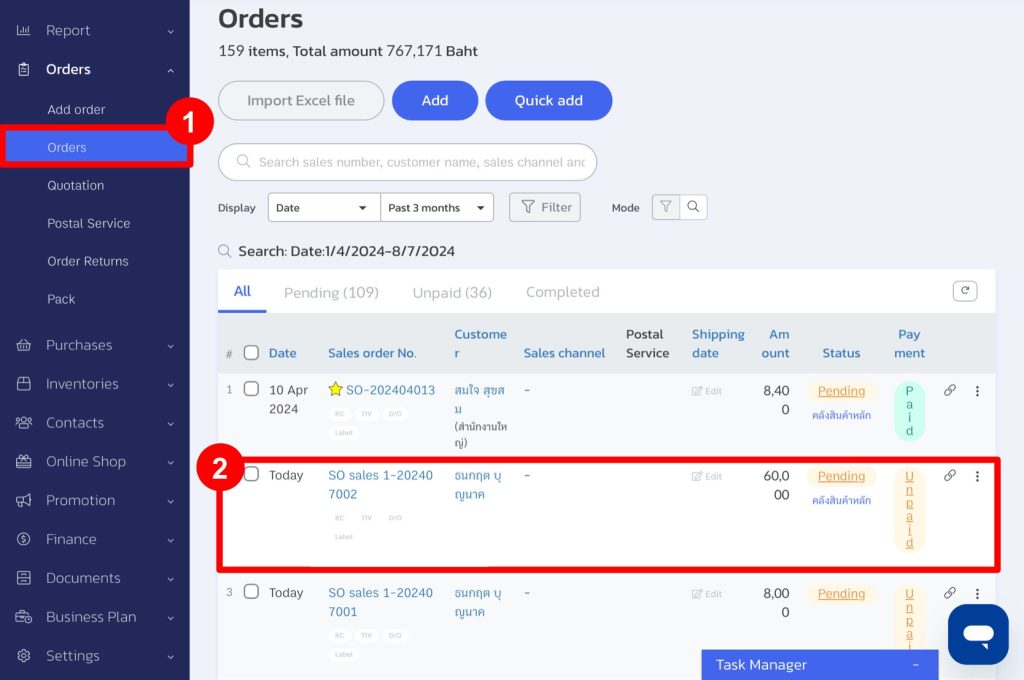
3. Click “Share Link.”
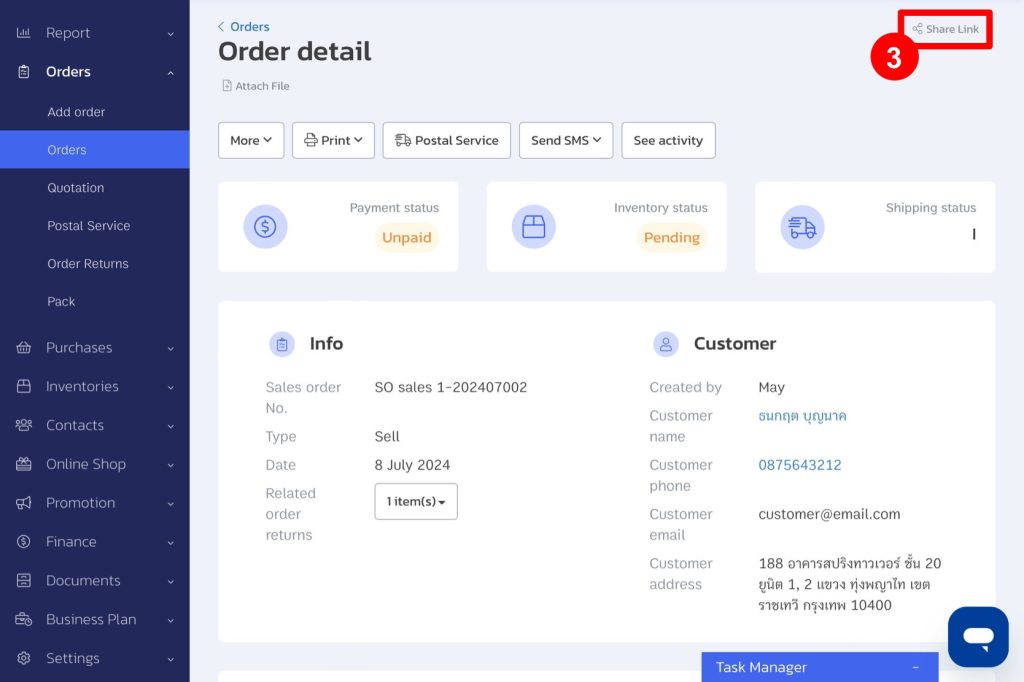
4. Send the link to the customer.
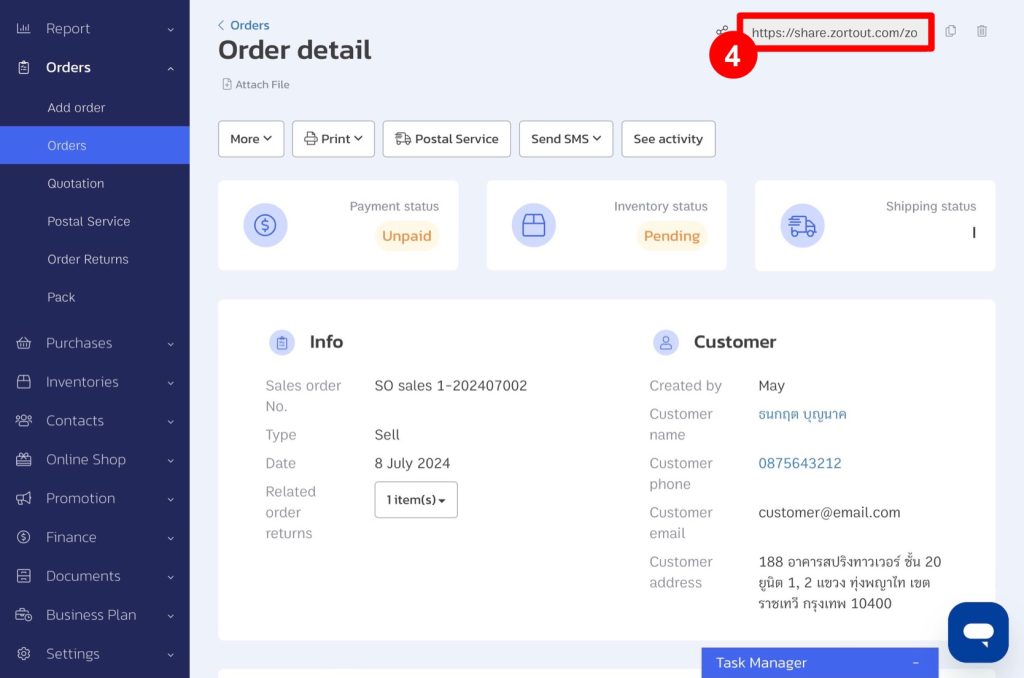
Example: When the link is opened.
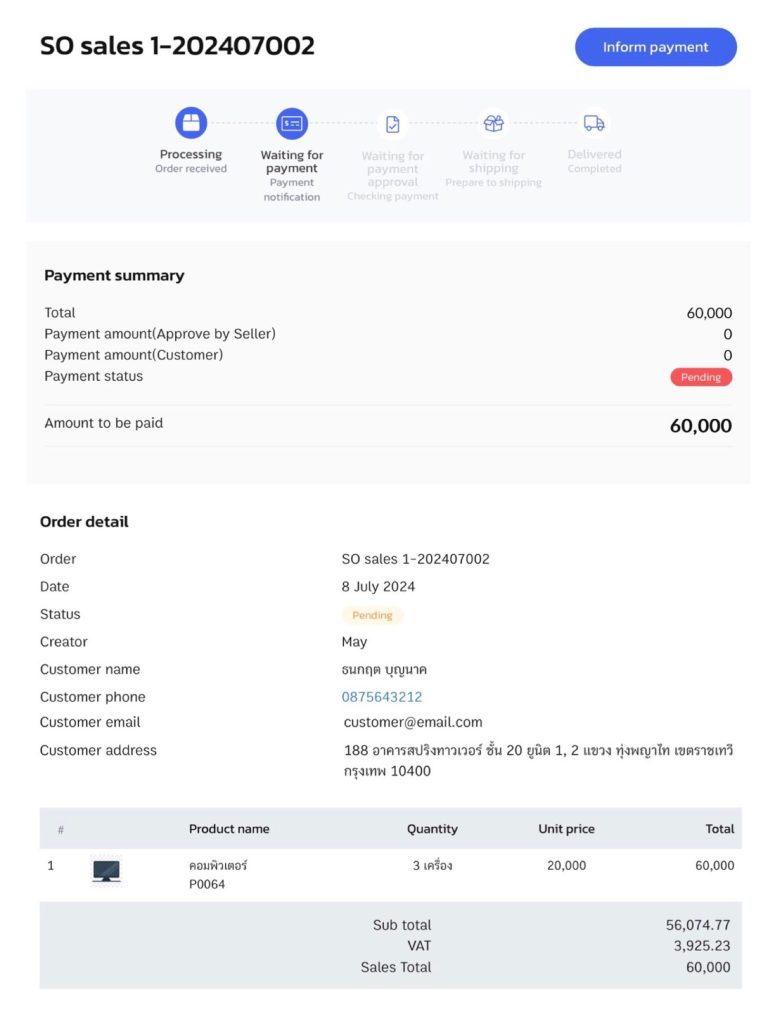
TIP: Click “Delete,” and your customer will no longer be able to access that link.
If you are interested in utilizing our comprehensive store management system,
we encourage you to reach out for further information.
Please do not hesitate to contact us at:
Phone: 02-026-6423
Email: support@zortout.com
LINE: @zort






