1. Log in to the ZORT system.
2. Go to the Settings menu and select Integration.
3. Click Add Integration.
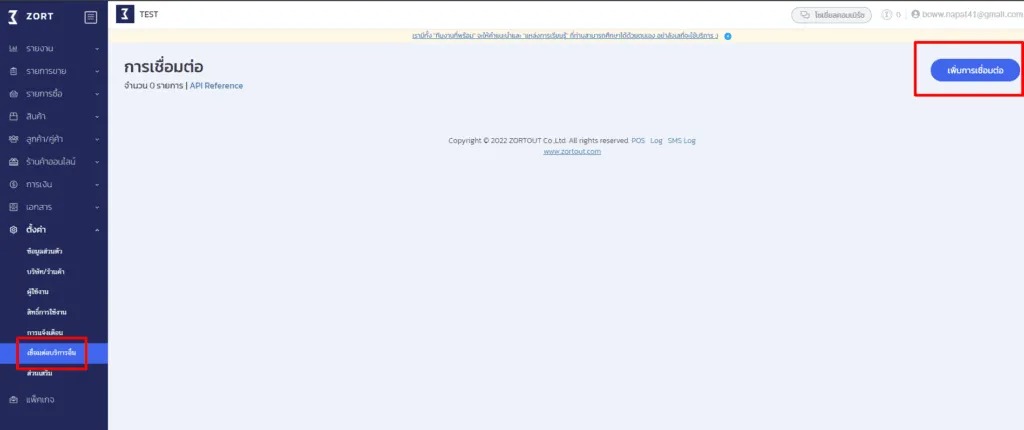
4. Select CRM Plus. The system will display a page for connecting to CRM Plus, which requires an API Key from Buzzebees for the connection.
5. Users need to Create Account to generate an API Key within the Buzzebees system by following these steps:
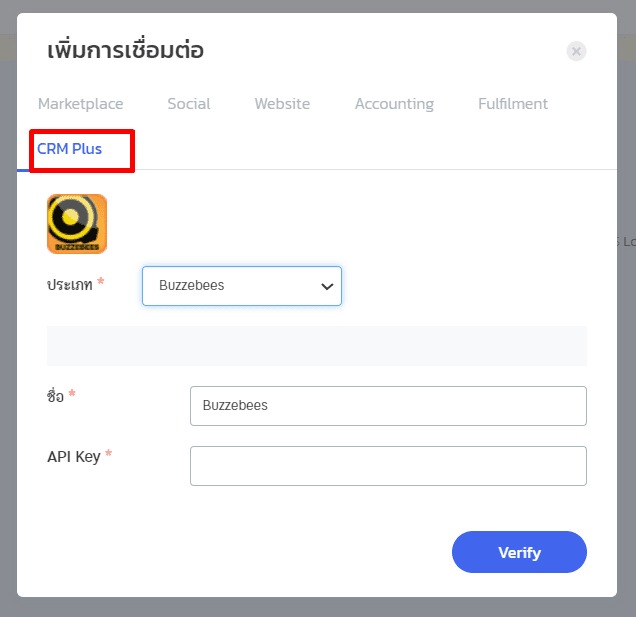
Creating an Account to Generate an API Key in Buzzebees
1. Access the Buzzebees backend system.
- Enter Username (found in the email).
- Enter Password (found in the email).
- Click Login.
(Users will receive an email with the Username and Password after subscribing to the CRM Plus package.)
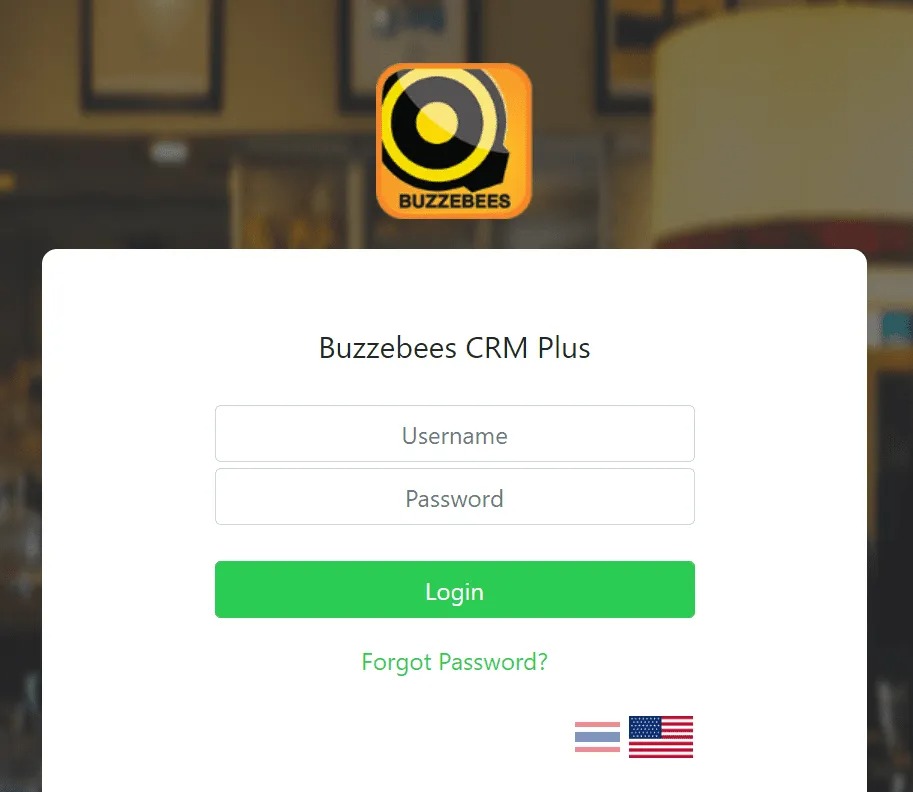
2. Go to the Settings menu and select Integration.
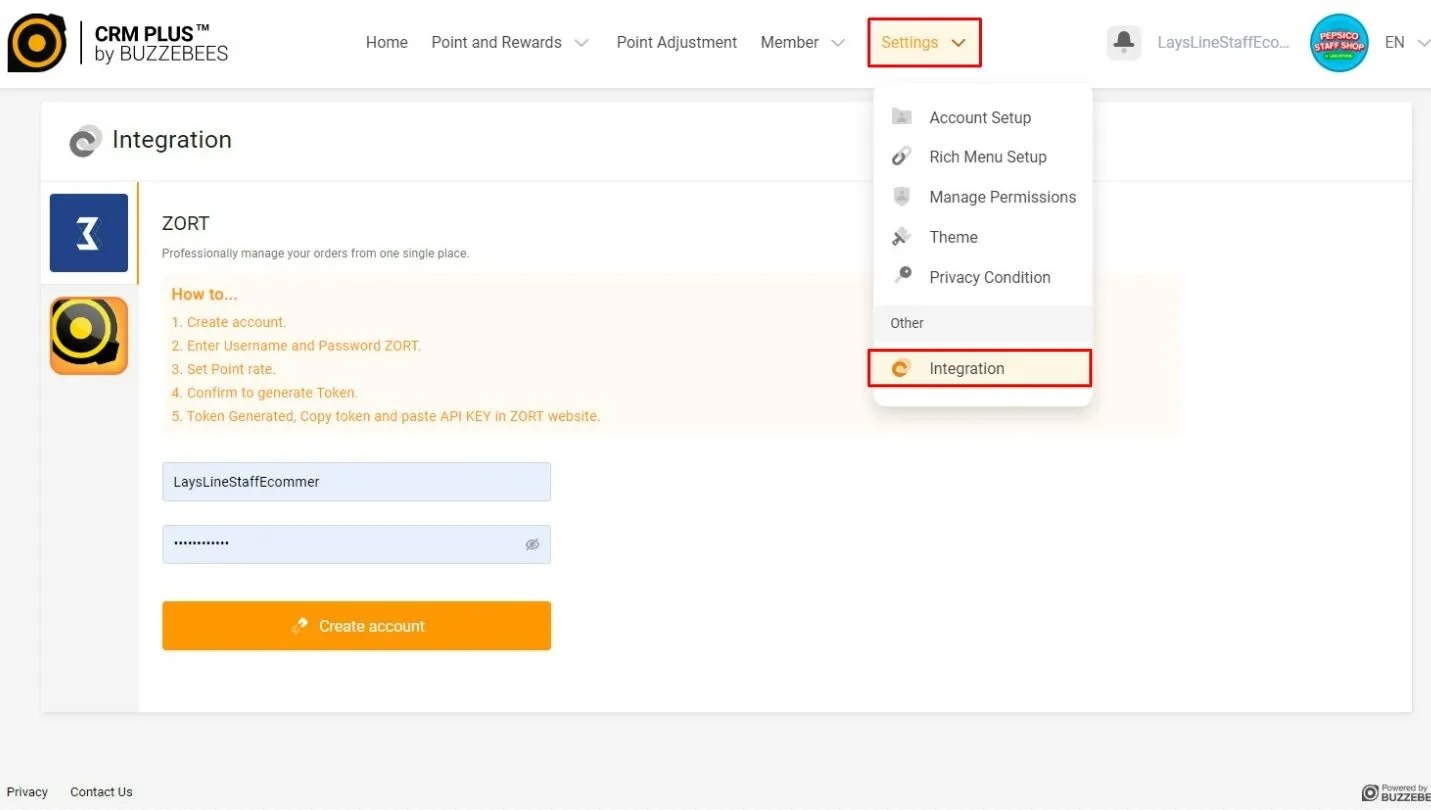
3. Begin to Create Account:
- Create Username.
- Create Password.
- Click Create Account.
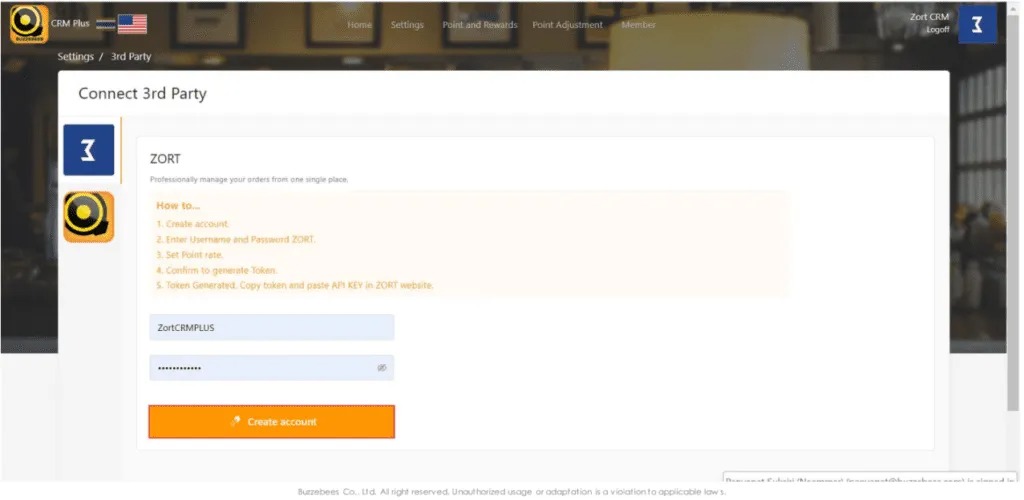
4. Set up Merchant and Point Rate:
- Enter the Merchant User.
- Configure Point Rate: This sets the sales amount required to earn points. For example, 20 THB = 1 Point means customers earn 1 Point for every 20 THB spent.
- Click Generate API.
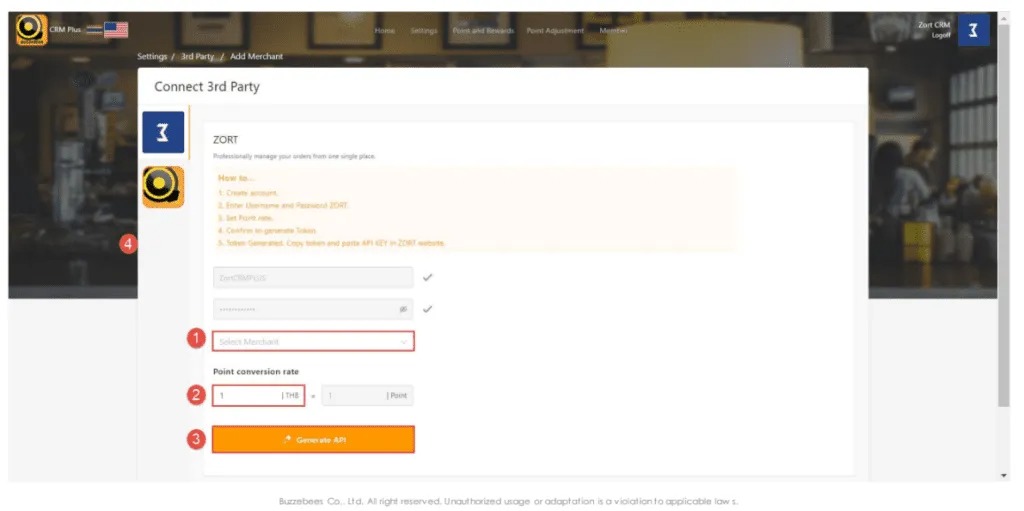
5. Copy the Token by clicking the Copy button.
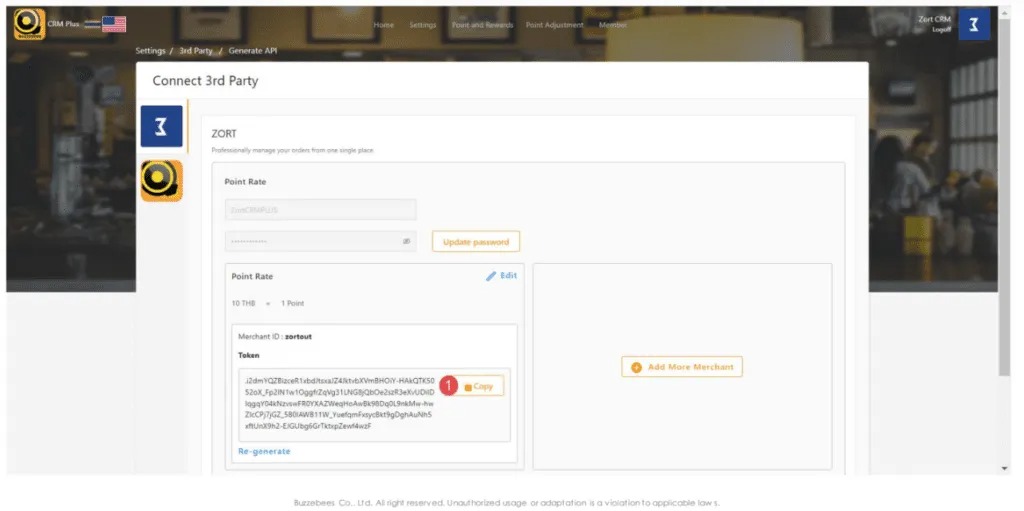
6. Paste the copied Token into the API Key field in ZORT and click Verify.
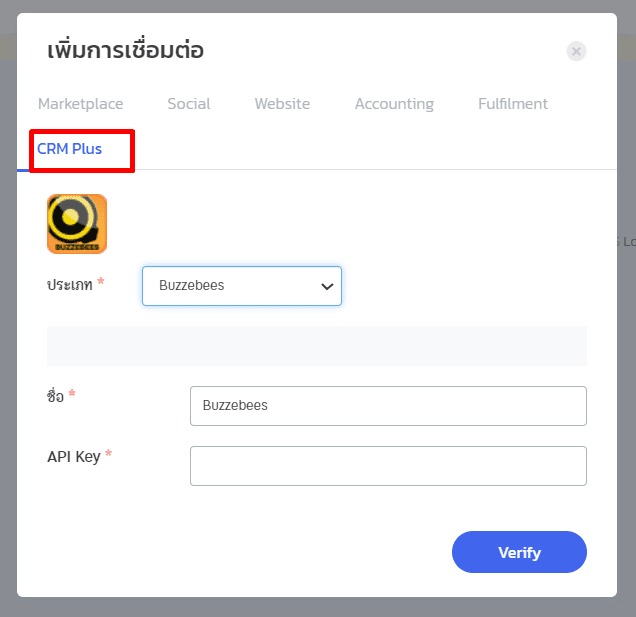
How to Edit Point Rate
1. Click Edit.
2. Configure the Point Rate: This sets the sales amount required to earn points. For example, 20 THB = 1 Point means customers earn 1 Point for every 20 THB spent.
3. Click Save.
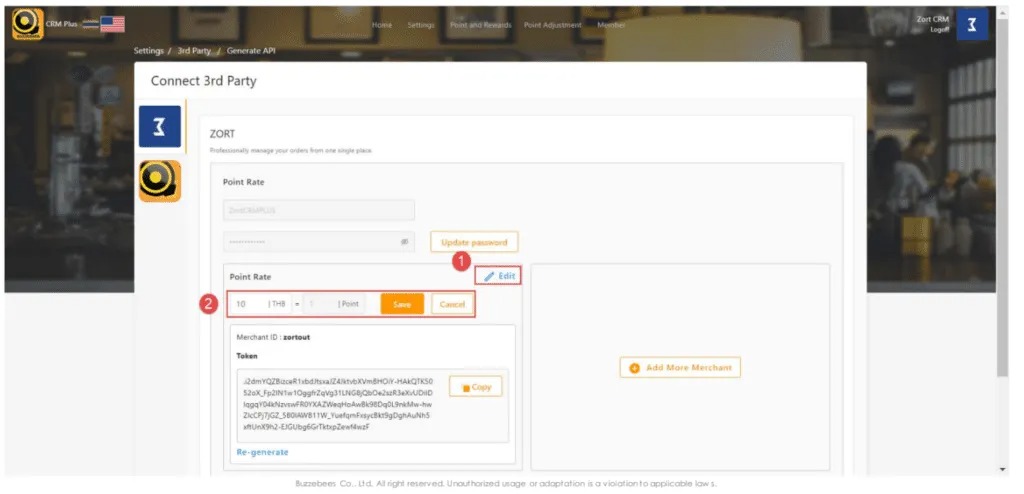
Note: If you need to increase the Point Rate, the store cannot do this by itself and must contact Buzzebees.
How to Change the Token for API Key Connection
1. Go to the Settings menu and select 3rd Party.

2. Select Re-generate to change the Token.
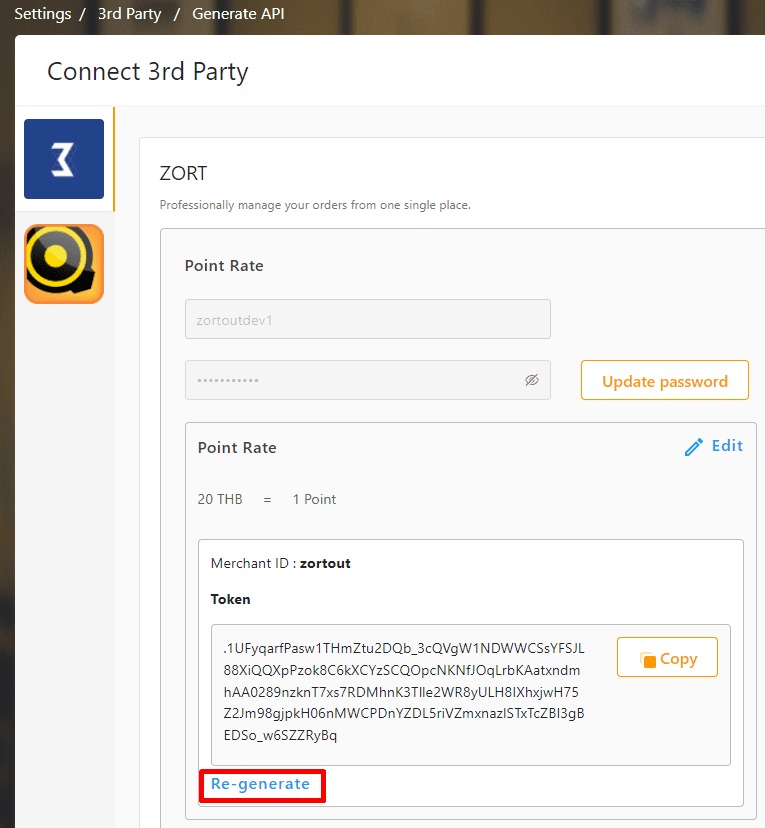
3. Click Yes Generate New Token.
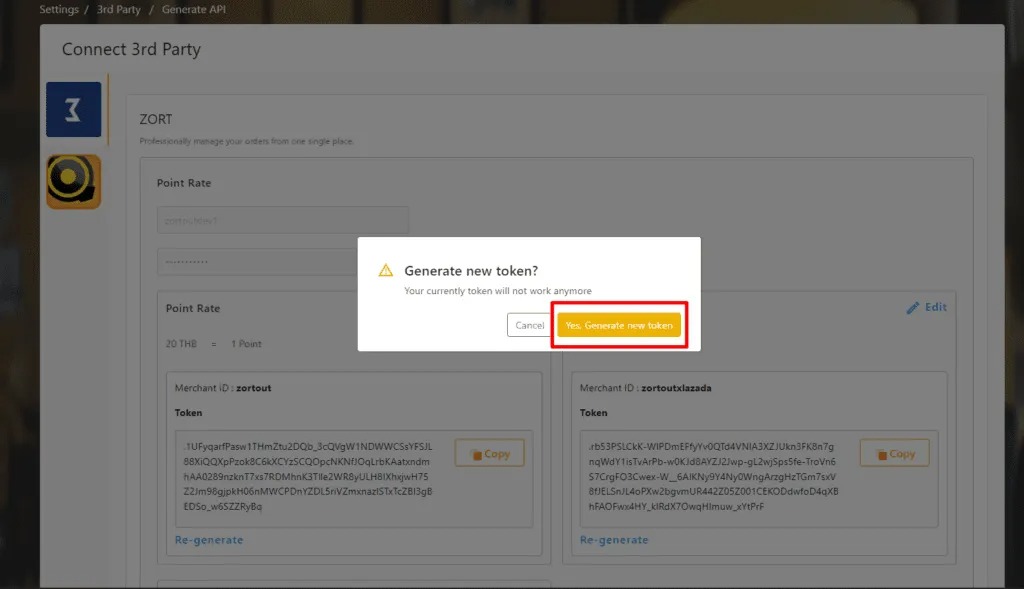
4. Paste the new Token into the API Key field in ZORT and click Verify.
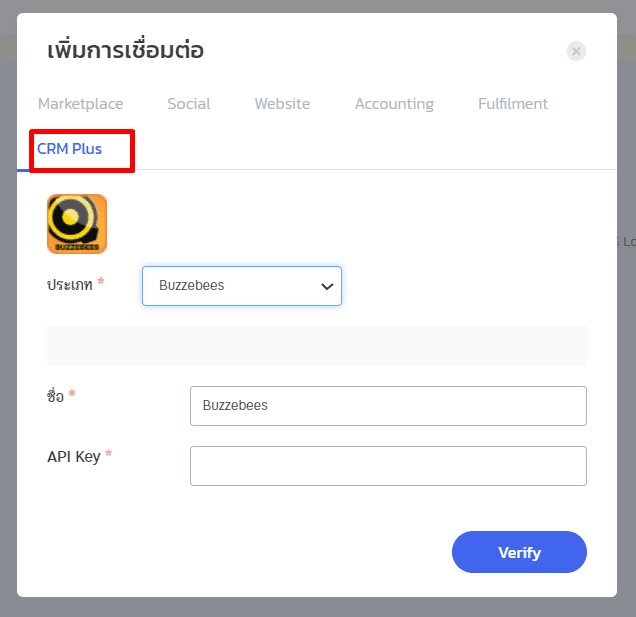
If you are interested in utilizing our comprehensive store management system,
we encourage you to reach out for further information.
Please do not hesitate to contact us at:
Phone: 02-026-6423
Email: support@zortout.com
LINE: @zort






