Currently, PEAK charges a fee for transactions from ZORT to PEAK. For stores processing more than 2,000 transactions, additional credit can be added to your PEAK Account. Follow these steps to top up your PEAK Account Credit.
1. Go to the Packages menu and select PEAK Account.
2. Click on Add PEAK Account Credit.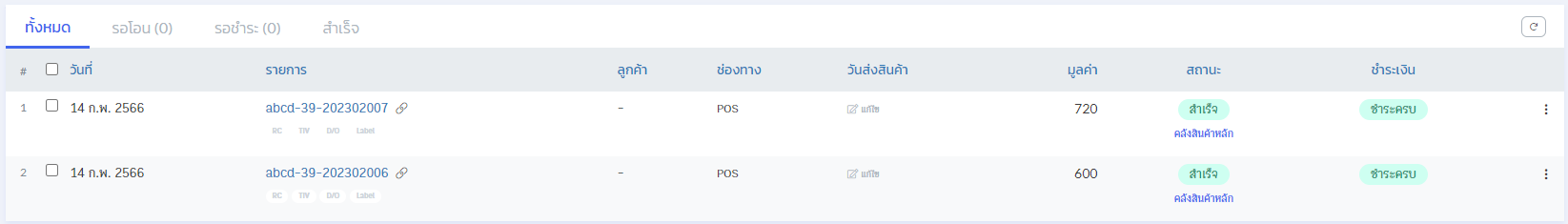
3. Choose the desired package and click Order.
4. Click Proceed to Payment.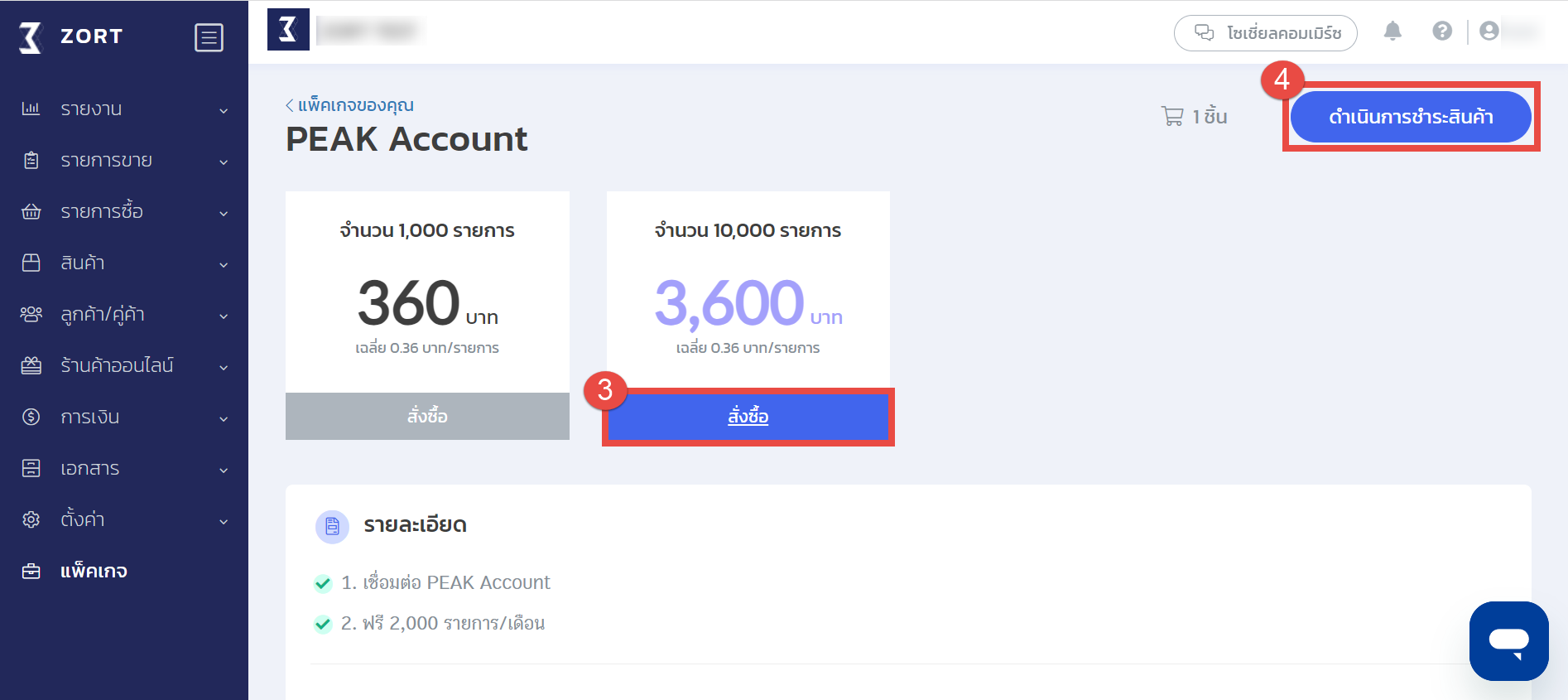
5. Select your preferred payment method. If you need an invoice, check the box for Require Invoice.
6. Click Proceed to complete the payment.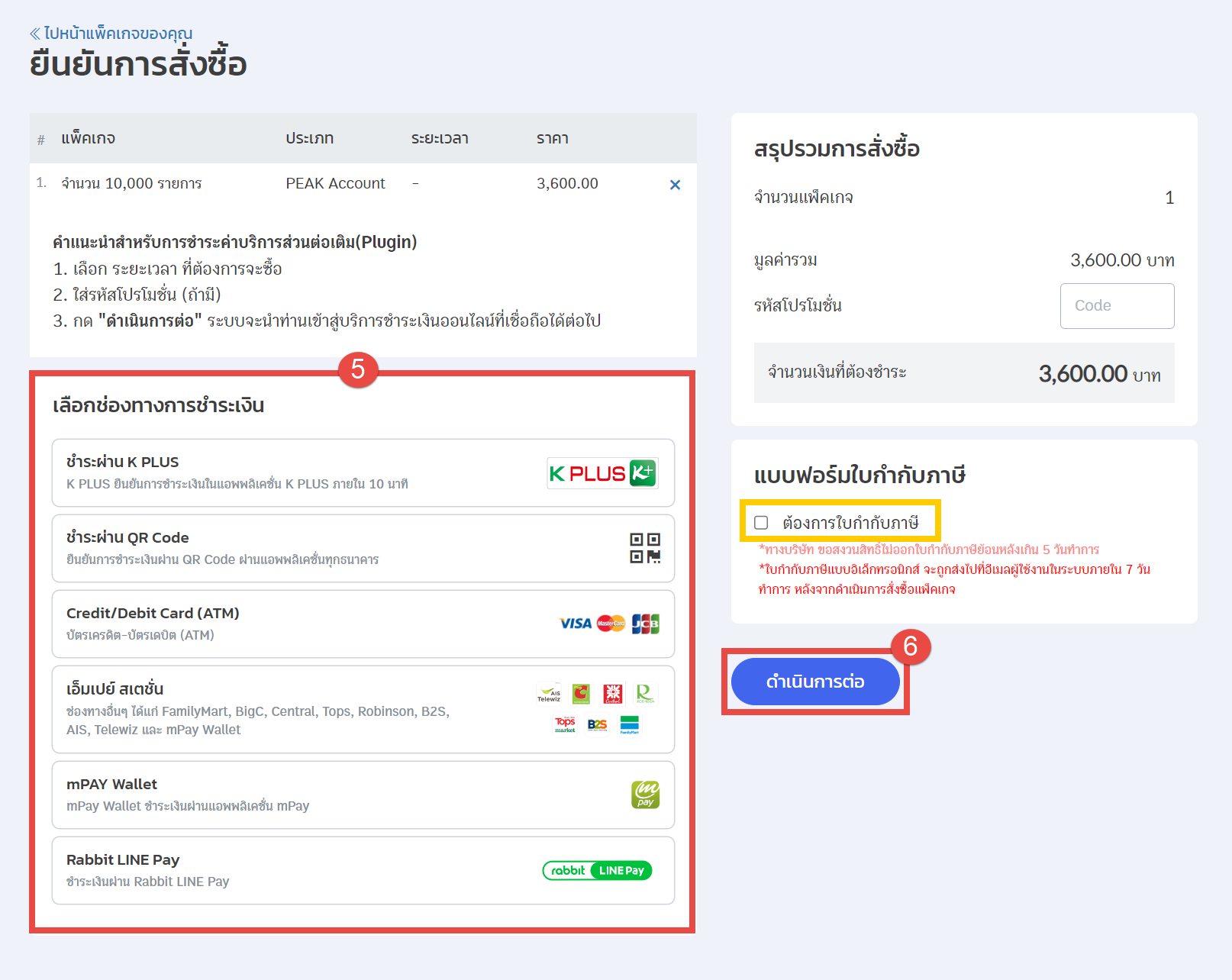
7. After payment is completed, you can check your remaining PEAK Account Credit on the Packages page.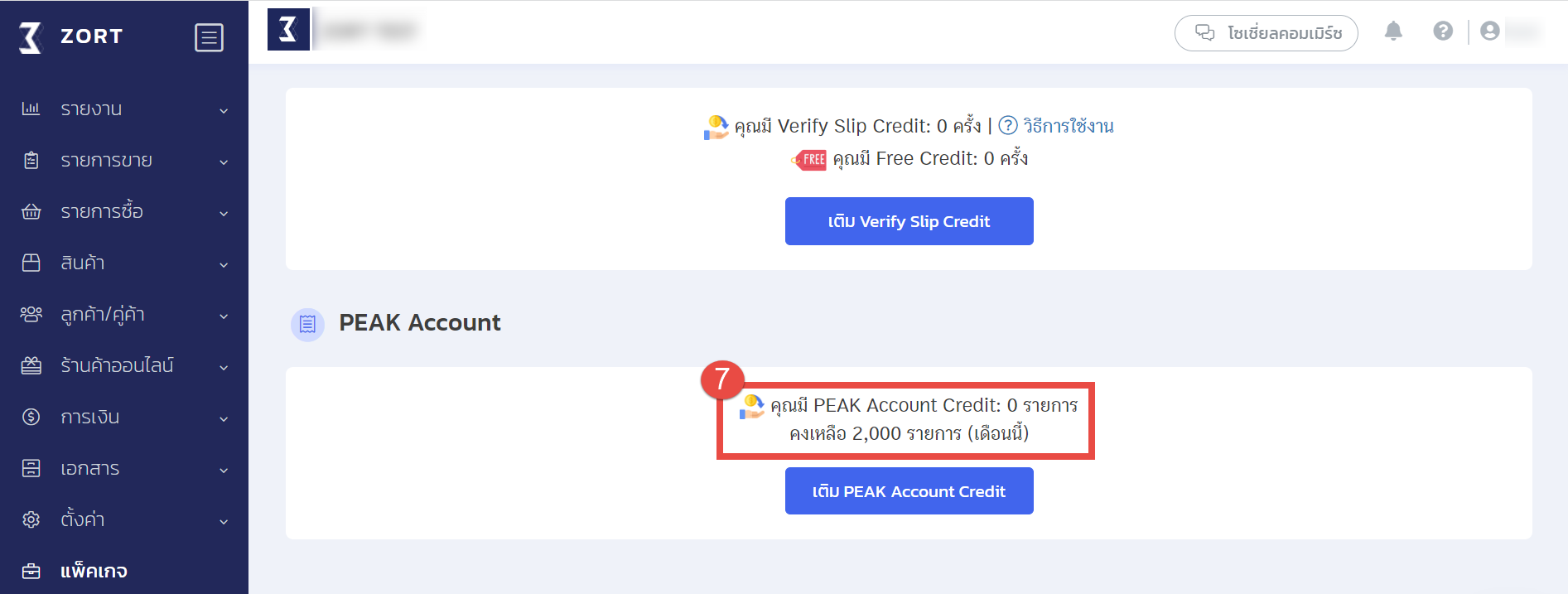
By following these steps, you can efficiently manage and add credit to your PEAK Account.
If you are interested in utilizing our comprehensive store management system,
we encourage you to reach out for further information.
Please do not hesitate to contact us at:
Phone: 02-026-6423
Email: support@zortout.com
LINE: @zort






