Stores can use advanced search in the sales orders page to filter orders easily as follows:
1. Go to the “Orders” menu and select “Orders.”
2. Click on the “Advanced Search” button.
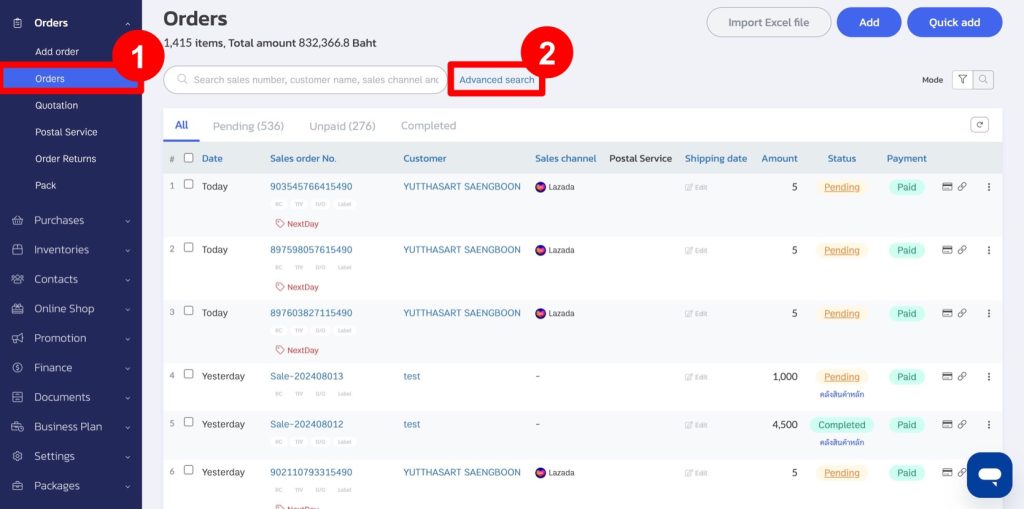
3. Choose the search criteria from the following four categories:
A. General Information: Order number, warehouse, customer name, product value, product code or name, phone number, email, reference number, sales channel, Serial No, shipping method, agent name, user, and options to show only COD or hidden orders.
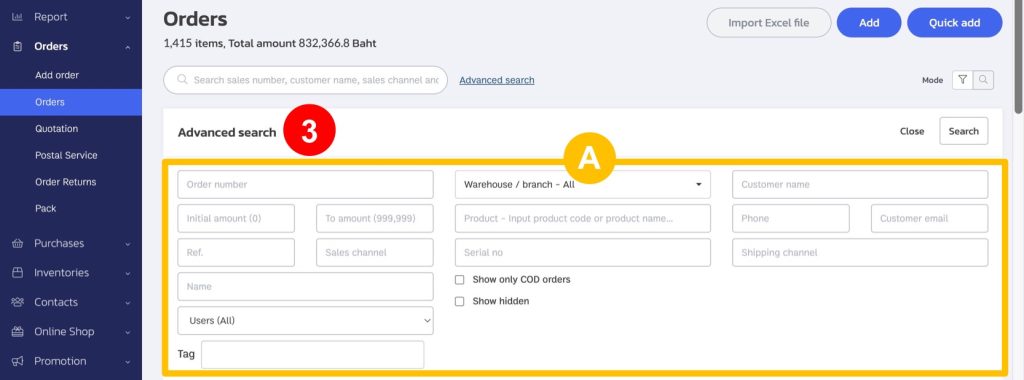
B. Transfer/Delivery Status: Search from pending transfer to canceled delivery status.
C. Payment Status: Search from pending payment to canceled status.
D. Date: Search by order date, delivery date, payment date, or update date.
4. Click “Search” to filter the results based on the selected criteria.
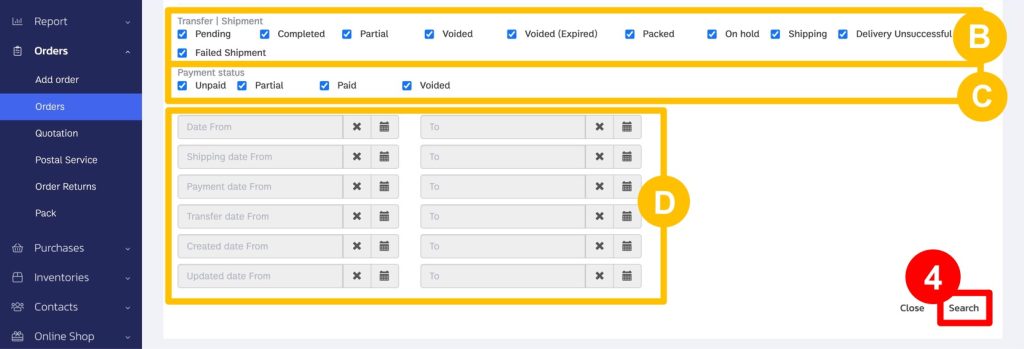
If you are interested in utilizing our comprehensive store management system,
we encourage you to reach out for further information.
Please do not hesitate to contact us at:
Phone: 02-026-6423
Email: support@zortout.com
LINE: @zort






