Shipping via Shipping Point allows you to request delivery through the ZORT system and pay the shipping fee directly to ZORT. The payment is made through credits added in the ZORT system, known as “Shipping Point,” enabling you to request shipping and pay for it in one place.
ZORT has developed the system to align with the Dee-Delivery (regulations by the Consumer Protection Board. You can read more about this here: Dee-Delivery Guidelines.
General Conditions
- The starting price for shipping a 1kg parcel is 18 Baht.
- An additional 40 Baht charge applies for remote areas.
- For Bangkok and surrounding areas, if DHL is called before 11:00 AM, the parcel will be picked up the same day. If after 11:00 AM, it will be picked up the next day.
- For areas outside Bangkok and surrounding regions, if DHL is called before 09:00 AM, the parcel will be picked up the same day. If after 09:00 AM, it will be picked up the next day.
- DHL will not pick up parcels on Sundays or public holidays.
- In the event of a return, a 50% shipping fee is charged.
- COD parcels have no minimum value, with a maximum of 50,000 Baht.
- The COD fee is 2.14%.
- COD payment transfers occur 1-2 working days after the customer signs for the parcel.
- COD payments are transferred Monday to Friday, excluding weekends and public holidays.
Methods for Using DHL Shipping
- Without Cash on Delivery (Non – COD)
- With Cash on Delivery (COD)
- Shipping without COD (Non – COD)
- Go to the “Orders” menu and select “Orders”.
- Choose the order you wish to ship.
- Click on “Postal Service”.
- Select either “1 Shipment” or “Each shipment”.
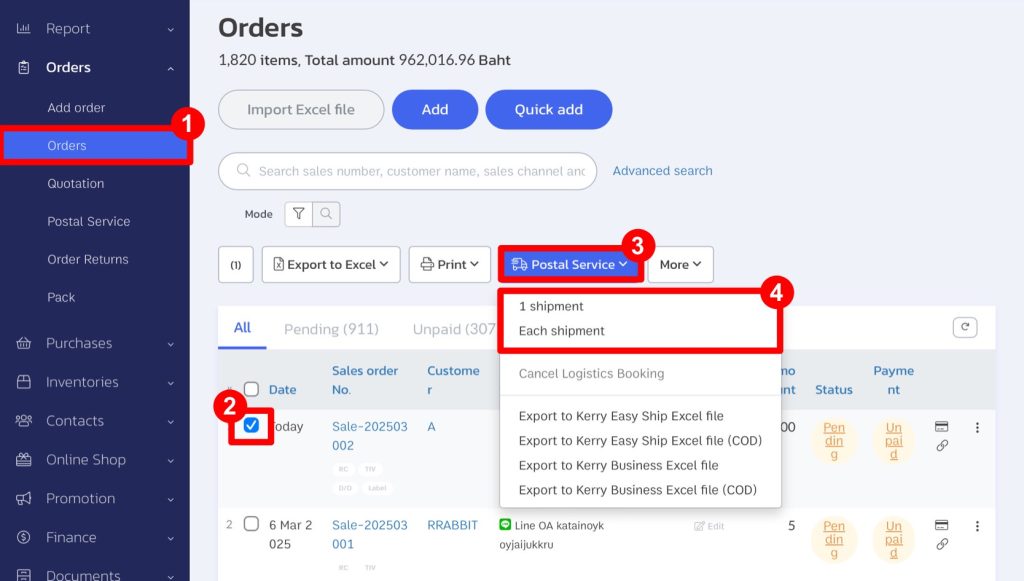
- In the Shipping Point section, select DHL.
- Choose the weight and size of the parcel. It is recommended to select the closest match for weight and size since this affects the points deducted for shipping. (If you’ve already set the weight and size for the product, the system will auto-populate these details on the shipping request page.)
- If all parcels have the same weight and size, you can click Set Weight and Size for All Parcels to fill in the details at once.
- Check the sender and recipient’s address, as the information will be based on DHL’s shipping details. Then click “Next”.
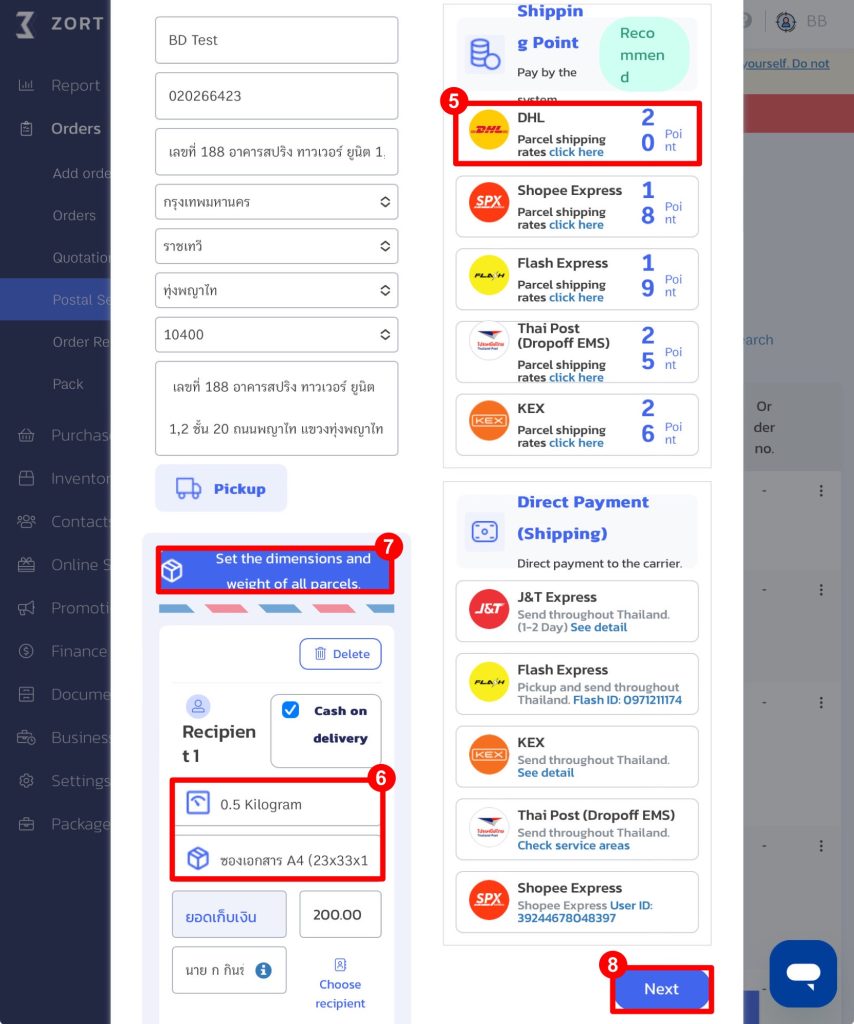
- The system will show an estimate of the points to be deducted based on the selected weight and size.
- Click “Confirm”.
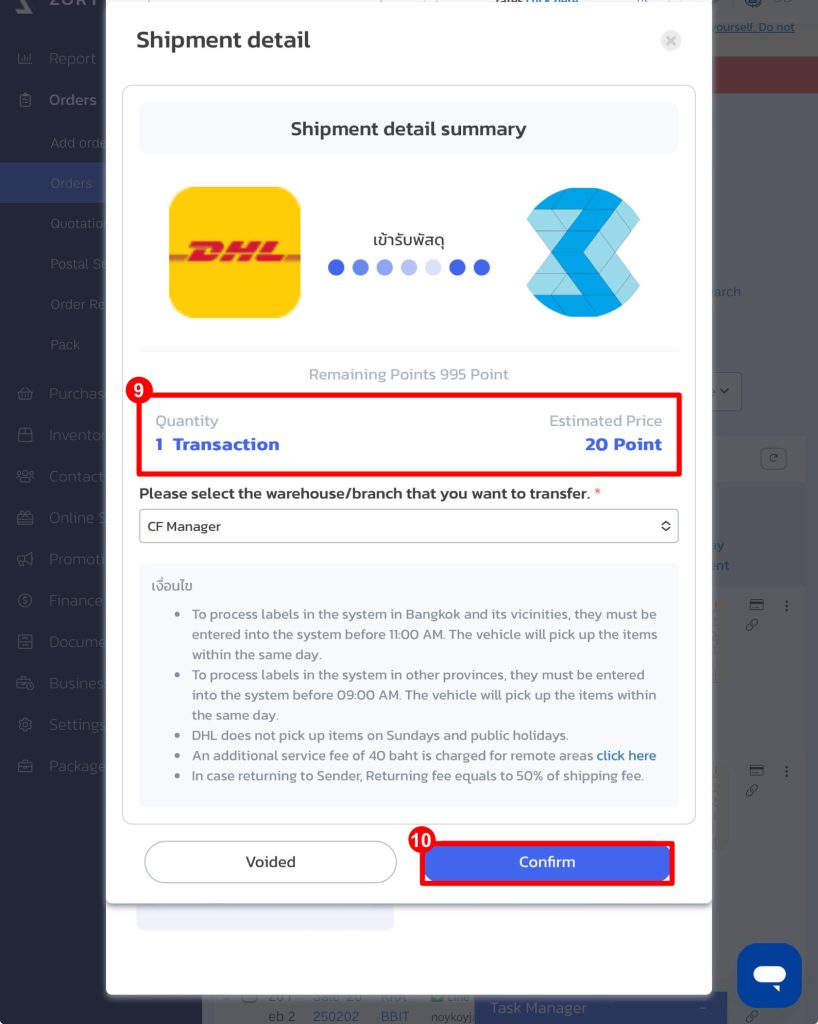
- A shipping label will be generated for your parcel.
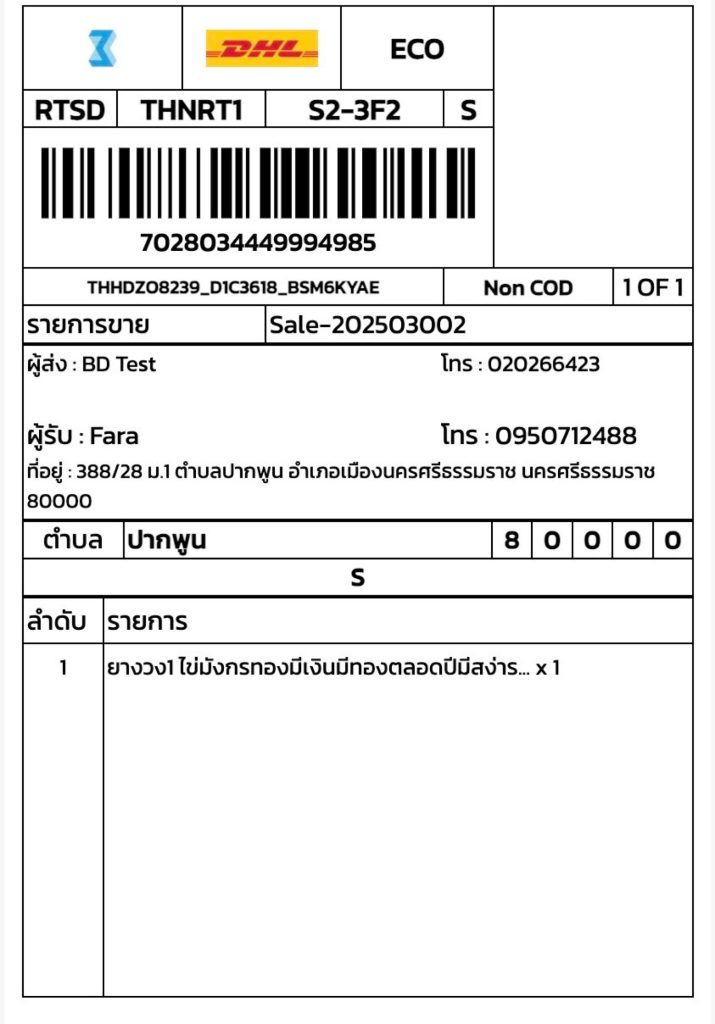
- Shipping with Cash on Delivery (COD)
- In the Shipping Point section, select DHL.
- Check the box for “Cash on Delivery Service” (COD).
- Choose the weight and size of the parcel.
- Click “Next”.
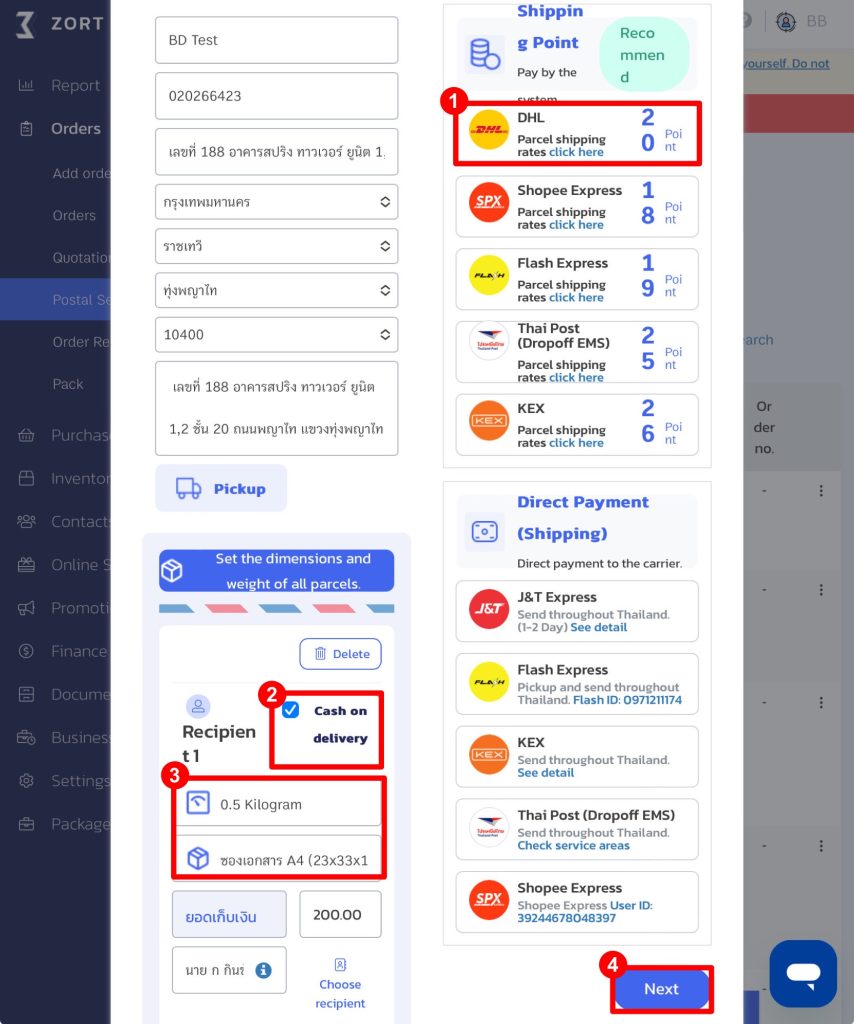
- The system will show an estimate of the points to be deducted based on the selected weight and size.
- Click Confirm Shipping Request.
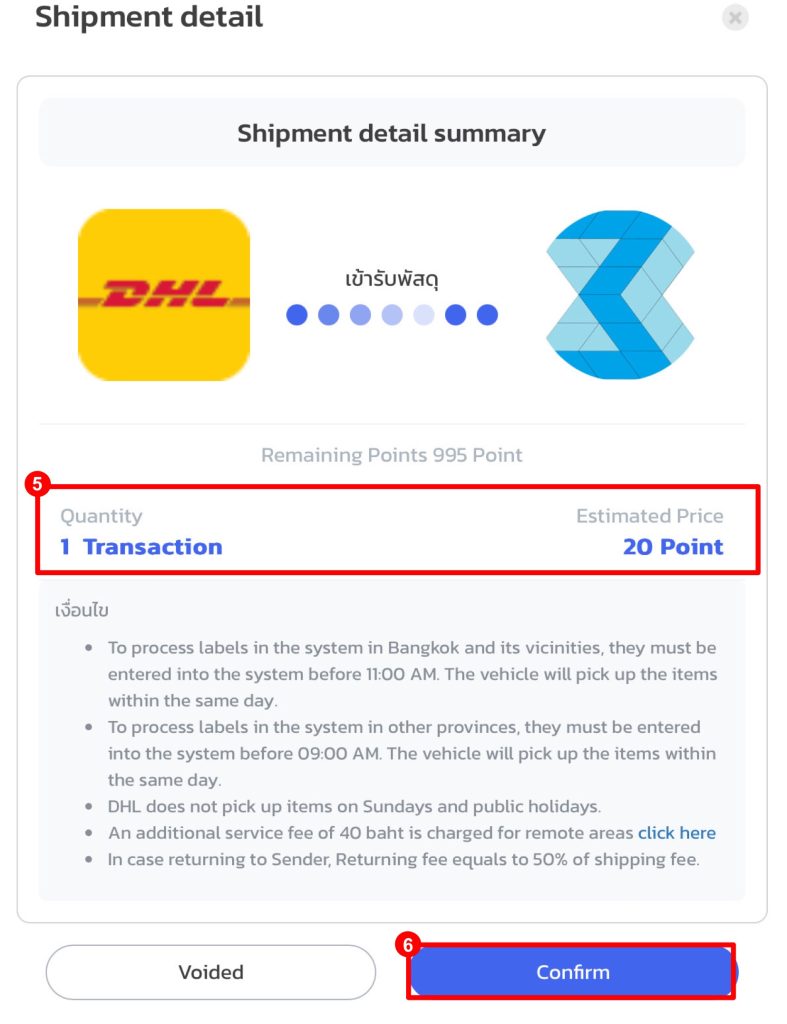
- A shipping label will be generated, indicating that the order is COD.
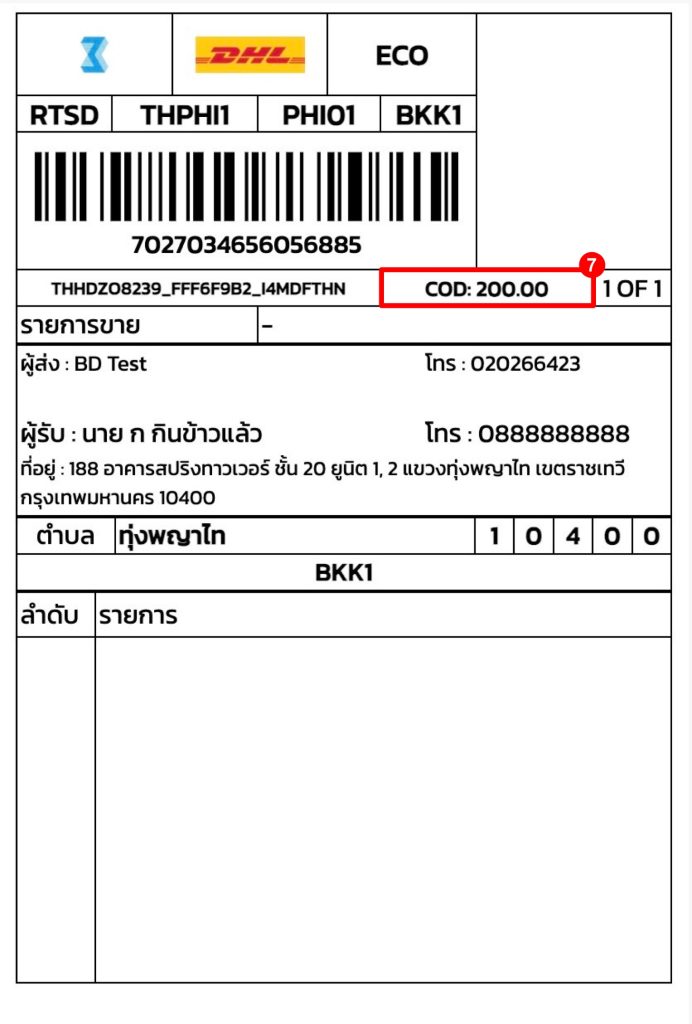
- When you go back to the “Orders” page, the order will also have the COD tag.
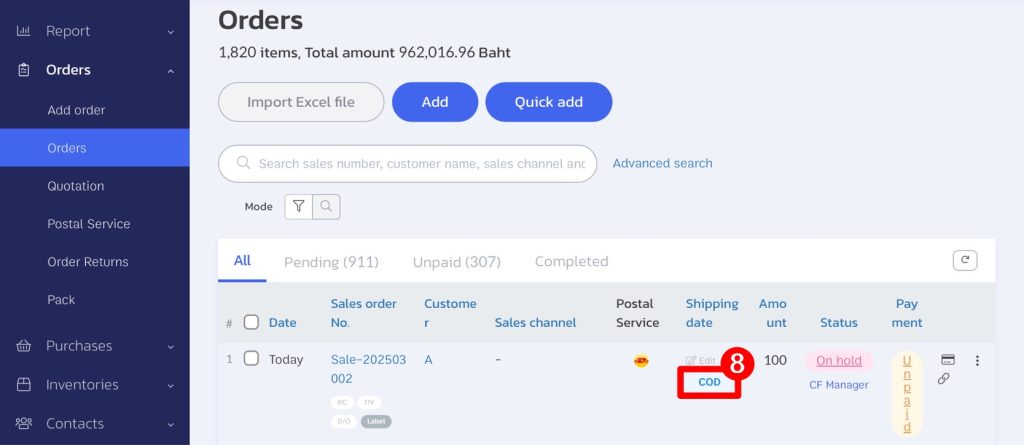
Special Delivery Areas
If the recipient’s address is in a remote area, such as Tambon Thanto, Amphoe Thanto, Yala Province 95120, the system will add an additional 40 points and notify you that the address is in a remote area during the shipping request process.
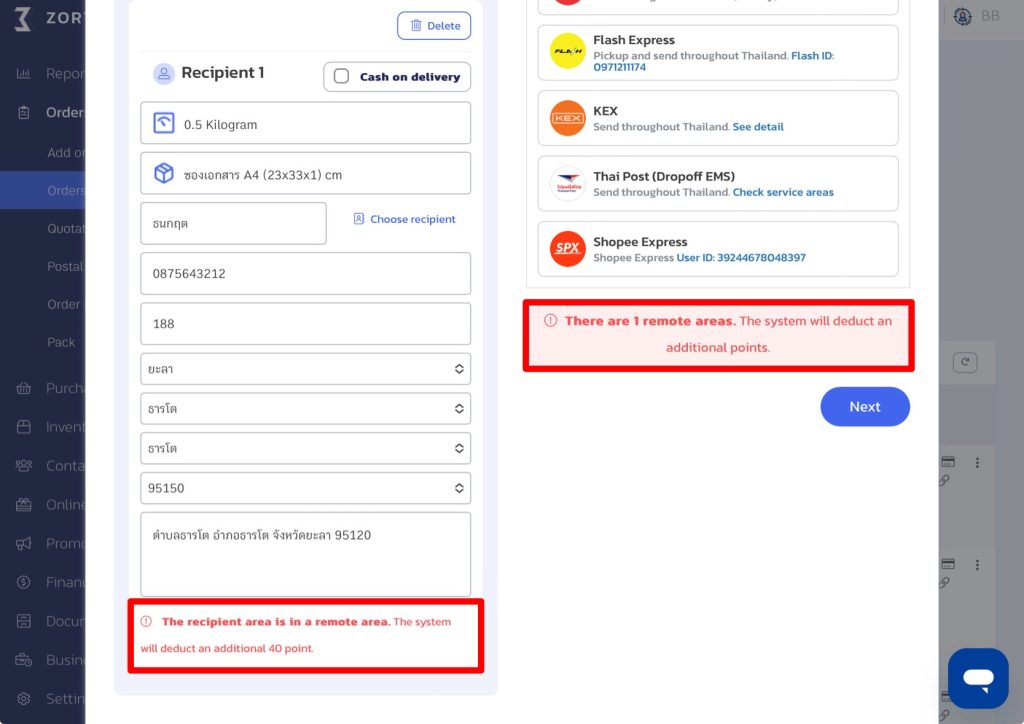
How to Cancel a DHL Shipping
You can cancel a DHL shipping request in 2 ways:
Method 1
- Go to the “Orders” menu and select “Postal Service”.
- Click on the tracking number for the parcel you want to cancel.
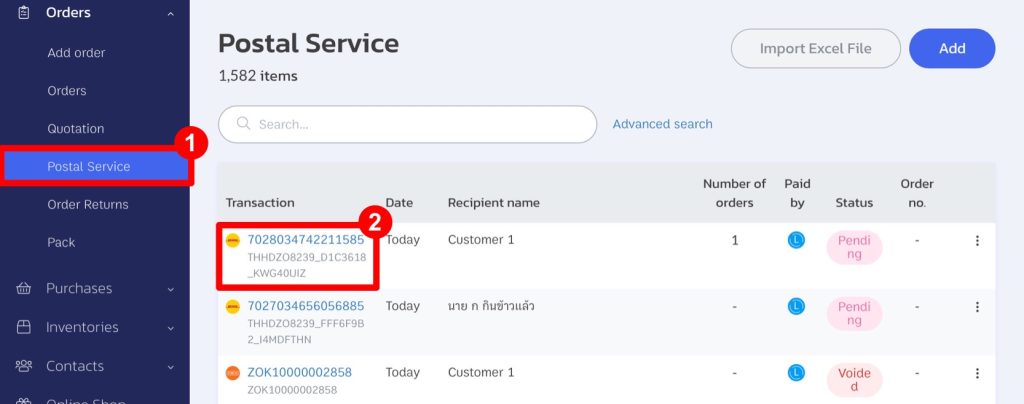
- Click the “More” button.
- Select “Cancel order”.
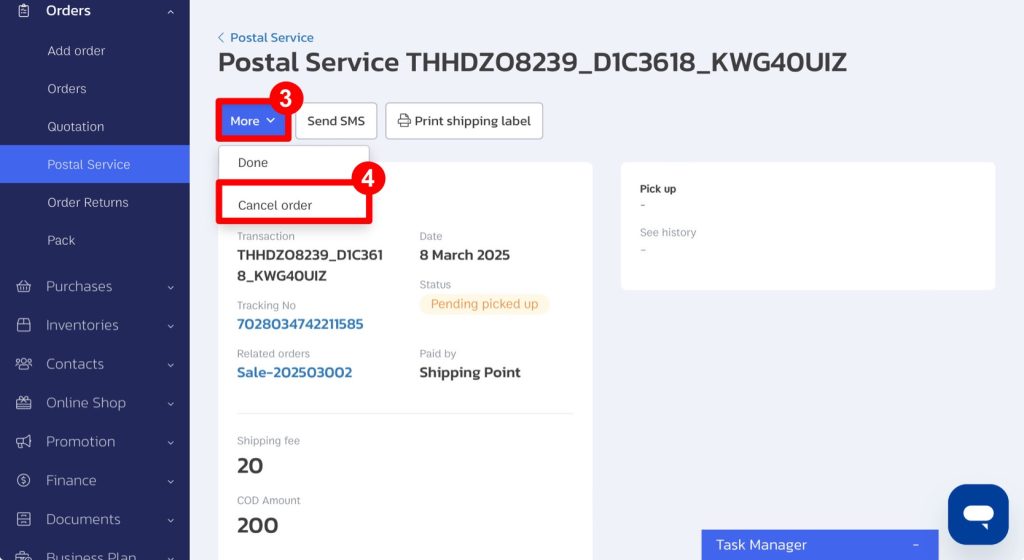
- Click Confirm to cancel the shipping. (Note: If the shipping fee has been paid, you cannot get a refund. If paid using Shipping Point, the points will be refunded within 7 days.)
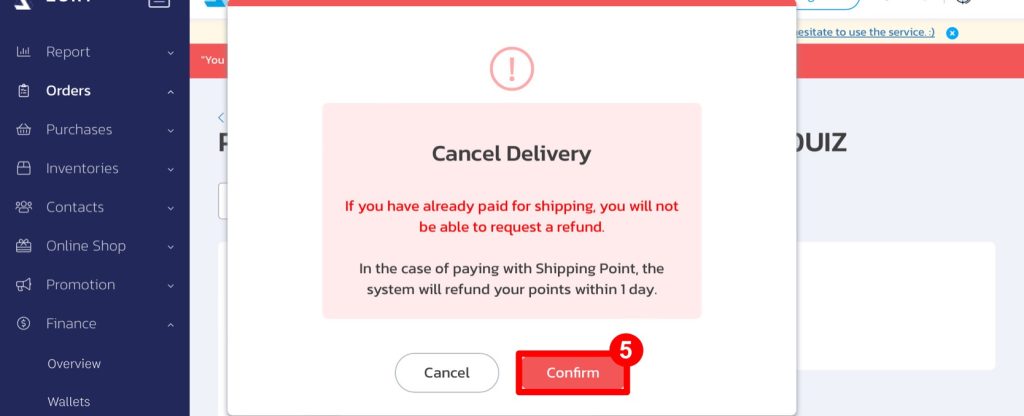
- The status will change from Pending to Failed Shipment.
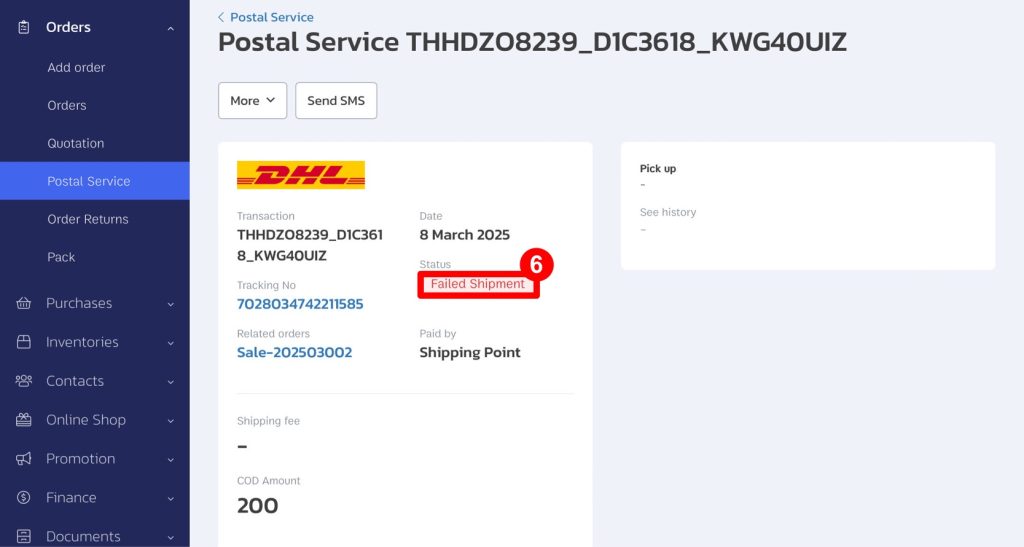
Method 2
- Go to the “Orders” menu and select “Orders”.
- Click on the tracking number for the parcel you want to cancel.
- Click “Postal Service”.
- Select “Cancel Logistics Booking ”.
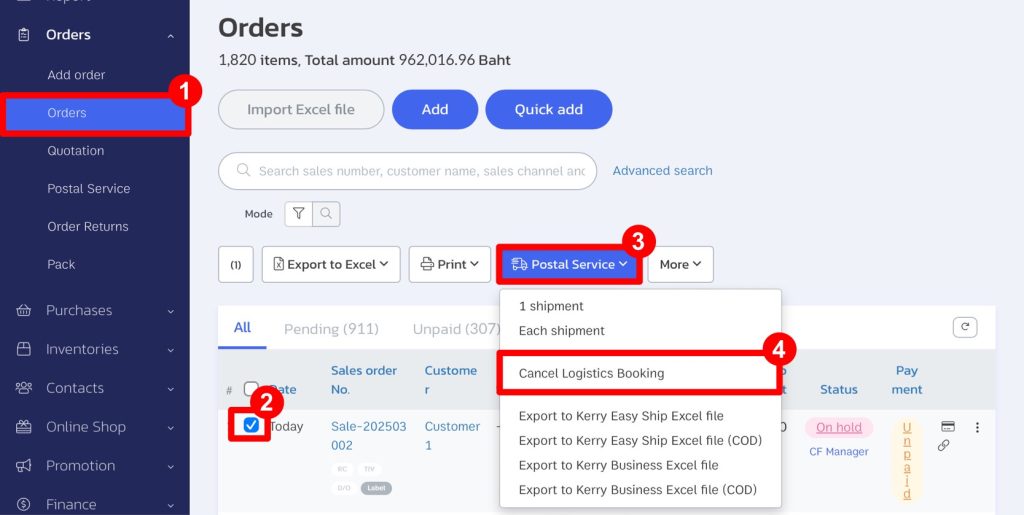
- Click Confirm to cancel the shipping. (Note: If the shipping fee has been paid, you cannot get a refund. If paid using Shipping Point, the points will be refunded within 7 days.)
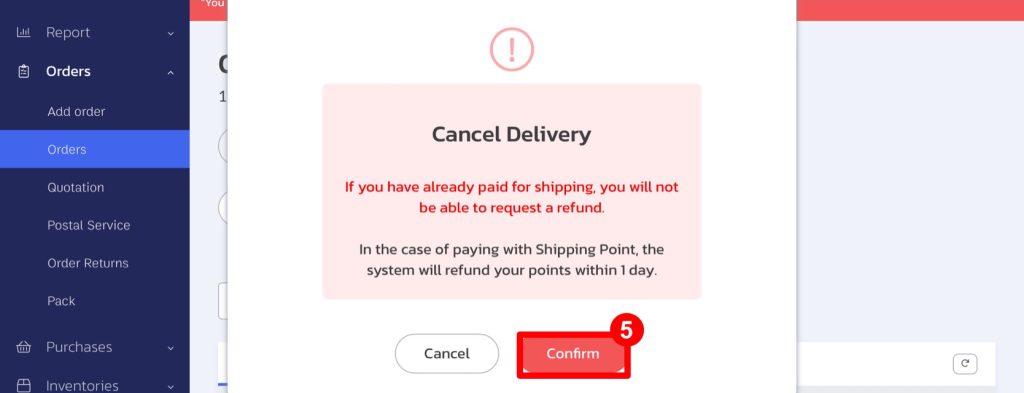
- The status will change from Pending to Failed Shipment.
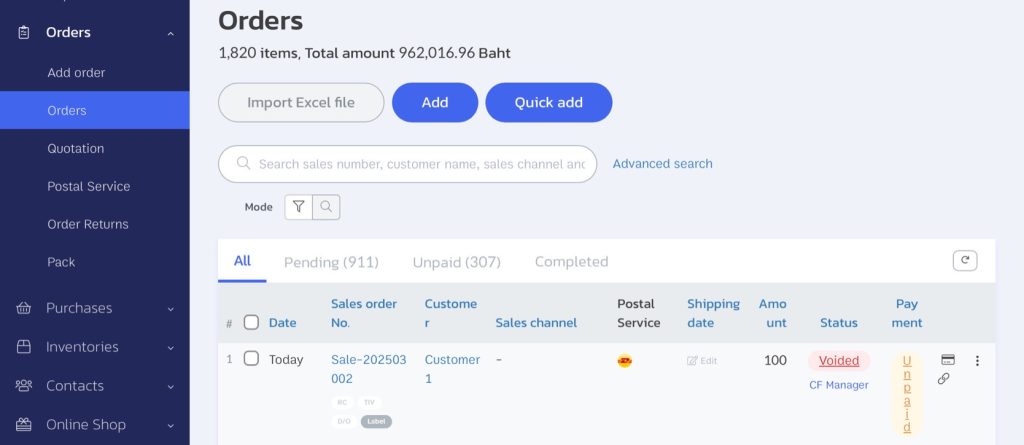
Now, your store can easily request DHL shipping via Shipping Point!
Interested in a Complete Store Management System?
For more information, contact us:
Email: support@zortout.com
Phone: 02-026-6423
Line: @zort




