Stores can conveniently and quickly search for purchase and sales orders using the latest ZORT filter, which allows filtering by specific attributes such as order status, agent, warehouse, and creator. Follow these steps:
1. Go to the Purchases or Orders menu to search for orders.
2. Click on the “Filter” button.
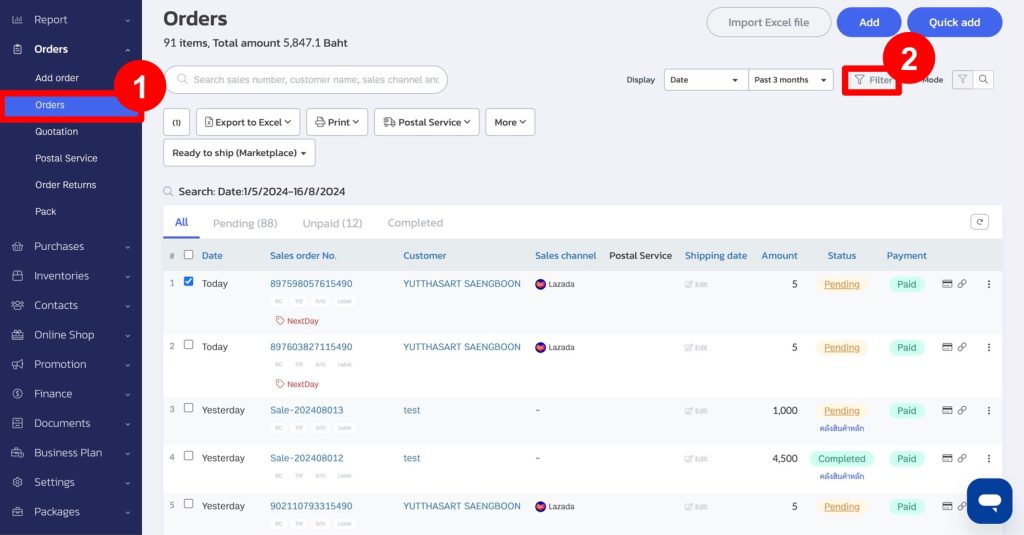
3. A filter settings bar will appear where you can set criteria to search for specific attributes such as delivery status, payment status, and stock from the main warehouse.
4. Once the filter is set, click “Search” to display the orders matching the criteria.
**Click “Remember this filter” to save the filter settings for future use.
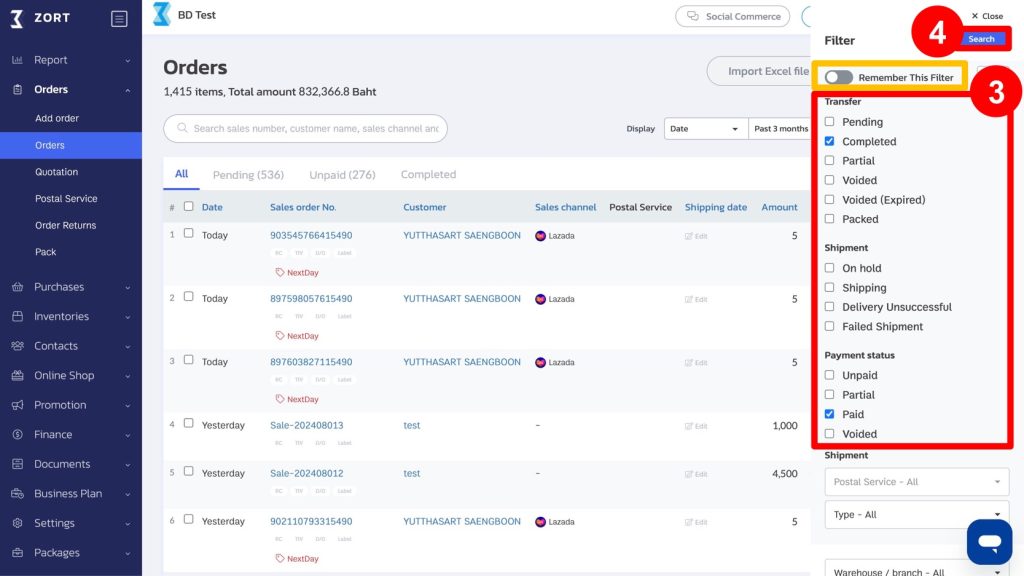
5. The system will show all orders matching the filter criteria.
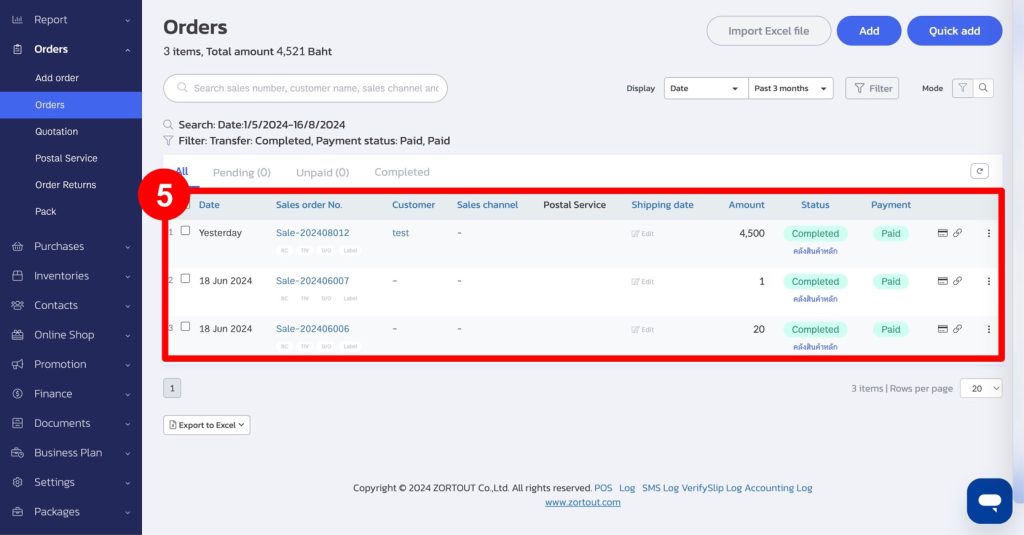
If you are interested in utilizing our comprehensive store management system,
we encourage you to reach out for further information.
Please do not hesitate to contact us at:
Phone: 02-026-6423
Email: support@zortout.com
LINE: @zort






