When sales are good, it’s natural to forget things occasionally. One thing store owners often forget is to reorder products. Before you know it, the stock is completely gone! Therefore, we recommend setting up ZORT to notify you when your product inventory is running low.
To set up notifications for low stock in ZORT, follow these simple steps:
1. Go to the “Settings” menu and select “Organisation.”
2. Select “Program.”
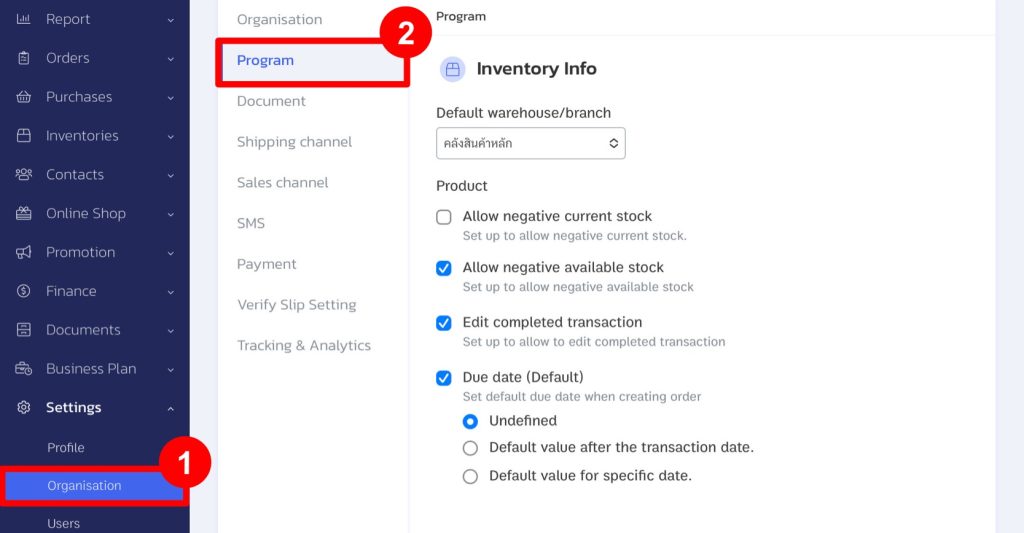
3. Go to “Notification Setting” > “Stock Notification,” specify the quantity threshold at which you want to receive notifications. For example, if you set it to 5, you’ll receive a notification when the stock of a product drops to 5 units or below.
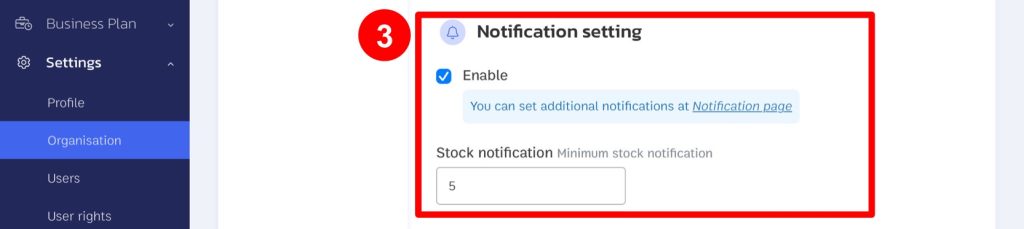
4. Once you’ve configured the notification threshold, save the settings.
After saving, the system will automatically notify you when any product’s stock is approaching or reaches the specified threshold. Notifications will appear in the form of an icon resembling a bell, located as depicted in the example image below:

By setting up these notifications, you can stay informed about low stock levels and manage your inventory more effectively to avoid running out of popular items unexpectedly.
If you are interested in utilizing our comprehensive store management system,
we encourage you to reach out for further information.
Please do not hesitate to contact us at:
Phone: 02-026-6423
Email: support@zortout.com
LINE: @zort






