ZORT, an online order and stock management system, and ZWIZ.AI, a chatbot system, can now be integrated. This integration allows for easier social commerce sales through Facebook and LINE, with automated customer interactions and increased sales potential.
ZWIZ.AI is a chatbot system that provides 24/7 automated messaging. It can handle tasks such as responding to customers, providing product details, creating orders, and sending information automatically, especially during peak hours.
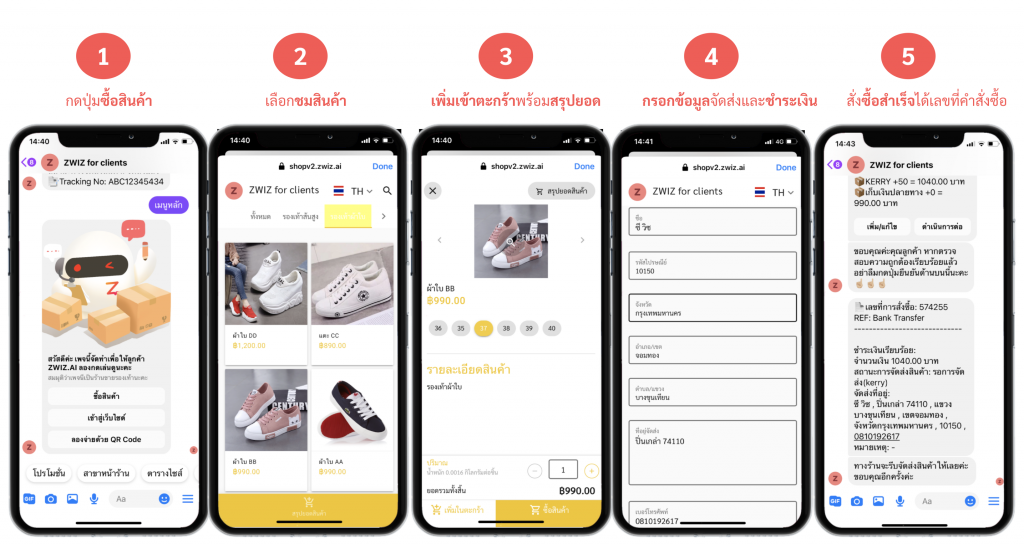
The ZWIZxZORT Package allows users of both ZWIZ and ZORT systems to manage sales more easily by using ZWIZ’s chatbot to interact with customers and pull order information from ZORT into ZWIZ.
How to Register for New Customers
- Install ZWIZ.AI chatbot and Sign Up. (start with a free trial).
- Sign up for ZORT Sign Up (start with a free trial).
1. Connecting ZORT with ZWIZ.AI
1. Access the ZWIZ.AI
2. Select “Shop/Salepage” and go to the “Shipping Method” tab. Scroll down to find “ZORT” and proceed with the connection.
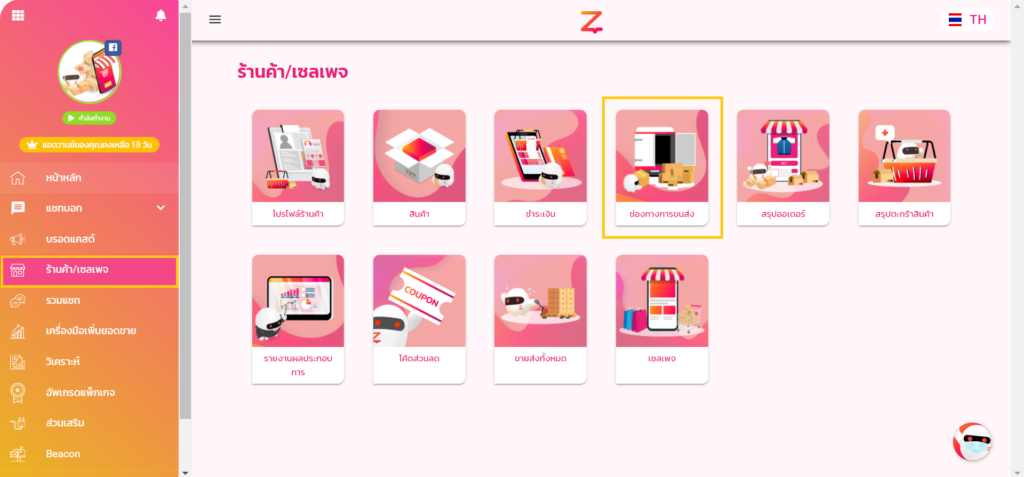
3. f you do not have a ZORTOUT account, click “Sign Up for ZORTOUT” (if you already have an account, you can click “Skip”).
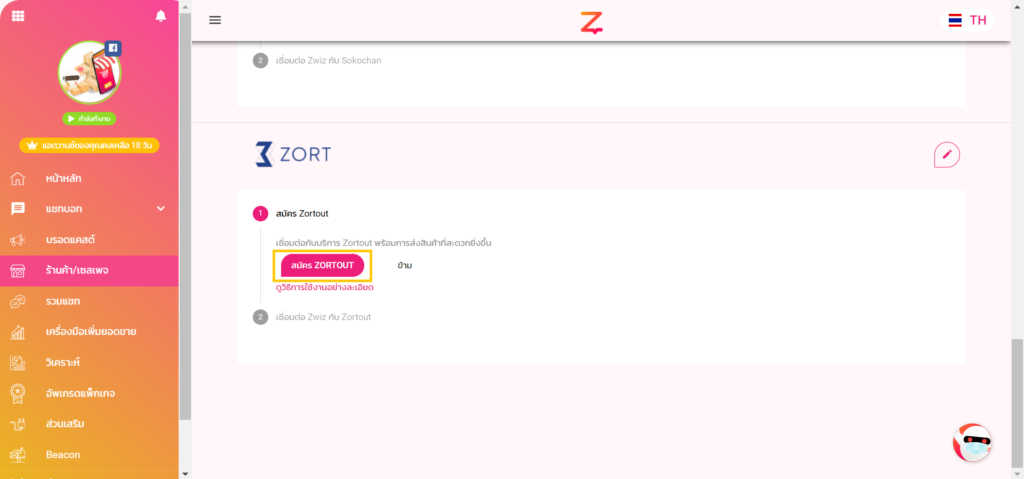
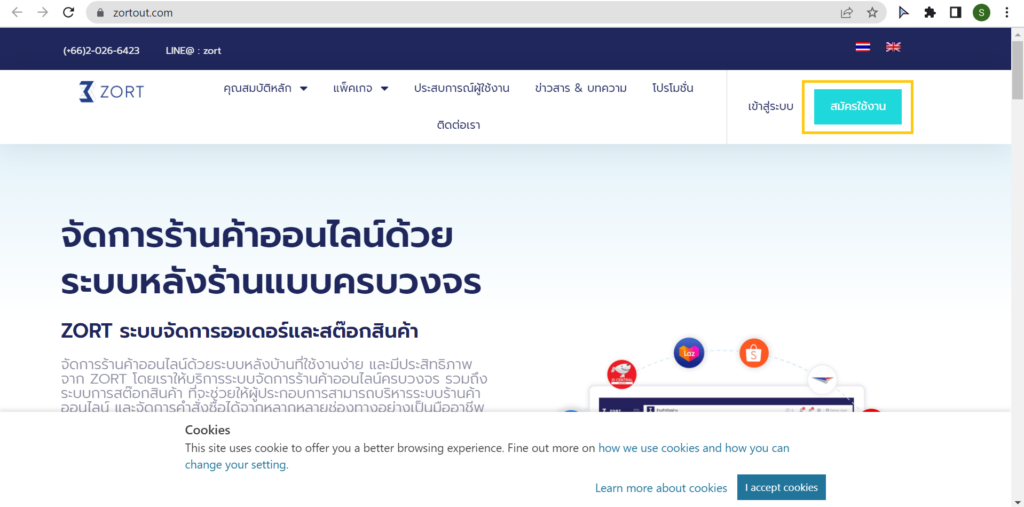
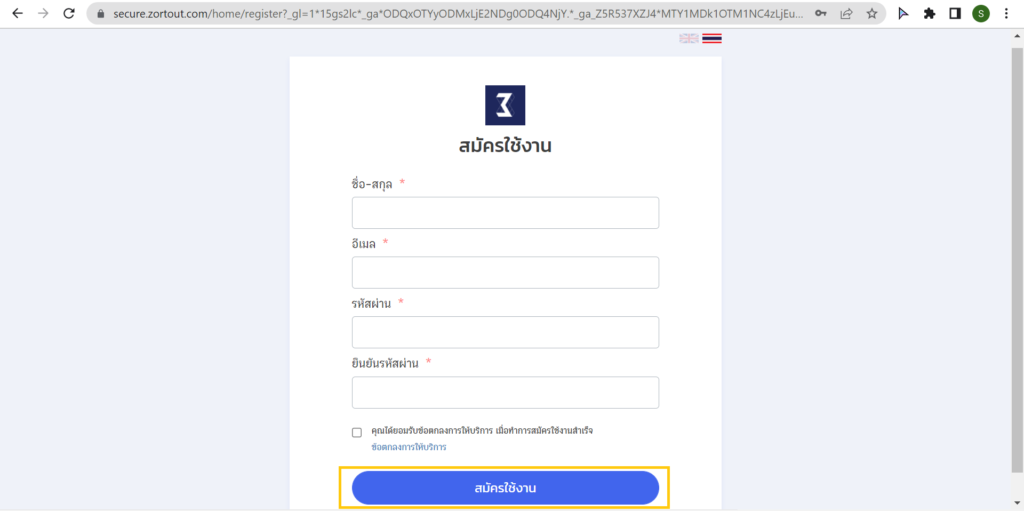
4. After signing up for ZORTOUT, return to the ZWIZ.AI chatbot where you will need to enter the information as shown below.
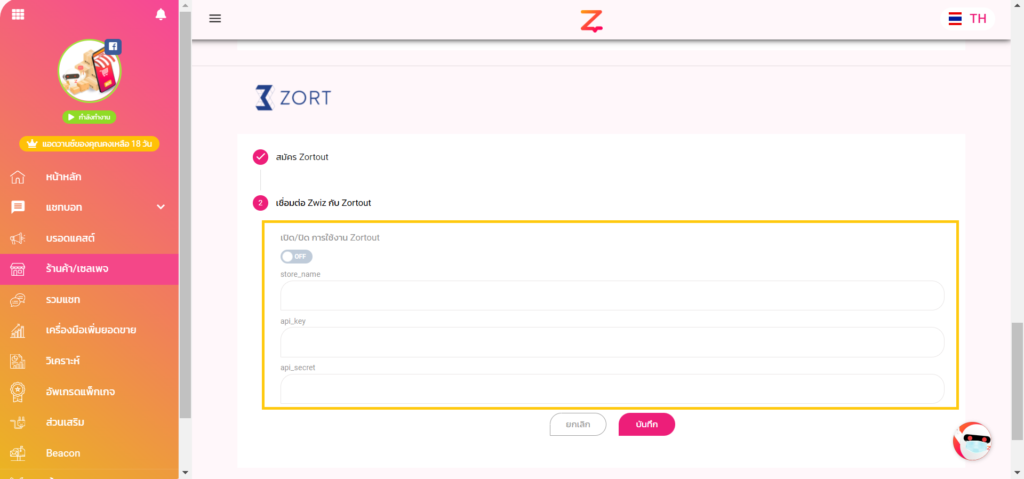
You will need to get the information from ZORTOUT to input into the ZWIZ.AI system. Go to ZORT, Go to “Settings” > “Integration” > Click on “API Reference.”
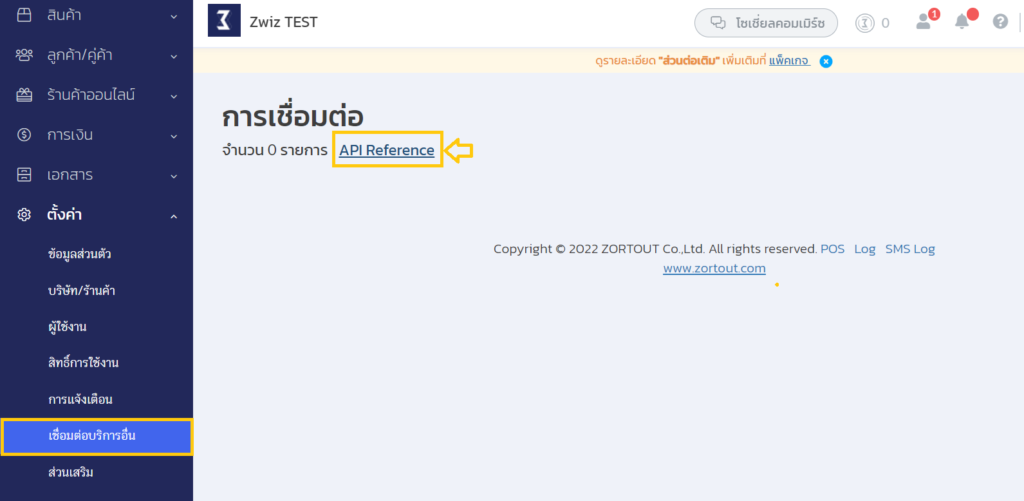
Copy the values for storename, apikey, and apisecret from ZORT and input them into the ZWIZ.AI chatbot settings. Click “Save” to complete the connection.
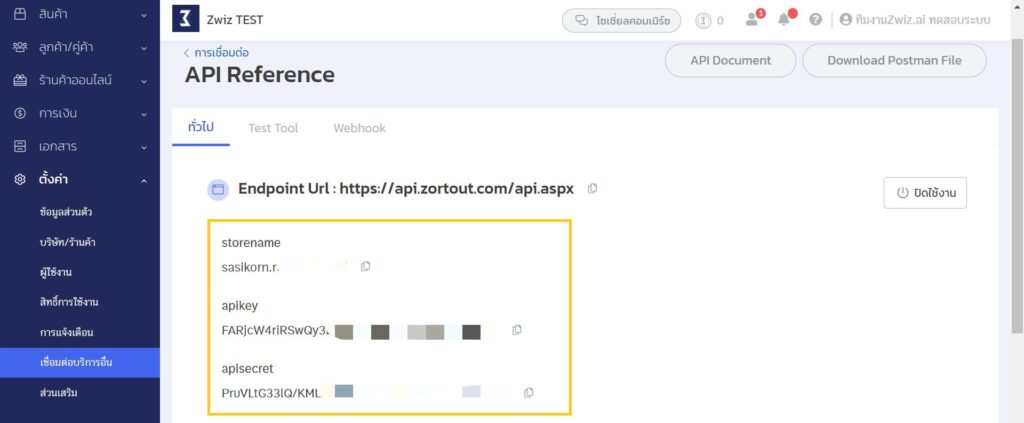
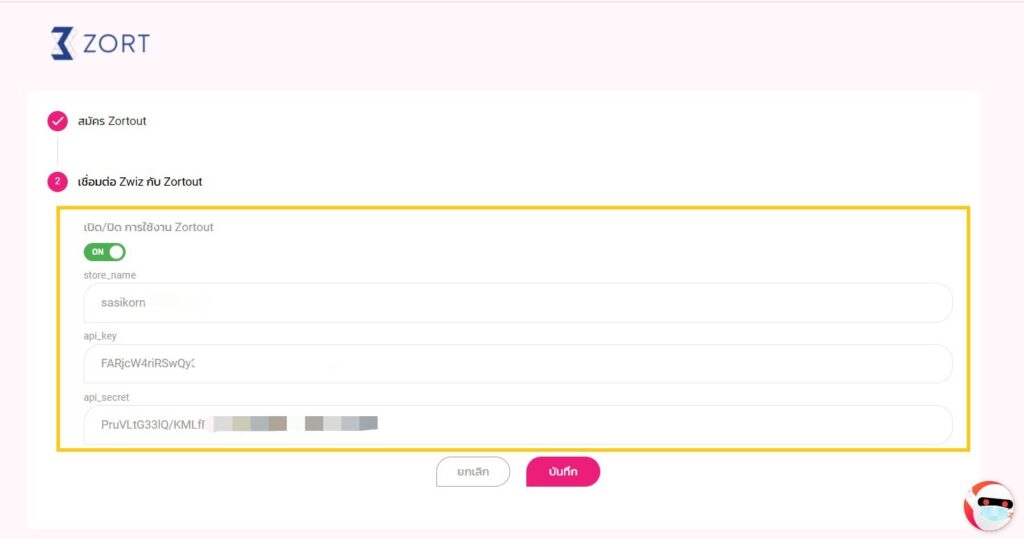
5. After saving, the connection will be complete.
2. Adding Products to ZORT
Note: After adding products, you can link them with the ZWIZ system as described in Step 3.
1. Click “Add Product.”
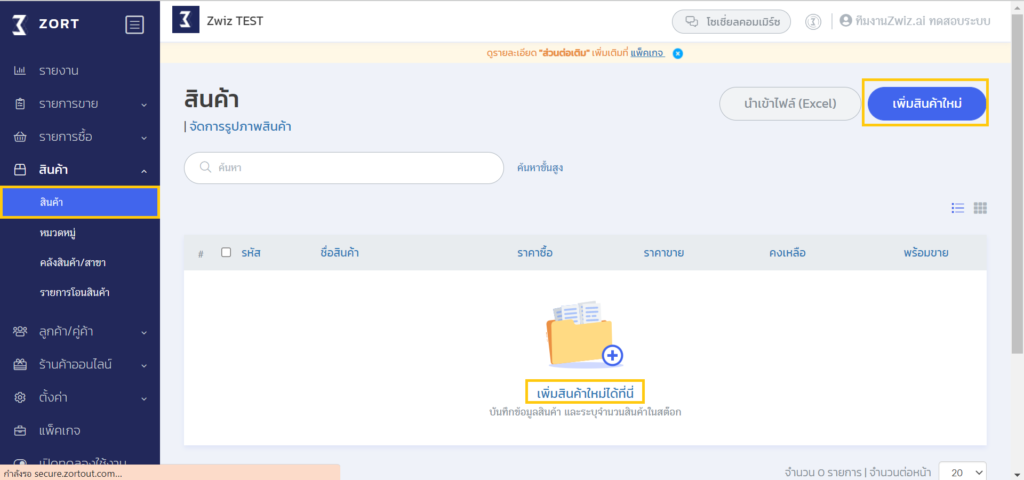
2. Fill out the product information and click “Save.”
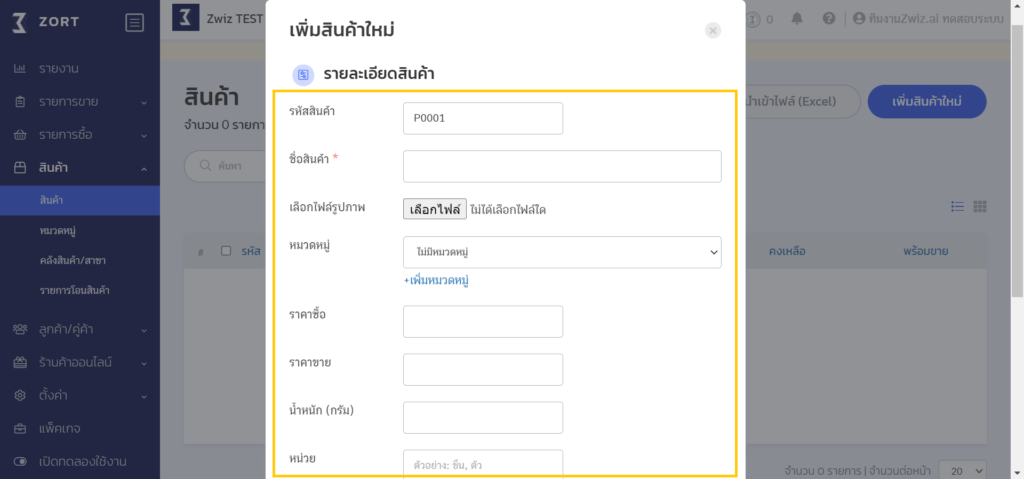

3. Once saved, the product will appear as shown below.
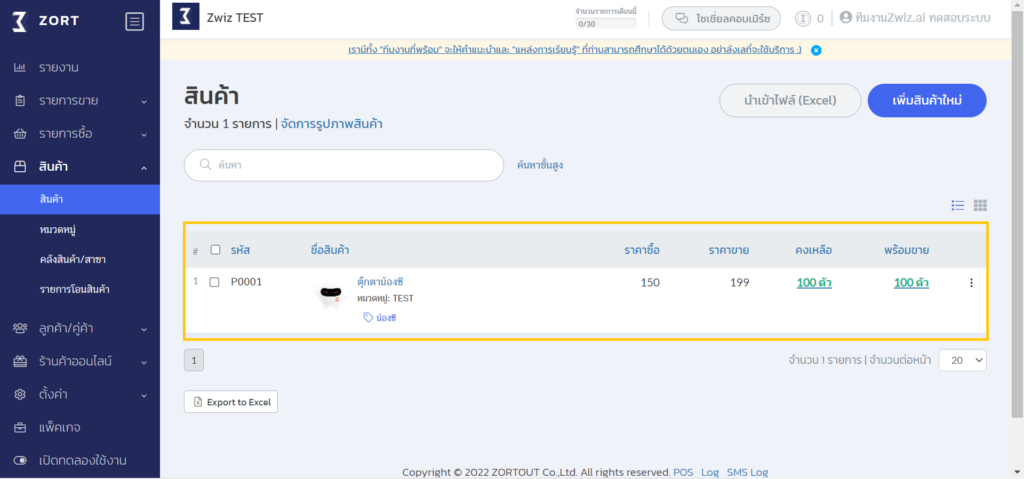
3. Displaying Products from ZORT in the ZWIZ System
To link stock and manage orders so that customers can place orders directly:
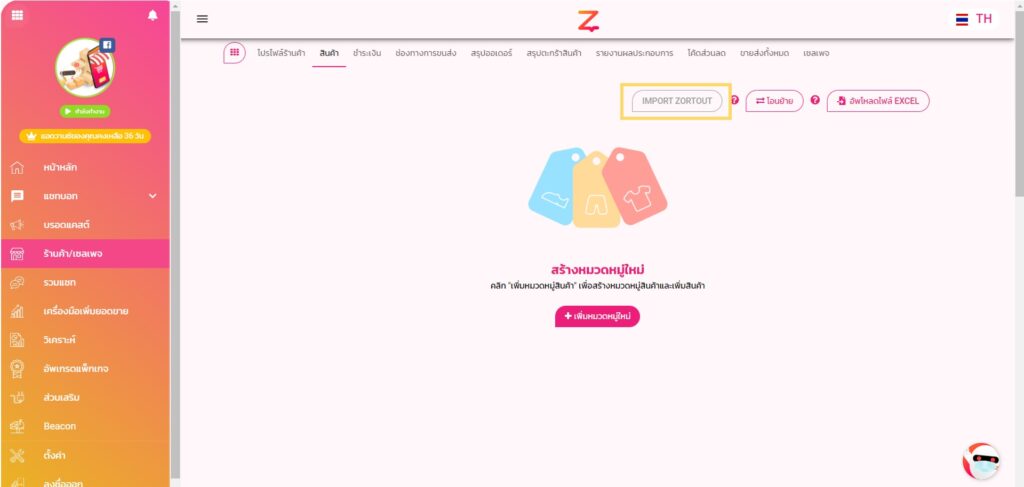
After importing the products, they will be displayed as shown below.
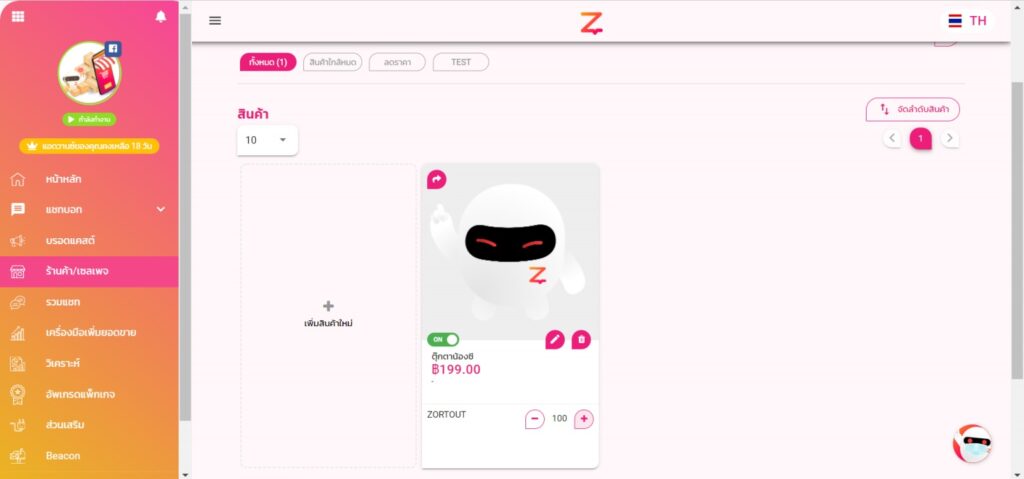
Note: You cannot edit products on the ZWIZ system; they can only be viewed.
If you are interested in utilizing our comprehensive store management system,
we encourage you to reach out for further information.
Please do not hesitate to contact us at:
Phone: 02-026-6423
Email: support@zortout.com
LINE: @zort






