Tired of searching for the same products every time you make a sale, only to find that new products have pushed them to the back? Let’s solve this problem by “pinning” them!
1. Go to the “Inventories” menu and select “Products”.
2. Select the product you want to pin and click on the three dots.
3. Click “Pin”.
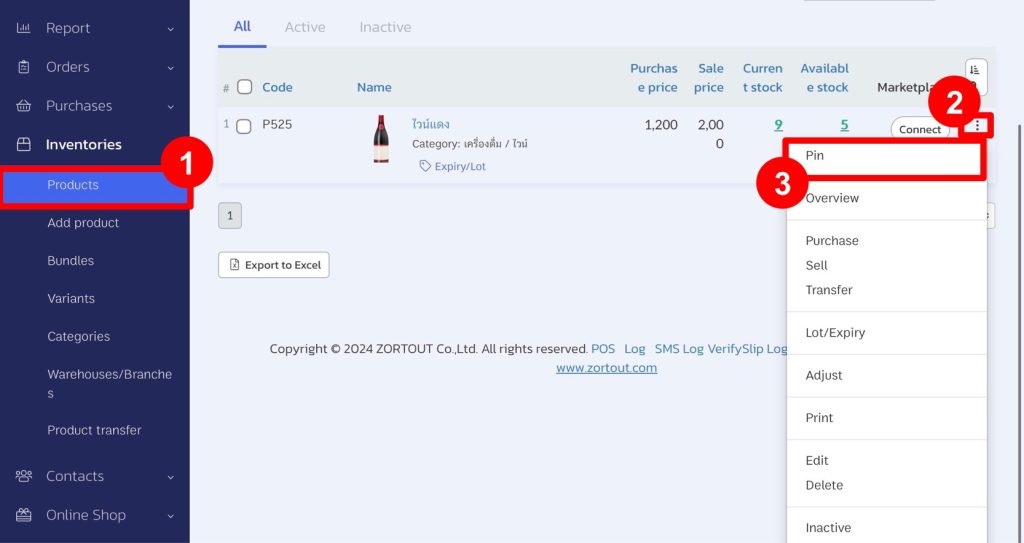
4. Once pinned, your product will prominently display with a bright yellow star and will always stay at the top (you can pin more than one product).
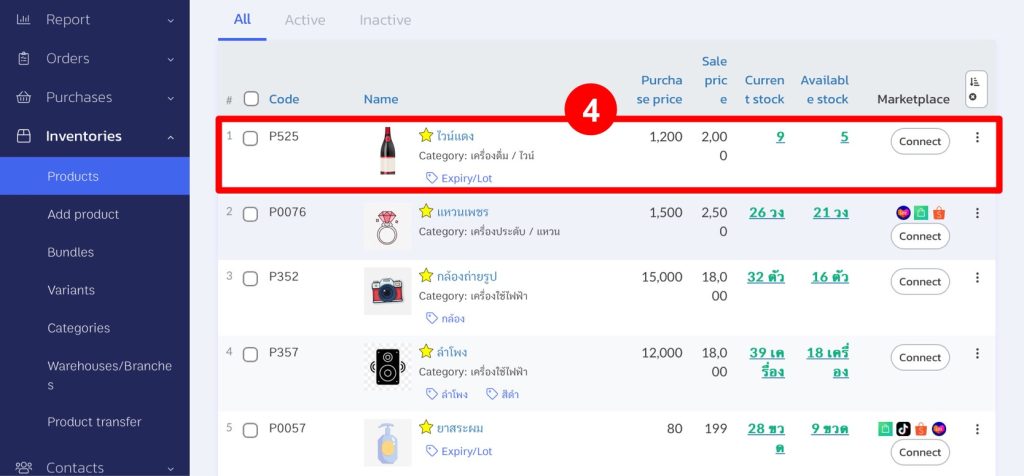
5. Next time you create an order, your pinned products will be right at the top saving you time for searching.
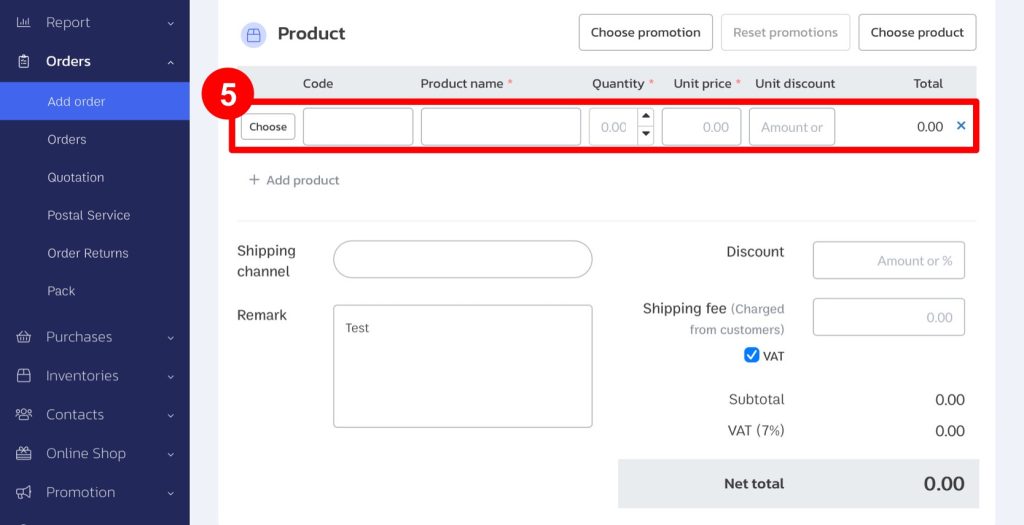
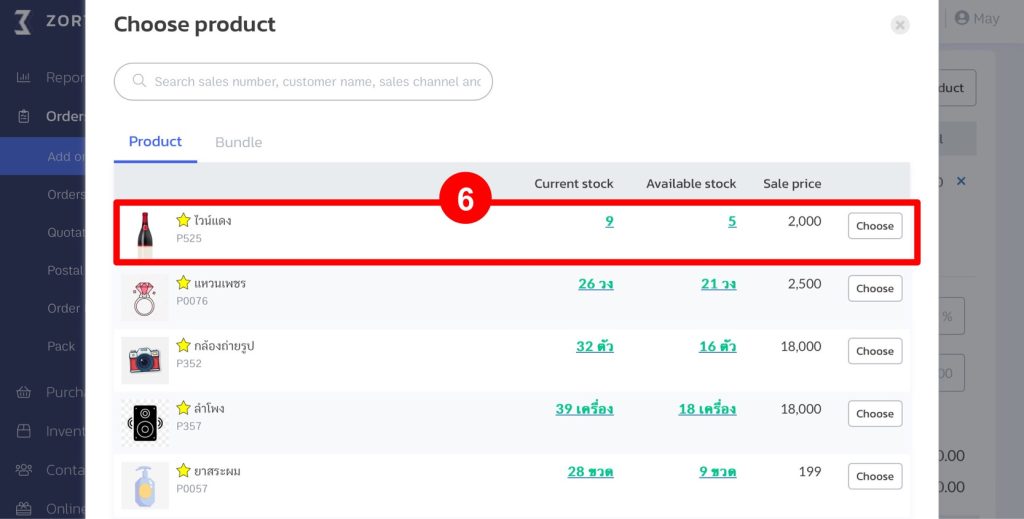
With just this simple step, you won’t waste your time searching for your top-selling products every time you make a sale or need to find them quickly.
If you are interested in utilizing our comprehensive store management system,
we encourage you to reach out for further information.
Please do not hesitate to contact us at:
Phone: 02-026-6423
Email: support@zortout.com
LINE: @zort






