Top-up SMS Credit can be done easily by following these steps:
- Go to the “Settings” menu and select “Organisation”.
- Select “SMS” settings.
- Click on “Topup SMS Credit” at the top-right corner.
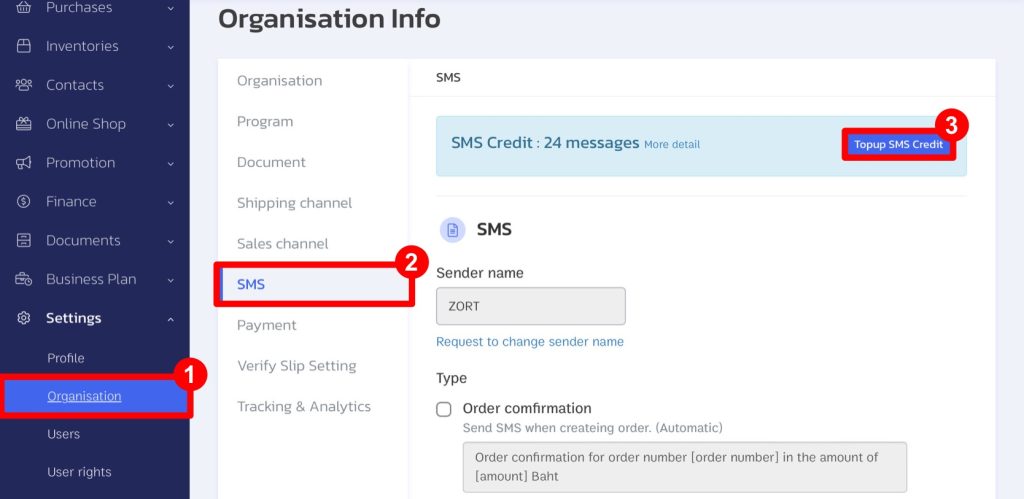
- Choose the package you want.
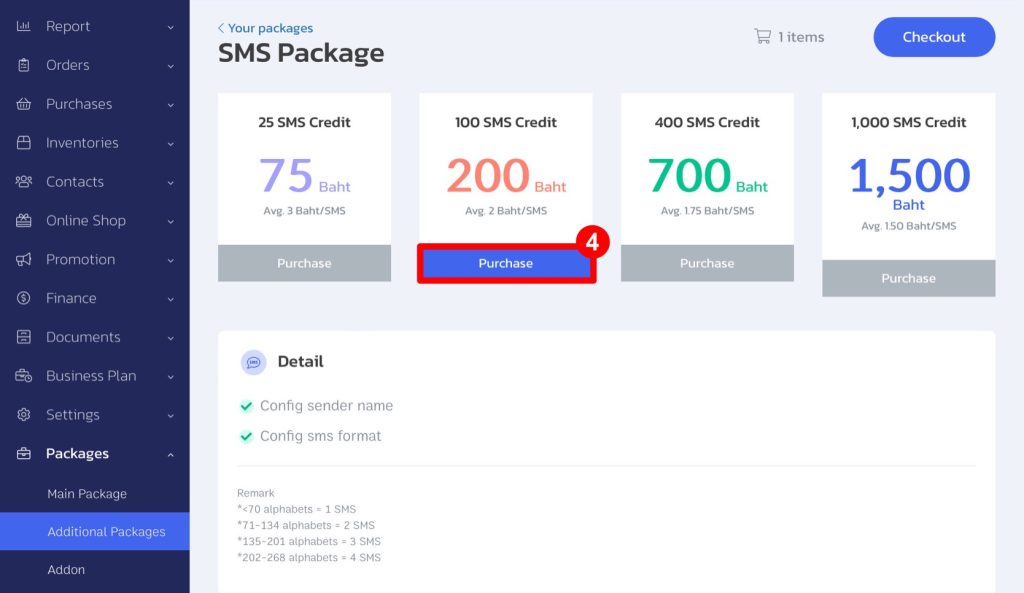
- Check the details, select your preferred payment method, and click “Continue”.
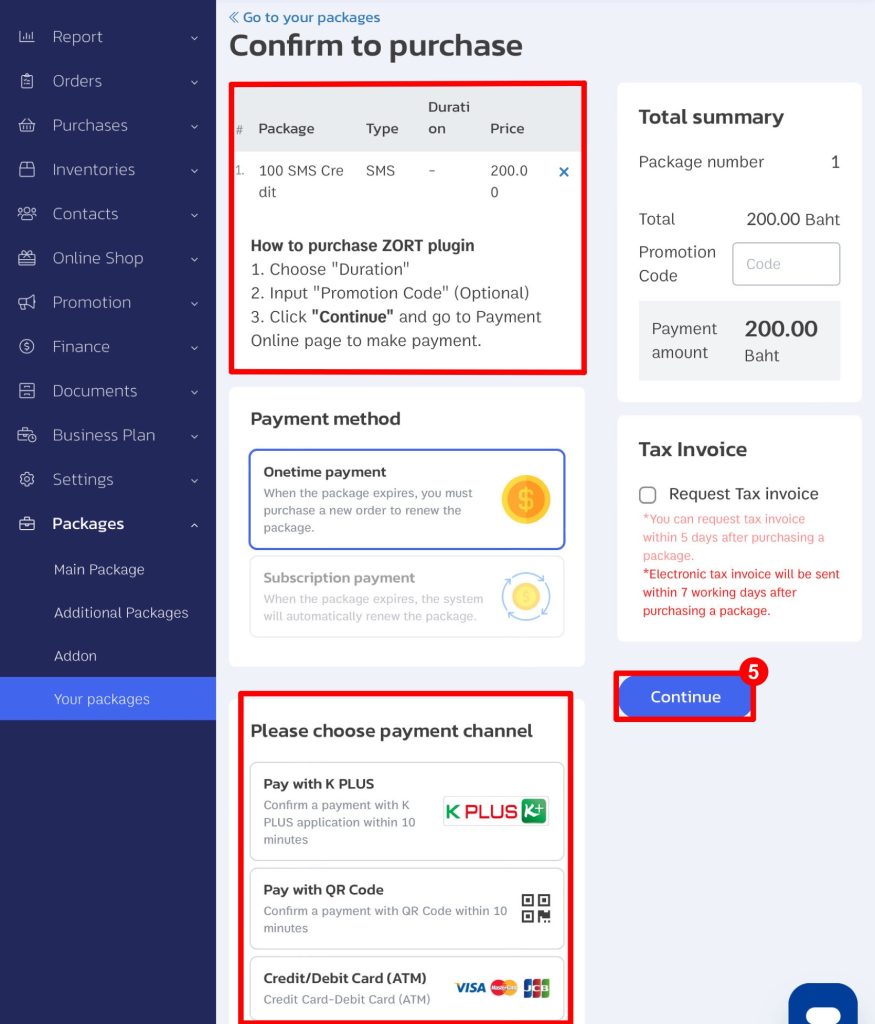
Credit Calculation Terms: Credits are counted based on the length of the SMS—160 characters = 1 Credit.
Interested in a Complete Store Management System?
For more information, contact us:
Email: support@zortout.com
Phone: 02-026-6423
Line: @zort




