You can now effortlessly expand your business by adding new stores with the Create Product feature from ZORT. This feature allows you to add products from ZORT to various Marketplace channels, such as Shopee and Lazada. For example, if you already have a store on Shopee and want to sell on Lazada, you can copy product listings from Shopee to Lazada. Alternatively, if you have product listings in the ZORT system and want to sell them on a Marketplace channel, you can follow these steps:
Steps to Use Create Product Feature
1. Go to the Inventories menu. In the Product section, you will see a Connect button behind each product listed on the ZORT system. Click Connect:
2. Click the Connect button behind the product you want to send to a Marketplace.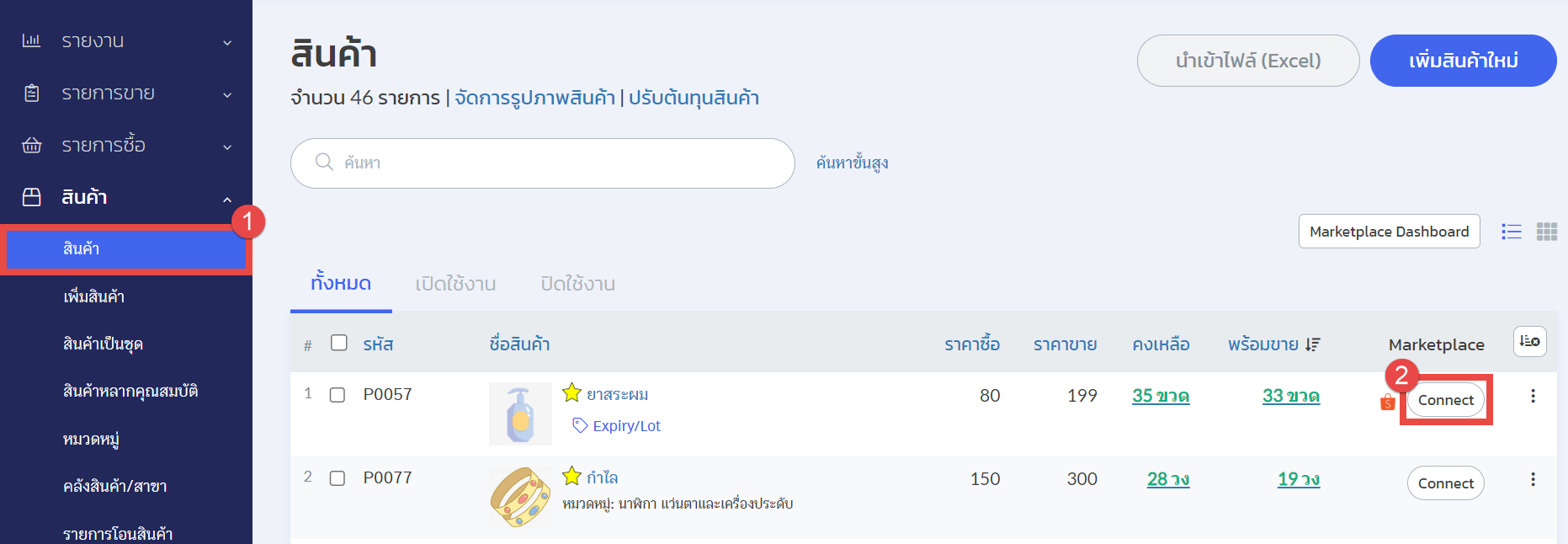
3. Choose the sales channel or store where you want to add the product.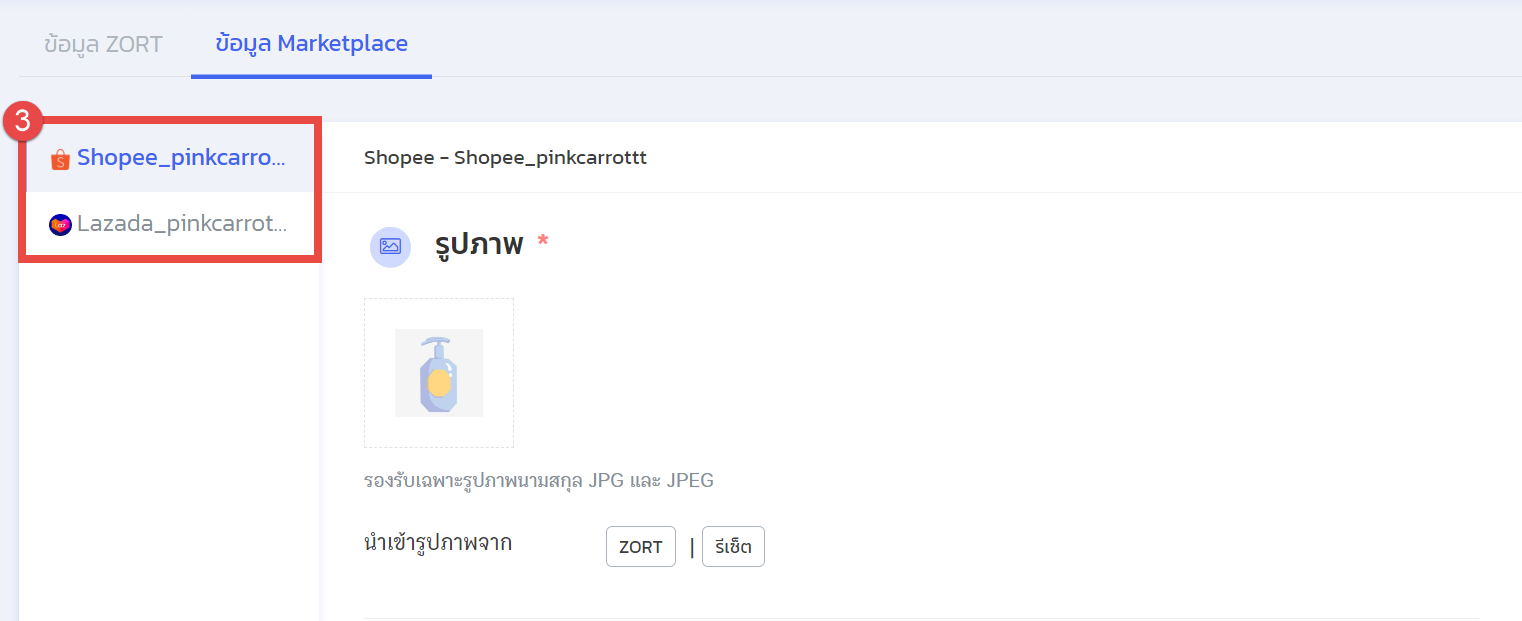
4. Fill in all essential product information such as category, description, sale price, stock quantity, etc. Then click Save.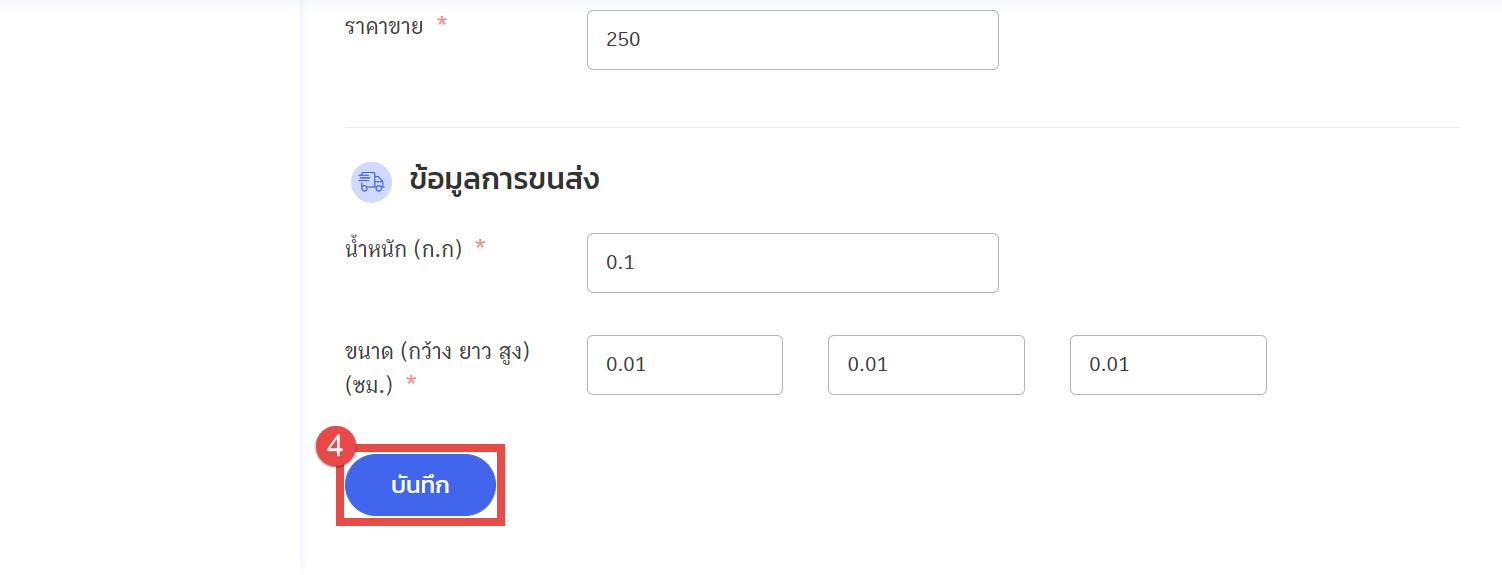
5. Once the system successfully creates the product on the selected Marketplace channel, it will display a message saying Data Saved Successfully.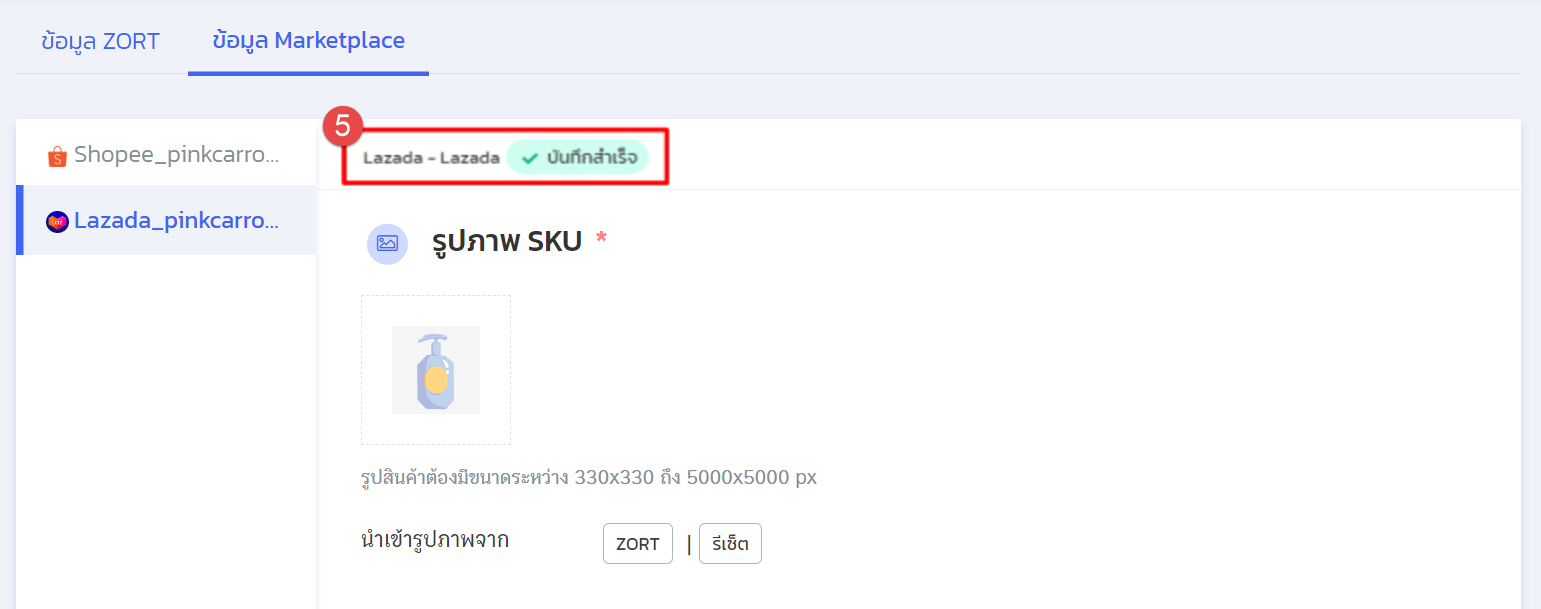
6. When you go to the backend system of the selected Marketplace. You will see the newly created product from ZORT, ready for sale.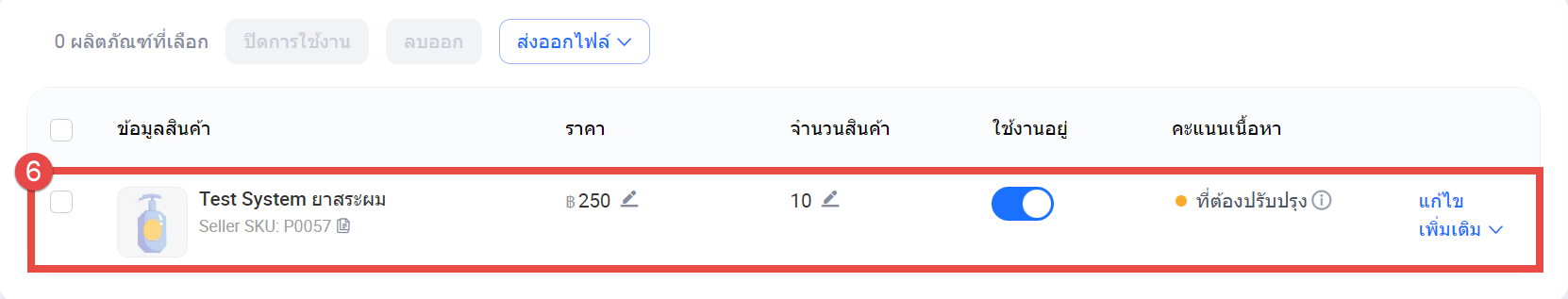
If you are interested in utilizing our comprehensive store management system,
we encourage you to reach out for further information.
Please do not hesitate to contact us at:
Phone: 02-026-6423
Email: support@zortout.com
LINE: @zort






