For stores that sell products with Serial Numbers, packing products can be made easier by scanning them through a Barcode Scanner, eliminating the need to input the Serial Number in the Order beforehand. Follow these steps to pack your products:
1. Go to the “Orders” menu and select “Add Order.”
2. After filling in the necessary details, select the product that has a Serial Number.
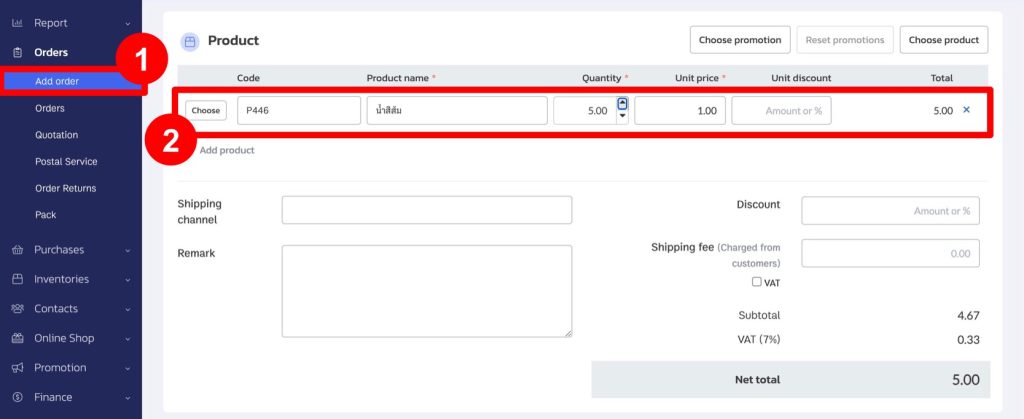
3. Click “Save.”
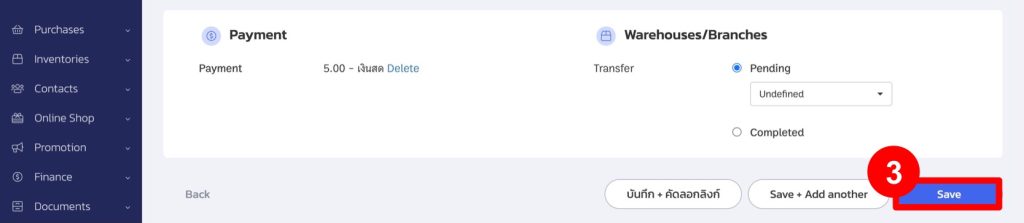
4. The system will generate an Order as shown in the example, and you do not need to enter the Serial Number in the Order at this stage.
5. Click on the “More” button.
6. Select the “Pack” option.
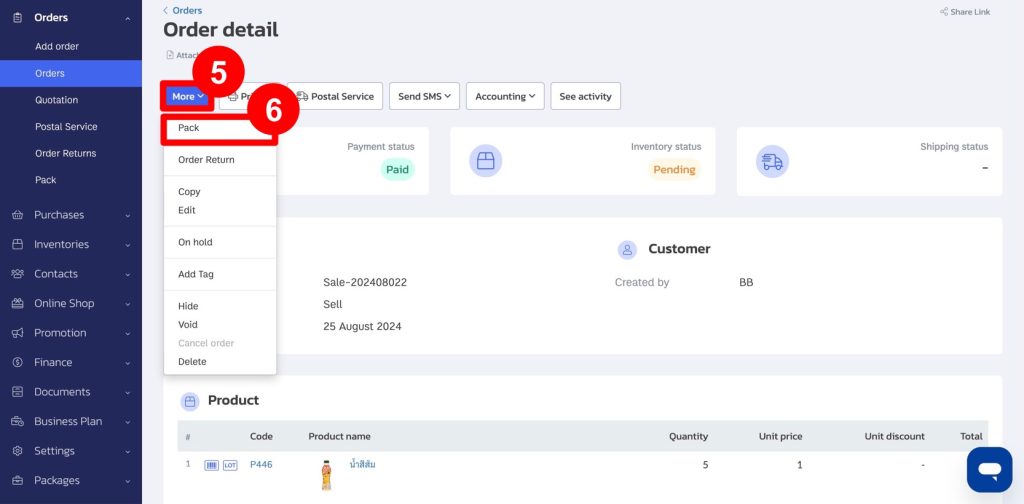
7. Enter or scan the Serial Number into the designated field.
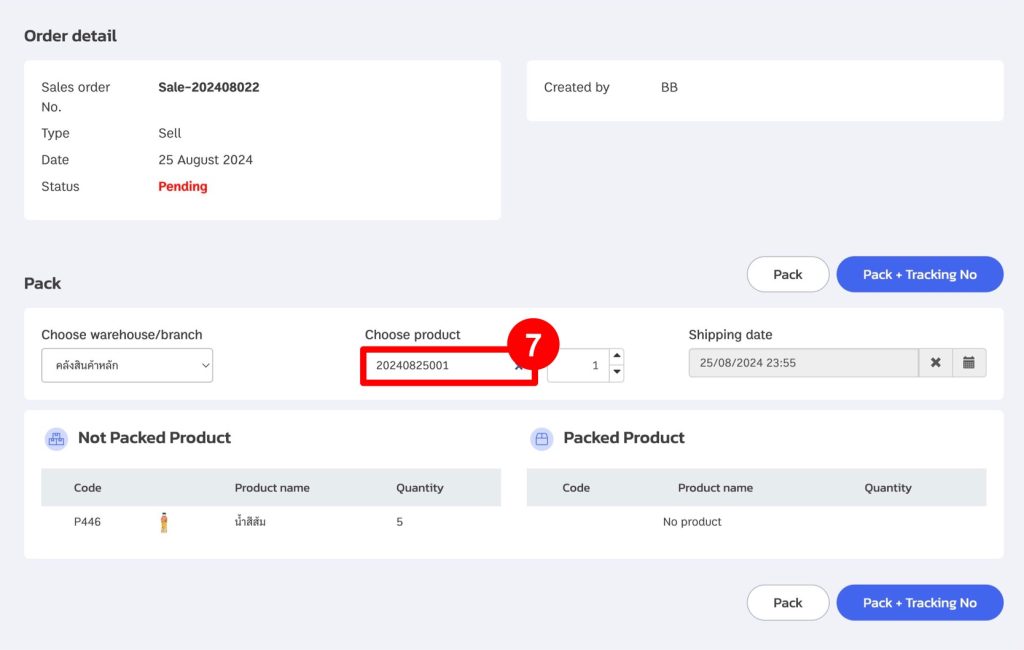
8. The scanned products will be moved to the “Packed Products” section, and the system will automatically assign the Serial Number.
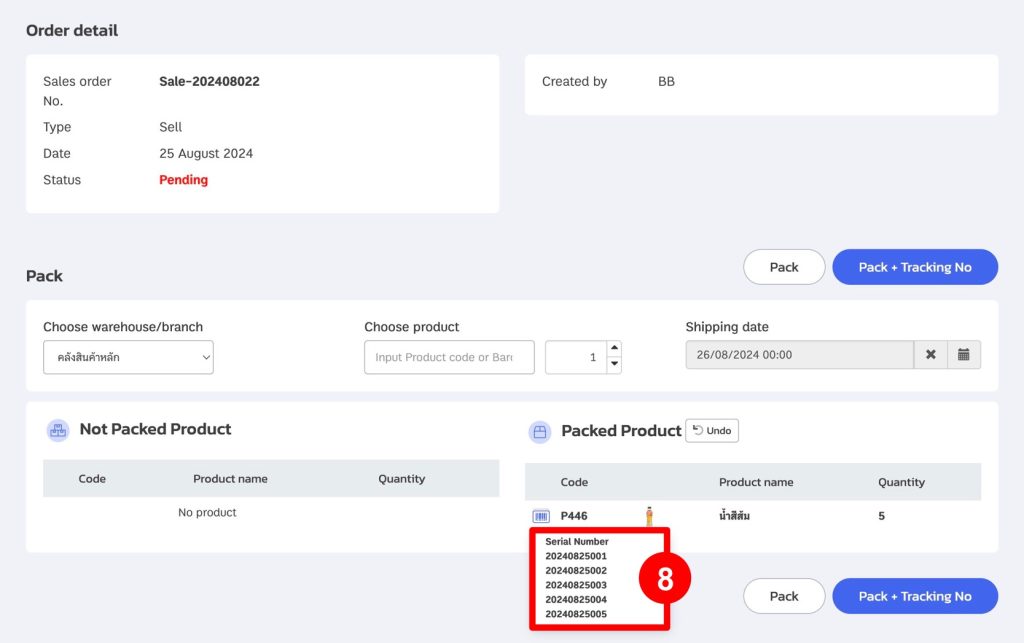
9. Once all products are packed, click the “Pack Product” button.
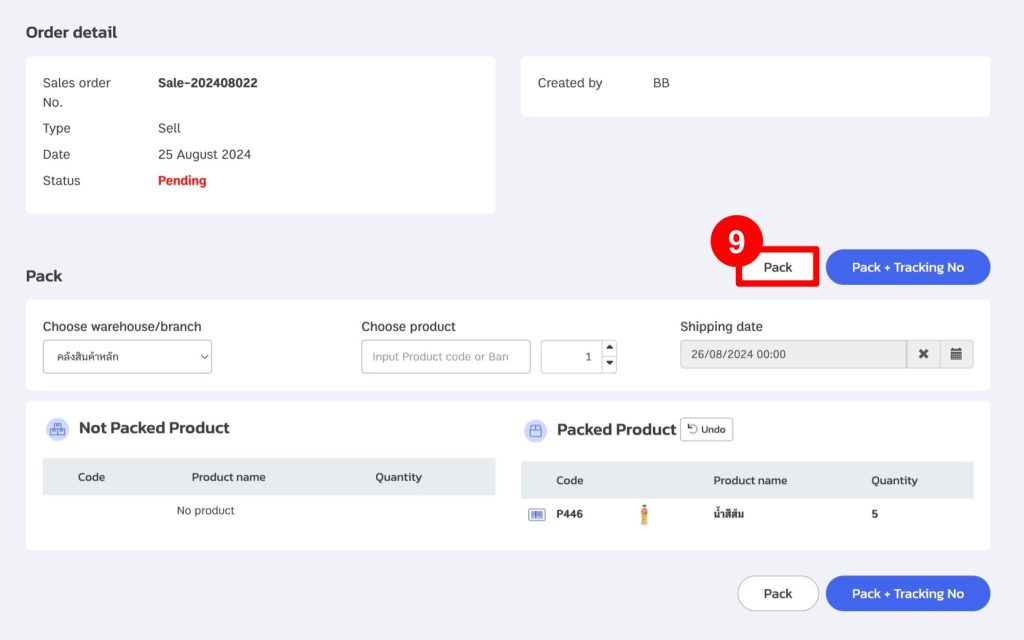
10. When you check the Serial Number icon in the Order, the system will display the Serial Numbers accordingly.
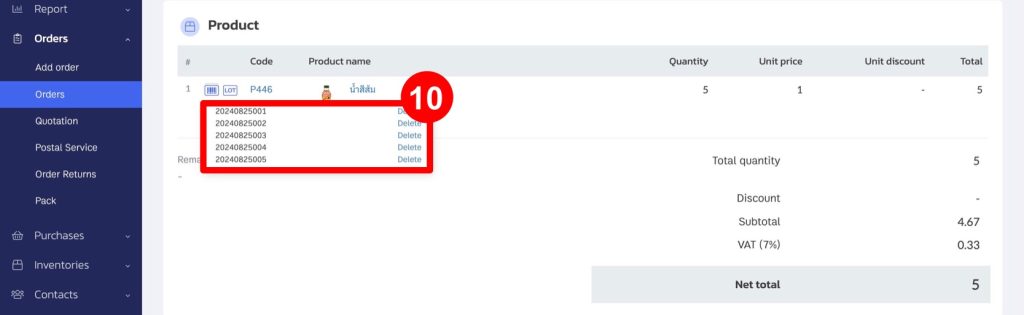
If you are interested in utilizing our comprehensive store management system,
we encourage you to reach out for further information.
Please do not hesitate to contact us at:
Phone: 02-026-6423
Email: support@zortout.com
LINE: @zort






