ZORT users can now ship packages through J&T Express and enjoy VIP shipping rates. The special rates depend on each J&T Express branch. Users can register for VIP membership at their nearest branch.
General Information:
- Supports pickup, drop-off, and cash on delivery (COD) services
- Enter package weight before calling for pickup (not required for drop-off)
- Registration required before use
- Payment method: Pay directly to the courier
- Note: Service is linked to the registered branch; cannot ship from different branches
COD orders will update the payment status to “Paid in Full” once the recipient completes payment to the courier.
How to use J&T Express via ZORT
1. Go to the “Orders” menu and select “Orders.”
2. Choose the order you want to ship.
3. Click “Postal Service.”

4. Select J&T Express.
5. Check the sender’s details. Choose the desired pickup or drop-off option, and select “Cash on Delivery” if applicable.
6. Enter the package weight. (If weight is specified when creating the product, the system will auto-fill this information. Weight and size selection is not required for drop-off.)
7. Enter the recipient’s details and click “Next.”
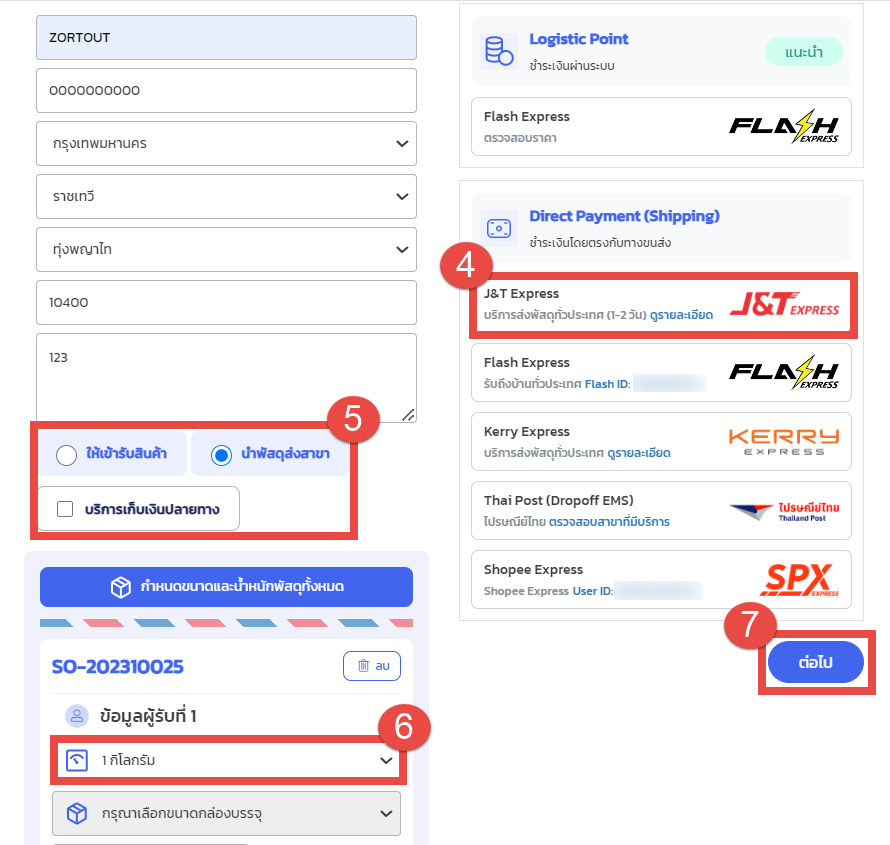
8. Choose the warehouse to deduct stock from.
9. Click “Confirm Pickup Request.”

10. The system will generate a shipping label.

Comparing J&T Express Status with ZORT
- Call for Pickup: The order status updates to “Awaiting Shipment.”
- Courier Pickup: The order status updates to “In Transit.”
- In Transit: The order status remains “In Transit.”
- Delivery Completed: The order status updates to “Completed” and stock is automatically deducted.
- Return/Cancellation: The order status updates to “Cancelled.”
If you are interested in utilizing our comprehensive store management system,
we encourage you to reach out for further information.
Please do not hesitate to contact us at:
Phone: 02-026-6423
Email: support@zortout.com
LINE: @zort




