How to Register for Kerry Express COD
To use the COD service with Kerry Express, customers must first register and activate the COD service. Registration can be done through:
1. Kerry Website: https://th.kerryexpress.com/th/sign-up
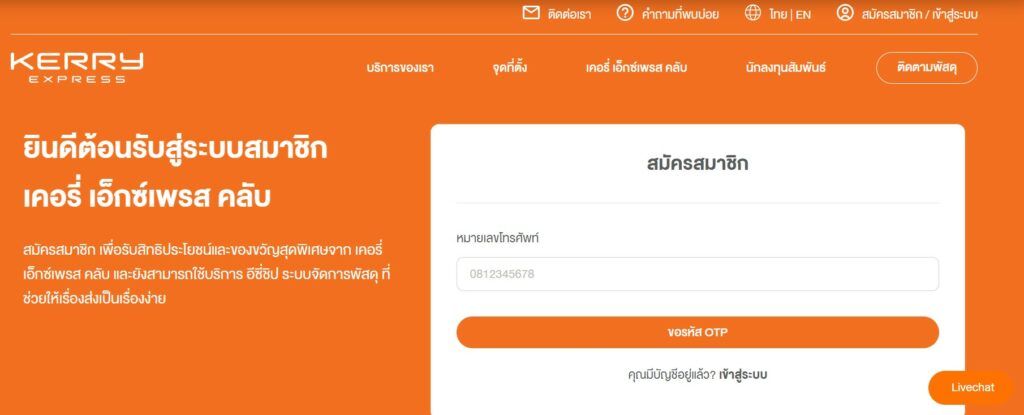
2. Kerry Express application (available for Android and iOS)

Required documents for registration:
1. Individual Registration
- Copy of ID card (photo acceptable)
- Copy of bank account book (photo of the first page acceptable)
2. Corporate Registration:
- Copy of company registration certificate (first three pages, signed)
- Copy of ID card of the authorized person and the power of attorney, signed
- Power of attorney (if applicable)
- Copy of the company’s bank account book
The approval process takes at least 2 business days. Once approved, you can create COD orders in the ZORT system.
How to create a Kerry COD order
1. Go to the “Orders” menu and select “Orders.”
2. Choose the order you want to ship.
3. Click “Postal Service.”
4. Select each shipment.
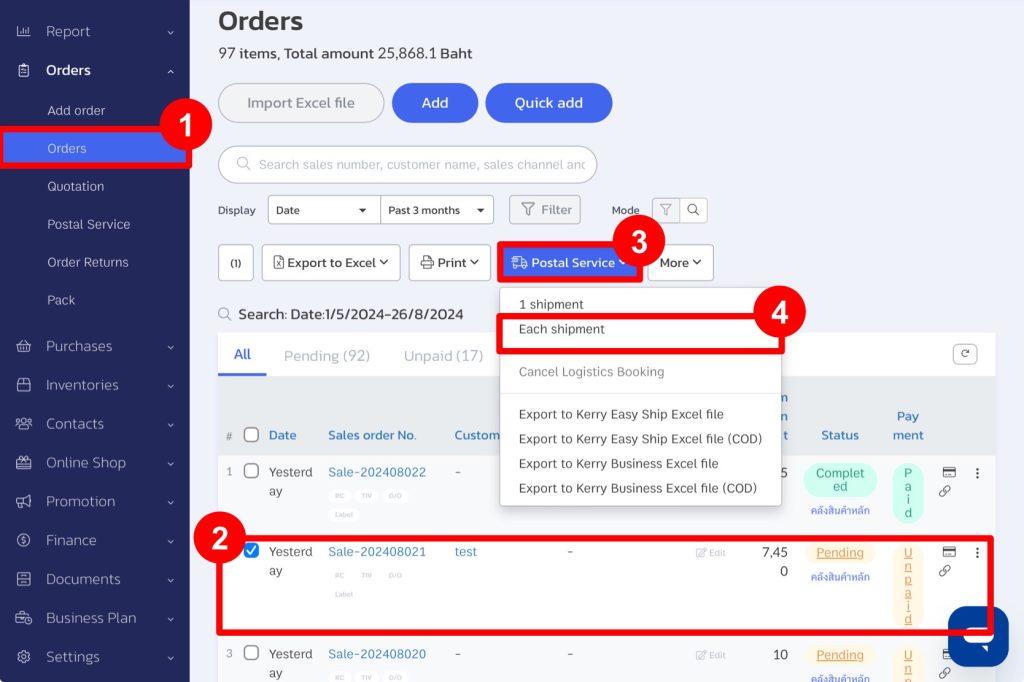
5. Enter the recipient’s and sender’s details, then select “Kerry Express.”
6. Select the “Cash on Delivery” service.
7. Verify the COD amount.
8. Click “Next.”
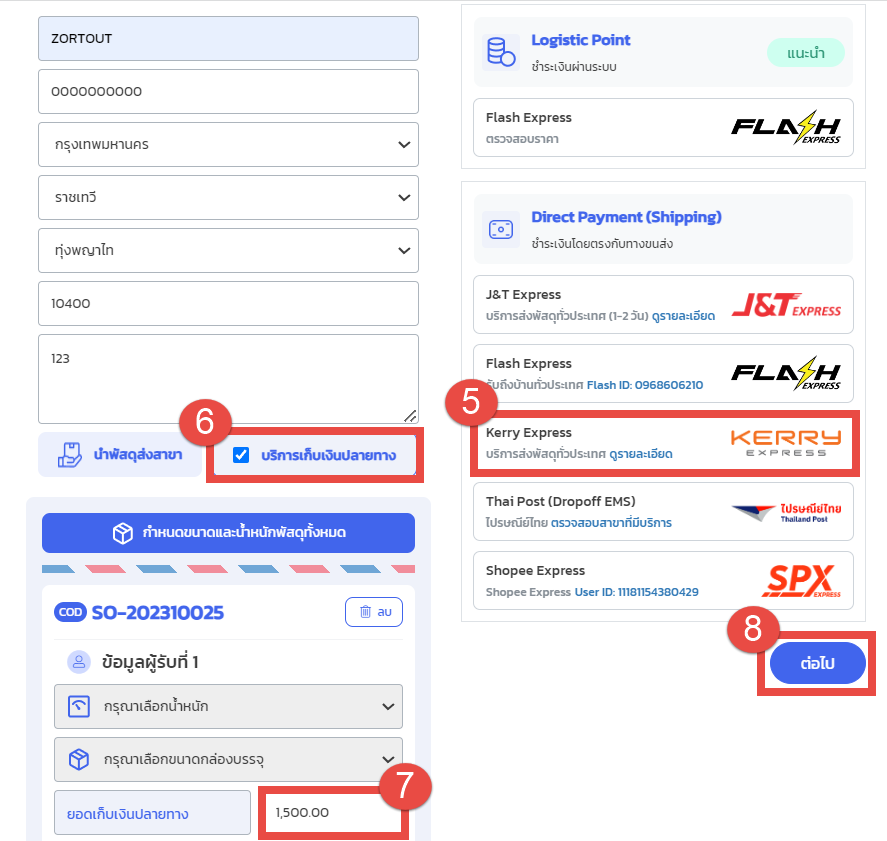
9. Choose the warehouse to deduct stock from.
10. Click “Confirm Pickup Request.”
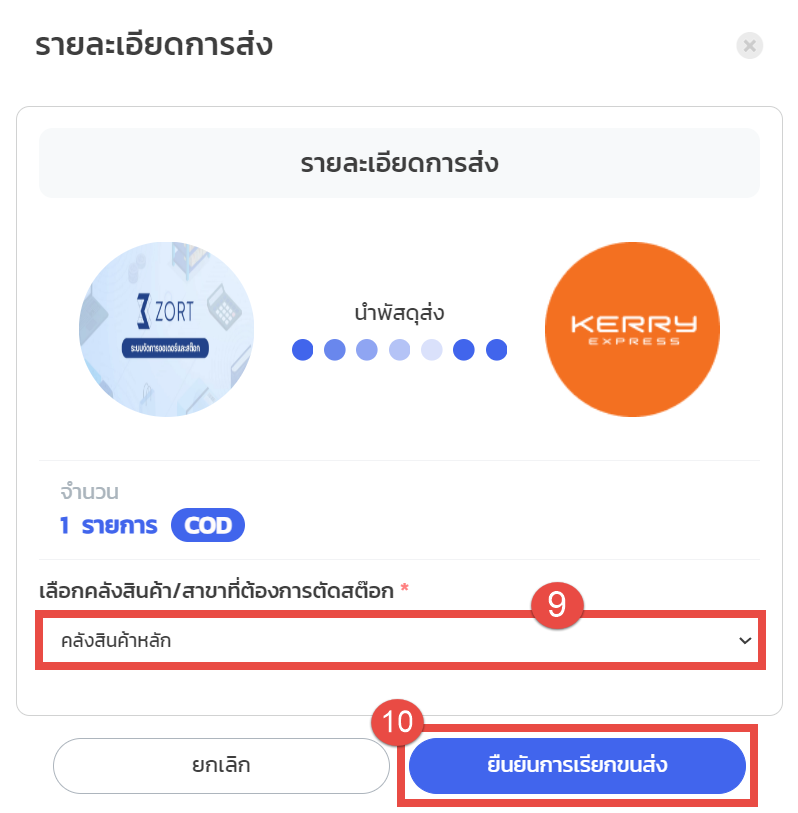
Example of a Kerry COD label.

If you are interested in utilizing our comprehensive store management system,
we encourage you to reach out for further information.
Please do not hesitate to contact us at:
Phone: 02-026-6423
Email: support@zortout.com
LINE: @zort






