Stores can now easily create “service” products or products without stock on the ZORT system. This functionality is particularly beneficial for items that cannot have their quantities tracked as inventory. For instance, a furniture store may offer additional services such as assembly, which can be categorized as non-stock items. This feature simplifies the issuance of receipts and other financial documents. Non-stock items can be sold continuously without affecting the stock quantity. The following method outlines the procedure for creating non-stock items:
1. Go to the “Inventories” menu and select “Products.”
2. Click on “Add Product.”
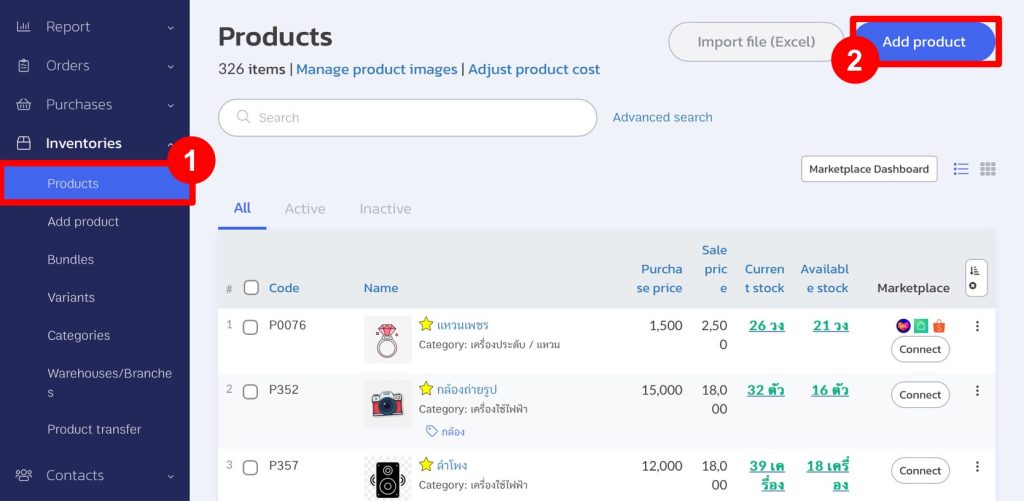
3. In the product details, under the product type, select “Service” if you want to create a service or non-stock item.

4. Set the sales price.
5. Click “Save.”
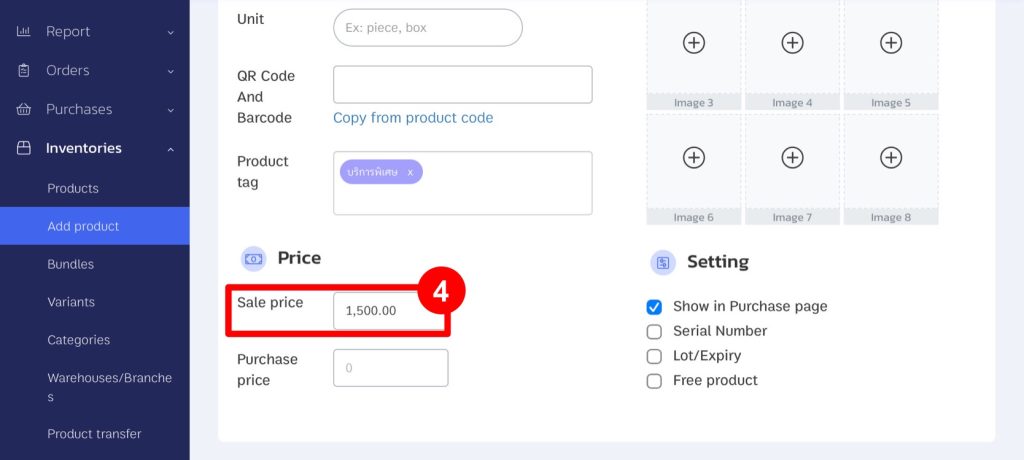
6. After creating the item, you will see that the newly created service item will display the stock quantity and available stock as N/A in the product list. You can generate sales invoices for these items without needing to adjust the stock quantity.
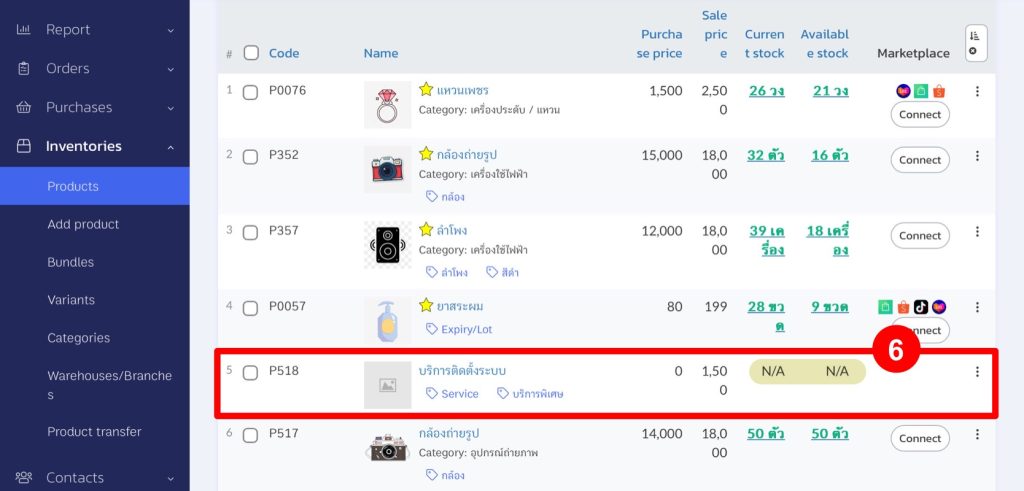
If you are interested in utilizing our comprehensive store management system,
we encourage you to reach out for further information.
Please do not hesitate to contact us at:
Phone: 02-026-6423
Email: support@zortout.com
LINE: @zort






