1. Once the store has generated a link for agents, send this link to the distributors for registration.
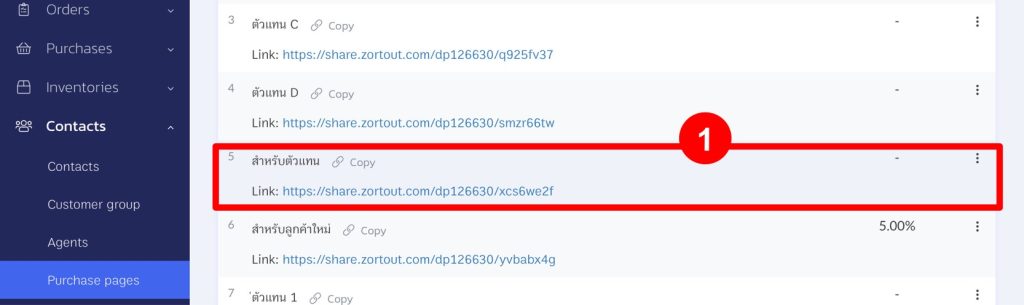
2. The system will prompt for registration or login for agents who have not used the system before. Select “Register” to proceed.
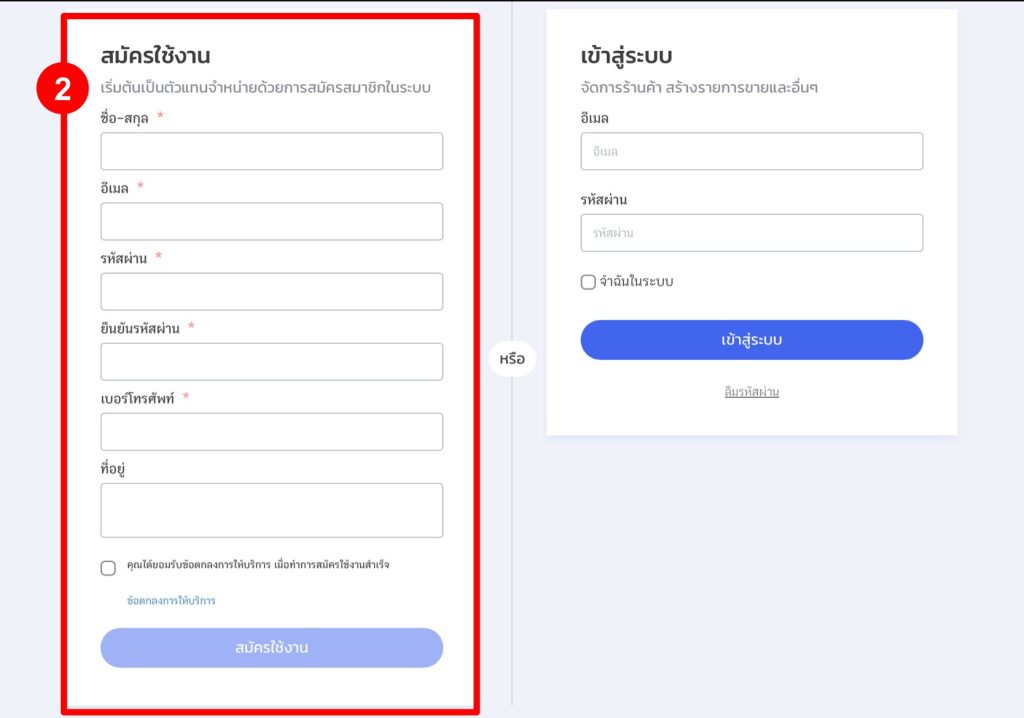
3. If the link is received via Line or Facebook, click on the three dots (…) at the top and choose to open in another app (we recommend opening the link using Chrome).
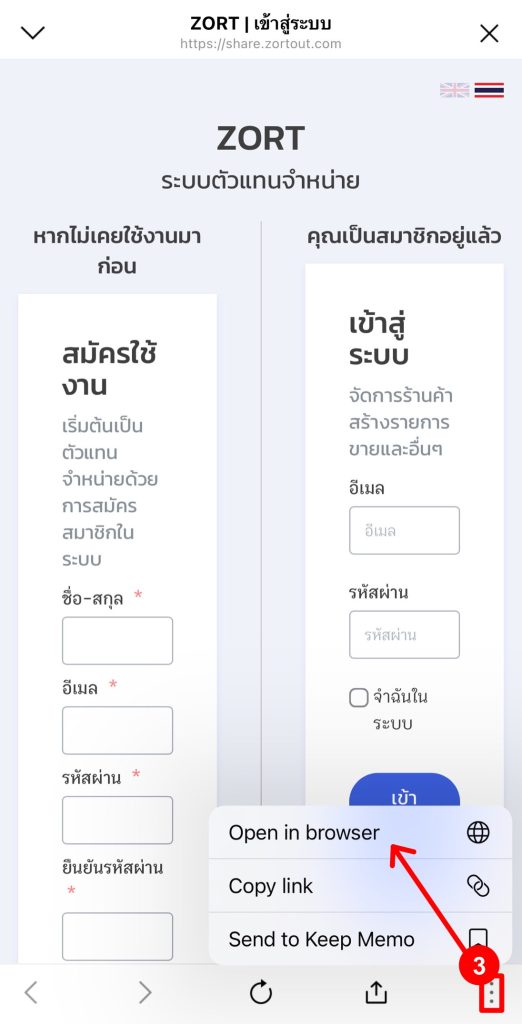
How to Register
1. Enter your Name, Email, and desired Password.
2. Click “Register”.
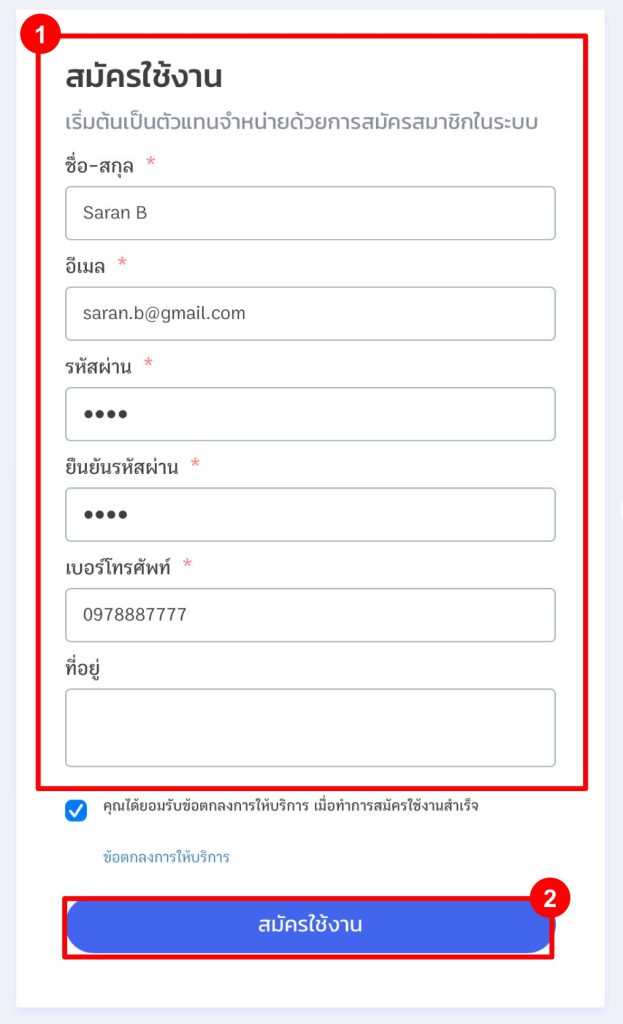
3. After successful registration, the system will indicate that approval is pending from the store.
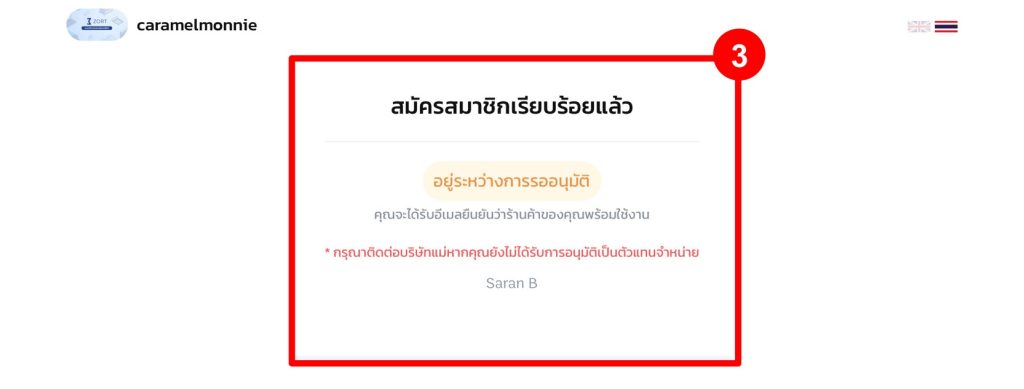
4. Upon approval from the store, distributors can access the distributor system, which will display a link for purchasing products.
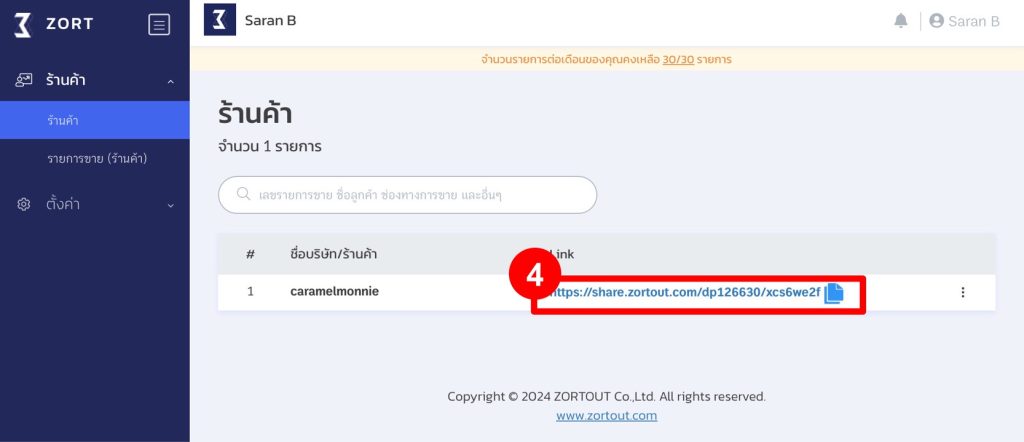
5. Clicking on the link allows distributors to place orders for products.
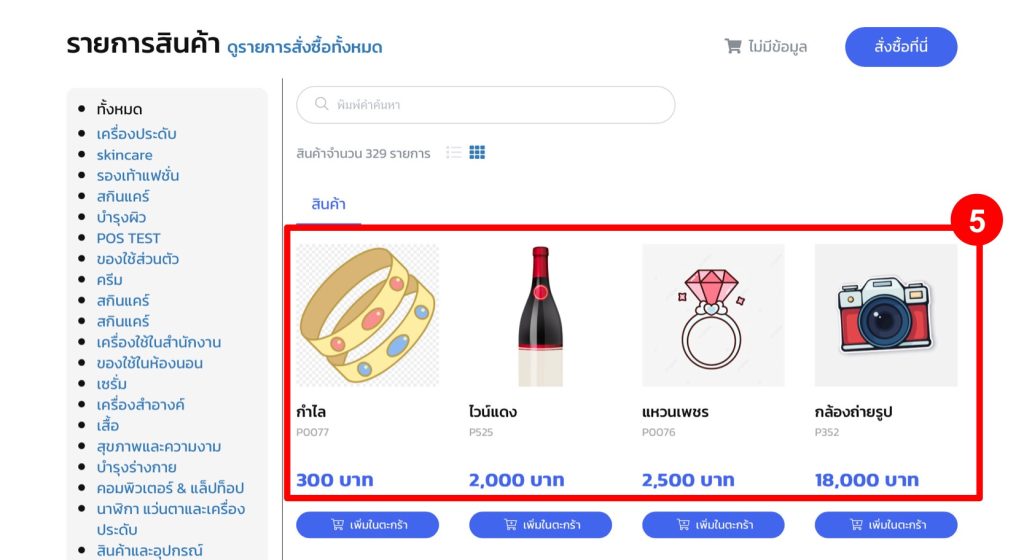
How to View Sales Listings (For Agent Only)
If distributors wish to view their sales listings, you can log in at https://secure.zortout.com
1. After logging in, the distributor system will display the following information.
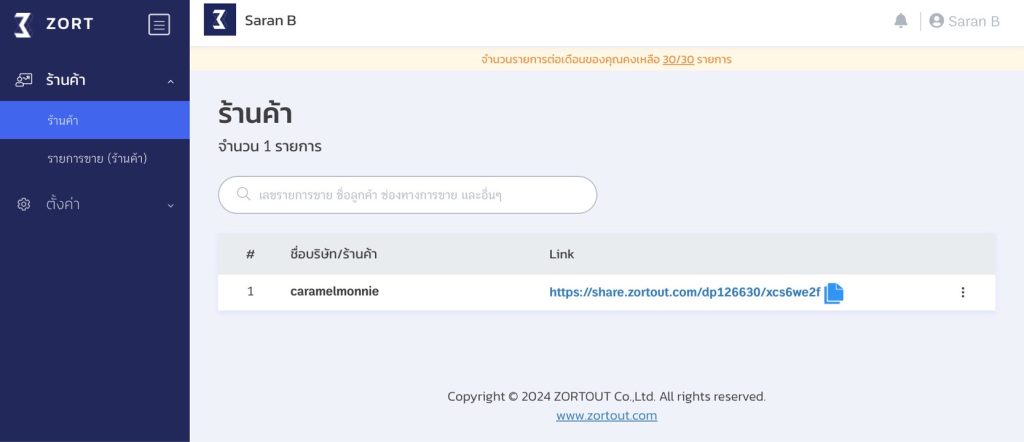
2. Use the system for a moment, and it will prompt you to enter distributor information like name and address.
(This information cannot be edited if entered incorrectly).
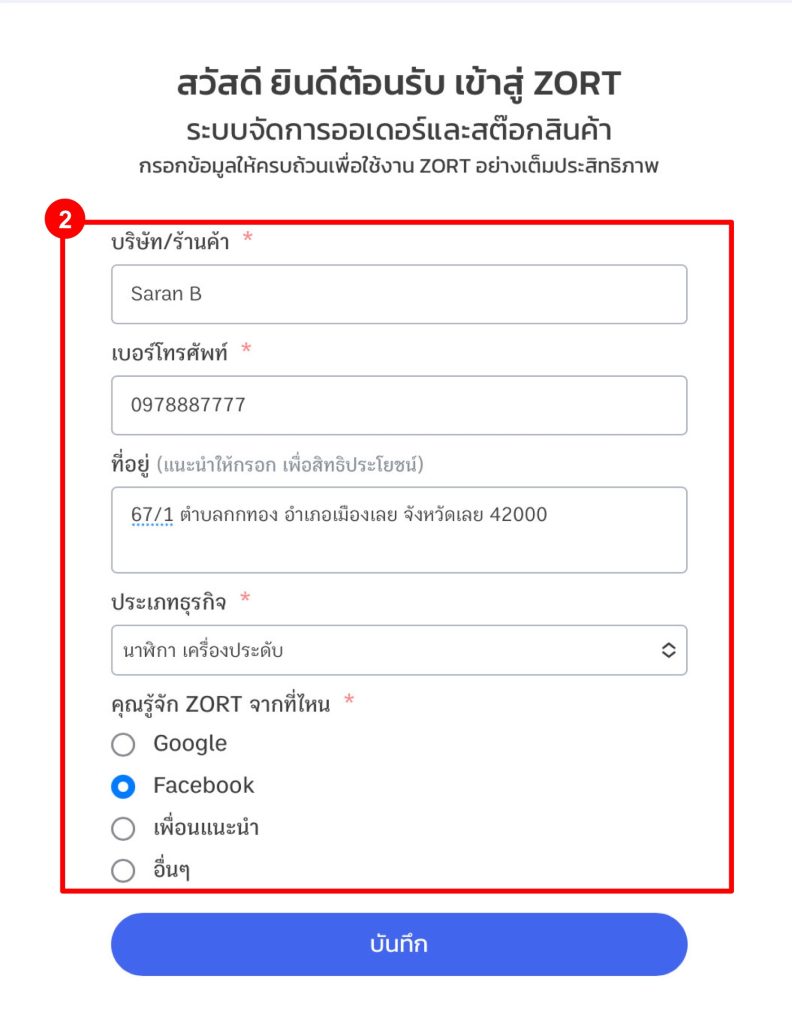
3. The entered information will appear when placing orders.
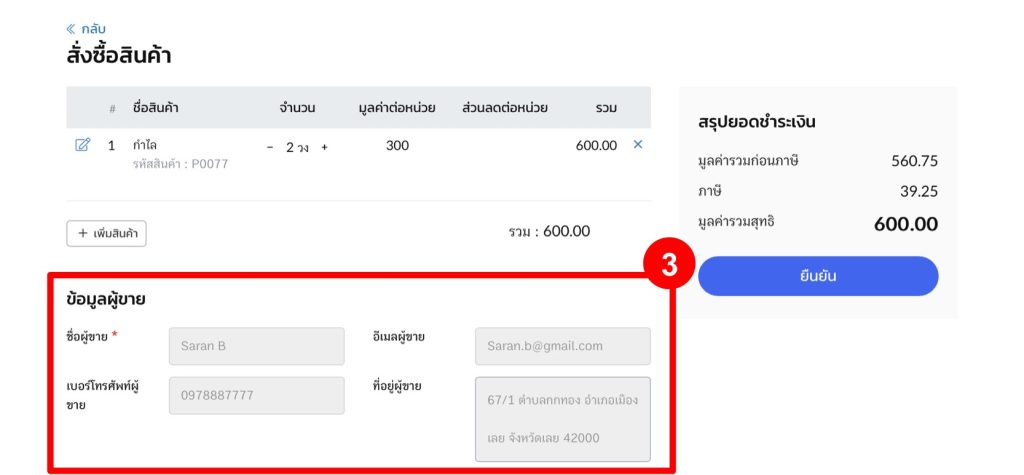
4. After placing orders successfully, distributors can log into the system, select “Sales Listings (Stores)” from the menu, and view orders.
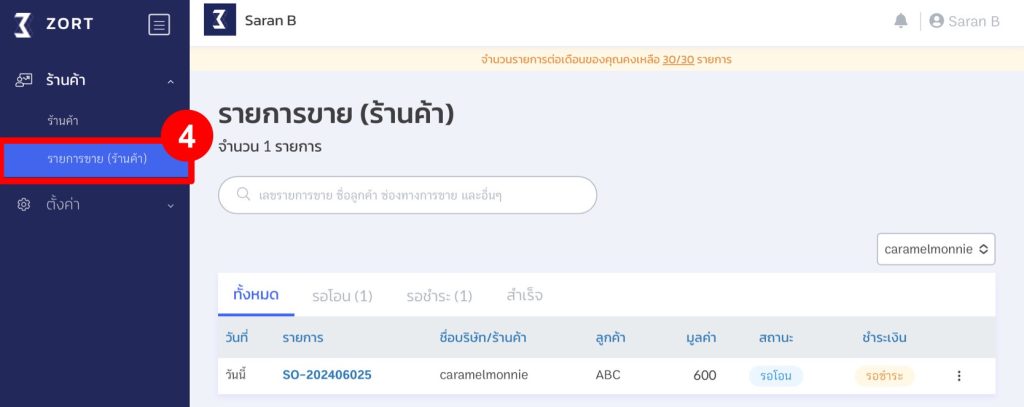
5. If distributors need to view order information or notify payment, they can click the link to view orders.
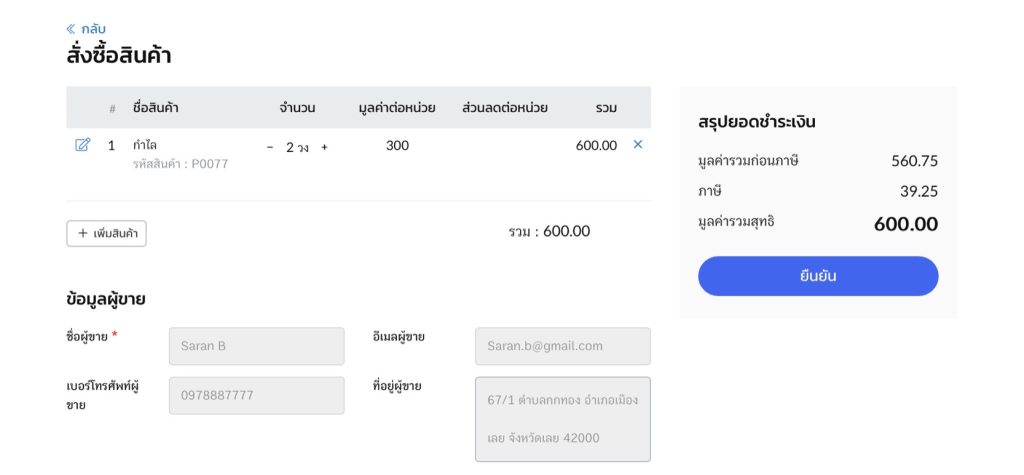
If you are interested in utilizing our comprehensive store management system,
we encourage you to reach out for further information.
Please do not hesitate to contact us at:
Phone: 02-026-6423
Email: support@zortout.com
LINE: @zort






