Stores can pay for ZORT packages using credit cards, debit cards, mPay Station, or mPay Wallet by following these simple steps:
Credit/Debit Card Payment
1. Go to the “Package” Menu.
2. Select the package to purchase.
3. Click “Checkout.”
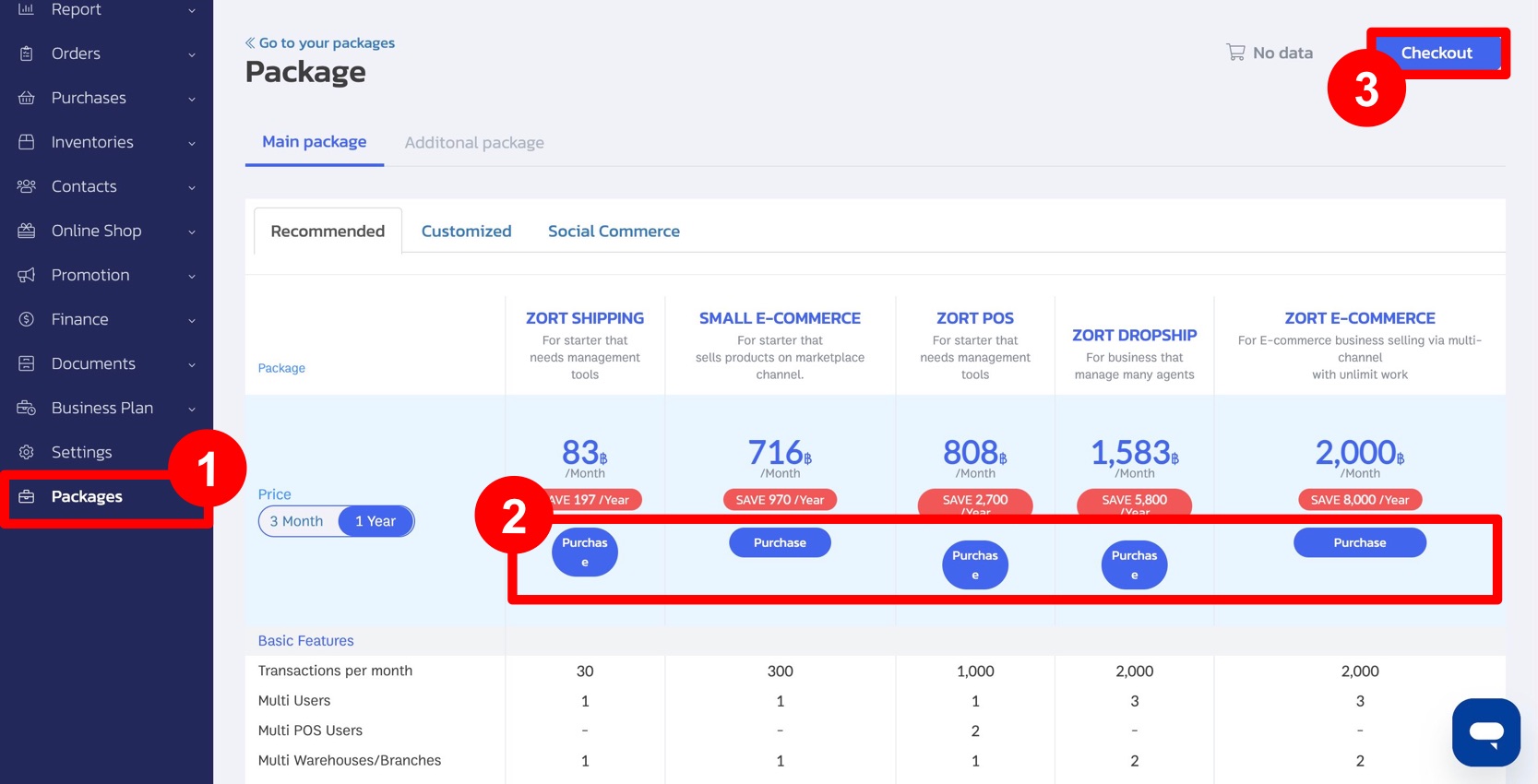
4. Ensure the selected package is correct, and then choose “Credit/Debit Card” as your payment method.
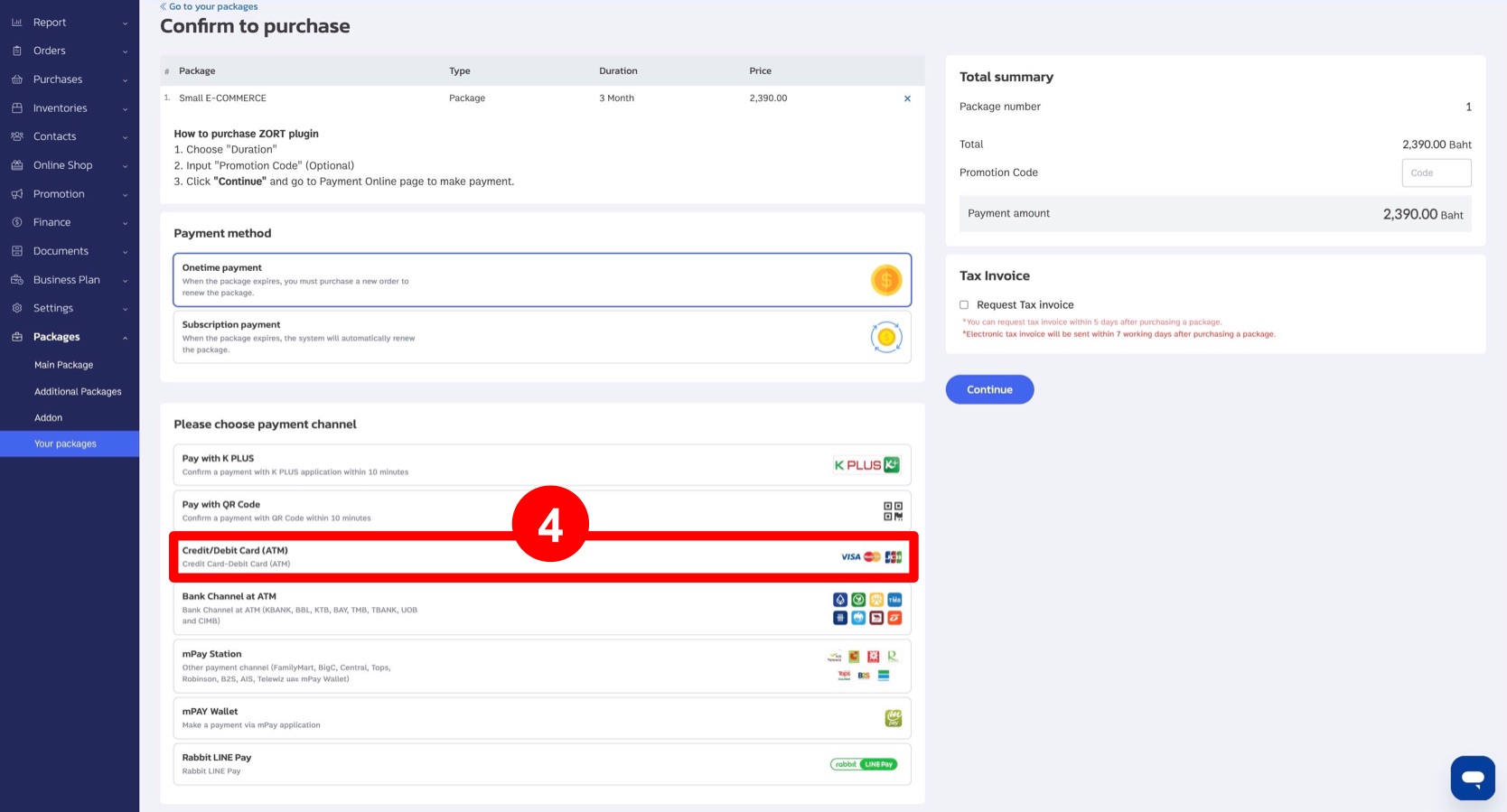
5. Provide the necessary card details.
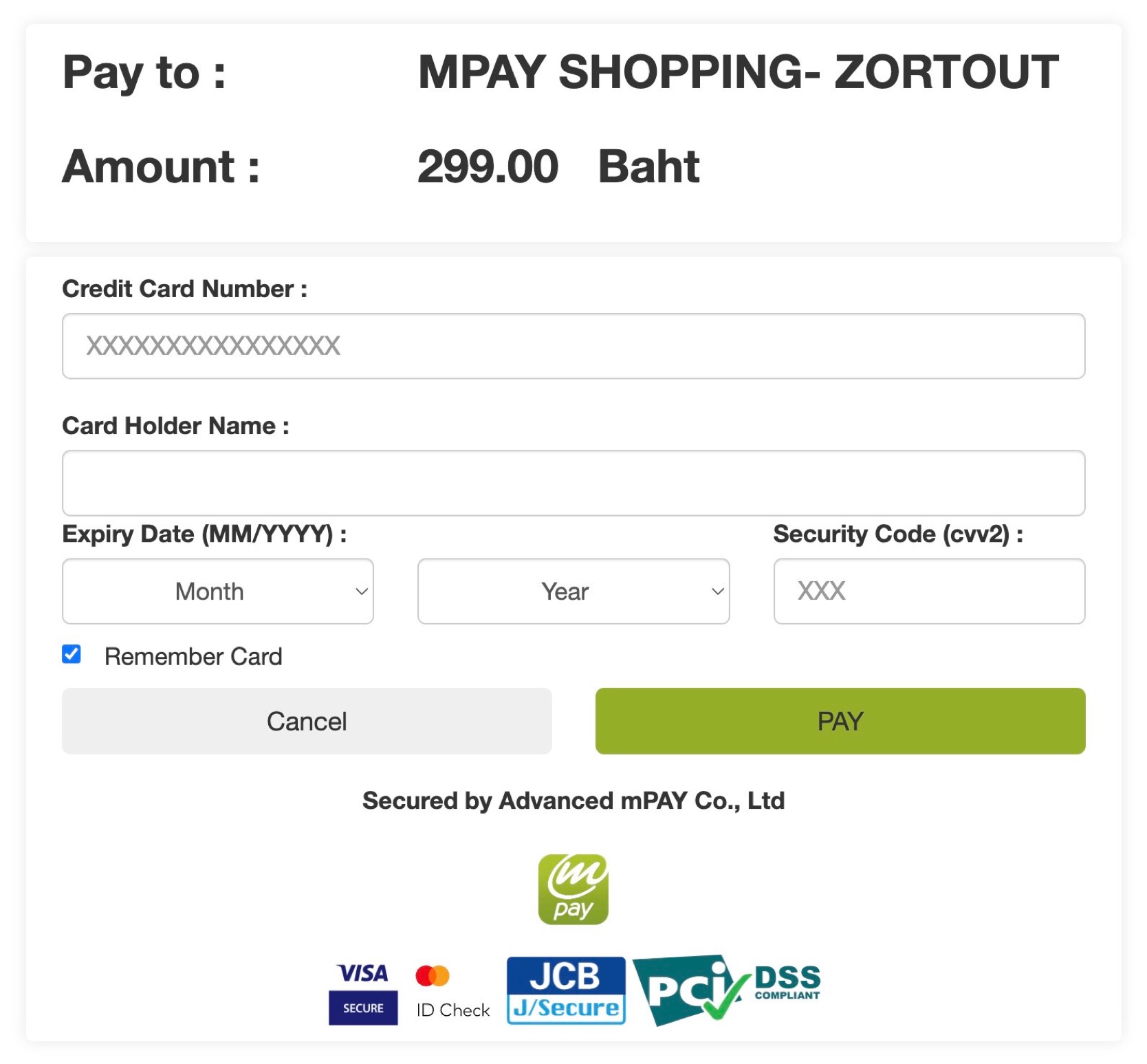
6. Request the OTP (One-Time Password) and confirm the transaction by entering it.
7. Click “Proceed” to complete the payment.
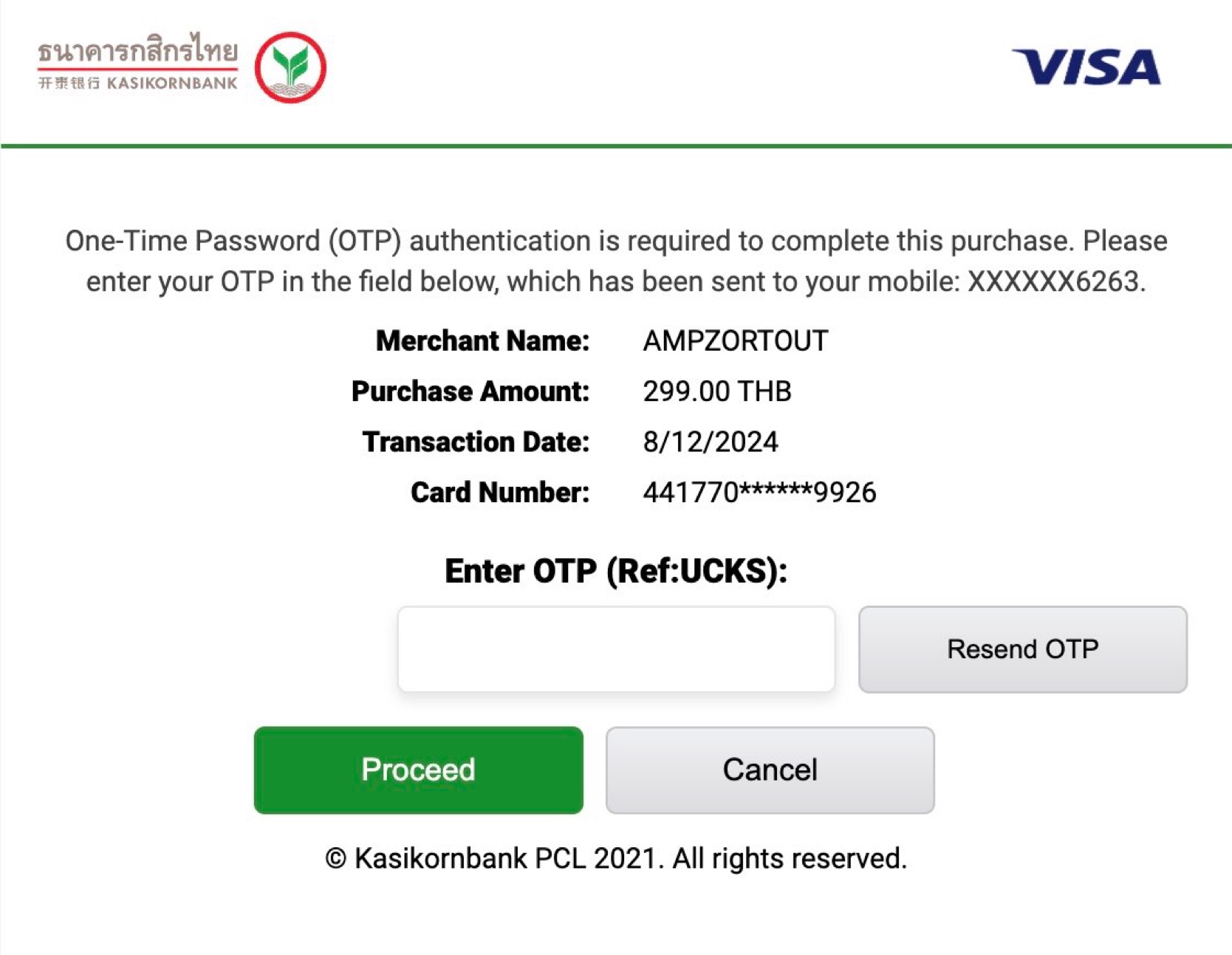
8. The system will return to the transaction success page.
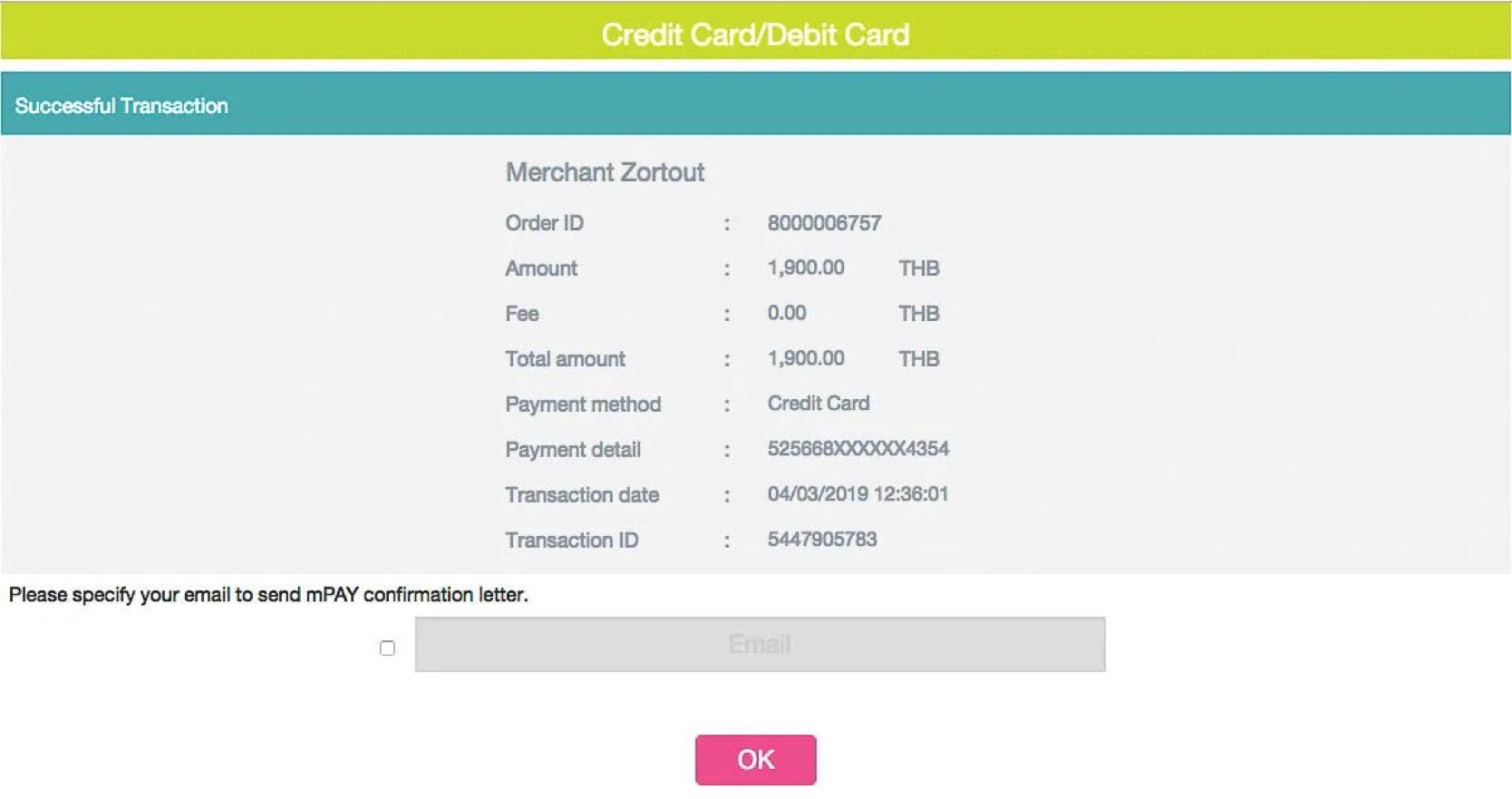
mPAY Station Payment
1. The system will generate a barcode, which can be used to pay at mPay Station service points.
mPay Wallet Payment
1. Input the phone number associated with your mPAY Wallet.
2. Use the mPAY Wallet app on your mobile phone to complete the payment.
Service conditions for mPay Station apply (payment amounts not exceeding 49,000 THB).
If you are interested in utilizing our comprehensive store management system,
we encourage you to reach out for further information.
Please do not hesitate to contact us at:
Phone: 02-026-6423
Email: support@zortout.com
LINE: @zort






