Say goodbye to the hassle of bank transfer confirmations, waiting for payment checks, or system activation delays. With K Plus, you can pay for ZORT packages instantly and have your system up and running right away. Follow these steps:
1. Select the main or add-on package you want to purchase and select “K Plus” as your payment method.
2. Click “Continue” to proceed the next step.
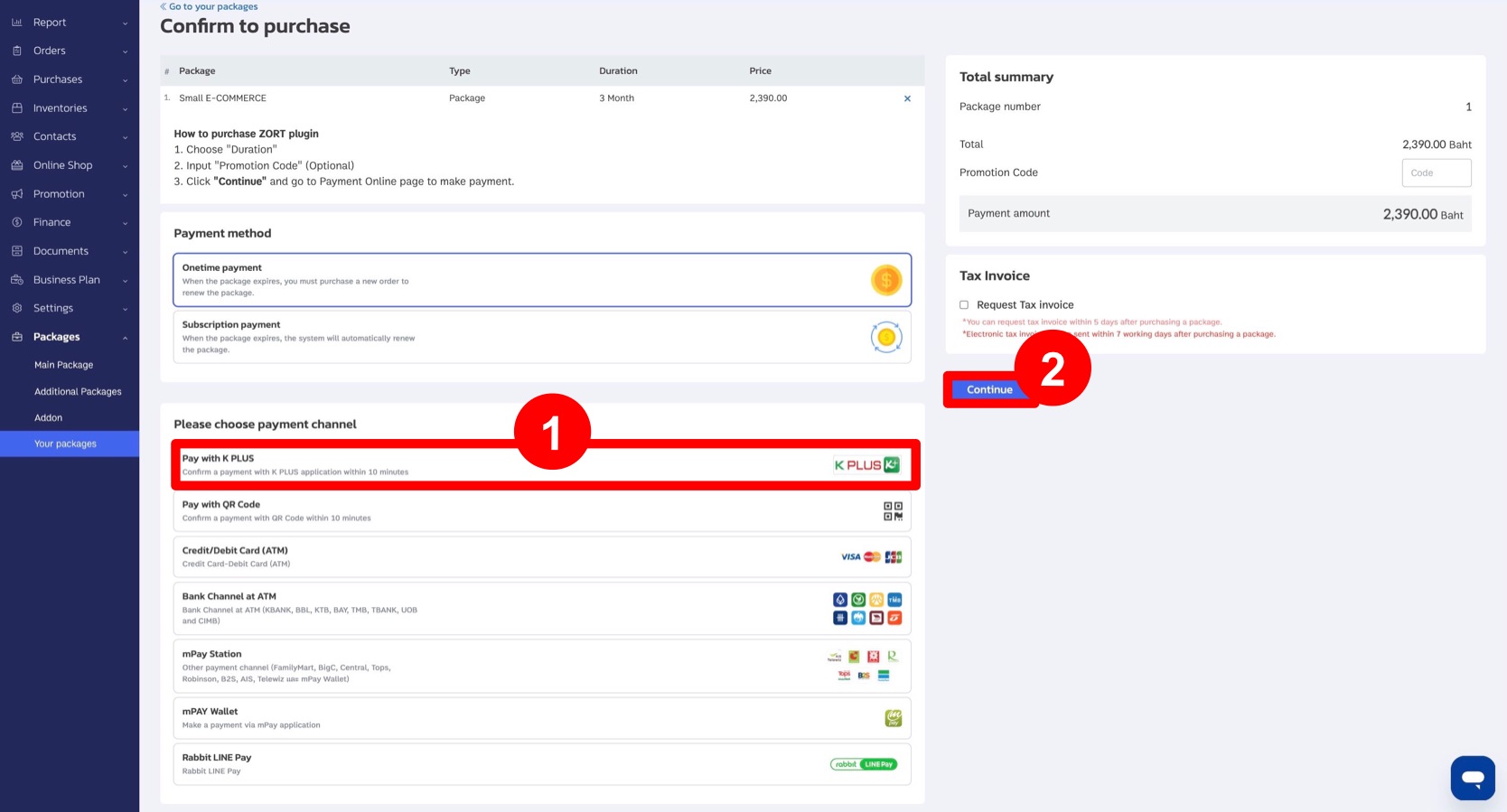
3. You will be redirected to the K Pay Plus page, where you need to enter the mobile number linked to your K Plus app.
4. Enter the code to confirm.
5. Click “Continue.”
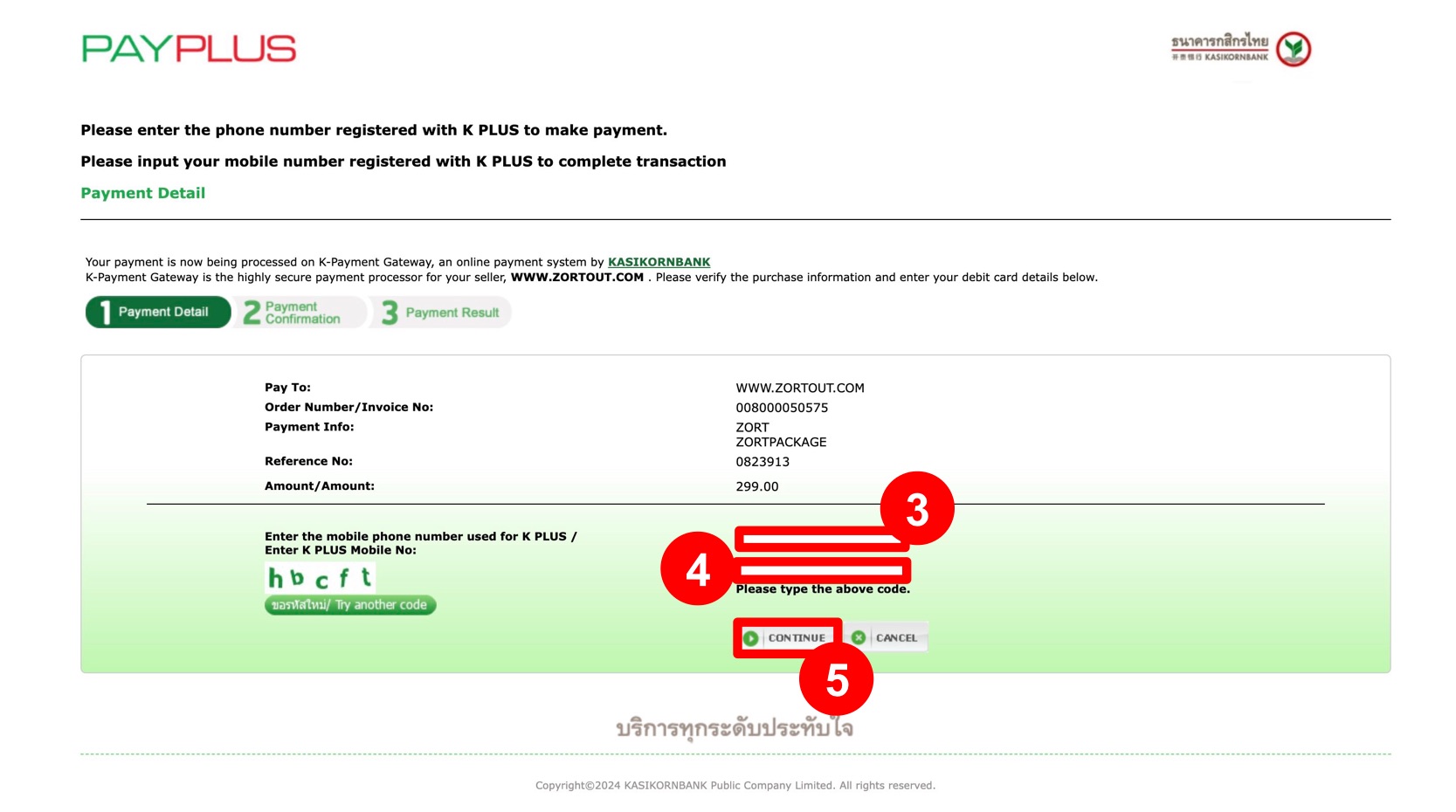
6. Review and confirm the information, then click “Continue.”
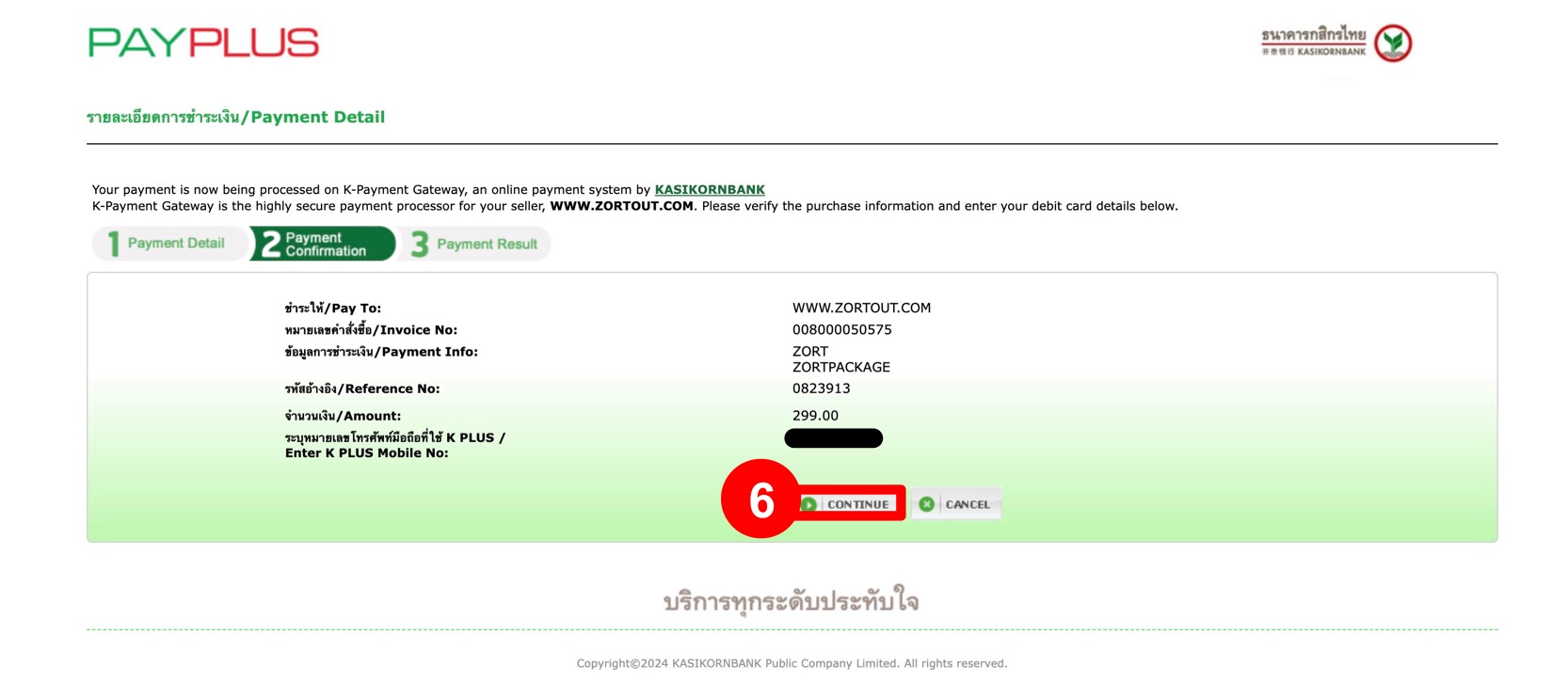
7. A payment notification will be sent to the K Plus app on your linked mobile device.
8. Open the notification and select “Pay” on the K Plus app.
9. Review the details and amount, then click “Confirm” to complete the payment.
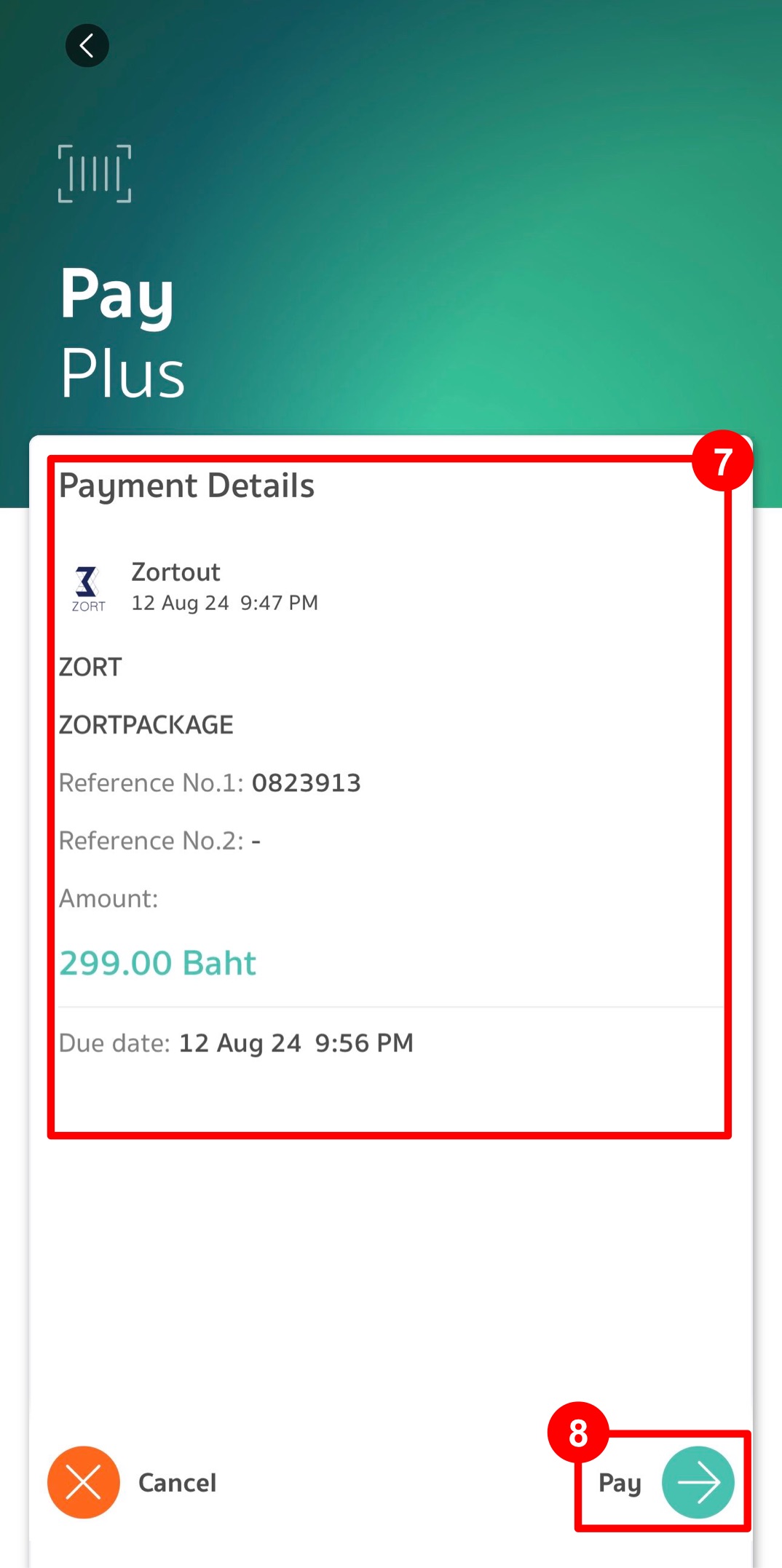
If you are interested in utilizing our comprehensive store management system,
we encourage you to reach out for further information.
Please do not hesitate to contact us at:
Phone: 02-026-6423
Email: support@zortout.com
LINE: @zort






