Google Analytics Tracking Code is a script from Google Analytics used to analyze and measure online marketing performance across various channels. It helps in understanding website visitor behaviour and measuring the results of online marketing efforts. Follow these steps to add your Google Analytics Tracking Code:
1. Go to the “Settings” menu, then select “Organisation”.
2. Choose “Tracking & Analytics”.
3. Paste the code from Google Analytics into the designated field. (You can obtain this code from Google Analytics).
4. Click “Save”.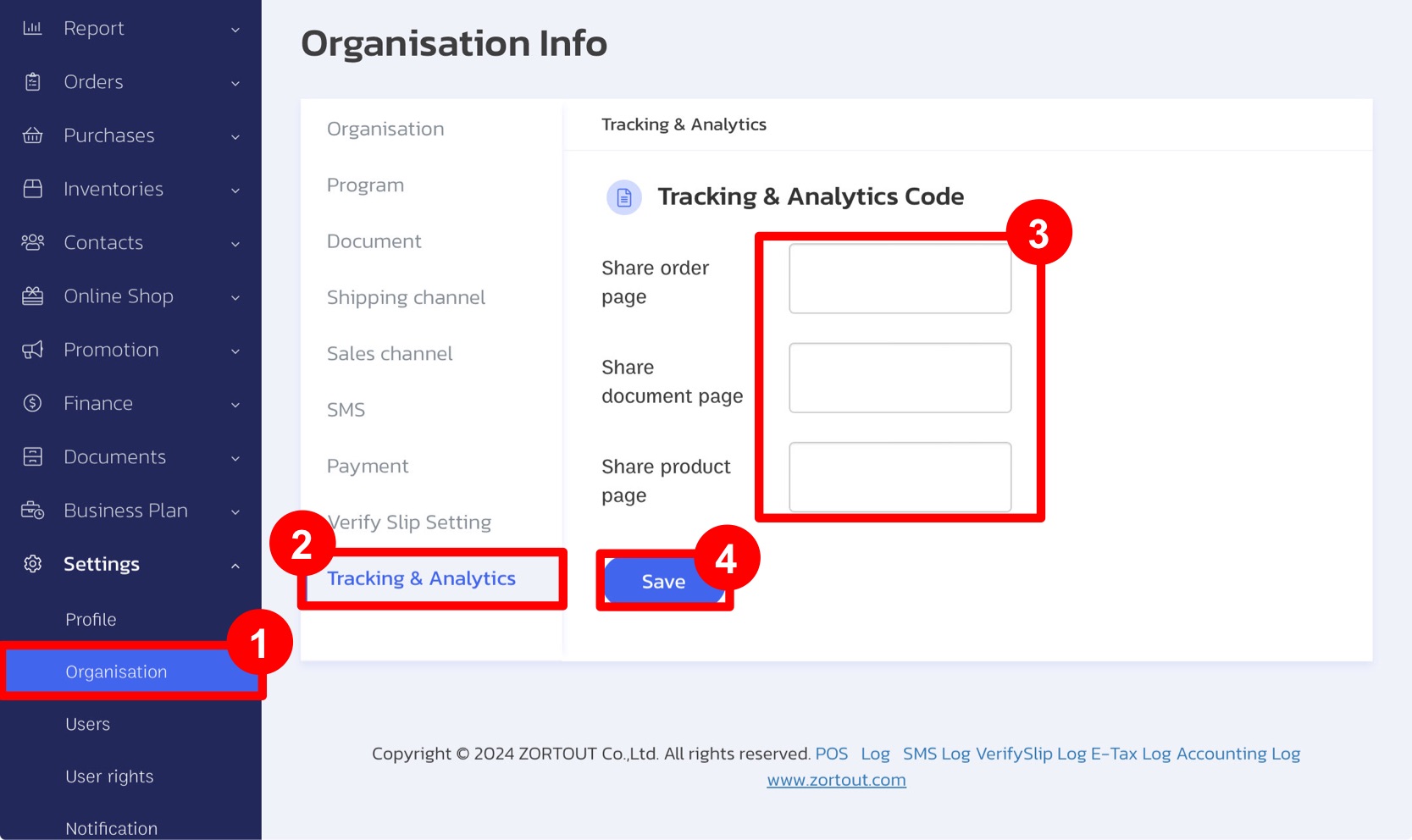
Example of Google Analytics Code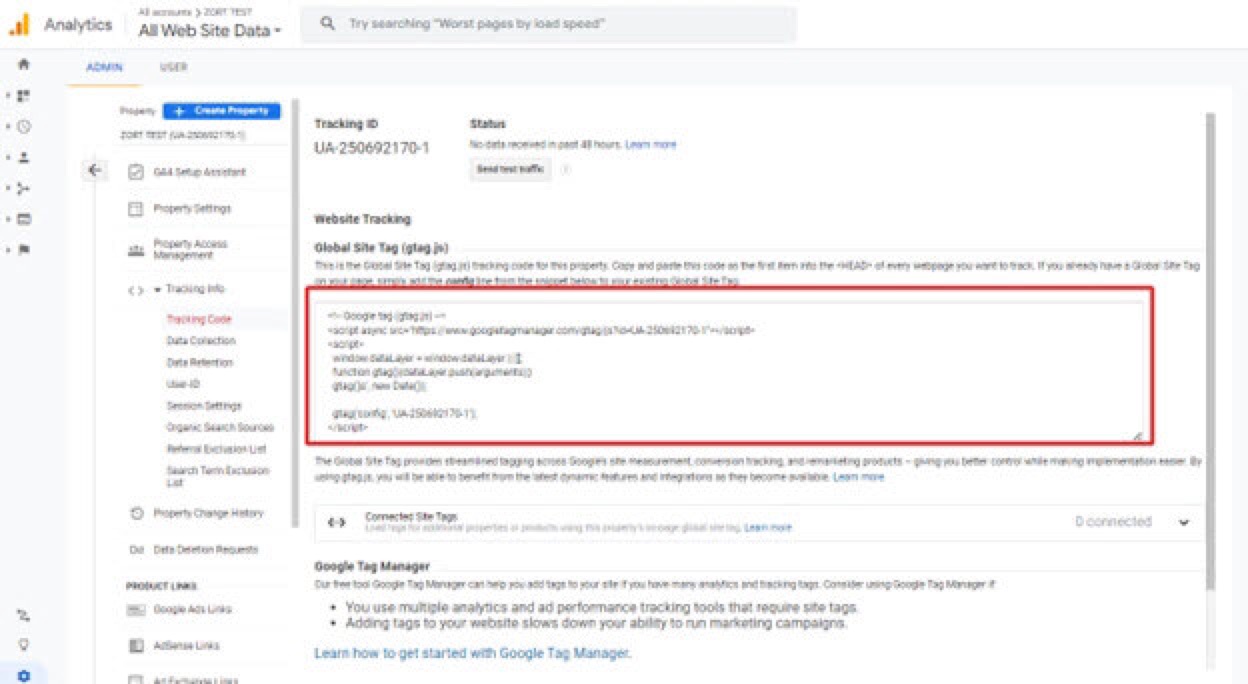
Your Google Analytics Tracking Code is now successfully installed on the ZORT system.
If you are interested in utilizing our comprehensive store management system,
we encourage you to reach out for further information.
Please do not hesitate to contact us at:
Phone: 02-026-6423
Email: support@zortout.com
LINE: @zort






