When connecting the ZORT system with Lazada, product listings are referenced by product codes. If your product listings on Lazada do not have codes, you can follow these steps:
1. Go to Lazada Seller Center and click on Products and select Manage Products.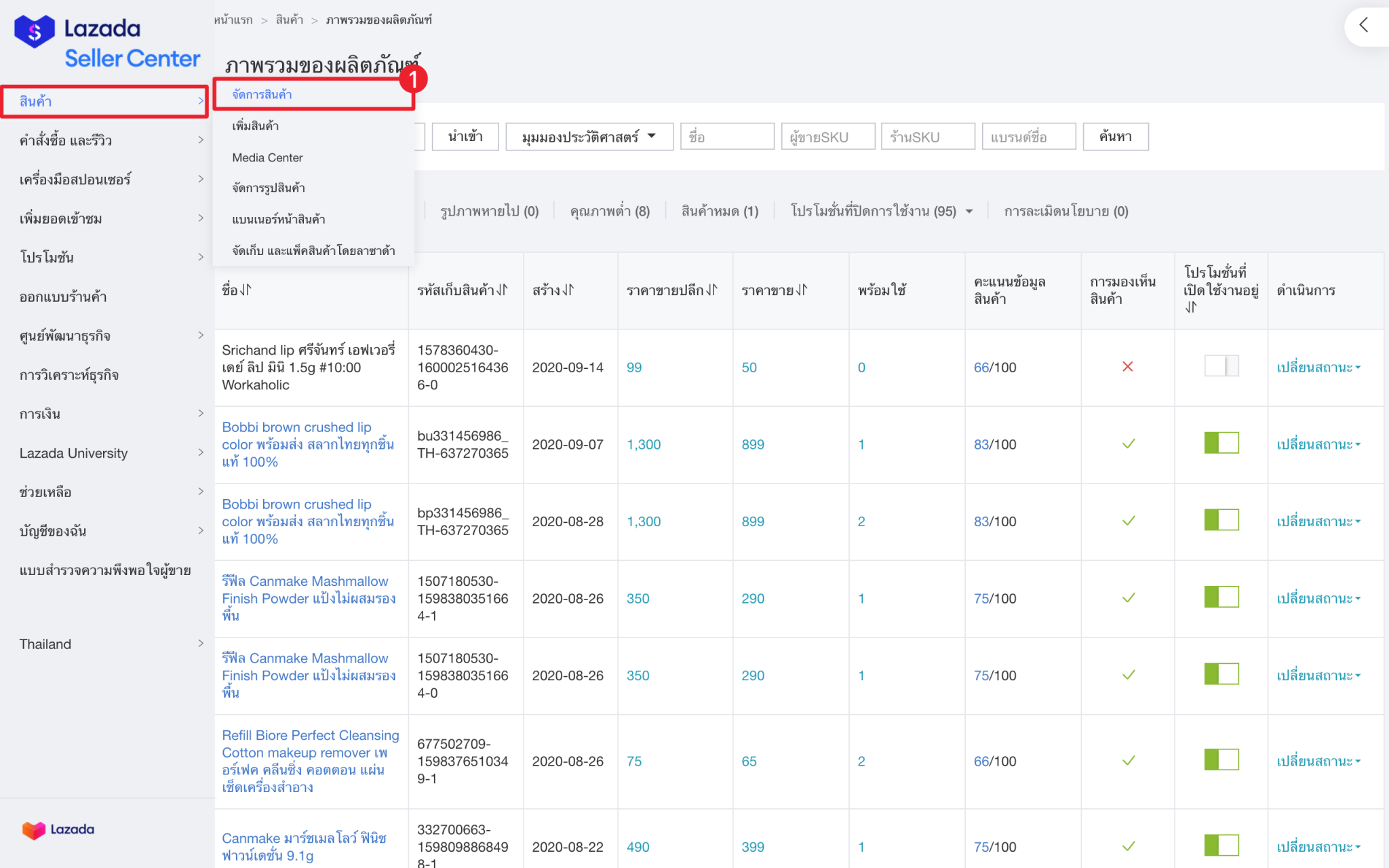
2. Go to the Actions menu, click Change Status, and select Edit Details.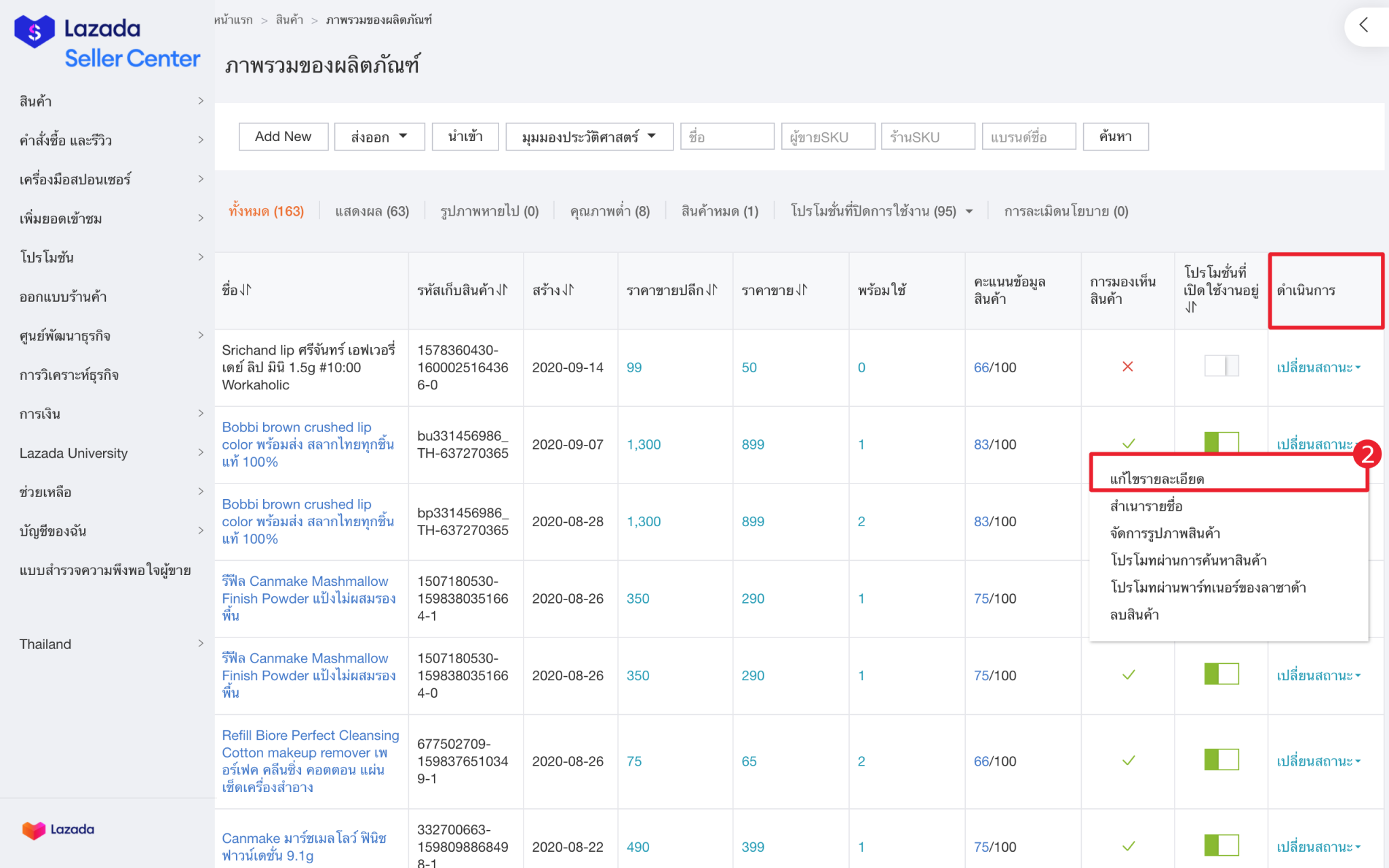
3. Scroll down to the Price and Stock section. Edit the SellerSKU field to match the product code in ZORT.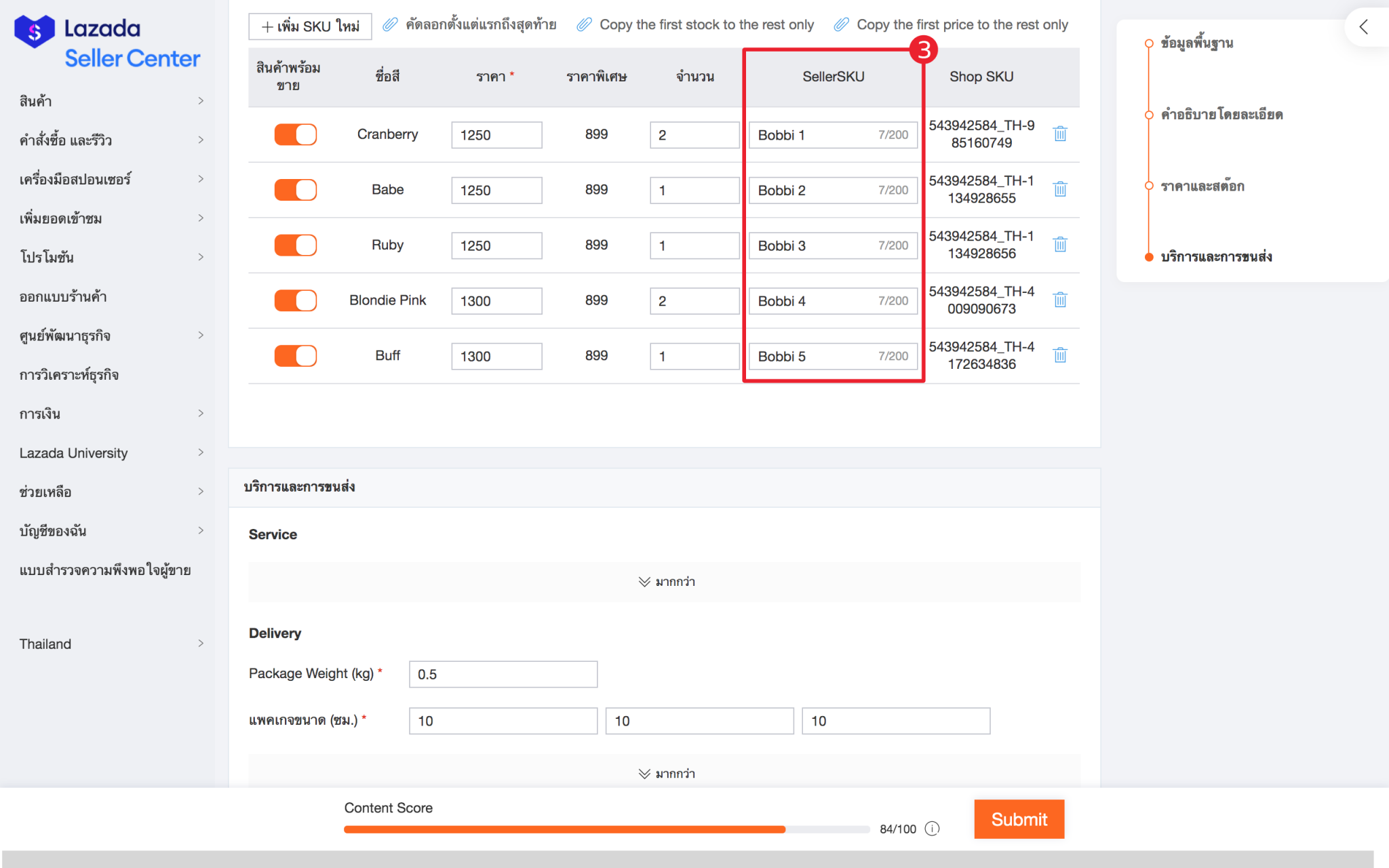
Alternatively, you can update the product codes in ZORT to match those in Lazada
1. Go to the Products menu and select the product you want to edit.
2. Click the Actions menu (three dots) next to the product listing and select Edit.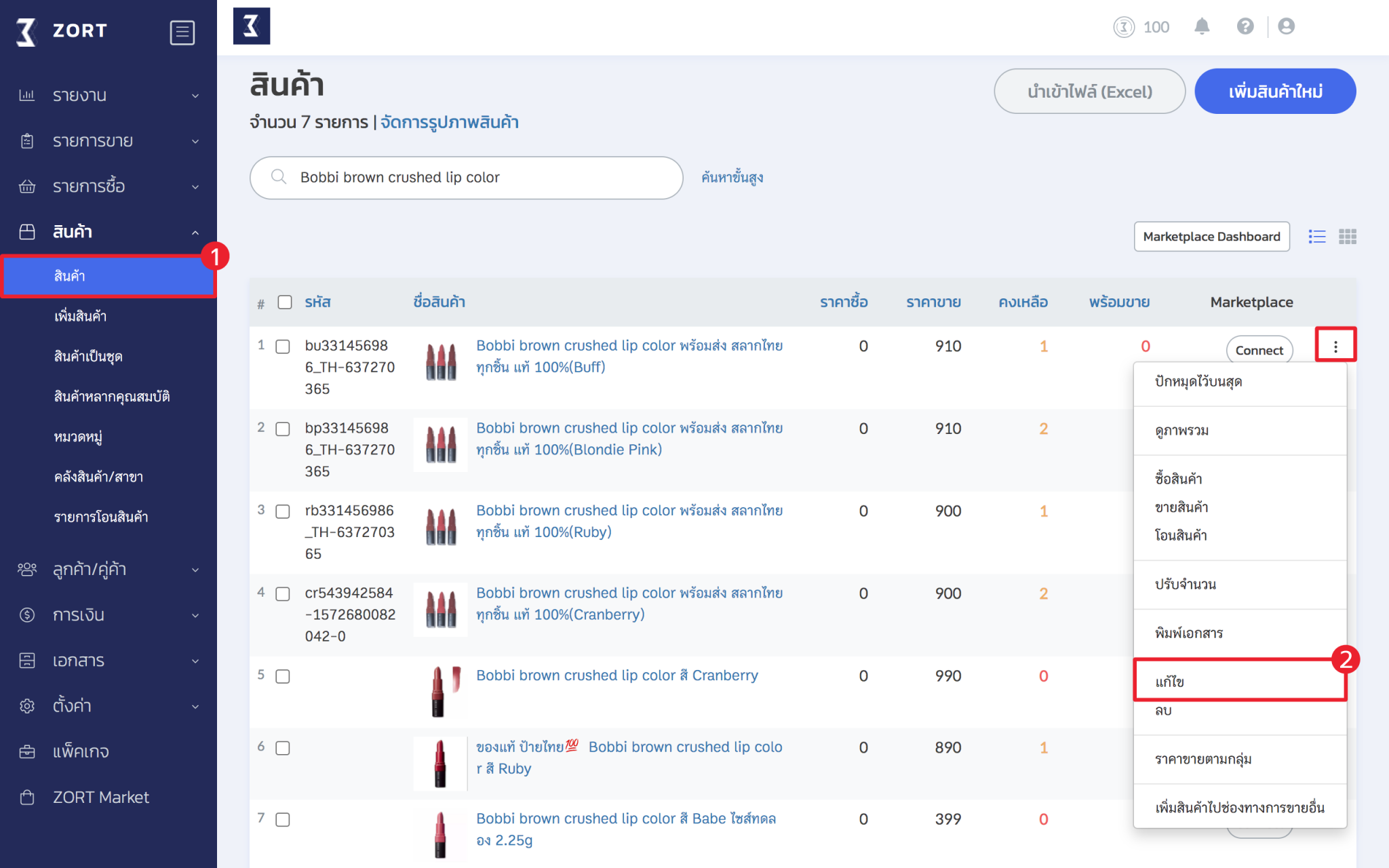
3. Edit the product code to match the one in Lazada.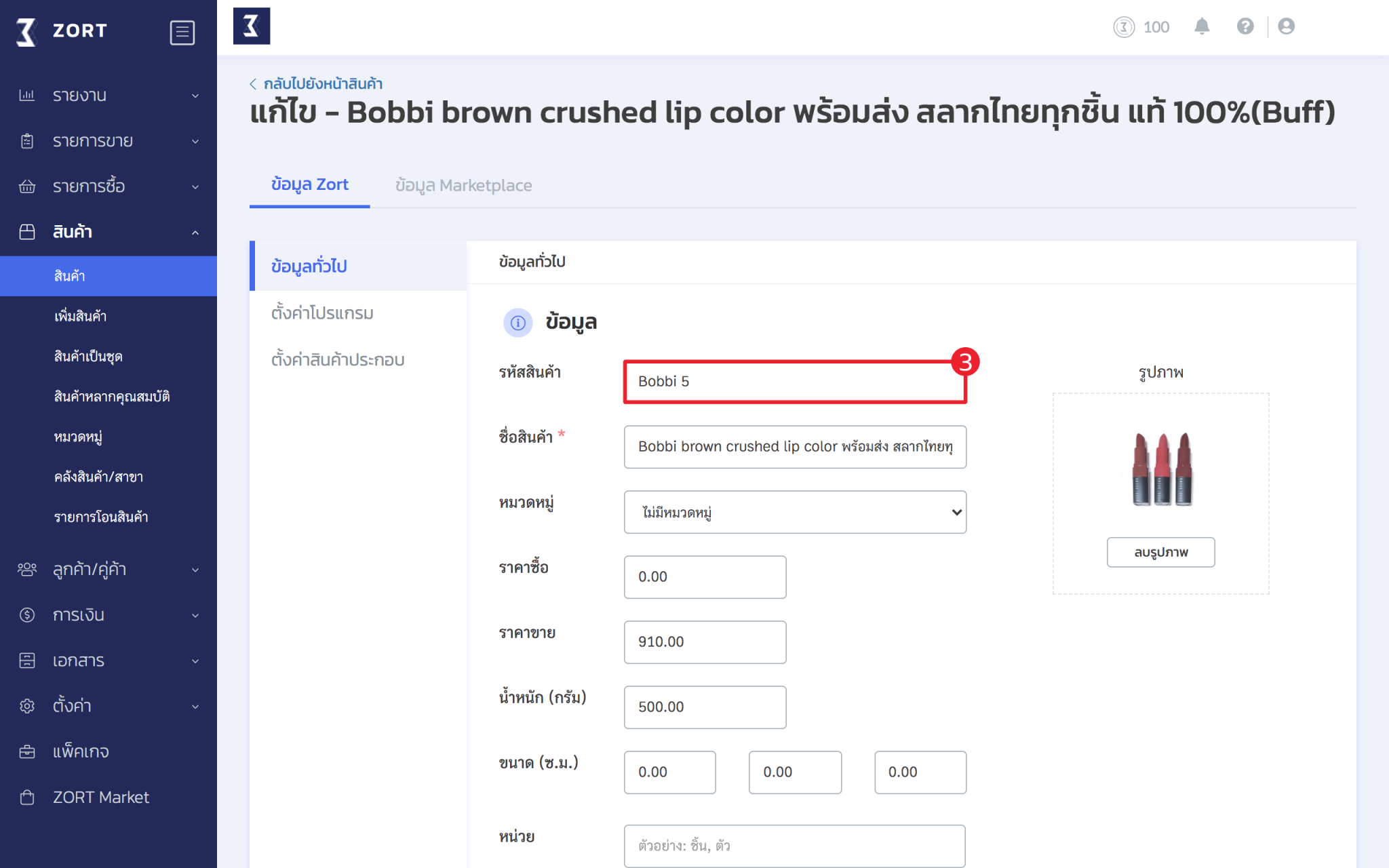
By following these steps, you can ensure that the product codes and SKUs in ZORT and Lazada are synchronized, enabling smooth integration between the two systems.
If you are interested in utilizing our comprehensive store management system,
we encourage you to reach out for further information.
Please do not hesitate to contact us at:
Phone: 02-026-6423
Email: support@zortout.com
LINE: @zort






