ZORT can integrate with other platforms such as Lazada, Shopee, and various websites, sending data to PEAK in 3 formats as follows;
1. General Entries, Self-Created Entries, and Website Entries: Data from these sources will be sent to PEAK uniformly.
2. Orders from Lazada: For sales originating from Lazada, the data sent to PEAK will include product details, product prices, and any discounts provided by the store. Shipping costs will not be included, as Lazada issues its own shipping invoices.
3. Orders from Shopee: For sales originating from Shopee, the data sent to PEAK will encompass product details, product prices, store discounts, and shipping costs.
Each type of sale is sent to PEAK similarly.
Note: The transmission of data will adhere to the sales entry status settings as outlined previously.
Marketplace Settings on ZORT
After connecting ZORT with a marketplace, you can set up marketplace integration via the settings menu > Integration > Three dots behind the connect button and then select “Edit.”
1. Settings for Sales with Tax: you can set tax inclusion by choosing “Include Tax”.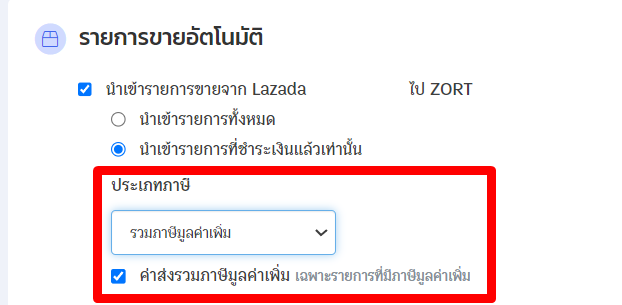
Payment Method Settings: marketplace sales can be configured in 2 ways
- Retrieve Payment Method from Marketplace: The system retrieves the payment method that the buyer used as per the Marketplace.
- Set Payment Method: You can specify the payment method directly in ZORT.
For Lazada and Shopee, it is recommended to set the payment method automatically to keep the data simple and ensure easy transmission to PEAK.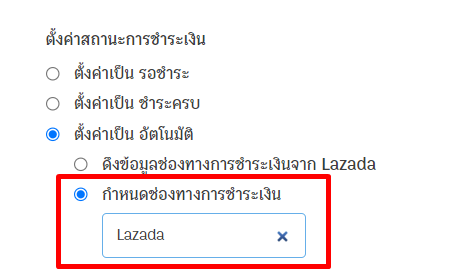
Example of Lazada Sales Data Sent to PEAK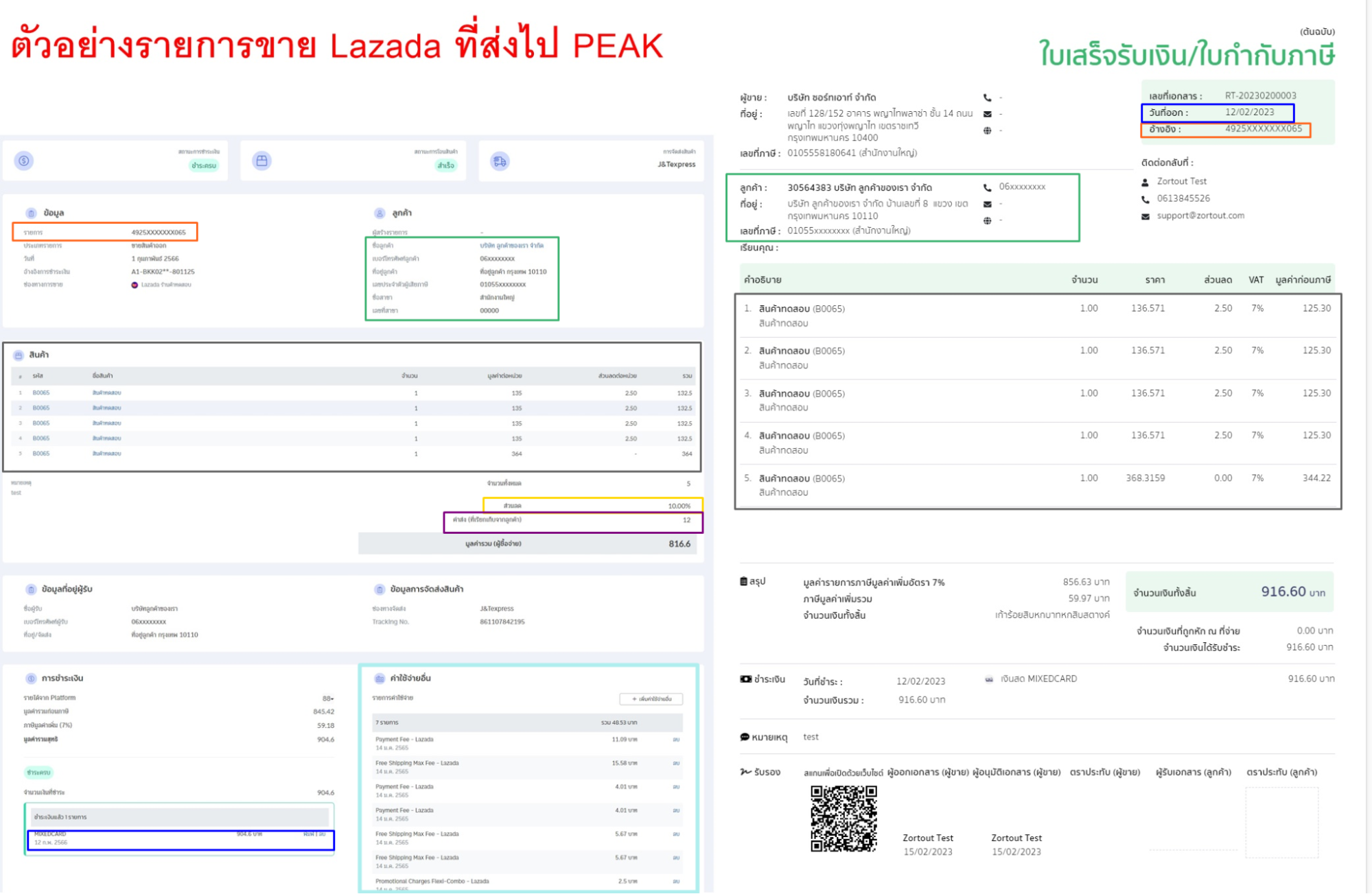
Additional: Example for the order from Lazada sending to PEAK
From the example, the details are below
1. Orange: Sales Order Number – The example shows using the PEAK order number, while ZORT’s order number will appear as a reference.
2. Gray: Product Name, Quantity, Price, Discount
3. Green: Customer Information
4. Blue: Sale Date in PEAK matches the payment date in ZORT.
5. Yellow: Discounts on Sales – For Lazada sales, ensure the discount is from the store; discounts issued by Lazada are not sent to PEAK.
6. Light Blue: Additional Costs or Fees charged by Lazada are not sent to PEAK.
7. Purple: Shipping Costs – Lazada issues its own shipping invoices, so these costs are not recognized as income and are not sent to PEAK. (Reference from Lazada University)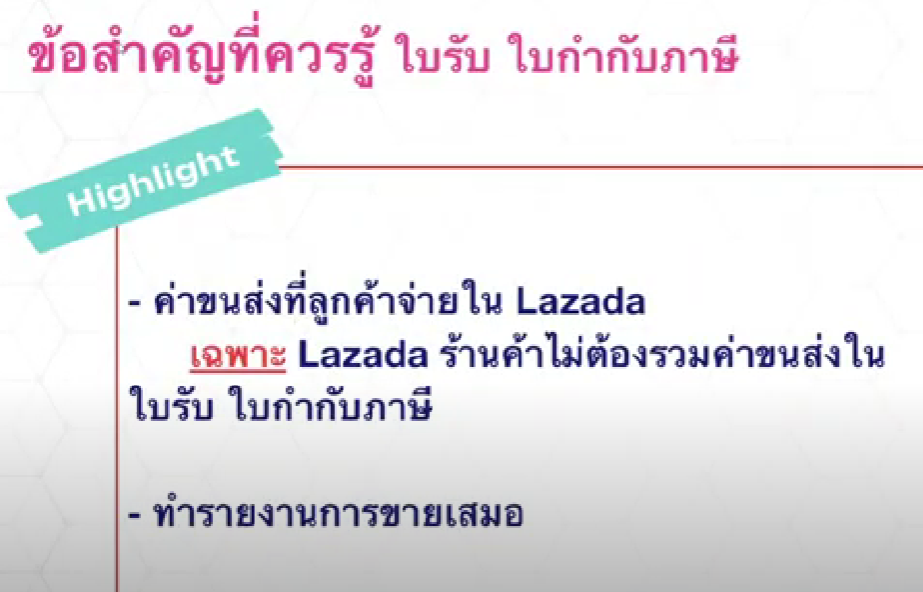
Discrepancy Notice: Sales figures in ZORT and PEAK might differ due to ZORT including shipping and various discounts that Lazada supports (platform revenue).
Q&A: Frequently Asked Questions
Q1: If a customer has multiple Shopee or Lazada stores, can ZORT retrieve the sales data from all stores and send it to PEAK?
A: Yes, this is possible.
Q2: For sales from Lazada or Shopee, if a customer does not accept the product or cancels the sale, will the entry on PEAK also be canceled?
A: This depends on the configuration. You can check the settings in 2 ways:
1. Configure the system to cancel sales entries and send cancellation data to PEAK:
A. Set up the integration with Lazada and Shopee to automatically handle the sales entry status. Ensure that cancellations are reflected in the settings. For an example of the configuration, please refer to the provided below.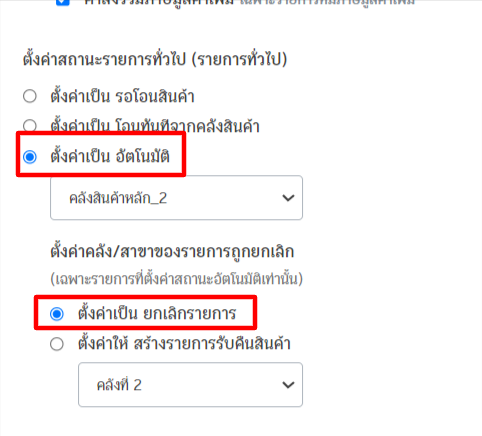
B. Cancel Sales and Send Cancellation to PEAK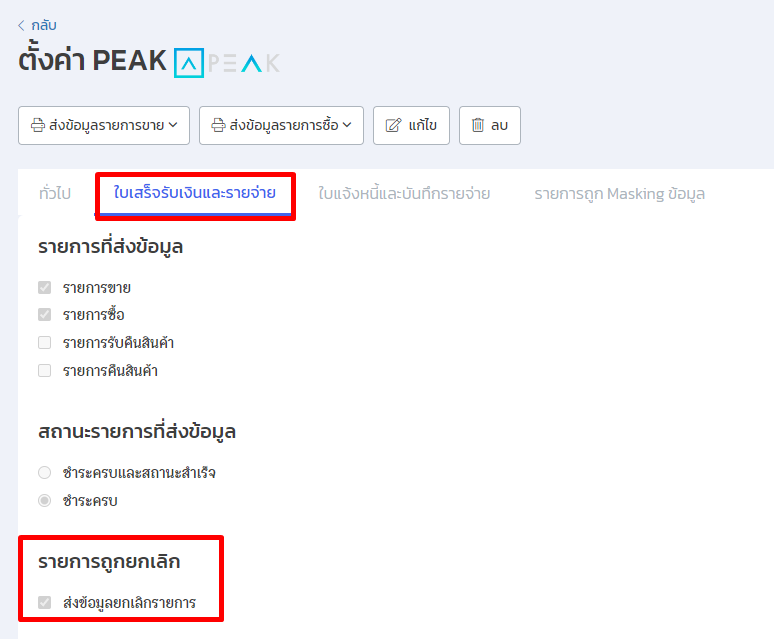
2. Set up the system to create return entries and send credit note data to PEAK
A. Set the integration with Lazada and Shopee to automatically manage sales entry statuses and set up the creation of return entries.
When a sale is canceled or returned, the ZORT system will generate a return entry.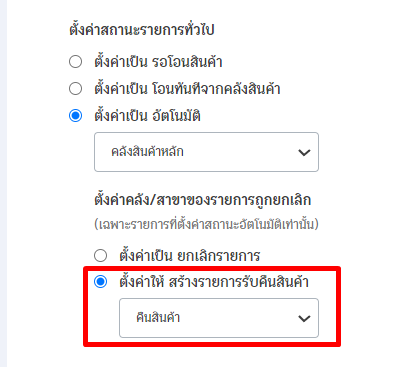
Example: A sales entry with a status of “completed” remains the same, but the system will create an additional return entry.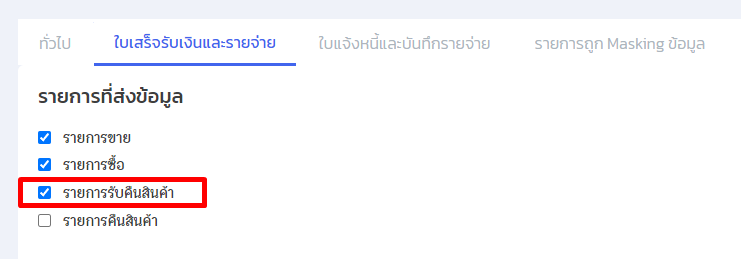
Q1: The orders from Lazada and Shopee to PEAK do not match.
A: Orders data is transmitted differently for each channel:
- Orders from Lazada will send data including product prices and store discounts only.
- Orders from Shopee will send data including product prices, store discounts, and shipping costs paid by the buyer.
Q2: Are various fee details sent to PEAK?
A: No, fee details are not sent to PEAK.
Q3: What is the “Platform Revenue” in ZORT, and is it sent to PEAK?
A: “Platform Revenue” refers to earnings supported by the marketplace for the store, such as discounts provided by the marketplace or coin rewards.
This revenue is not sent to PEAK.
If you are interested in utilizing our comprehensive store management system,
we encourage you to reach out for further information.
Please do not hesitate to contact us at:
Phone: 02-026-6423
Email: support@zortout.com
LINE: @zort






