Income is for recording income other than product sales, such as income from membership fees collected from distributors.
Expenses are for recording expenses other than product sales, such as Facebook advertising costs or store rent.
How to Create Income – Expenses
1. Go to the “Finance” menu, and select “Income.”
2. Click the “Add income.”
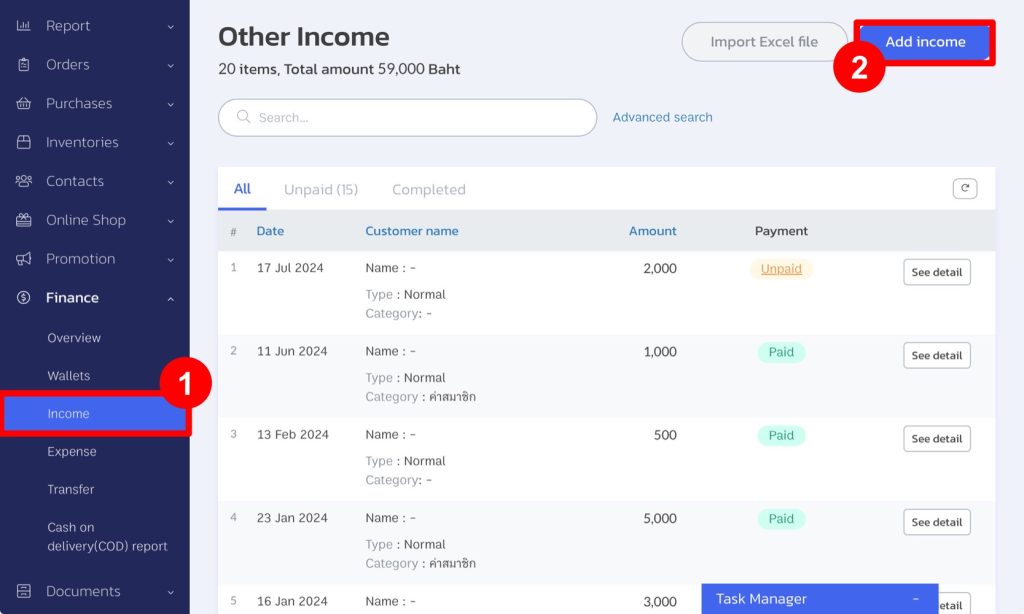
3. Fill in the information as needed.
4. Click “Save.”
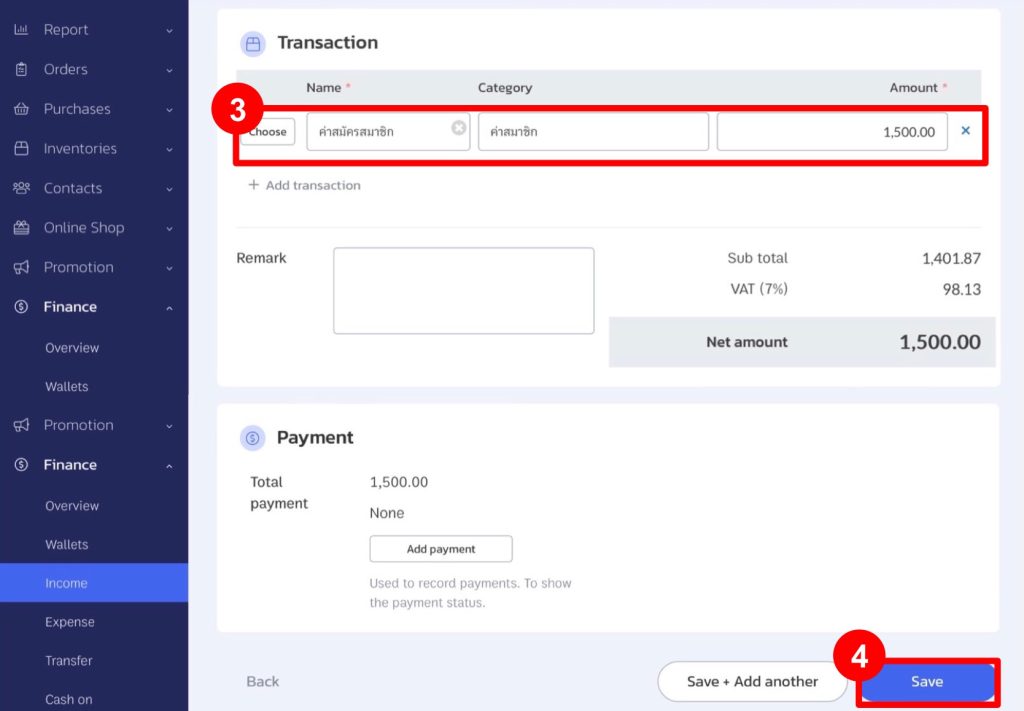
Printing Documents
1. Click on the desired item.
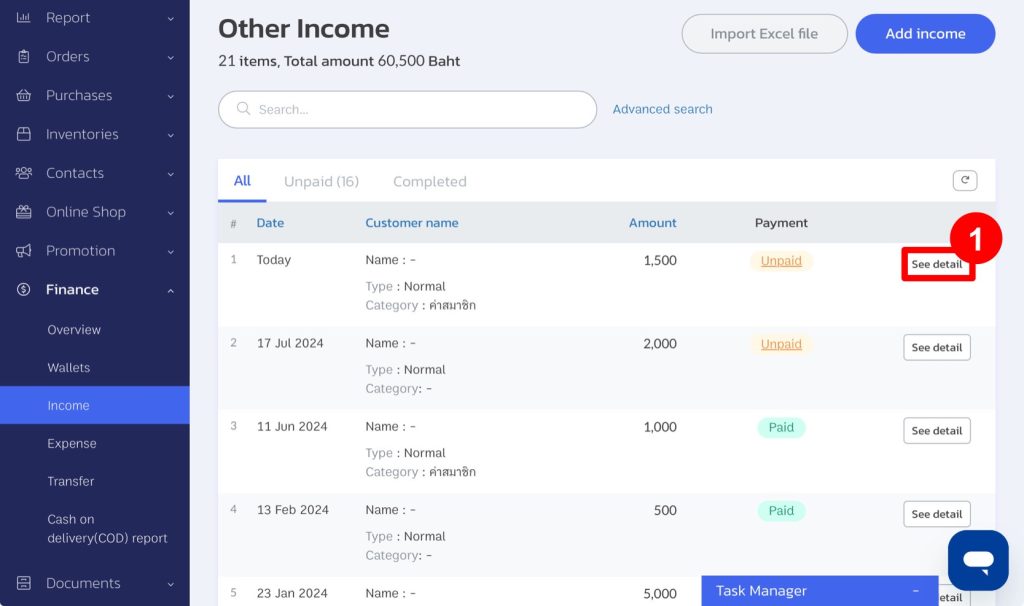
2. Select “Print.”
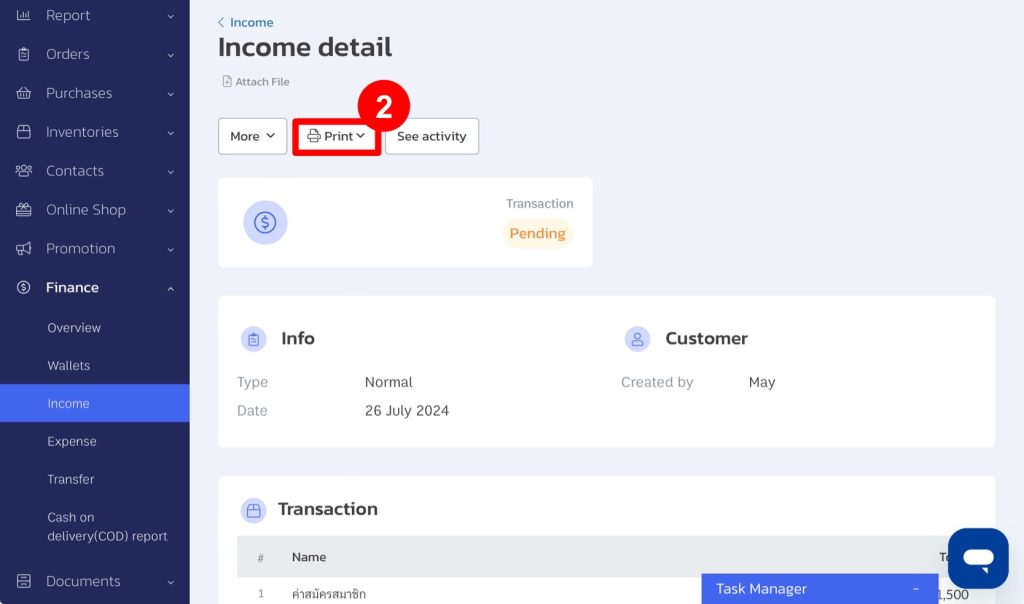
3. Choose the template and title of the document as needed.
4. If the desired template and title are not available, you can type in a new template and title. The system will remember this for future use.
To set document numbers or sequence them, you can choose to set the item numbers manually.
(Manual item number setting: The system will generate new document numbers so that the store can properly sequence documents for accounting purposes.)
5. Click “Print.”
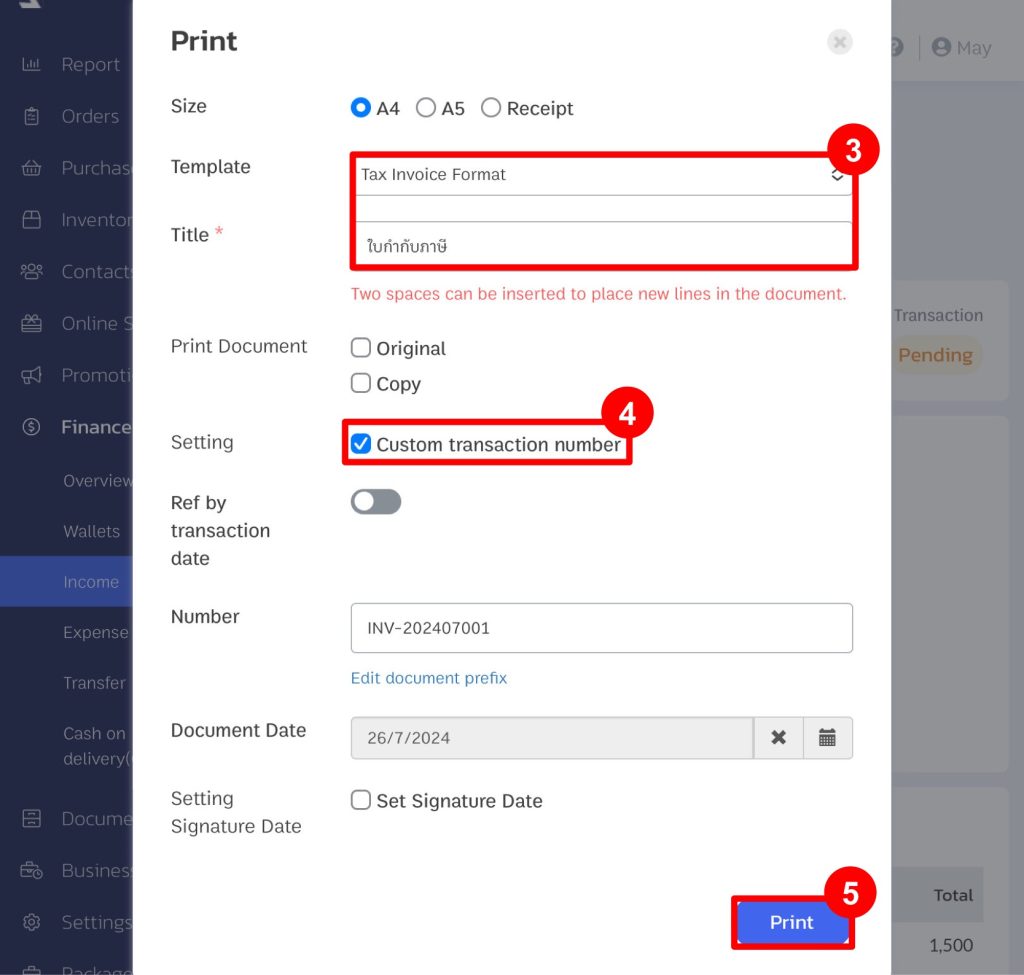
6. If the store wants to keep the document in the system, after printing, you can select “Save Document.”
(The system will store the document in the “Documents” menu >> “Accounting Documents.”)
To ensure document numbers are sequential, remember to save the document every time.
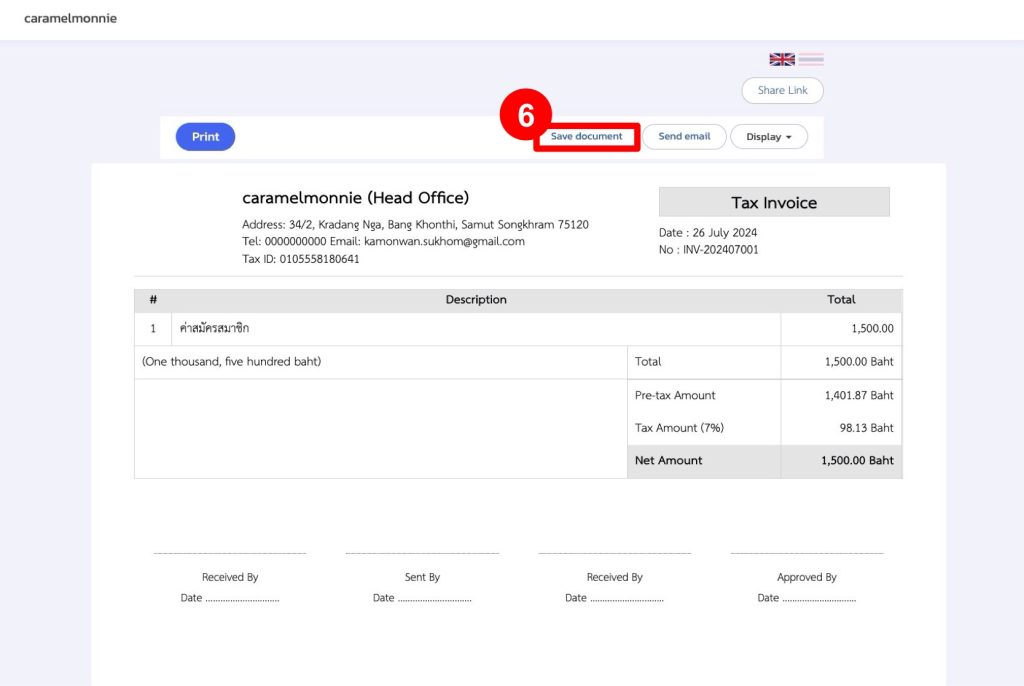
If you are interested in utilizing our comprehensive store management system,
we encourage you to reach out for further information.
Please do not hesitate to contact us at:
Phone: 02-026-6423
Email: support@zortout.com
LINE: @zort






