Storing customer information in distinct categories makes it easier to access customer data without confusion. Follow these steps to add and categorize customers:
How to Categorize Customers
1. Go to the “Contacts” menu and select “Contacts”.
2. Click the “Add Category” button.
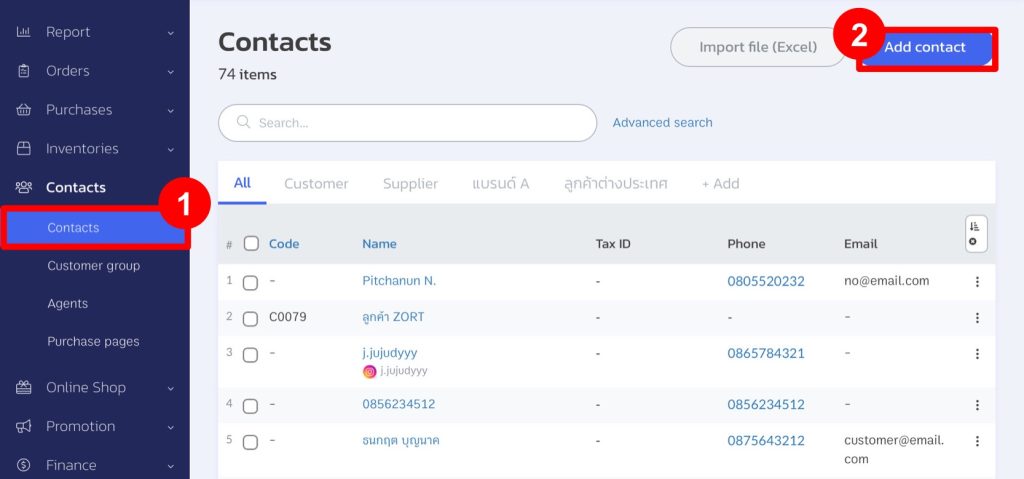
3. Enter the category name you want to use for separating customers, such as “International Customers”.
4. Click “Add”.
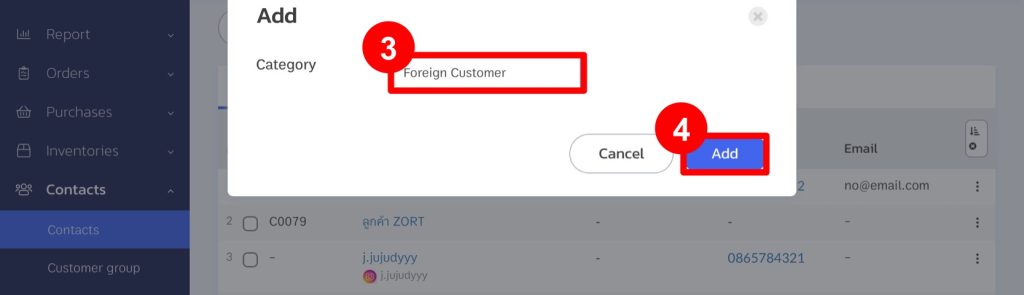
After adding a category, it will initially have no customers. You can add customers to the category in two ways:
Adding a New Customer to the Category
1. Click the “Add Contact” button.
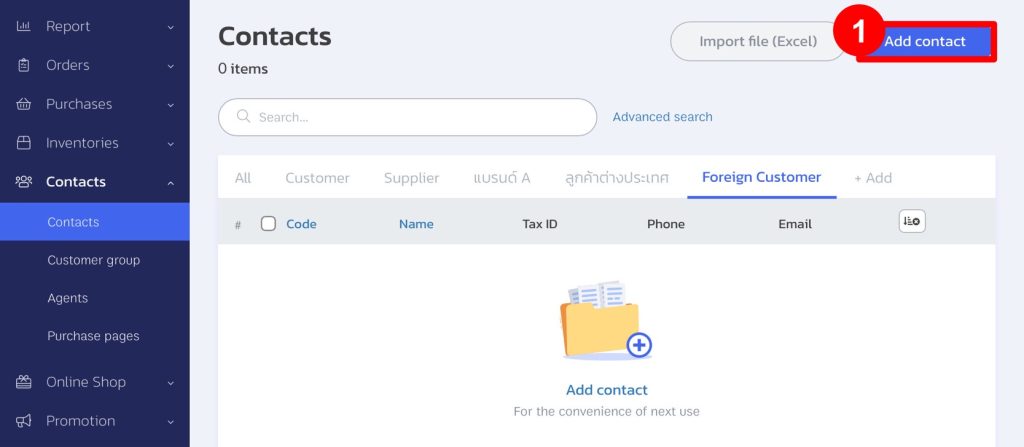
2. Enter the information for the new customer.
3. Click “Save”.
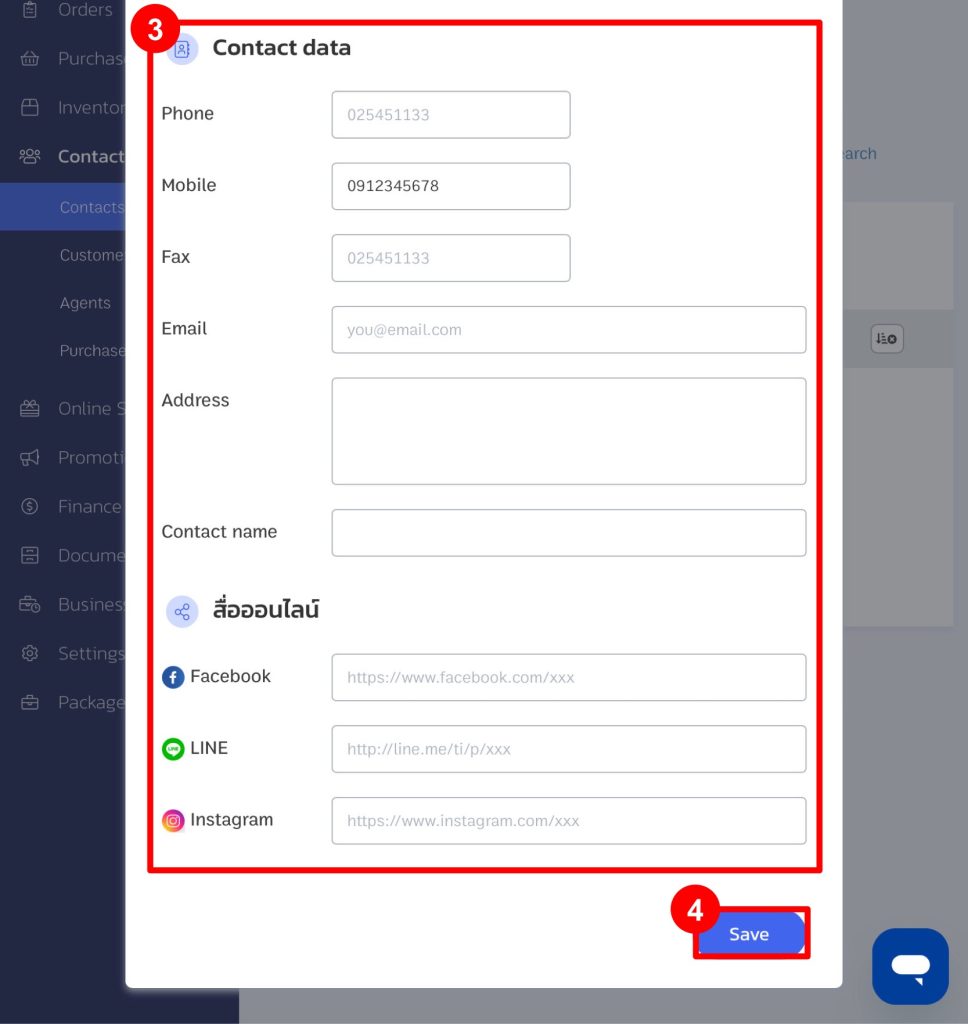
Selecting Existing Customers to Add to the Category
1. Go to the “Contacts” menu and select “Contacts”.
2. Check the box next to the name of the customer you want to categorize.
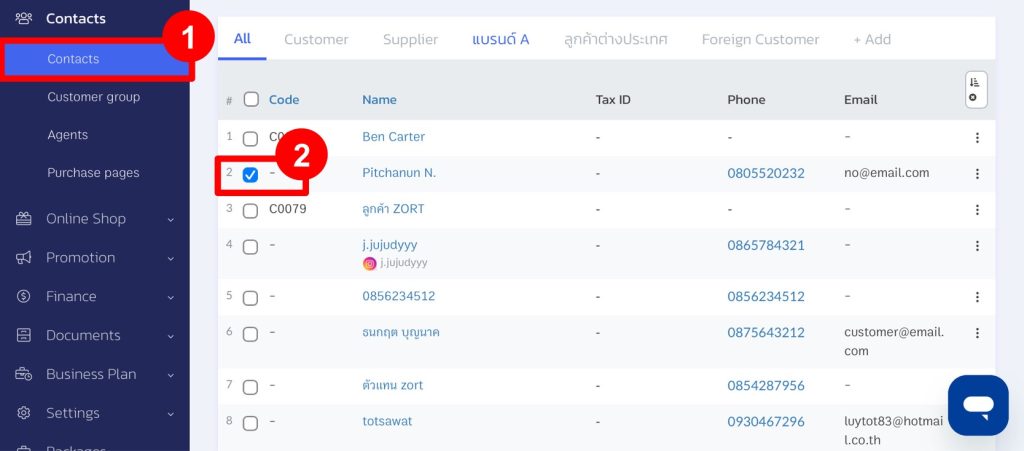
3. Go to the “More.”
4. Select “Add to Category”.

5. Choose the desired category.
6. Click “Add”.
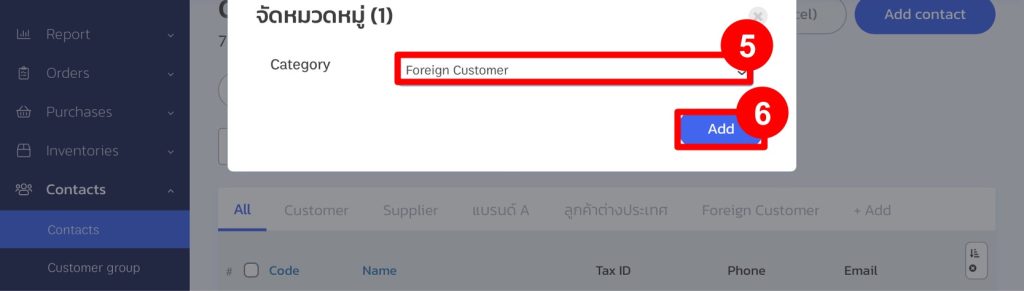
If you are interested in utilizing our comprehensive store management system,
we encourage you to reach out for further information.
Please do not hesitate to contact us at:
Phone: 02-026-6423
Email: support@zortout.com
LINE: @zort






