1. Go to the “Orders” menu and select “Orders.”
2. Select the orders you want to update.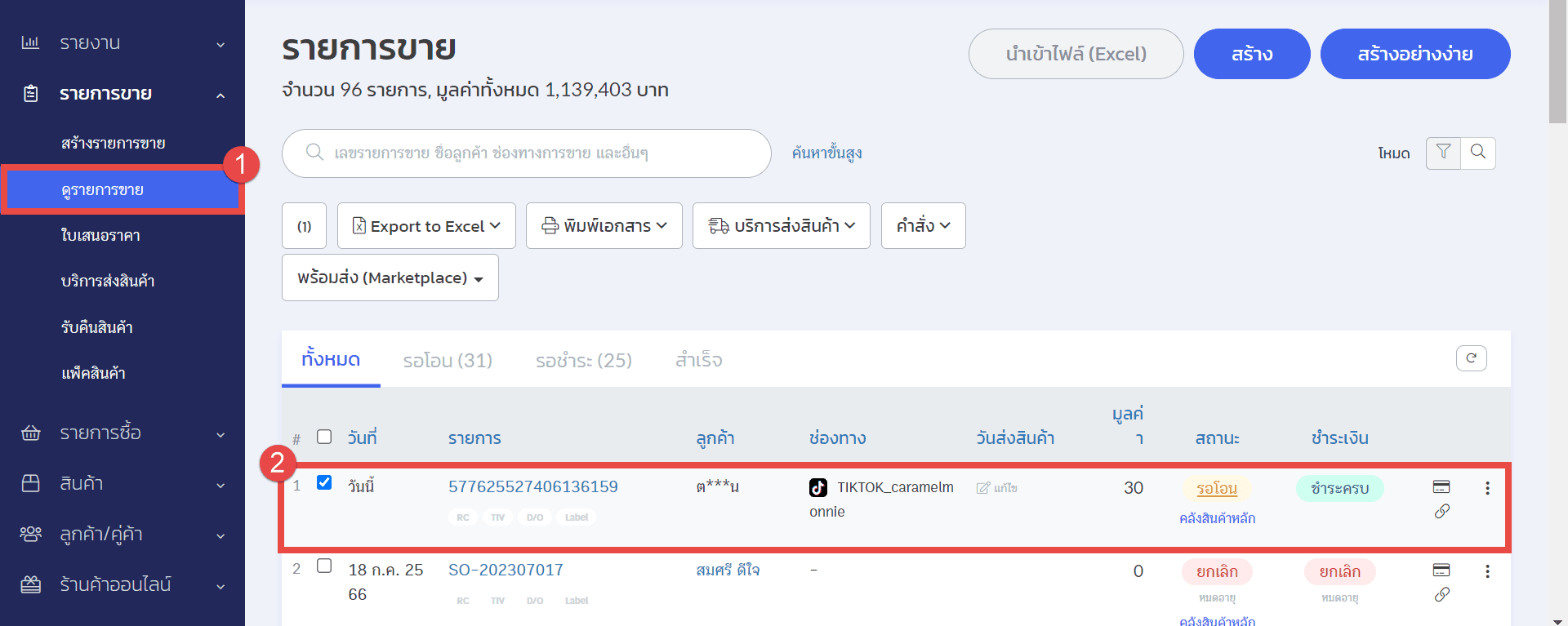
3. Click the “Ready for Shipping” button.
4. Select “TikTok.”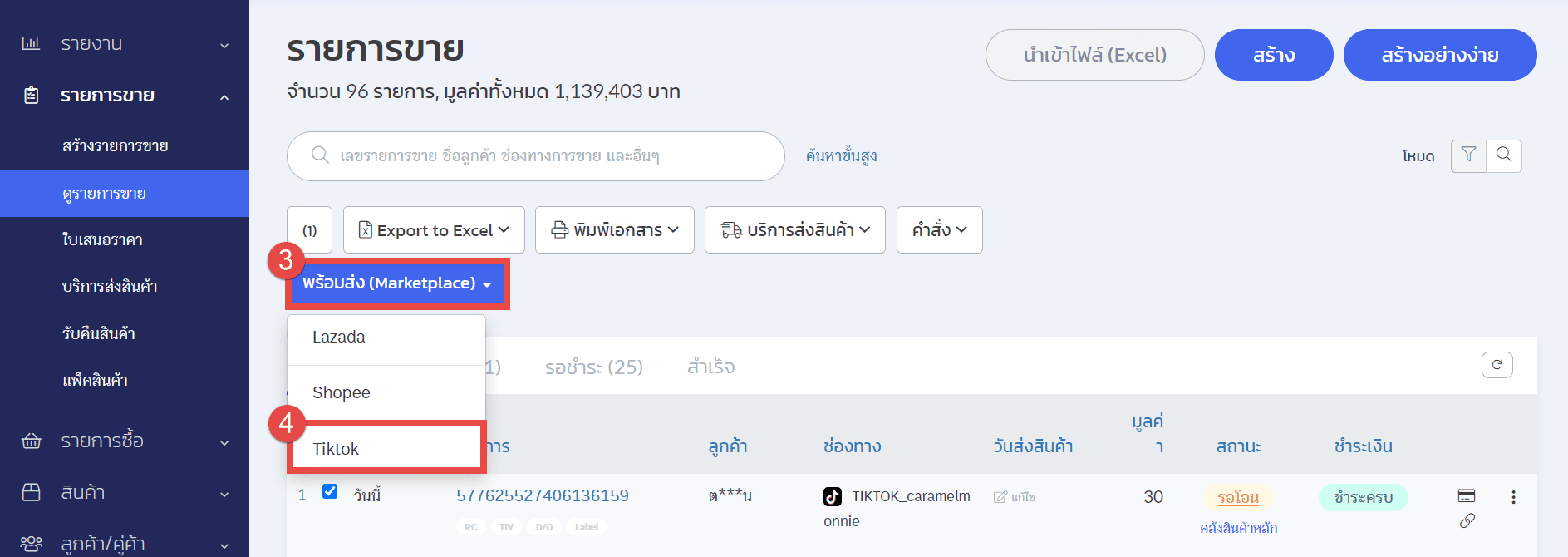
5. Choose the type of shipping method you want to use.
6. Click “Confirm.”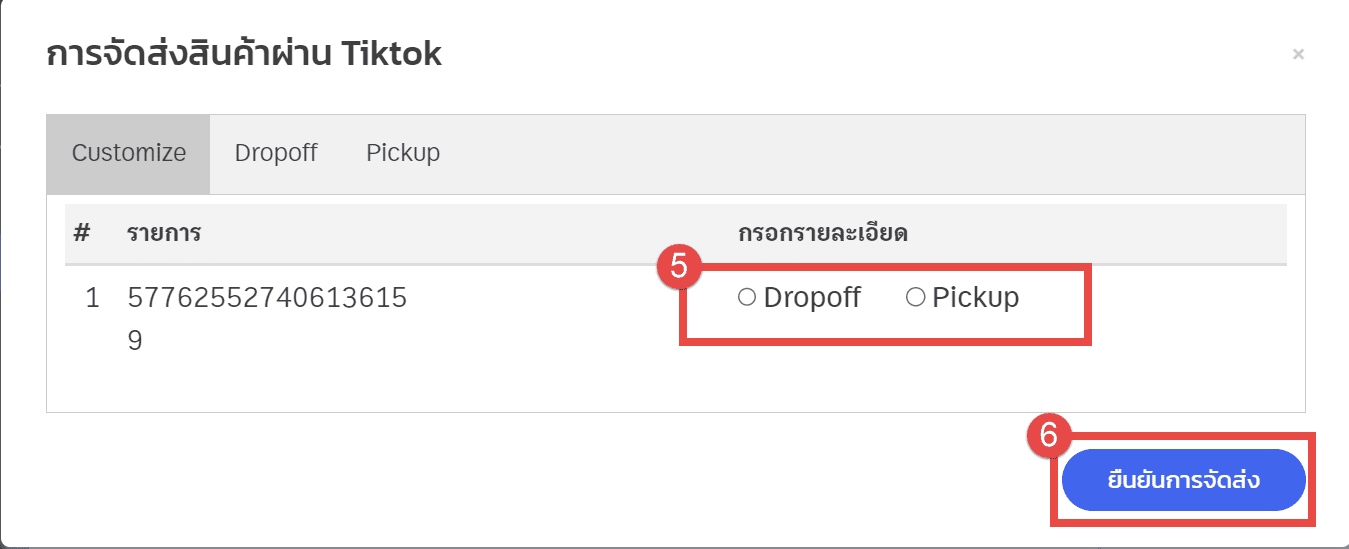
7. The system will display a message confirming that shipping is complete.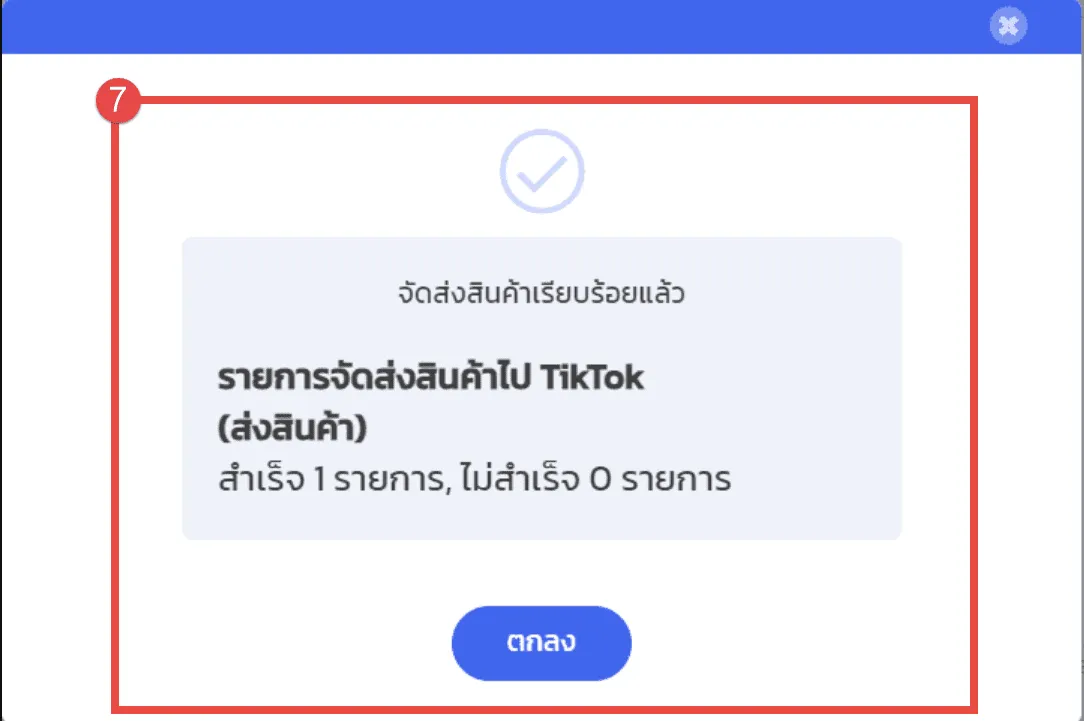
8. The status on the sales orders page will change to “Pending.”
If you are interested in utilizing our comprehensive store management system,
we encourage you to reach out for further information.
Please do not hesitate to contact us at:
Phone: 02-026-6423
Email: support@zortout.com
LINE: @zort






