For stores that wish to verify whether ZORT has successfully sent various transactions to Accrevo, or to check how many transactions have been successfully sent, you can easily review this information through the Accounting Log on ZORT.
1. Scroll to the bottom and click on “Accounting Log”.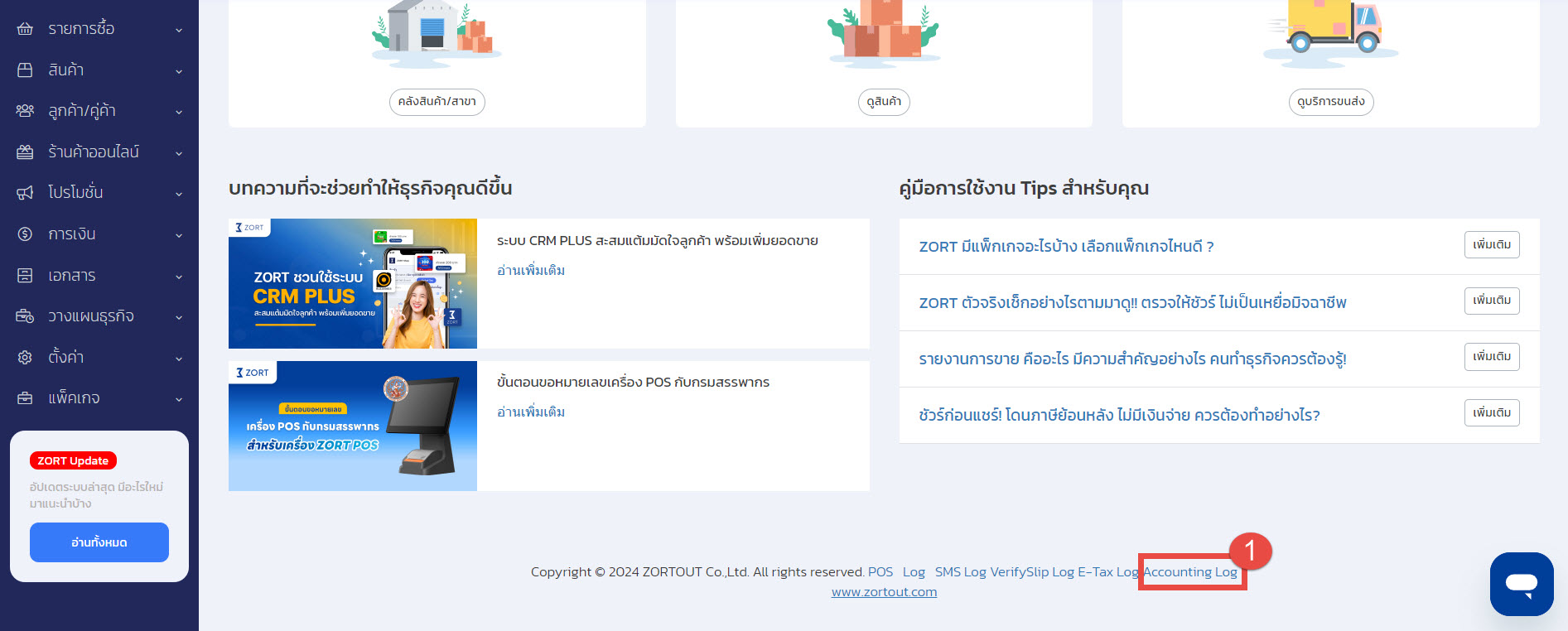
2. The system will direct you to the “Accounting Log” page, which includes the following details:
A. Advanced Search: Stores can filter by transaction number, status details of the sent transactions, and date-time to view the information.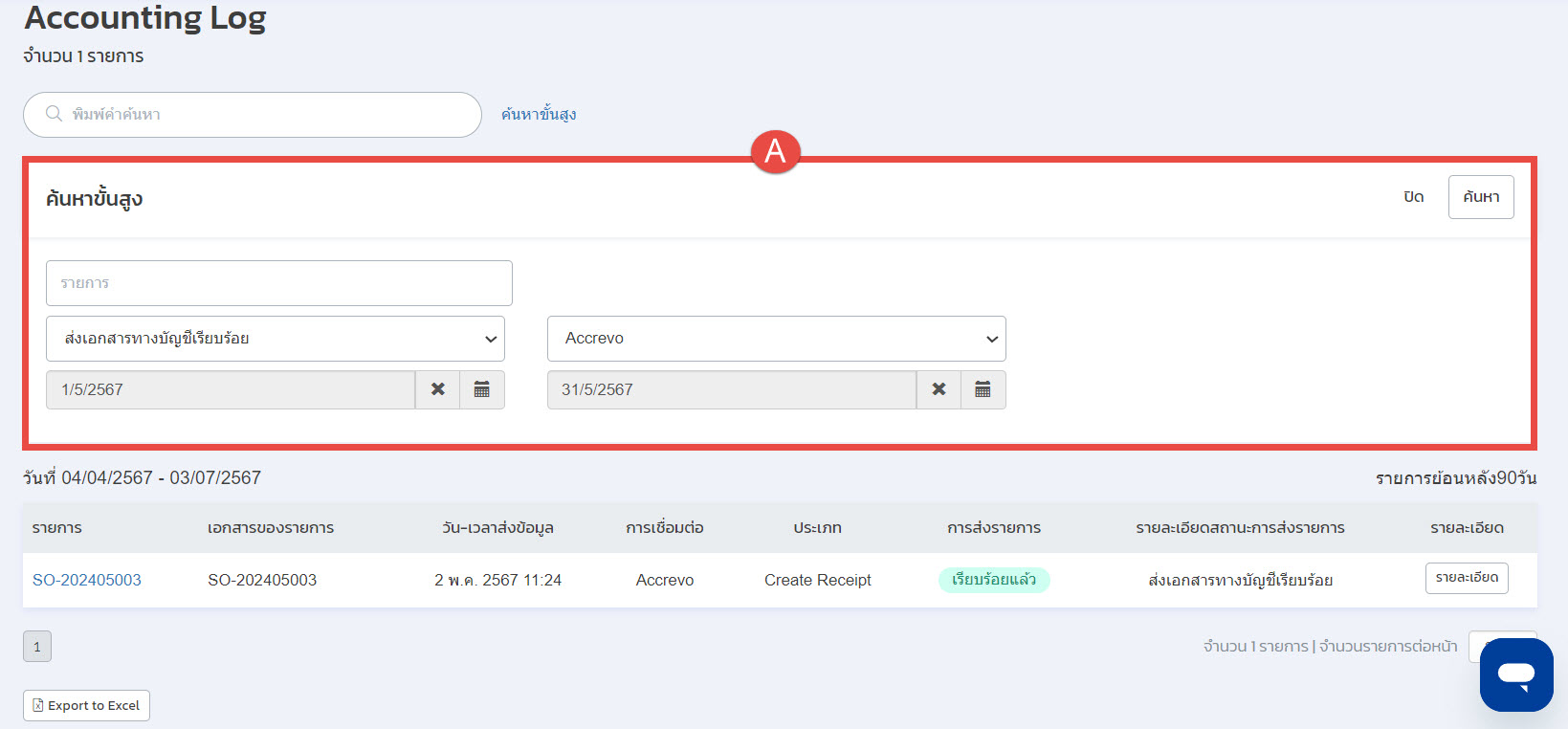
B. Details of Logs Sent from ZORT to Accrevo:
- Transaction: The transaction number from ZORT.
- Document of Transaction: The document number generated on Accrevo.
- Date-Time of Data Transfer: The date and time when the ZORT system sent the data to generate the document on Accrevo.
- Connection: The name of the Accrevo channel configured by the store.
- Type: The type of data transfer to Accrevo, such as sending sales data to create a receipt. The system will display the type as “Create Receipt”.
- Transaction Status: The status of the data transfer to Accrevo. If the transaction was successful, the status will be displayed as “Completed”. If the transaction failed, the status will be shown as “Not Sent/Incomplete”.
- Status Details of the Transaction: Descriptions of the status of the data transfer to Accrevo, which include:
- If the transaction was successful, the details will show “Accounting document sent successfully”.
- If the transaction failed, the details will show “There was an issue with the transfer”.
- If the system is in the process of transferring the data, the details will show “Transferring”.
- If the status of the sent transaction does not match the configured status, the details will show “Transaction not sent”.
- View Details: Stores can click to view detailed information for each transaction.
**Please note that the logs can only be viewed for up to 90 days.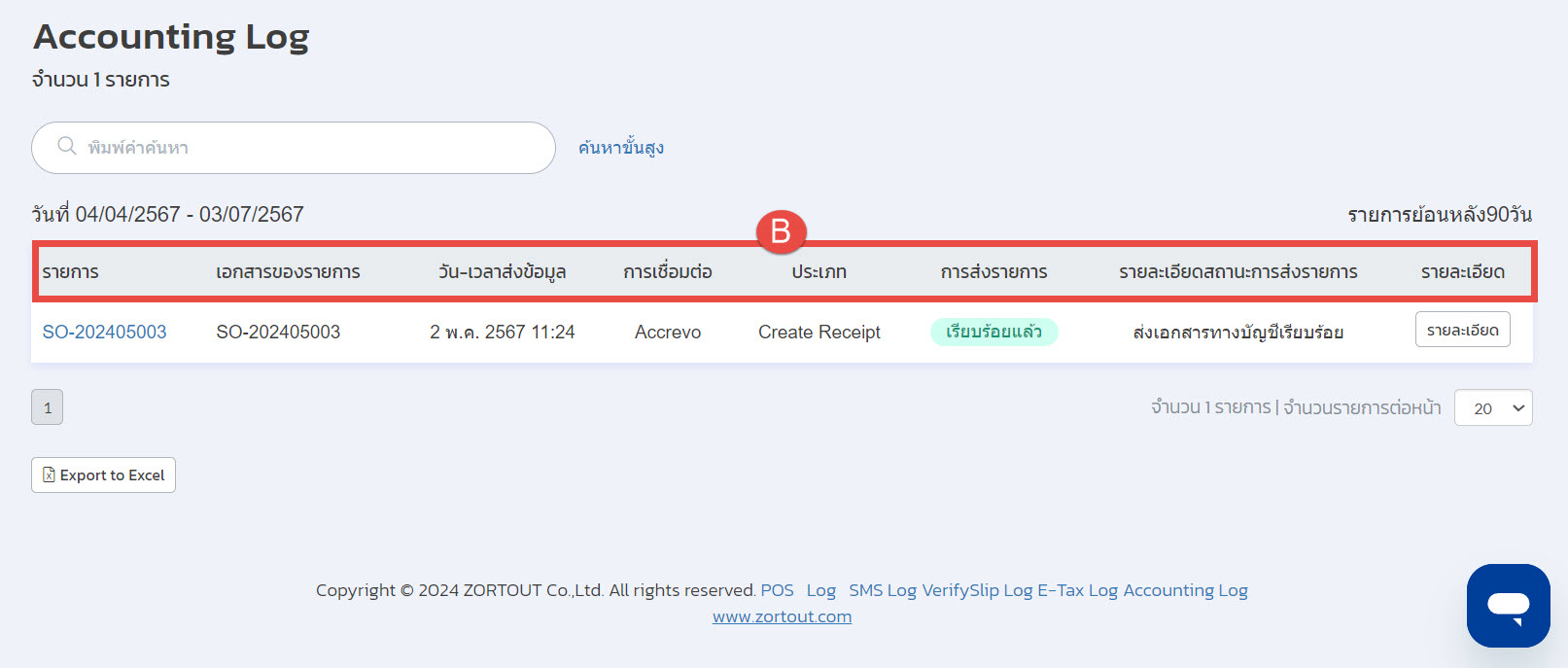
3. If the user wants to export the data to an Excel file, click the “Export to Excel” button.
Example of Accrevo Accounting Log Data in Excel Format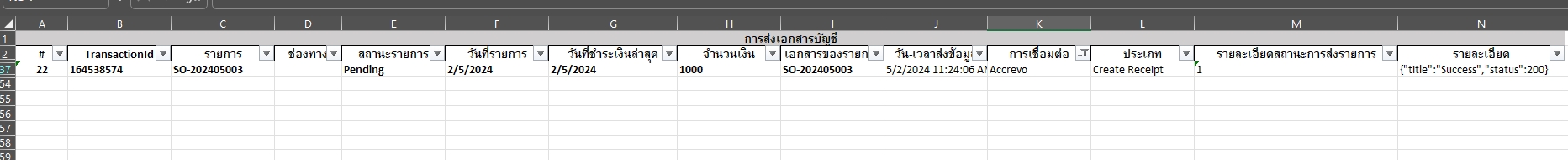
With these steps, stores can easily verify the status of transactions sent to Accrevo.
If you are interested in utilizing our comprehensive store management system,
we encourage you to reach out for further information.
Please do not hesitate to contact us at:
Phone: 02-026-6423
Email: support@zortout.com
LINE: @zort






