Stores using Shopee can now connect product bundles or sets from Shopee with ZORT to simplify promotions and manage inventory more effectively. Follow these steps to set up:
1. Go to the “Inventories” menu and select “Bundles.”
2. Click “Add Bundle.”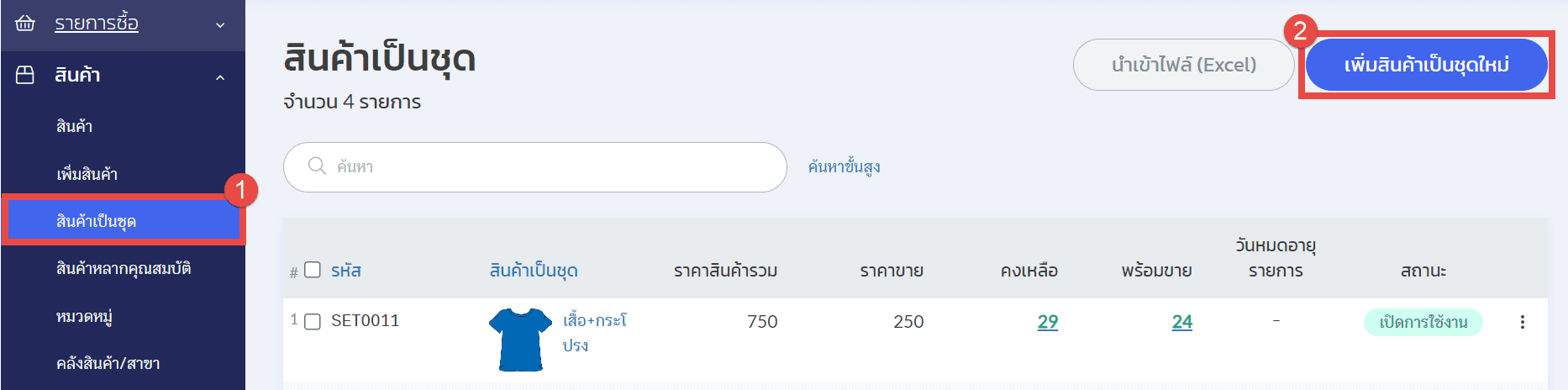
3. Enter the product code to match the bundle code on Shopee (Parent SKU) and fill in the product name and price details. If the bundle has a promotional period, set the end date as the promotion’s expiration date.
4. Click “Save.”
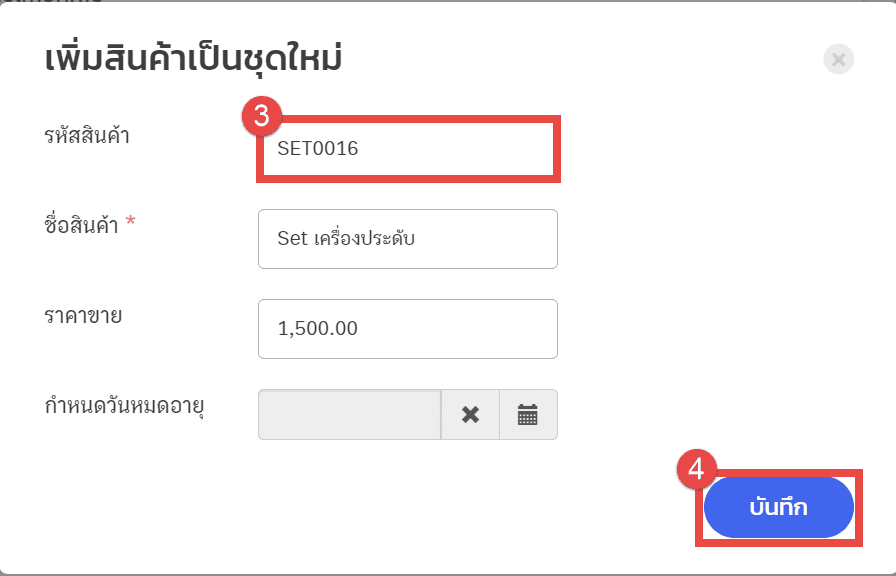
5. Click the “Select” button to choose the items to include in the bundle.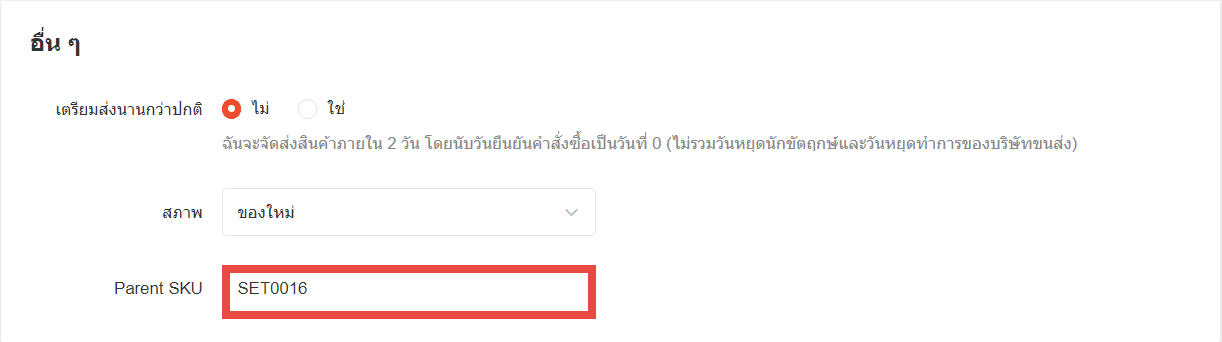
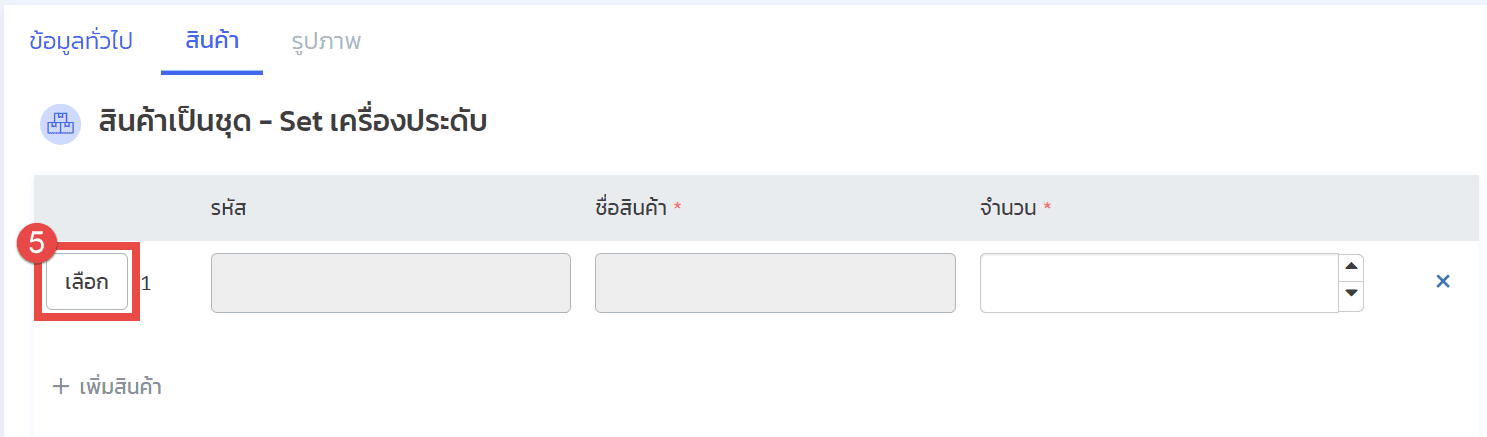
6. Once the items for the bundle are selected, click “Save” again.
7. Click the three-dot icon next to the product bundle to activate it.
8. Select “Activate.” Once activated, you will not be able to edit the bundle details anymore.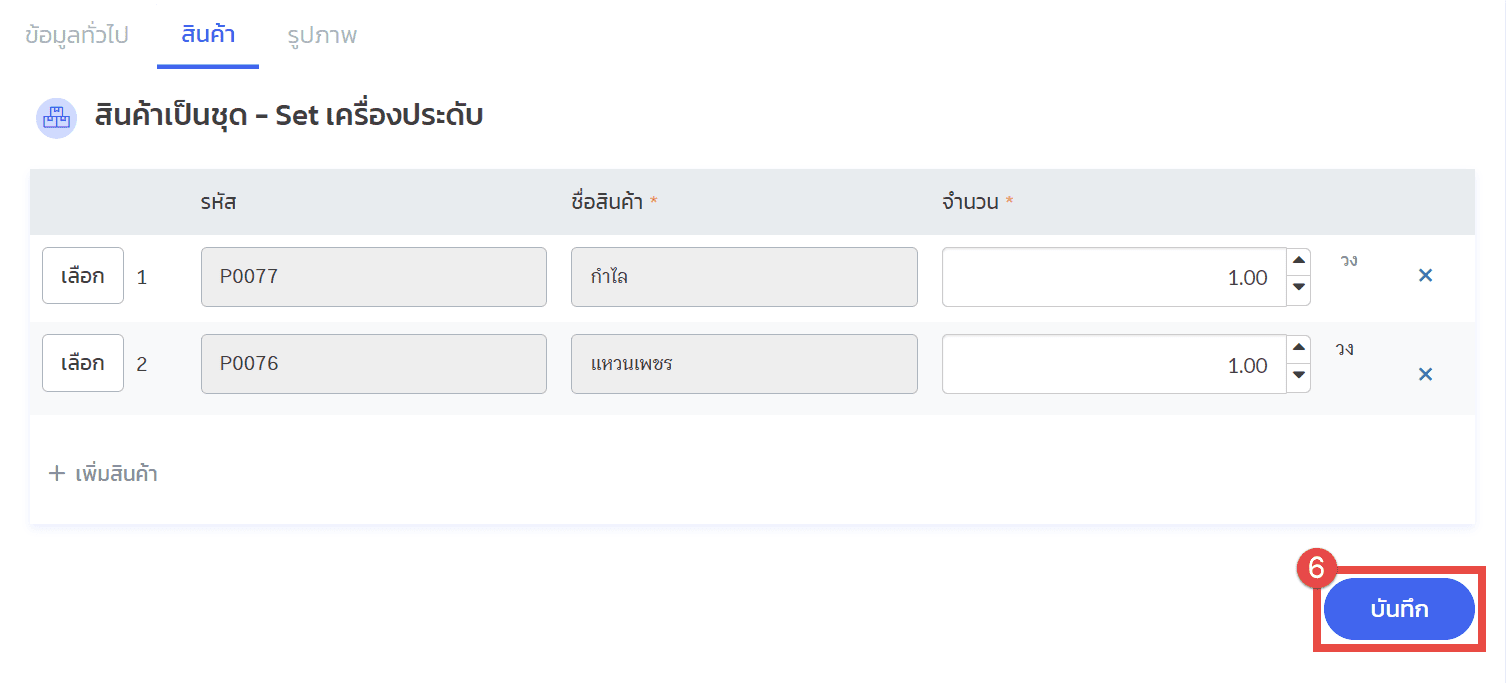
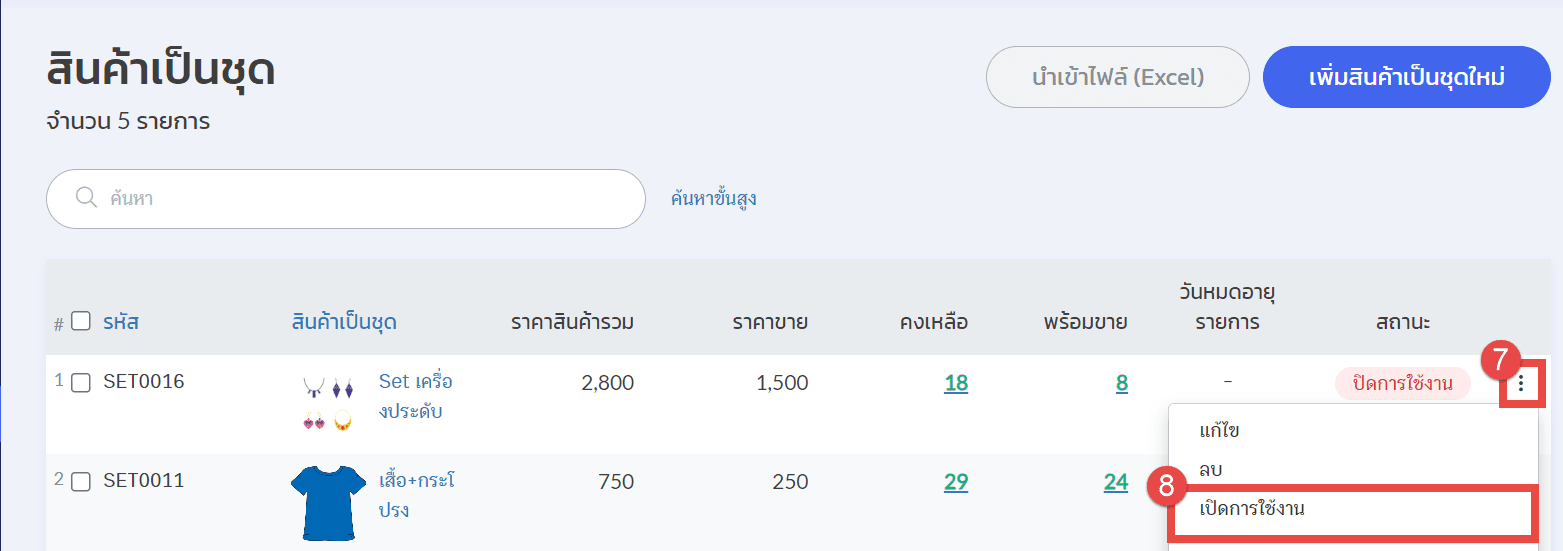
9. Connect the Shopee product bundle with ZORT by going to the “Settings” menu and selecting “Integration.”
10. Choose the Shopee store you want to sync with.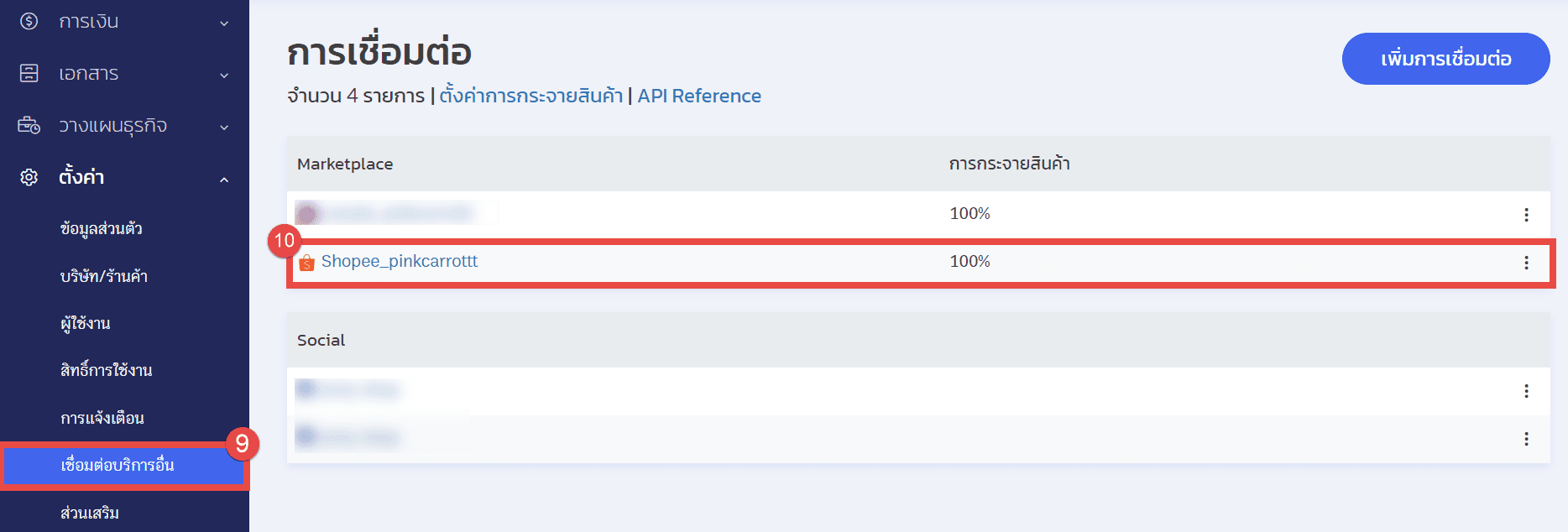
11. Go to the “Integration” section and click “Update.”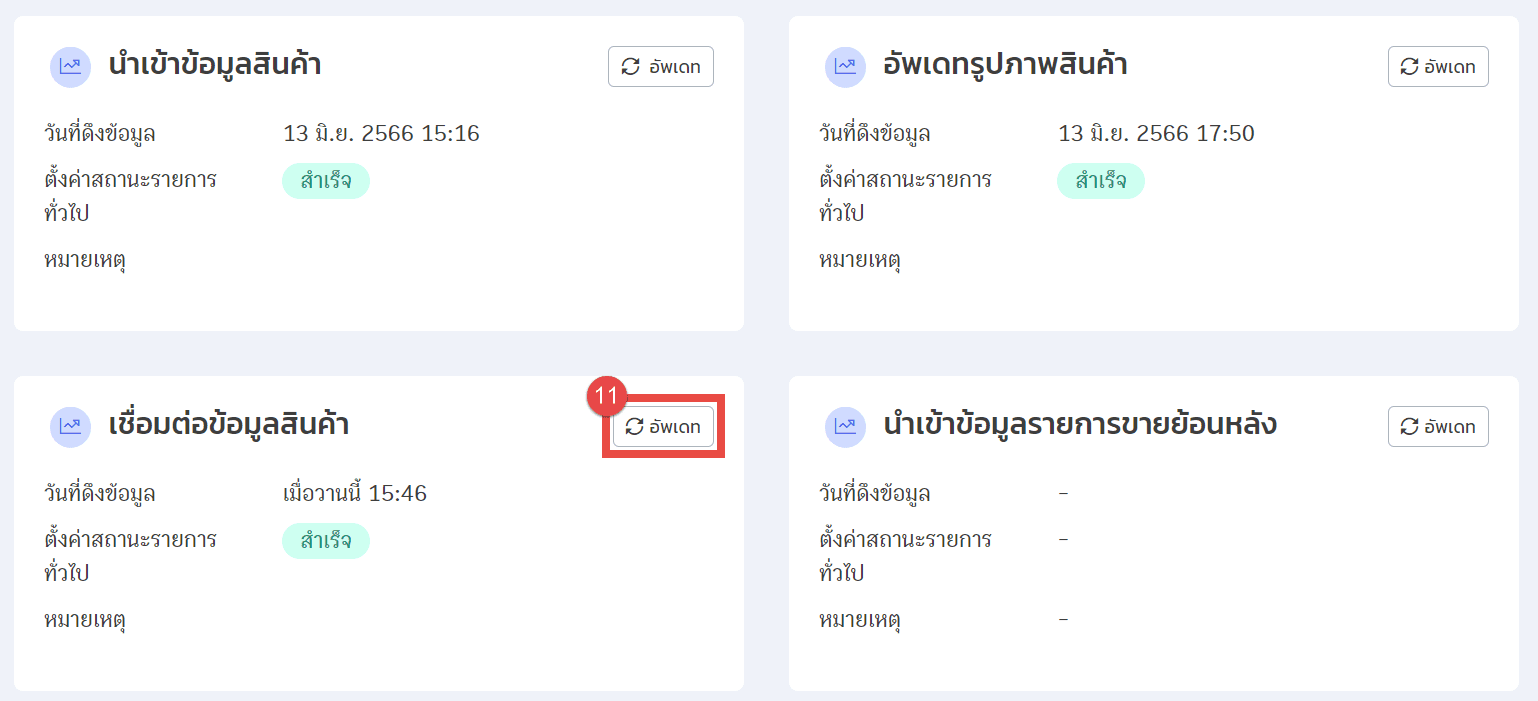
12. Once updated, the status will change to “Completed.”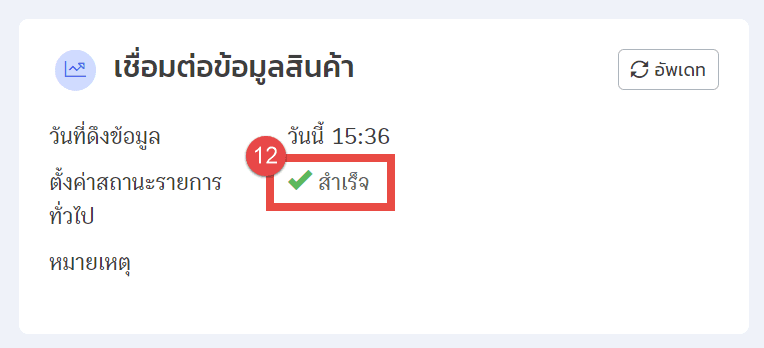
13. Any changes to the bundle quantity in ZORT will automatically sync to the Shopee bundle, ensuring accurate inventory levels.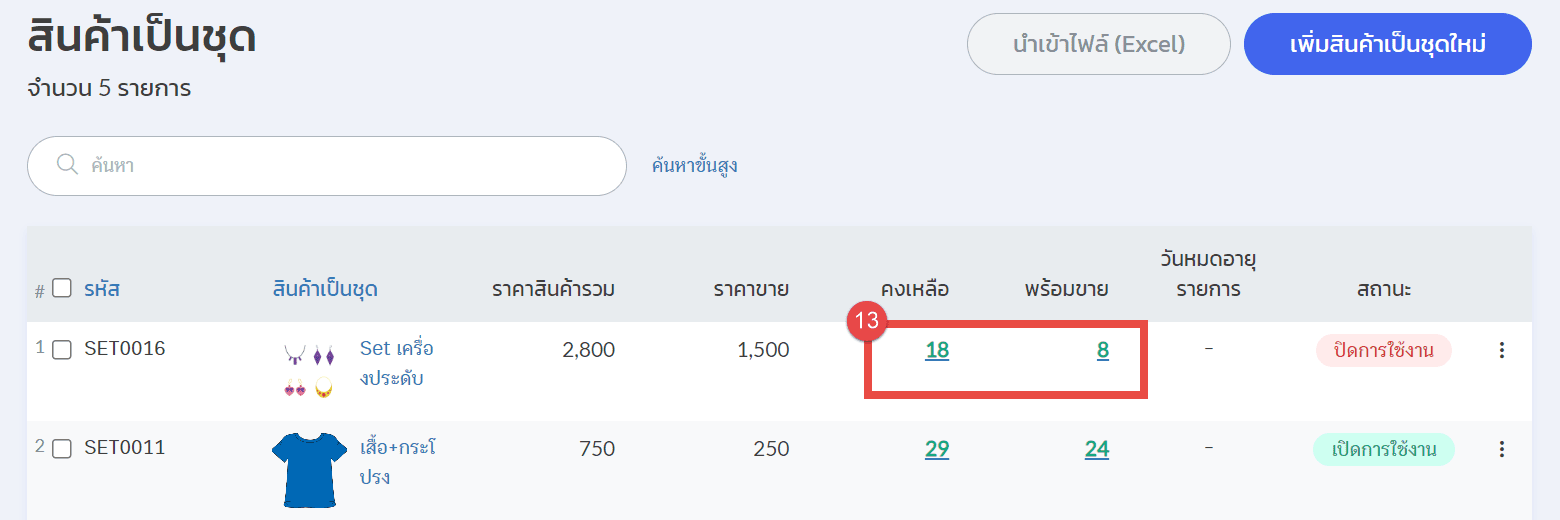
If you are interested in utilizing our comprehensive store management system,
we encourage you to reach out for further information.
Please do not hesitate to contact us at:
Phone: 02-026-6423
Email: support@zortout.com
LINE: @zort






