(For cases where you need to bring goods into the Logisplus warehouse or move goods out of the Logisplus warehouse)
1. Go to the Inventories menu and select Transfer.
2. Click Add Product Transfer.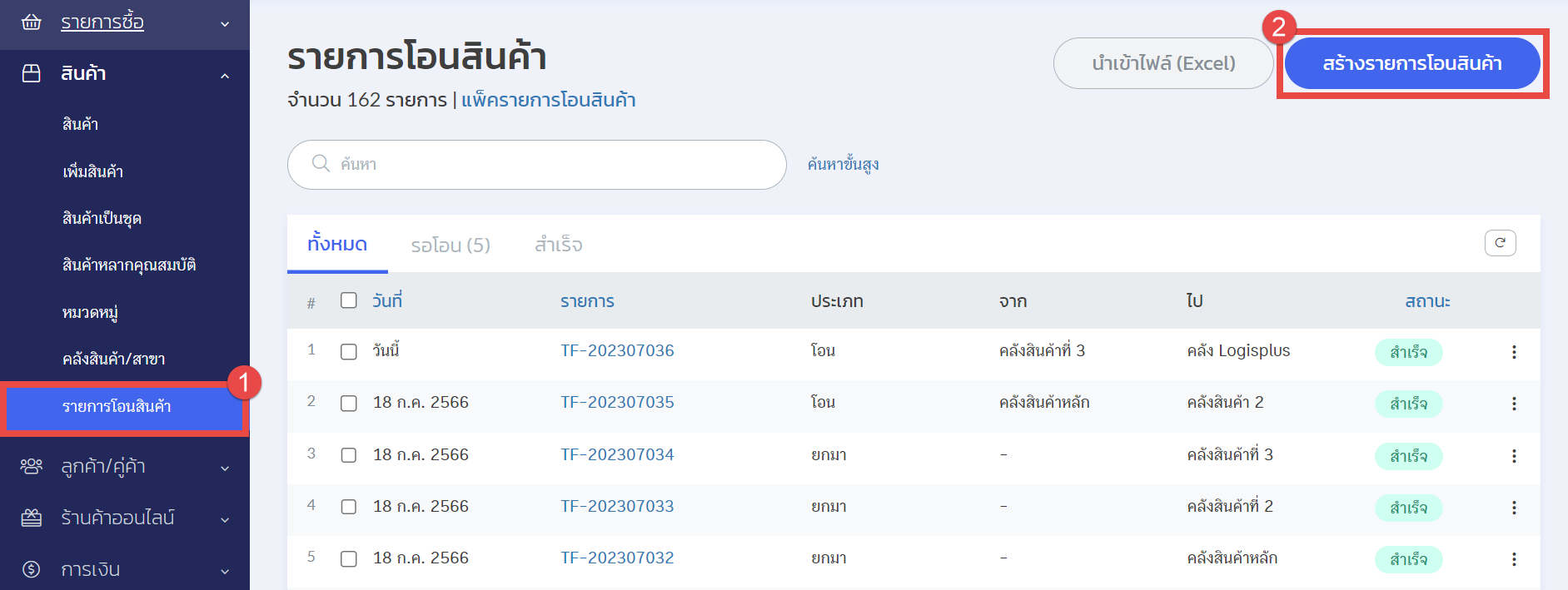
3. Complete the transfer details and select the warehouse.
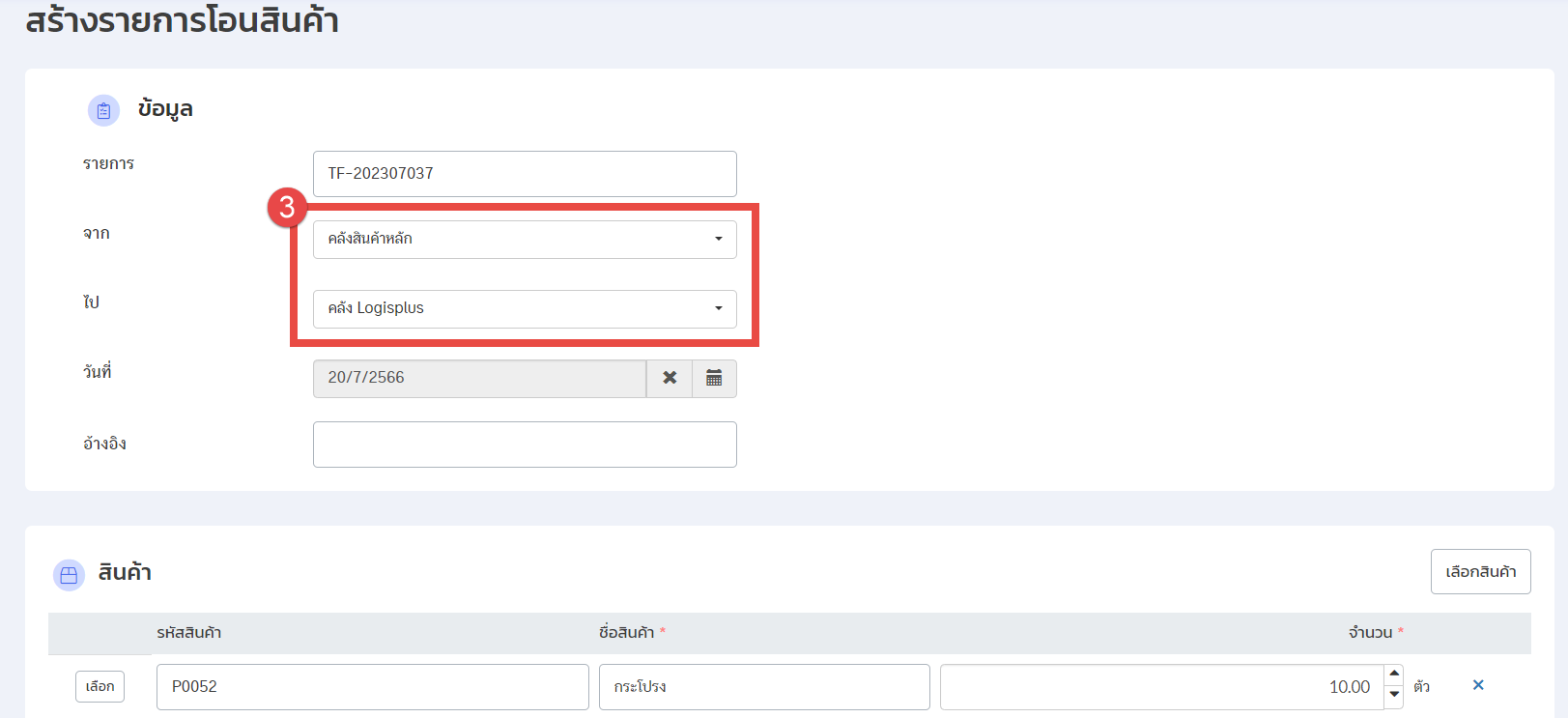
4. Click Save.
- For bringing goods into Logisplus: Set the destination warehouse as Logisplus.
- For moving goods out of Logisplus: Set the source warehouse as Logisplus.
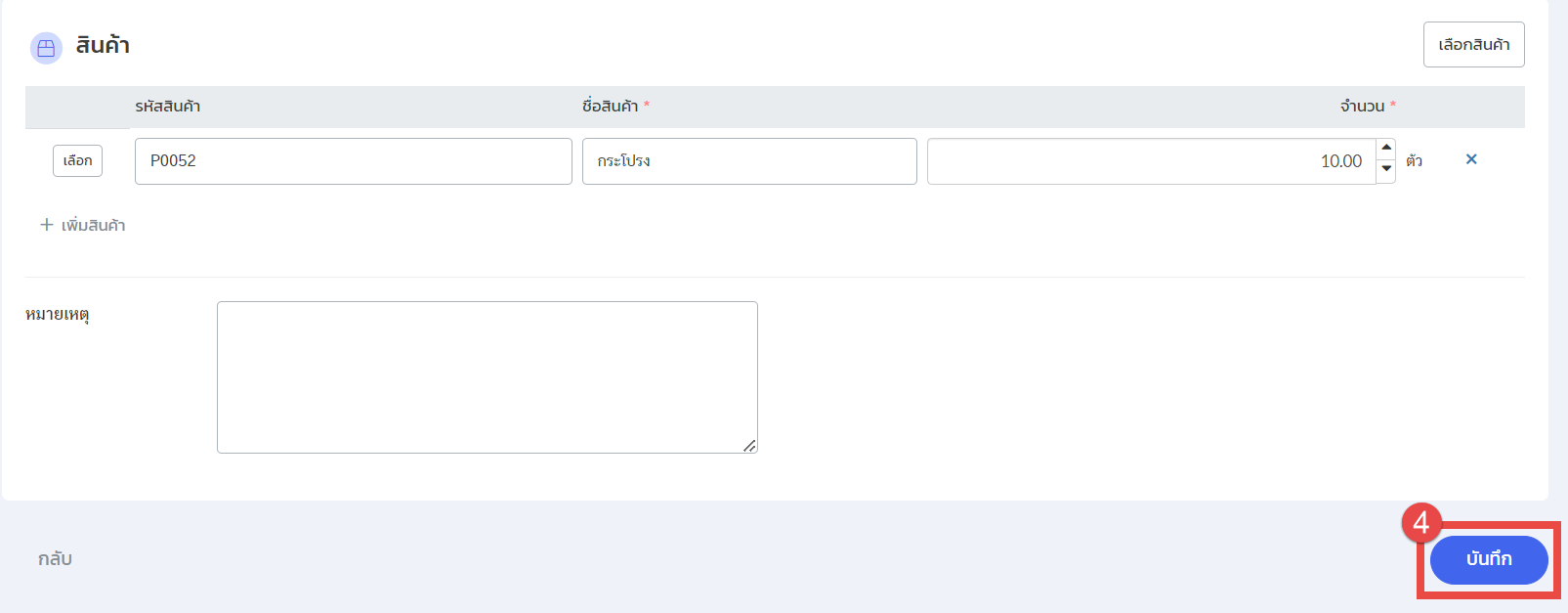
Adjusting Stock from Logisplus
Logisplus will send the stock quantities to adjust the inventory in ZORT to match Logisplus. Data will be sent at two times: 12:00 PM and 12:00 AM.
If you are interested in utilizing our comprehensive store management system,
we encourage you to reach out for further information.
Please do not hesitate to contact us at:
Phone: 02-026-6423
Email: support@zortout.com
LINE: @zort






