Order links can be used in two scenarios:
1. Customer Order Link: This link allows individual customers to place orders themselves. Orders will appear in the Sales Listings menu.
2. Agent Order Link: This link is for agents to key in orders themselves.
How to Create an Order Link:
1. Go to the menu “Contacts” under “Purchase Pages”.
2. Click on “Add Purchase Page”.
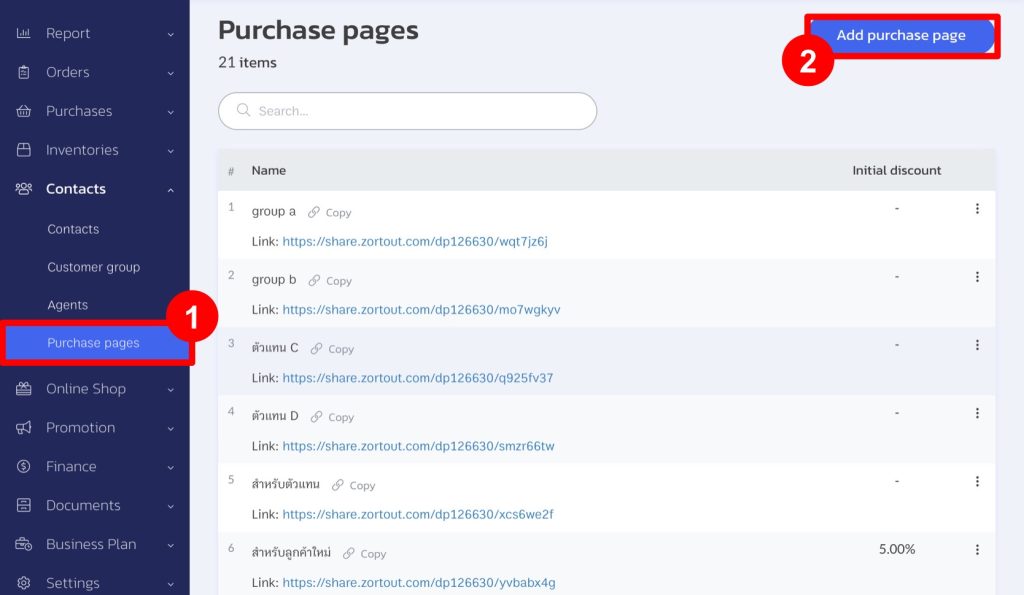
3. For creating a link for distributors, select “Agent” (For customer links, skip this step).
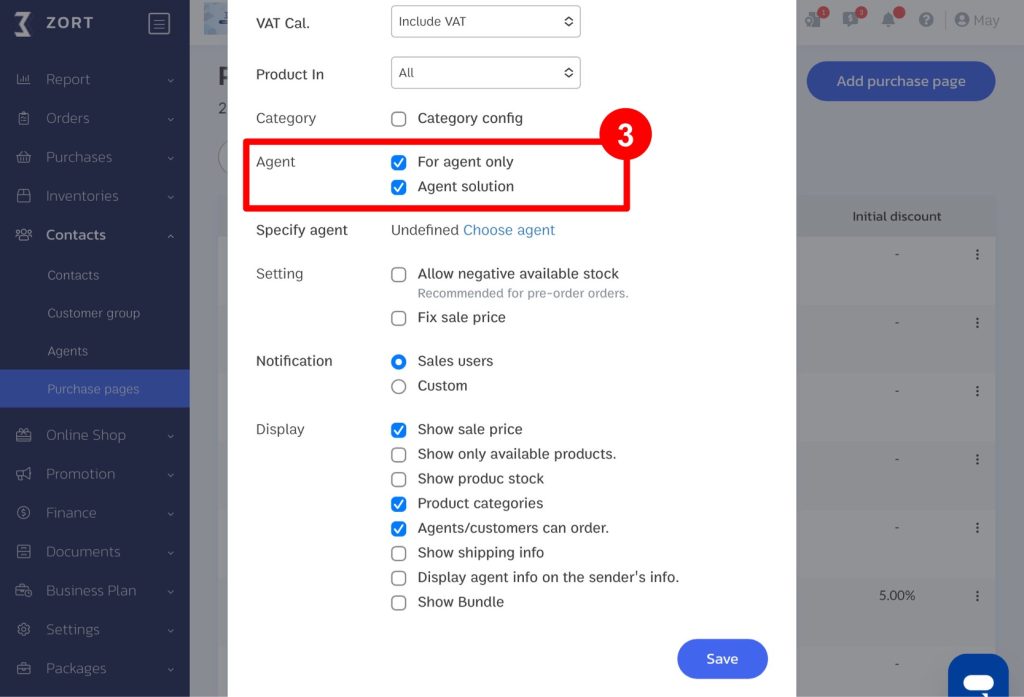
4. The system will generate a link. You can copy this link to send it to agents or individual customers.
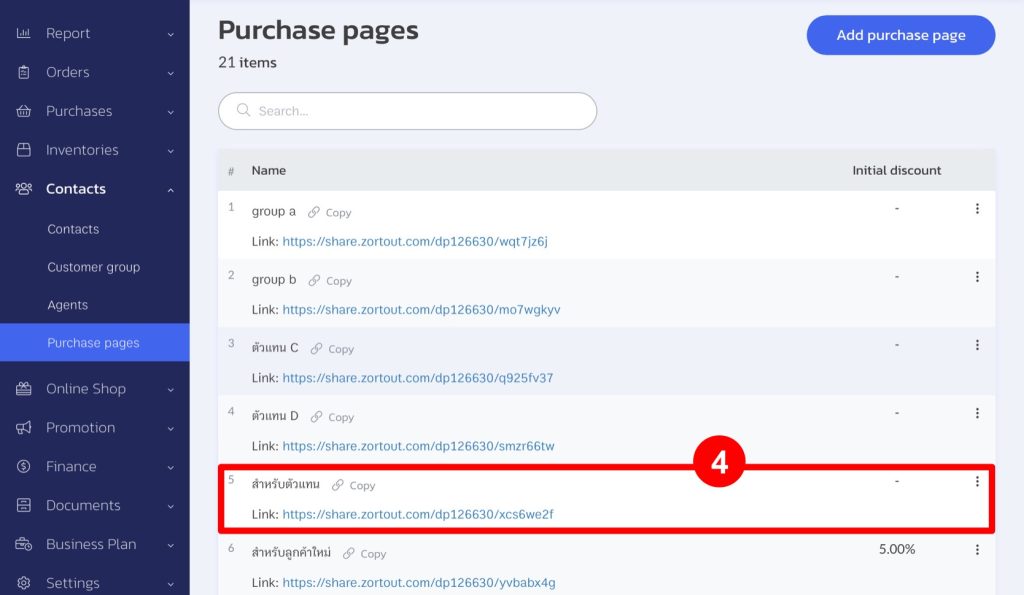
5. When agents register, they will send an approval request to the store. You can check and approve these requests in the top right corner.
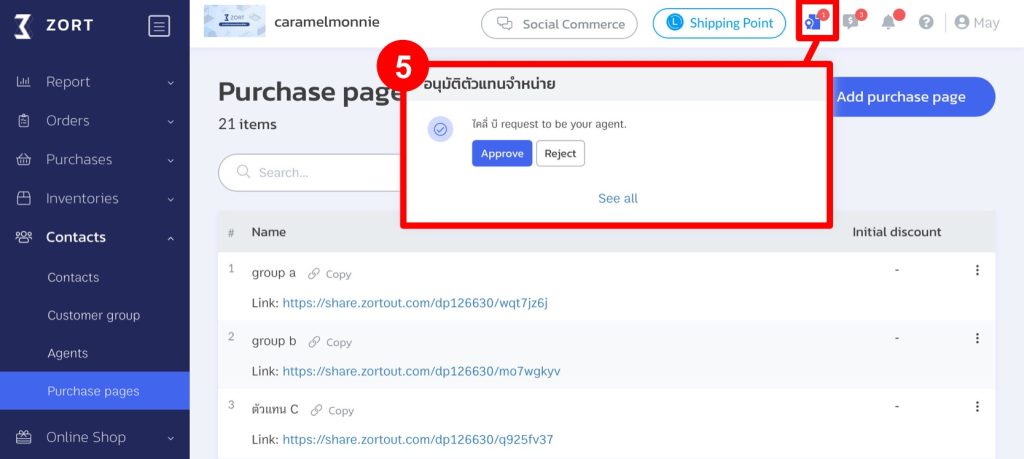
6. Once approved by the store, distributors will be created. You can view the list of distributors under “Contacts” and select “Agents”.
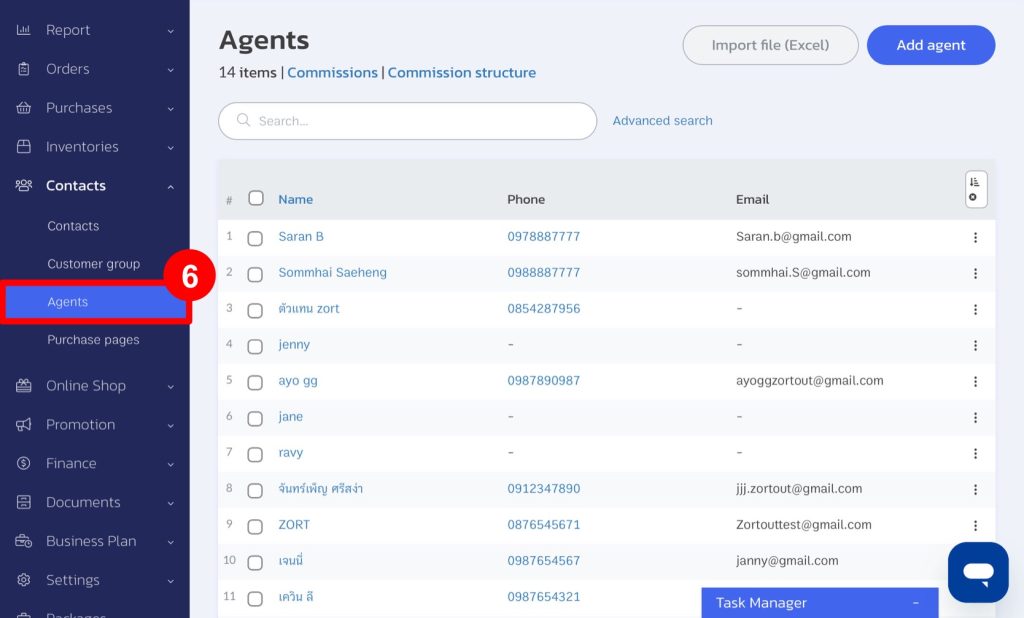
7. When distributors place orders, you can view the sales listings by going to “Orders” -> “Orders”.
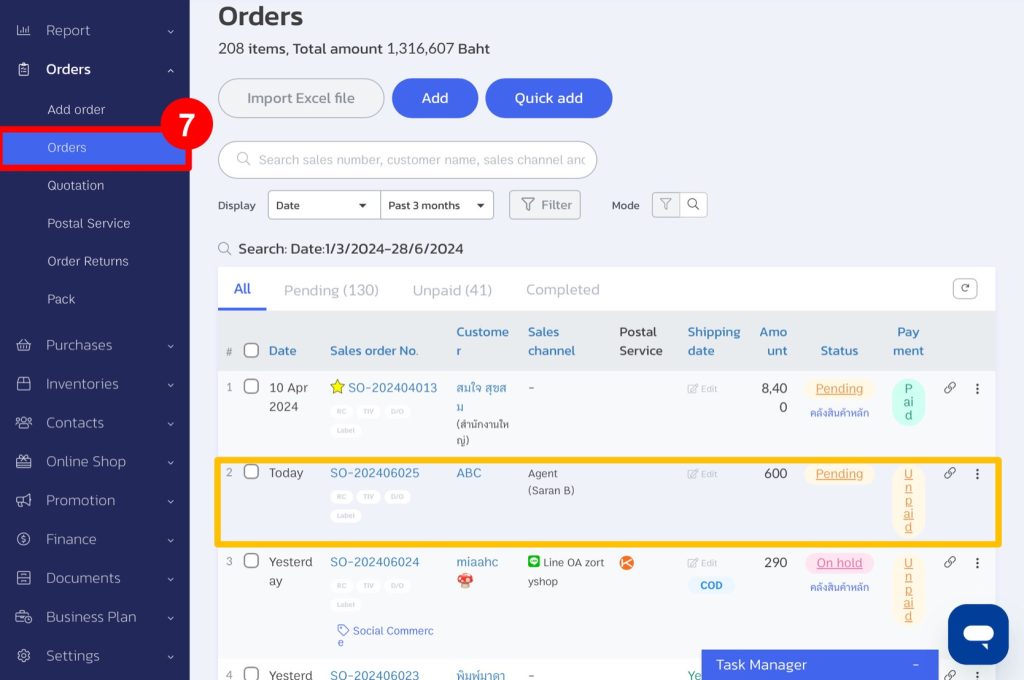
If you are interested in utilizing our comprehensive store management system,
we encourage you to reach out for further information.
Please do not hesitate to contact us at:
Phone: 02-026-6423
Email: support@zortout.com
LINE: @zort






