For stores looking to connect TikTok Shop with ZORT but have not yet updated their product codes to match ZORT, you can easily update them using the following steps:
1. Log into the TikTok Shop Seller Center and go to the “Products” menu under “Manage Products.”
2. Select the product you want to update the product code for and click the “Edit” button.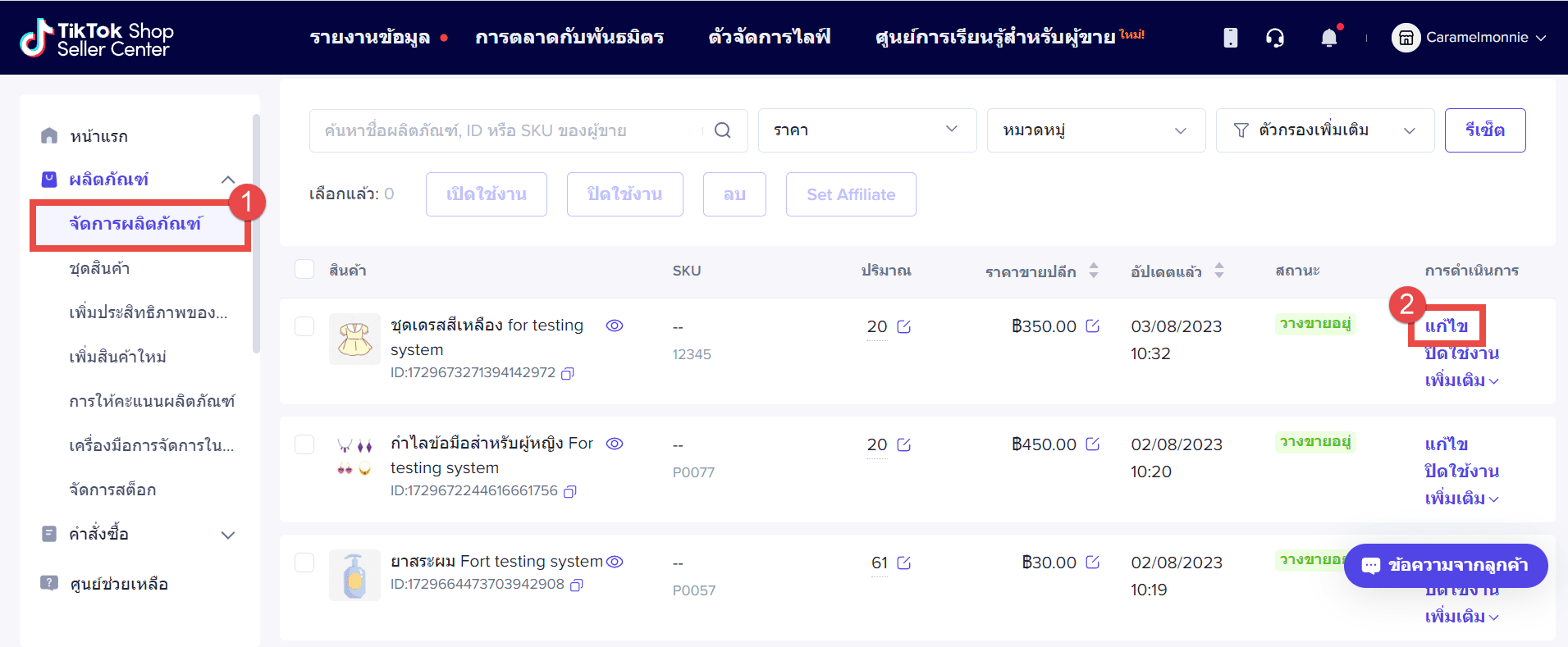
3. Go to the “Sales Information” section and update the product code to match ZORT in the “Seller SKU” field.
4. Click “Update” to save the changes.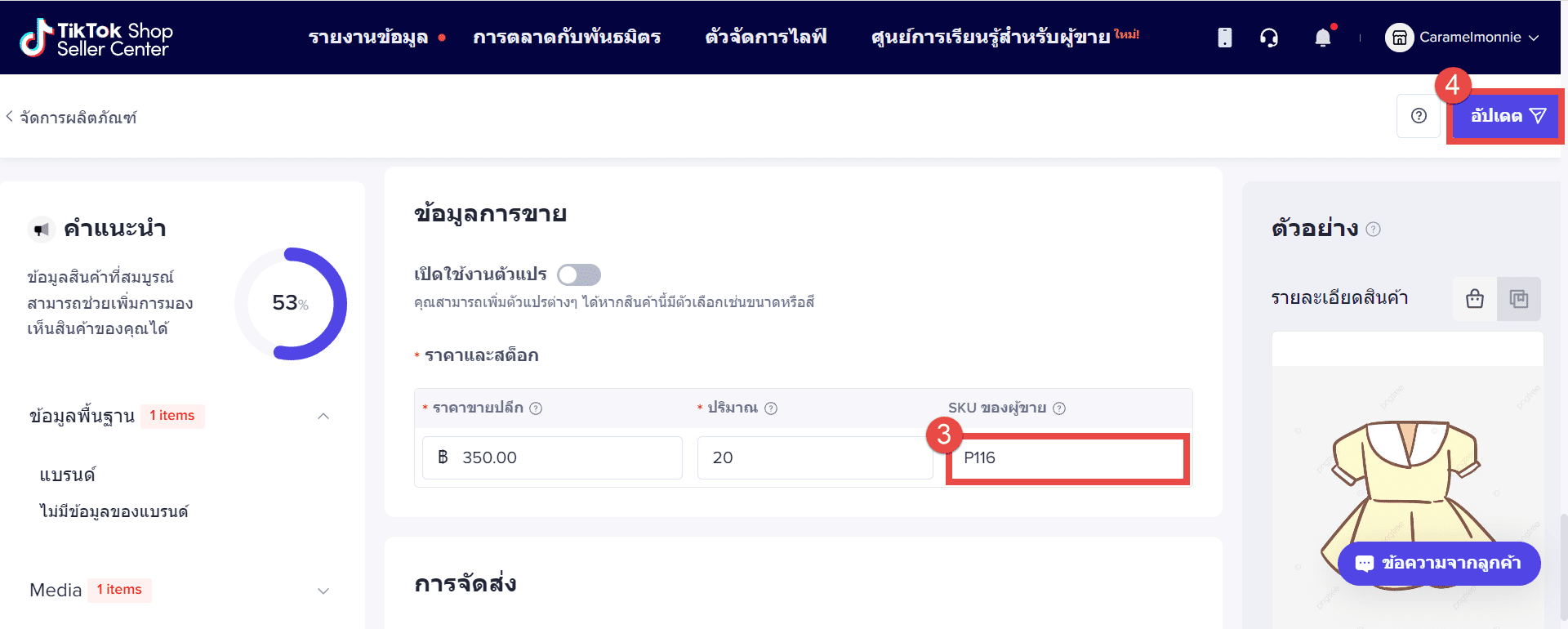
If you are interested in utilizing our comprehensive store management system,
we encourage you to reach out for further information.
Please do not hesitate to contact us at:
Phone: 02-026-6423
Email: support@zortout.com
LINE: @zort






